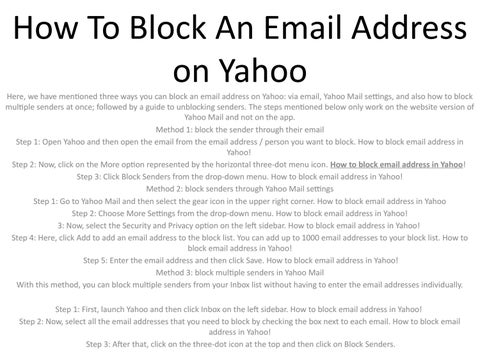How To Block An Email Address on Yahoo
Here, we have mentioned three ways you can block an email address on Yahoo: via email, Yahoo Mail settings, and also how to block multiple senders at once; followed by a guide to unblocking senders. The steps mentioned below only work on the website version of Yahoo Mail and not on the app. Method 1: block the sender through their email Step 1: Open Yahoo and then open the email from the email address / person you want to block. How to block email address in Yahoo! Step 2: Now, click on the More option represented by the horizontal three-dot menu icon. How to block email address in Yahoo! Step 3: Click Block Senders from the drop-down menu. How to block email address in Yahoo! Method 2: block senders through Yahoo Mail settings Step 1: Go to Yahoo Mail and then select the gear icon in the upper right corner. How to block email address in Yahoo Step 2: Choose More Settings from the drop-down menu. How to block email address in Yahoo! 3: Now, select the Security and Privacy option on the left sidebar. How to block email address in Yahoo! Step 4: Here, click Add to add an email address to the block list. You can add up to 1000 email addresses to your block list. How to block email address in Yahoo! Step 5: Enter the email address and then click Save. How to block email address in Yahoo! Method 3: block multiple senders in Yahoo Mail With this method, you can block multiple senders from your Inbox list without having to enter the email addresses individually. Step 1: First, launch Yahoo and then click Inbox on the left sidebar. How to block email address in Yahoo! Step 2: Now, select all the email addresses that you need to block by checking the box next to each email. How to block email address in Yahoo! Step 3: After that, click on the three-dot icon at the top and then click on Block Senders.