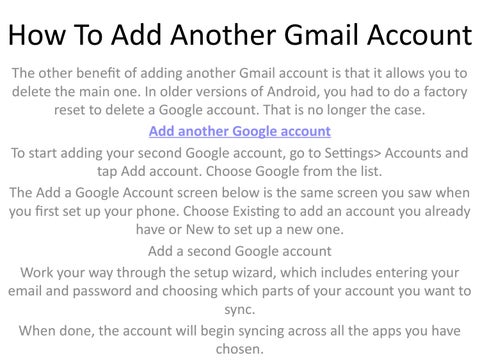How To Add Another Gmail Account The other benefit of adding another Gmail account is that it allows you to delete the main one. In older versions of Android, you had to do a factory reset to delete a Google account. That is no longer the case. Add another Google account To start adding your second Google account, go to Settings> Accounts and tap Add account. Choose Google from the list. The Add a Google Account screen below is the same screen you saw when you first set up your phone. Choose Existing to add an account you already have or New to set up a new one. Add a second Google account Work your way through the setup wizard, which includes entering your email and password and choosing which parts of your account you want to sync. When done, the account will begin syncing across all the apps you have chosen.
Issuu converts static files into: digital portfolios, online yearbooks, online catalogs, digital photo albums and more. Sign up and create your flipbook.