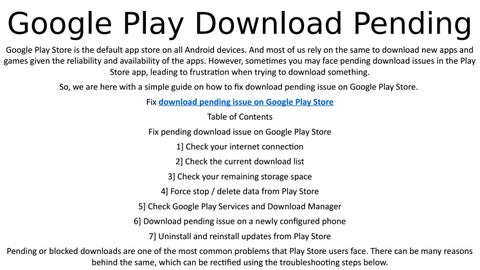Google Play Download Pending Google Play Store is the default app store on all Android devices. And most of us rely on the same to download new apps and games given the reliability and availability of the apps. However, sometimes you may face pending download issues in the Play Store app, leading to frustration when trying to download something. So, we are here with a simple guide on how to fix download pending issue on Google Play Store. Fix download pending issue on Google Play Store Table of Contents Fix pending download issue on Google Play Store 1] Check your internet connection 2] Check the current download list 3] Check your remaining storage space 4] Force stop / delete data from Play Store 5] Check Google Play Services and Download Manager 6] Download pending issue on a newly configured phone 7] Uninstall and reinstall updates from Play Store Pending or blocked downloads are one of the most common problems that Play Store users face. There can be many reasons behind the same, which can be rectified using the troubleshooting steps below.
Issuu converts static files into: digital portfolios, online yearbooks, online catalogs, digital photo albums and more. Sign up and create your flipbook.