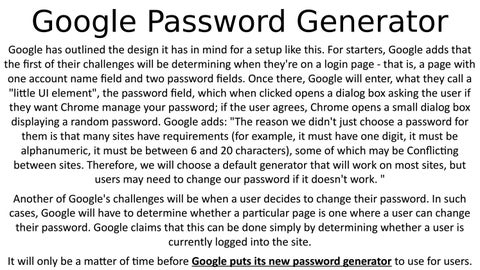Google Password Generator Google has outlined the design it has in mind for a setup like this. For starters, Google adds that the first of their challenges will be determining when they're on a login page - that is, a page with one account name field and two password fields. Once there, Google will enter, what they call a "little UI element", the password field, which when clicked opens a dialog box asking the user if they want Chrome manage your password; if the user agrees, Chrome opens a small dialog box displaying a random password. Google adds: "The reason we didn't just choose a password for them is that many sites have requirements (for example, it must have one digit, it must be alphanumeric, it must be between 6 and 20 characters), some of which may be Conflicting between sites. Therefore, we will choose a default generator that will work on most sites, but users may need to change our password if it doesn't work. " Another of Google's challenges will be when a user decides to change their password. In such cases, Google will have to determine whether a particular page is one where a user can change their password. Google claims that this can be done simply by determining whether a user is currently logged into the site. It will only be a matter of time before Google puts its new password generator to use for users.
Issuu converts static files into: digital portfolios, online yearbooks, online catalogs, digital photo albums and more. Sign up and create your flipbook.