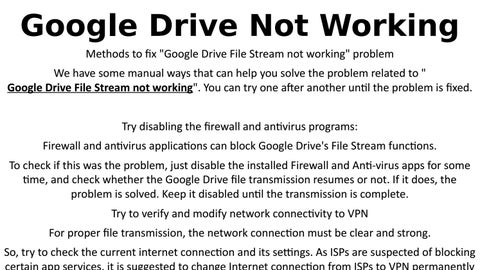Google Drive Not Working Methods to fix "Google Drive File Stream not working" problem We have some manual ways that can help you solve the problem related to " Google Drive File Stream not working". You can try one after another until the problem is fixed. Try disabling the firewall and antivirus programs: Firewall and antivirus applications can block Google Drive's File Stream functions. To check if this was the problem, just disable the installed Firewall and Anti-virus apps for some time, and check whether the Google Drive file transmission resumes or not. If it does, the problem is solved. Keep it disabled until the transmission is complete. Try to verify and modify network connectivity to VPN For proper file transmission, the network connection must be clear and strong. So, try to check the current internet connection and its settings. As ISPs are suspected of blocking
Issuu converts static files into: digital portfolios, online yearbooks, online catalogs, digital photo albums and more. Sign up and create your flipbook.