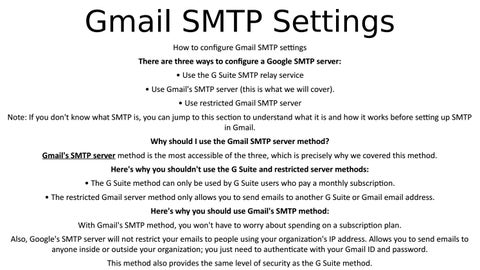Gmail SMTP Settings How to configure Gmail SMTP settings There are three ways to configure a Google SMTP server: • Use the G Suite SMTP relay service • Use Gmail's SMTP server (this is what we will cover). • Use restricted Gmail SMTP server Note: If you don't know what SMTP is, you can jump to this section to understand what it is and how it works before setting up SMTP in Gmail. Why should I use the Gmail SMTP server method? Gmail's SMTP server method is the most accessible of the three, which is precisely why we covered this method. Here's why you shouldn't use the G Suite and restricted server methods: • The G Suite method can only be used by G Suite users who pay a monthly subscription. • The restricted Gmail server method only allows you to send emails to another G Suite or Gmail email address. Here's why you should use Gmail's SMTP method: With Gmail's SMTP method, you won't have to worry about spending on a subscription plan. Also, Google's SMTP server will not restrict your emails to people using your organization's IP address. Allows you to send emails to anyone inside or outside your organization; you just need to authenticate with your Gmail ID and password. This method also provides the same level of security as the G Suite method.
Issuu converts static files into: digital portfolios, online yearbooks, online catalogs, digital photo albums and more. Sign up and create your flipbook.