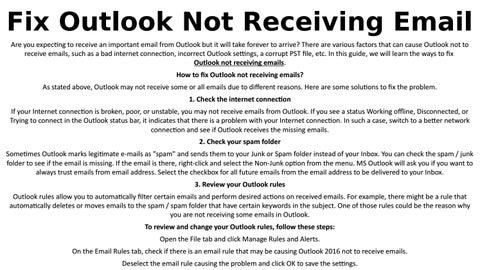Fix Outlook Not Receiving Email Are you expecting to receive an important email from Outlook but it will take forever to arrive? There are various factors that can cause Outlook not to receive emails, such as a bad internet connection, incorrect Outlook settings, a corrupt PST file, etc. In this guide, we will learn the ways to fix Outlook not receiving emails. How to fix Outlook not receiving emails? As stated above, Outlook may not receive some or all emails due to different reasons. Here are some solutions to fix the problem. 1. Check the internet connection If your Internet connection is broken, poor, or unstable, you may not receive emails from Outlook. If you see a status Working offline, Disconnected, or Trying to connect in the Outlook status bar, it indicates that there is a problem with your Internet connection. In such a case, switch to a better network connection and see if Outlook receives the missing emails. 2. Check your spam folder Sometimes Outlook marks legitimate e-mails as "spam" and sends them to your Junk or Spam folder instead of your Inbox. You can check the spam / junk folder to see if the email is missing. If the email is there, right-click and select the Non-Junk option from the menu. MS Outlook will ask you if you want to always trust emails from email address. Select the checkbox for all future emails from the email address to be delivered to your Inbox. 3. Review your Outlook rules Outlook rules allow you to automatically filter certain emails and perform desired actions on received emails. For example, there might be a rule that automatically deletes or moves emails to the spam / spam folder that have certain keywords in the subject. One of those rules could be the reason why you are not receiving some emails in Outlook. To review and change your Outlook rules, follow these steps: Open the File tab and click Manage Rules and Alerts. On the Email Rules tab, check if there is an email rule that may be causing Outlook 2016 not to receive emails. Deselect the email rule causing the problem and click OK to save the settings.
Issuu converts static files into: digital portfolios, online yearbooks, online catalogs, digital photo albums and more. Sign up and create your flipbook.