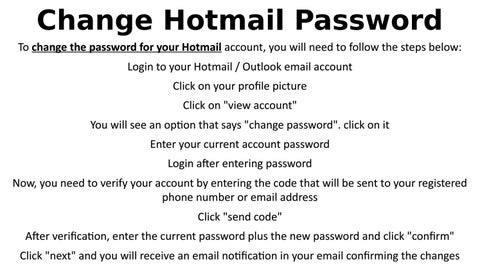Change Hotmail Password To change the password for your Hotmail account, you will need to follow the steps below: Login to your Hotmail / Outlook email account Click on your profile picture Click on "view account" You will see an option that says "change password". click on it Enter your current account password Login after entering password Now, you need to verify your account by entering the code that will be sent to your registered phone number or email address Click "send code" After verification, enter the current password plus the new password and click "confirm" Click "next" and you will receive an email notification in your email confirming the changes
Issuu converts static files into: digital portfolios, online yearbooks, online catalogs, digital photo albums and more. Sign up and create your flipbook.