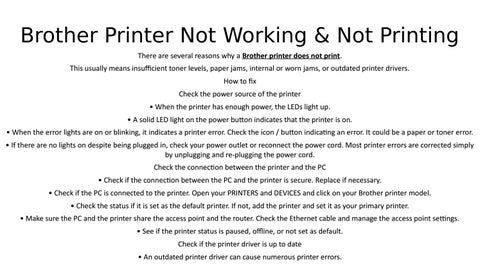Brother Printer Not Working & Not Printing There are several reasons why a Brother printer does not print. This usually means insufficient toner levels, paper jams, internal or worn jams, or outdated printer drivers. How to fix Check the power source of the printer • When the printer has enough power, the LEDs light up. • A solid LED light on the power button indicates that the printer is on. • When the error lights are on or blinking, it indicates a printer error. Check the icon / button indicating an error. It could be a paper or toner error. • If there are no lights on despite being plugged in, check your power outlet or reconnect the power cord. Most printer errors are corrected simply by unplugging and re-plugging the power cord. Check the connection between the printer and the PC • Check if the connection between the PC and the printer is secure. Replace if necessary. • Check if the PC is connected to the printer. Open your PRINTERS and DEVICES and click on your Brother printer model. • Check the status if it is set as the default printer. If not, add the printer and set it as your primary printer. • Make sure the PC and the printer share the access point and the router. Check the Ethernet cable and manage the access point settings. • See if the printer status is paused, offline, or not set as default. Check if the printer driver is up to date • An outdated printer driver can cause numerous printer errors.
Issuu converts static files into: digital portfolios, online yearbooks, online catalogs, digital photo albums and more. Sign up and create your flipbook.