KAB Connect
Spring 2023
This issue is sponsored by Professional Vision Services. www.professional-vision-services.co.uk

Abbie live on air
“It looks like it’s going to be a lovely day in Sheppey today…” announces Abbie, whilst co-hosting a show on Sheppey FM; the community radio for the island.
Abbie hadn’t planned on getting into radio, but a family friend used to work at Sheppey FM and suggested she go for an interview. “As soon as I started, I got the bug for it
Continues on page 3
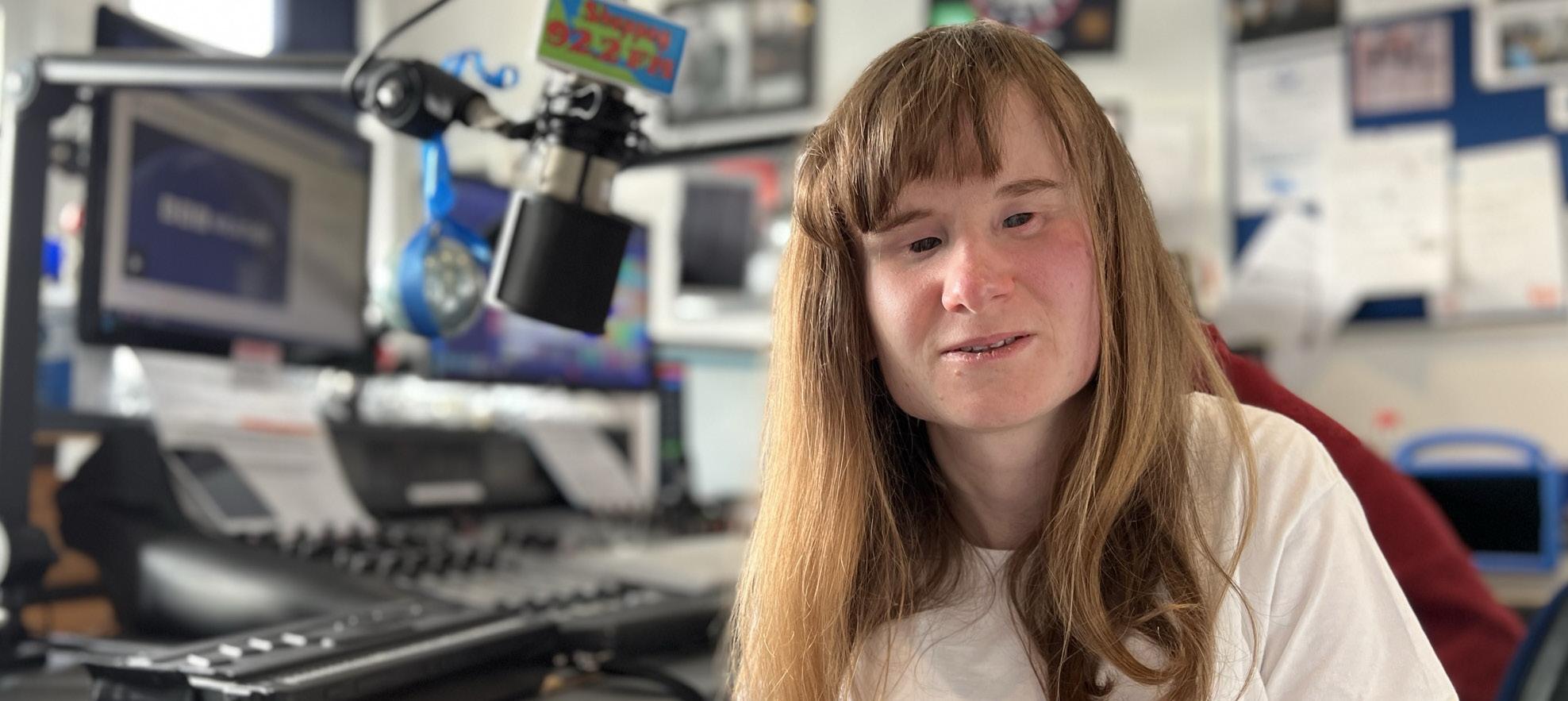
This is an advert and not a KAB recommendation. KAB is not able to advise on the suitability of a product, without discussing your individual needs with you. If you would like independent advice before making a purchase, please contact your local Rehab Team.
Professional Vision Services

are one of the oldest companies within the Visual Impairment field today; we manufacture our own products to maintain quality and service excellence.
We have a NEW showroom with our full product range, which is open from 9 to 5 Mon to Fri. Please ring for an appointment. www.professional-vision-services.co.uk
Desktops Monitor size from 13 to 24 in / Magnification range from 2x to 60x / Folding, portable or standalone / Battery operated / Light for easy transport / Rotating cameras for hobbies and distance viewing.




Please ring us on 01462 420751 to book your no obligation FREE appointment with one of our qualified Low Vision Specialists. We offer trial periods and a 30 day money back guarantee. Or visit our website.
Reading Machines
• Scans text and reads aloud
• Portable/battery operated
• Voice change, speed and pitch
• Save options ideal for books

Head Mounted

• Watch TV
• Ideal for hands free activities, sewing, playing cards, changing plugs


• Battery operated
Portable and Hand Held
• Various size screens from 3 to 12 in
• Magnification range 3x to 16x
• Autofocus adjustment for ease of use
and now I never look back.” Within nine months, she had won a community radio award for her work with the station and she loves coming into the studio.
“I volunteer here once a week and read out the weather, upcoming events and the telephone numbers for any song requests.” Abbie uses her BrailleNote Touch Plus to access the internet to get the weather updates. “I’ve gotten more confident over the years. I used to read out the telephone numbers whilst using my BrailleNote, but now I have them memorised!”
Abbie was really young when she started learning Braille and was fluent by the age of 11. "When I was born, my optic nerves didn’t grow, so I’ve never seen anything. Sometimes I think that's better than having sight and then losing it. You don't miss what you have never seen!
I get support from a KAB Guide Communicator (GC) twice a week, who takes me out to various places. It really helps my mental health, as it gets me out of the house. We go to the cinema, shopping, all sorts of places. My GC is great at getting me to be more independent.”

How colour contrast can help
Increasing the contrast between an object and its background is a brilliant way for people with some degree of vision to help identify objects and avoid hazards. Here are just some of the ways you can adapt your home:
• Light switches
Change the colour of the switch plate or outline them with a contrasting colour tape. You could also try glow-in-the-dark switches at night.

• Stairs
Mark the leading edge of the first and last steps with a different colour, add secure tape or add metal edging.
• Handrails
Paint handrails in a bright colour that contrasts with the walls and flooring.

• Home design
Change the colour scheme of a room, such as furniture or walls, so that you can easily get around the room.
• Doors and cabinets
Use handles in a contrasting colour to the doors.

• Bathroom
Use solid coloured towels, flannels and bath mats that contrast with the bath, floor and wall tile. Replace your toilet seat with one that contrasts in colour.
Colour contrast in the kitchen
• Mark your oven and hob dials, microwave, washing machine and dishwasher with raised stickers, such as Bumpons.

• Use a large print timer with large raised, high-contrast numbers, such as white numbers on a black background or ask Alexa on an Amazon device to set a timer.
• Use bowls that are dark on the inside when mixing lighter coloured foods and vice versa.
• Ensure your chopping board contrasts to the colour of your worktop, and the objects you put on the chopping board should contrast with your chopping board.
Contact your local Rehabilitation Team if you need advice about kitchen safety.

This is an advert and not a KAB recommendation. KAB is not able to advise on the suitability of a product, without discussing your individual needs with you. If you would like independent advice before making a purchase, please contact your local Rehab Team.
Do you find it hard to read? We have the solutions.
MagniLink Voice 2
MagniLink Voice 2 - gives your text a voice
MagniLink Voice 2 is a reading machine with focus on simplicity, high performance and contemporary design. It’s the user-friendly reading machine that exceeds expectations.

Easy to use: Basic use is extremely easy - just push the orange button and convert the text into speech!
Design and function in harmony: Premium material, details and finish ensure that the unit is as stable as it is durable. And when placed at home or office, it looks great in any environment.
Mobility: Robust, yet extremely compact, it is designed for traveling and moving around.
And more
• Easy set up - move the camera arm up and start
• Adaptable to the individual user, by adjusting reading speed, volume, audio profiles, voices, light and more
• Reads misaligned documents
• Reads a full A4/US Letter page
• Automatic language detection
• Extremely good depth of fieldoptimized for browsing large books
• Digital documents on USB can also be read aloud
• Voice feedback for all functions.
Please ring us on 01462 420751 to book your no obligation FREE appointment with one of our qualified Low Vision Specialists.
Please ring for a brochure of our full product range or visit: www.professional-vision-services.co.uk
MagniLink products have always been at the forefront of technology and built to standards ISO9001 and ISO14001.

MagniLink Vision Basic HD is a video magnifier that offers users with visual impairment all the functions they need at an attractive price. It’s a modern, flexible video magnifier with an ergonomic, user-friendly design.

Plug & play
Connect MagniLink Vision Basic HD to a power socket, turn the on knob and you’re ready to start using your video magnifier!
Easy for all
MagniLink Vision Basic HD is very easy to use, which makes it especially popular among older users.
The control knobs are tactile and ergonomically placed directly on the integrated LVI monitor. The highquality monitor is low vision-adapted with high brightness as well as good contrast and colour reproduction. The surface of the monitor is matt to avoid reflections. There is a choice of two monitor sizes, 18.5” and 23”.
Stable reading table
The high-quality reading table has friction brakes in the X and Y axes. The brakes can be used to provide higher resistance when the reading table is moved sideways and/or forwards/backwards. They can also be used to lock the reading table during transportation.
Image quality and design
The reading camera has a flicker-free, stable image with high contrast and clear colours. MagniLink Vision Basic HD is ergonomically designed for maximum user-friendliness and is a simpler version of MagniLink Vision, which was awarded the prestigious Red Dot Design Award.




