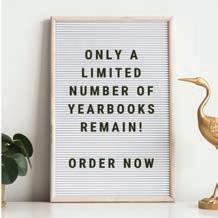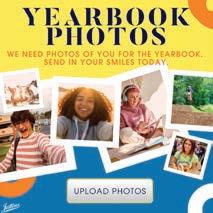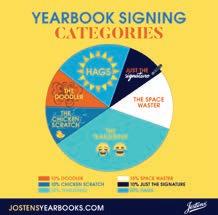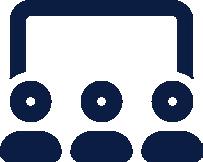WHY USE THIS PLAYBOOK?
Creating a yearbook is an adventure! And just as any adventure benefits from a wellinformed guide, this playbook will serve to support your year-long, project-based journey.
So, let’s get started by paring down the annual yearbook creation tasks into the easy-tofollow checklists and accompanying inspiration images found in this playbook. Each page contains a QR code and navigation path to an interactive version. The underlined links will take you directly to specific resources, tools or pages within the Digital Classroom.
Note that checklists are organized by time of year and task length rather than a specific subject focus. As you work your way through the playbook, you’ll find that each month integrates tasks from four key areas of advising to ensure that everything gets covered.
MY YEARBOOK PROFILE
Use this page to fill in your program’s essential information. Knowledge is power! Work with your rep in spring or summer to ensure all of your questions are answered before the start of school.
THE BASICS
THE BASICS
Student List Due Date:
Cover/Endsheet Deadline: Personalization List Due: Final Copy Count Due:
BOOK SALES CAMPAIGNS
SALES & MARKETING

Run a successful yearbook business with publicity tools and marketing strategies that reach the entire school community audience for a sold-out yearbook distribution.
MANAGEMENT & GRADING

Manage the big picture by setting up organizational systems, guiding staff members on individual tasks and establishing a fair and transparent system for assessing student work.
PRODUCTION & COVERAGE EDUCATION & TRAINING
Ensure inclusive coverage with a well-planned ladder that helps pace workloads, establishes a deadline system and accommodates the multistage yearbook production process.

Provide yearbook knowledge to students that covers a vast array of concepts in the first few weeks, and continued flexible instruction as needs arise.
COMPLIMENTARY RESOURCES INCLUDED IN THIS PLAYBOOK
Social Media
Planning & Implementation (pages 30–31)

Team Building Practices & Activities (pages 32–33)

Yearbook+ Interactivity & Inclusivity (pages 34–35)

PAGE DEADLINES
AD SALES CAMPAIGNS
Aim to have this list done by the first day of school. And don’t panic if you’ve been assigned the adviser role at the last minute! Your rep can help you establish an attainable timeline to complete this list.
SUMMER
NEW ADVISERS: Read the Grow Your Know YRBK Guidebook and begin to prepare yourself for this role.
Connect with your Jostens representative.
• Discuss budget. Be sure your yearbooks and ads (if applicable) are set up for online sales on Jostens.com.
• Determine deadlines and other essential timeline information.
• Review workshops and trainings for you and/or your staff.
• Discuss additional programs like Yearbook+ and Jostens Social Meet your people. Do you have a staff and/or editorial team? Which administrator oversees the yearbook program?
If you sell your yearbook, set up and run registration sales . Follow the steps to place website banners with a link to Jostens.com on your school website.
Contact your school photographer. If you do not have your photographer’s contact information, ask your administrator.
• Confirm dates of the original picture day, retake day and when images will arrive.
• Confirm or schedule team and club photos.
• Make a note to look into this before each sports season.
TEACHER INSERVICE WEEK
Distribute information about school portraits and personal/ recognition ads.
Create a plan and order forms for selling business and recognition ads .
Create your yearbook social media accounts and encourage interaction by requesting photo submissions and/or sharing important school announcements.
Create a Staff Manual and develop a grading/accountability system.
FIRST WEEK OF SCHOOL
Find and become familiar with the contents of your Yearbook Kit.
• Display posters/banners and yard signs in high-traffic areas.
• If you can’t find your kit, contact your Jostens rep.
Set the tone for the year with team building . Make it clear that yearbook is fun!
Review and modify last year’s page ladder as needed.








NOTES
INSTRUCTION: What lessons/resources worked best for your students?
How might you adjust to better meet your classroom needs?
TIMELINES: How well were production goals met this month? For next year, what items may need to be completed sooner or later than this year?
COMMUNICATIONS: How well did the yearbook staff work together?
How were efforts communicated to the school faculty? Include suggestions.
CHALLENGES: What were big challenges faced during this month?
What did I learn? What do I need to remember that can be improved upon? HOW DID THINGS
After the first few weeks, students are ready to hit the ground running and start making a yearbook. This month, you should continue to add to your students’ training, create a coverage plan and save time for team building.
WRAPPING UP
Get Excel file of student data with parents’ email addresses for coverage tracking and marketing shortly after school starts.
Choose between Chronological or Traditional page organization.
Use Best Practices to finalize a working ladder for your yearbook.
Check the school calendar for news and events . Identify events to cover and vacation days that might interfere with deadlines.
If you haven't yet, brainstorm a theme for your yearbook that will appeal to your school audience.
ONGOING
Plan for the leadership roles you want on staff and how students might apply. Consider adding non-traditional roles like:
• A marketing manager, to help with sales and promotions.
• A social media manager, to set up and manage your online presence.
• A Yearbook+ coordinator, to drive photo uploads from students, manage admin site and select photos to transfer from Yearbook Avenue to Yearbook+
• An activities director, to plan and manage team-building activities.
Teach the basics of photo composition then test their skills using the photo scavenger hunt or “30 days in 20 photos” lessons.
Make a Culture Calendar to ensure that time is reserved for teambuilding exercises.
Begin developing your social media presence including best practices for building an audience for your program. Kick off the year with back-to-school social posts .
LOOKING FORWARD
Inventory camera equipment.
Develop a system for photo sign-ups that includes a Staff Camera Checkout Sheet and an Equipment Checkout Contract .
Create Yearbook Avenue logins for your staff.
Review Layout Pro tutorials for essential steps for getting started.
Sell yearbooks at back-to-school events that parents will attend.







INSTRUCTION: What lessons/resources worked best for your students?
How might you adjust to better meet your classroom needs?
TIMELINES: How well were production goals met this month? For next year, what items may need to be completed sooner or later than this year?
COMMUNICATIONS: How well did the yearbook staff work together?
How were efforts communicated to the school faculty? Include suggestions.
CHALLENGES: What were big challenges faced during this month?
What did I learn? What do I need to remember that can be improved upon? HOW DID
Get ahead of the necessary behind-the-scenes steps this month. It’s also a good time to teach some of the higher-skill aspects of yearbooking & complete your coverage planning.
WRAPPING UP
Upload student list to Yearbook Avenue. Take time to enter in-school sales and merge duplicates in the coverage report.
Finalize your ladder in Yearbook Avenue. Assign each page a section, topic(s), deadline & assign pages to students.
Plan your coverage, making sure to have a purpose for every spread.
Contact club and athletic sponsors for their schedules. Ask about people and personalities to feature.
Advertise book sales in your school newsletter or via emails to parents.
ONGOING
Teach staffers how to find stories through interviewing
Teach the four types of photo captions and how students should record important details from events and photo shoots.
Teach students to complete a Photo Event Coverage Report after photo assignments.
Develop a plan to promptly upload and organize photos from events. Store images either in the Image Library or the Monarch Team Drive.
Continue team-building activities. Update your team-building calendar as needed.
Build interactions with sneak peeks of your staff and work on social media.
LOOKING FORWARD
Seek inspiration from current design trends . Look through magazines, websites and resources like Look Book & create a mood board that matches your aesthetic.
Teach the step-by-step process of yearbook page design or use this J-Class . Have students create practice sketches using a blank grid for pages and individual mods .
Work in design elements as part of your theme package, as well as interior page elements like headlines and folios.
Be prepared to finalize your cover and endsheets.
SPRING DELIVERY SCHOOLS : In addition to meeting all deadlines, Program of Excellence criteria includes meeting cover and endsheet deadlines by Oct. 31.







HOW DID THINGS GO THIS MONTH?
INSTRUCTION: What lessons/resources worked best for your students?
How might you adjust to better meet your classroom needs?
TIMELINES: How well were production goals met this month? For next year, what items may need to be completed sooner or later than this year?
COMMUNICATIONS: How well did the yearbook staff work together?
How were efforts communicated to the school faculty? Include suggestions.
CHALLENGES: What were big challenges faced during this month?
What did I learn? What do I need to remember that can be improved upon?
The school year is now well underway! Stay on top of school events & keep your students focused on developing spread layouts and page designs.
WRAPPING UP
Build a style guide with specific fonts, colors, character and paragraph styles . Use your style guide to create a page-design checklist for staffers to help maintain consistency.
ONGOING
Enter in-school book sales in Yearbook Avenue and merge duplicates.
Advertise book sales via school platforms and social media.
Review best practices for giving and receiving constructive peer feedback .
Develop a system for creating accurate and error-free copy.
If they haven't yet, have students bookmark the Layout Pro and Monarch video tutorial libraries and add the Jostens Tech support number (1-800-328-2435 USA) to their contacts.
Set up color palette and font styles in Yearbook Avenue for Layout Pro schools and Monarch schools using Ad Service
Begin the design process by using a spread planner document
Continue team-building activities. Update your team-building calendar as needed.
Continue sharing stories and sneak peeks on social. Mention that books are for sale and share the order link in your bio.
LOOKING FORWARD
Have students create practice pages and add Page Surfer templates to them to practice modifying images, type and graphic elements. Instructions may vary slightly between the Layout Pro and Monarch platforms.
Create a master page or master template and add important design elements that you want to appear in the same place on every page, like background elements or page numbers. Instructions may vary slightly between the Layout Pro and Monarch platforms.
For self-paced instruction, have students work through 5 Days of Layout Pro. Or they can practice all aspects of production on All About Us.
Make sure to start promoting Yearbook+ features with your student body.


HOW DID THINGS GO THIS MONTH?
INSTRUCTION: What lessons/resources worked best for your students?
How might you adjust to better meet your classroom needs?
TIMELINES: How well were production goals met this month? For next year, what items may need to be completed sooner or later than this year?







COMMUNICATIONS: How well did the yearbook staff work together?
How were efforts communicated to the school faculty? Include suggestions.
CHALLENGES: What were big challenges faced during this month?
What did I learn? What do I need to remember that can be improved upon?
MONTH
Production should now be in full swing. Focus on getting school portraits finalized and in place. Tag students as you create pages, since coverage helps with sales. Keep an eye on the calendar as the holidays approach.
WRAPPING UP
Make sure photo retakes have been scheduled and all retakes have been included with your photo files.
Review photo files for accuracy. Begin checking for missing files and merge duplicate entries.
Build portrait pages in Layout Pro or Monarch. You can create them before you have pictures to flow. Consider working in student profile or survey modules to add interest.
Once you receive school portraits, send image files to the plant for upload. If you need additional help, reach out to your rep or to Jostens tech support.
Flow portraits onto pages using LAYOUT PRO or MONARCH
ONGOING
Track student coverage using the Coverage Report to determine who is in the yearbook but hasn’t purchased. Make sure to tag students who appear on your spreads as you create pages.
Promote yearbook sales at holiday events, like seasonal concerts.
Check the progress of ad sales and make note of any sales cut-off dates.
Monitor deadline progress by checking in mid-deadline. Ask students if they're missing any necessary instruction to complete their work.
Submit any completed pages ( yes, this can be done before a deadline ). Submission instructions may vary slightly between the LAYOUT PRO and MONARCH platforms.
LOOKING FORWARD
Get creative on social media. Whether crowd sourcing photo submissions with a Google form or requesting via social media, make plans to incorporate holiday coverage.
Continue planning for important school events and holidays. Remember that school breaks are an excellent time to build on photography skills with practice.
Boost staff morale by working in celebrations, like deadline parties or holiday gift exchanges.







INSTRUCTION: What lessons/resources worked best for your students?
How might you adjust to better meet your classroom needs?
TIMELINES: How well were production goals met this month? For next year, what items may need to be completed sooner or later than this year?
COMMUNICATIONS: How well did the yearbook staff work together?
How were efforts communicated to the school faculty? Include suggestions.
CHALLENGES: What were big challenges faced during this month?
What did I learn? What do I need to remember that can be improved upon?
MONTH 5 CHECKLIST [Dec / Jan]
Five months in: Check in with students to see what skills — if any — need refreshing. Ensure all students are being included in recognition ads and spreads. Continue to build team identity. Start thinking about recruiting for next year.
WRAPPING UP
Finish selling business and personal ads . Note: many business may be too busy to meet with your students in December.
Gather club information from sponsors and discuss a plan for taking club pictures with your photographer.
ONGOING
Assign a student to keep track of deadline status in a digital or print ladder. Share so all students can monitor progress.
Edit layouts. Look for ways to improve coverage by adding in content modules .
Make sure student leaders and editors are proofing pages following your system for copy editing
Schedule staff workdays or other activities to continue building class culture.
Boost next year’s recruitment & this year’s sales with creative posts that highlight your yearbook staff and their work on social media. Improve coverage by checking photo captions for accuracy.
Continue to build your photo skills . Give staffers photo assignments that require them to practice creative angles and out-of-the-box composition.
LOOKING FORWARD
Begin recruiting for next year. Wear staff shirts and hang posters promoting yearbook as the place to be.
Encourage students to enter Jostens Photo Contest before March 1st. They must complete a release form, so tell them to not wait until the last minute.
Prep for “last chance to guarantee” book sales campaign Aim to sell as many as possible before your copy counts are due.
Review your Coverage Report. Use Plan & Promote materials to reach out directly to parents of students who haven't purchased!








INSTRUCTION: What lessons/resources worked best for your students?
How might you adjust to better meet your classroom needs?
TIMELINES: How well were production goals met this month? For next year, what items may need to be completed sooner or later than this year?
COMMUNICATIONS: How well did the yearbook staff work together?
How were efforts communicated to the school faculty? Include suggestions.
CHALLENGES: What were big challenges faced during this month?
What did I learn? What do I need to remember that can be improved upon? HOW
MONTH 6 CHECKLIST [Jan / Feb] NOTES
At the halfway point of the year, focus on important production milestones like completing club photos and page submissions, while continuing to monitor sales and coverage goals. Share teasers on social media.
WRAPPING UP
Check your personalization list to make sure it is accurate before you click the button to send.
Review the Coverage Report . Assign a student to review names for misspellings and make changes to pages prior to submission.
If club and group photos have not been taken or scheduled, contact your school photographer ASAP.
Encourage students to submit entries to Jostens Photo Contest before Mar. 1.
FALL DELIVERY SCHOOLS: In addition to meeting all deadlines, Program of Excellence criteria includes meeting cover and endsheet deadlines by Feb. 15.
ONGOING
Post a current list of buyers outside your classroom and encourage students to verify their purchase. Talk to your rep about non-buyer flyers.
If your school has an editorial policy regarding name use, make sure name changes have been honored prior to submission.
Consider incorporating alternative page layouts into your design. Submit completed layouts on or ahead of deadline
On social media , show off yearbook progress to build buzz and encourage sales.
Assign J-Class videos to students to refresh any lapsed skills.
LOOKING FORWARD
Check your Yearbook Avenue performance tab enrollment number for accuracy by clicking the three dots to adjust.
Continue recruiting . Advertise your program with Yearbook Skills posters. Find them on Yearbook Avenue > Plan > Order Supplies. Start talking about distribution. If you plan to host a distribution event , get it on your school’s schedule.
Summer workshops and trainings are being scheduled now. Consider building your skills at Jostens Adviser University








HOW DID THINGS GO THIS MONTH?
INSTRUCTION: What lessons/resources worked best for your students?
How might you adjust to better meet your classroom needs?
TIMELINES: How well were production goals met this month? For next year, what items may need to be completed sooner or later than this year?
COMMUNICATIONS: How well did the yearbook staff work together?
How were efforts communicated to the school faculty? Include suggestions.
CHALLENGES: What were big challenges faced during this month?
What did I learn? What do I need to remember that can be improved upon?
Now that we’re deep in deadline season, quick content ideas and clear communication are key. Stay on top of page submissions & keep an eye on the horizon so there are no surprises late in the game.
WRAPPING UP
Remind students to enter Jostens Photo Contest by Mar. 1.
If students are still selecting classes for next year, keep recruiting. Jostens has resources and social posts that can help. Review your personalization list and submit it on time.
Conduct final collection for ads . If an advertiser hasn’t paid, consider pulling the ad.
ONGOING
Review your coverage report , cross referencing sales with # of times in book. Utilize “You’re in the Book” flyers/emails to generate interest with non-buyers.
Incorporate J-Classes to fill any gaps in learning.
If you’re struggling to meet deadlines, try creative coverage ideas and effort-free spreads . Note: missed deadlines can impact shipment and delivery dates.
Submit pages as soon as they are done.
Tag any photos that have been used in the yearbook. Continue team-building activities and events . Deadline work nights can be a great time for contests, fun and food.
Celebrate staff “Pal-entines” Day on Feb. 14 by exchanging notes or candy.
LOOKING FORWARD
Finish your distribution plan. Get feedback from administrators and other school community members.
Make plans for spring sports coverage. Consider using Yearbook+ to include additional spring coverage.
Start thinking about archiving this year’s important files . Assign a staffer to clean up files with end-of-the-year events in mind.
Keep an eye on your remaining copies and end date for sales. Use “last chance” messaging on social media to entice last-minute buyers.
Registration for JAU is a month away. Start planning now.








HOW DID THINGS GO THIS MONTH?
INSTRUCTION: What lessons/resources worked best for your students?
How might you adjust to better meet your classroom needs?
TIMELINES: How well were production goals met this month? For next year, what items may need to be completed sooner or later than this year?
COMMUNICATIONS: How well did the yearbook staff work together?
How were efforts communicated to the school faculty? Include suggestions.
CHALLENGES: What were big challenges faced during this month?
What did I learn? What do I need to remember that can be improved upon?
MONTH 8 CHECKLIST [Mar / Apr] NOTES
Production is nearing the end. Add finishing touches with last-minute content like spring sports and a carefully prepared student index. Summer workshops and yearbook distribution are on the horizon.
WRAPPING UP
Monitor progress toward final deadline.
Recruit for open staff positions on social media and reach out to students who’ve been recommended by teachers or peers.
Add a colophon or production notes to archive the creation process.
Continue working to sell any remaining copies
ONGOING
Take photos of spring events to be included in Yearbook+ or a spring supplement.
Show off your book on social media . Consider a “limited quantities left” sales angle for remaining copies.
Interview applicants for next year’s staff.
Consider adding a fundraiser or donation drive before the end of the year to help with expenses like camps and equipment upgrades.
Conduct editor training . Have your outgoing editors prep next year’s leaders.
Look into attending state or national spring conventions. This can help your students gather skills and build their college resumes.
LOOKING FORWARD
Start planning for spring and summer workshops with training for advisers and new and returning staffers.
• Look at local and national workshops.
• Begin the required paperwork.
Begin brain storming end-of-year activities to celebrate your staff
Tag at least 50% of your student body three times or more to satisfy the Coverage criteria in the Program of Excellence.
For more spring training and lesson ideas, watch the End-of-theYear Projects J-Class
Create a distribution letter with publication notes and safety tips to be handed out on distribution day.







HOW DID THINGS GO THIS MONTH?
INSTRUCTION: What lessons/resources worked best for your students?
How might you adjust to better meet your classroom needs?
TIMELINES: How well were production goals met this month? For next year, what items may need to be completed sooner or later than this year?
COMMUNICATIONS: How well did the yearbook staff work together?
How were efforts communicated to the school faculty? Include suggestions.
CHALLENGES: What were big challenges faced during this month?
What did I learn? What do I need to remember that can be improved upon?
MONTH 9 CHECKLIST [Apr / May]
It’s time to finalize yearbook staff for next year & make plans for summer training. Consider ways to develop your yearbook program & build relationships. Create a theme and tentative ladder for next year.
WRAPPING UP
If you haven’t sold all your books, prepare a spring sales campaign using personalized “You’re in the Book” flyers .
Finalize distribution plans and share on social media.
Enter any in-school sales into Yearbook Avenue in preparation for distribution. Add merge duplicates on the coverage report.
Register for summer workshops , if you haven't already.
Finalize your yearbook staff for next year and invite them to attend summer workshops — a great opportunity for new and returning staffers to bond.
ONGOING
Start planning for next year’s yearbook. Design theme packets as a class project and create a tentative ladder
Gather feedback from staffers through interviews , essays or feedback forms .
Have outgoing editors create a training manual with job descriptions and/or letters to next year’s leaders.
Send thank you notes to school community members who helped with production.
Balance your account — pay your final invoice & make an initial budget for next year before leaving for the summer.
Inventory your photography equipment and take note of needed upgrades and repairs.
LOOKING FORWARD
Seek business advertisers for next year. Send renewal letters to existing supporters. Update pricing as needed.
Get feedback on your yearbook.
• Submit to scholastic organizations for critique.
• Exchange extra copies with other schools.
Inform your community about summer senior portraits sessions. Check out staff recognition pins and certificates in the Yearbook Avenue store. Find them at: Plan > Order Supplies.







NOTES
HOW DID THINGS GO THIS MONTH?
INSTRUCTION: What lessons/resources worked best for your students?
How might you adjust to better meet your classroom needs?
TIMELINES: How well were production goals met this month? For next year, what items may need to be completed sooner or later than this year?
COMMUNICATIONS: How well did the yearbook staff work together?
How were efforts communicated to the school faculty? Include suggestions.
CHALLENGES: What were big challenges faced during this month?
What did I learn? What do I need to remember that can be improved upon?
MONTH 10 CHECKLIST [May / Jun] NOTES
Get ready to say “so long” to the school year and “hello” to summer! Finish up your final items so you can return to school in the fall feeling prepared for what’s to come.
WRAPPING UP
Organize your pages and image files. Indicate photos that should be transferred from this year’s Image library to next year’s. Instructions may vary slightly between the LAYOUT PRO and MONARCH platforms. Save favorite photos of your distribution event for promotional materials.
Submit your yearbook to Jostens for Look Book judging by June 30.
If you are a member of any scholastic journalism organizations (NSPA, CSPA, etc.) submit your yearbook for critique.
ONGOING
Begin training next year’s staff during lunch or after school at least one day each week. Explore ideas for theme, cover and endsheets
Have staff complete a theme development project , compiling ideas and inspiration into a working mood board.
Celebrate staff with an end-of-year banquet. Present recognitions and awards. Encourage editors to make creative, individual awards for their peers.
LOOKING FORWARD
Get a jump on next year by creating yearbook & ad sales flyers for back-to-school packets or your online newsletter.
Update your school or publication website with any important information.
Plan for summer coverage. Publicize crowd sourcing photo links on social media.
Designate a student editor or staff leader to be responsible for maintaining social media sites over the summer.
Make final summer workshop plans
Make sure students featured in the yearbook have been tagged accurately. Take note that the Program of Excellence Coverage criteria requires 50% of your student body to be featured three times or more.
Register and pay for Jostens online Grad Credit class , hosted through the University of San Diego.







HOW DID THINGS GO THIS MONTH?
INSTRUCTION: What lessons/resources worked best for your students?
How might you adjust to better meet your classroom needs?
TIMELINES: How well were production goals met this month? For next year, what items may need to be completed sooner or later than this year?
COMMUNICATIONS: How well did the yearbook staff work together?
How were efforts communicated to the school faculty? Include suggestions.
CHALLENGES: What were big challenges faced during this month?
What did I learn? What do I need to remember that can be improved upon?
DISTRIBUTION CHECKLIST NOTES
Stay on top of things with this Distribution Event Checklist.

ADVANCED PLANNING
Many of these items should be considered 4+ weeks prior to distribution.
Update shipping contact name and phone number in Yearbook Avenue.
Work with administrator to determine time and location for distribution event.
Reserve location, if necessary.
Request parent or school volunteers.
Arrange music from local DJ or radio station.
Attempt to secure donation of pens for signing.
Consider arranging VIP early entry for seniors or other buyers.
Send notification to all non-buyers that a limited number of books are for sale until all books are sold.
Order T-shirts so staffers can be easily identified.
FINE TUNING PLANS
Many of these items should be considered 2+ weeks prior to distribution.
Ensure all stations have access to a laptop or mobile device to record sales or yearbook pickups in Yearbook Avenue and have wifi access in your distribution location.
Ensure all staff members that will be entering sales or recording yearbook pickups have the necessary staff privileges in Yearbook Avenue.
Train staff members on sales and distribution process and reporting in Yearbook Avenue.
Consider using Jostens distribution tickets or distribution emails (see page 4 for additional information).
Clean up the student list using the Merge Duplicates tool on the coverage report.
IF APPLICABLE: Purchase food, drinks and serving ware.
Secure a cash box, calculators and receipt pad to collect and track money at any necessary stations.
Begin advertising distribution event.
Contact custodians to secure location and set expectations (set-up, clean-up, layout, etc.).
Make sure cash box is stocked with change.
Verify yearbooks are sorted appropriately.
Locate and separate personalized books.
Email all students and hang posters to advertise event.
Create last name signs for paid-in-full yearbook pick-up tables.
Divide alphabet so students will be evenly distributed between different lines.
FINALIZING PLANS
These items should be done 2+ days prior to distribution.
Enter or upload all in-school sales into Yearbook Avenue.
Sell wait list books to students prior to distribution.
Create in-school orders for all donated yearbooks
Refresh posters, if necessary.
Use sidewalk chalk in high-traffic areas to promote event to students AND parents.
Place signs:
• Yearbook Option/Accessory Sales
• Questions and Answers
• Purchase a Yearbook Today
• Partially Paid Yearbooks
• Paid-in-Full Yearbook Pick Up
• Clearly mark space with letters A–Z
Decorate for event.
Make sure staffers are available to “guard” book area.
Make sure chaperones are available to monitor entrances.
Have laptops and/or mobile devices at each pick-up station.
FINISHING TOUCHES
These items should be done during and after the distribution event.
Celebrate!
Clean up and return site to original condition.
Write thank you notes for all volunteers and business sponsors.
Sell any remaining yearbooks.
Enter all sales from distribution event into Yearbook Avenue.

HOW DID THINGS GO THIS MONTH?
INSTRUCTION: What lessons/resources worked best for your students?
How might you adjust to better meet your classroom needs?
TIMELINES: How well were production goals met this month? For next year, what items may need to be completed sooner or later than this year?
COMMUNICATIONS: How well did the yearbook staff work together?
How were efforts communicated to the school faculty? Include suggestions.
CHALLENGES: What were big challenges faced during this month?
What did I learn? What do I need to remember that can be improved upon?