






In the world of eCommerce, photography is your first impression—and your silent salesperson. A clean, distraction-free product image can mean the difference between a scroll past and a sale. That’s why removing backgrounds from product images is one of the most essential photo editing techniques for online sellers, designers, and marketers.
However, despite having access to background remover tools and software, many people still make common mistakes that hurt their product presentation. In this guide, we'll explore the 7 most frequent mistakes and show you how to avoid them for professional-looking results every time.



Why it’s a problem:
Low-res images result in poor edge detection, pixelation, and uneven cutouts. It's also harder to refine edges when the image is blurry.
How to fix it:
❑ Use a camera or smartphone that shoots in high resolution (12MP or more).
❑ Set image dimensions to at least 1000 x 1000 pixels.
❑ Always shoot in natural lighting or with a lightbox for better clarity.
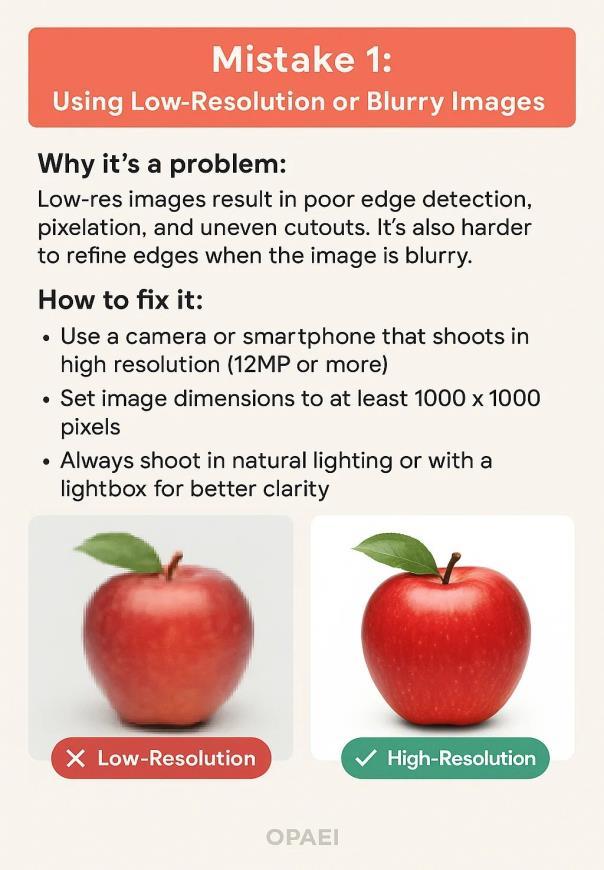



Why it’s a problem:
Online tools like Remove.bg or Canva can quickly remove backgrounds, but they often struggle with complex elements such as hair and fur, transparent objects, and fine details like shadows and soft edges.
How to fix it:
❑ Use the Pen Tool for precise edits.
❑ Outsource complex or bulk work.
❑ Refine AI edits manually for best results.
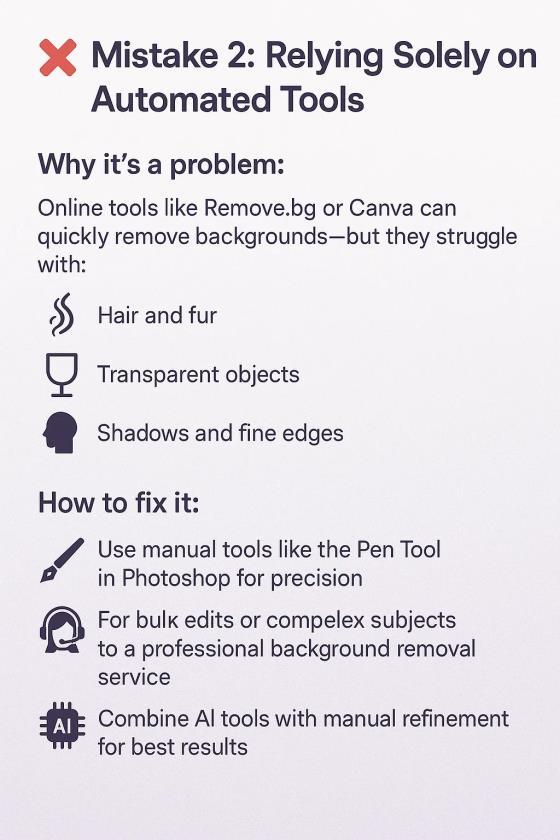



Why it’s a problem:
A product image with no shadow looks flat and artificial. Shadows add depth and realism, making your product appear grounded and three-dimensional.
How to fix it:
❑ Add drop shadows or natural shadows during editing.
❑ For reflective items (like glass or jewelry), maintain soft shadows and slight reflections.
❑ Be consistent with lighting direction and shadow angle.




Why it’s a problem:
Over-feathered edges make your product look blurry, while harsh cuts make it look like it’s been “pasted” onto the background.
How to fix it:
❑ Use edge refinement tools in Photoshop
❑ Zoom in 300%+ to inspect and smooth edges.
❑ Feather only 1–2 pixels, depending on the resolution.
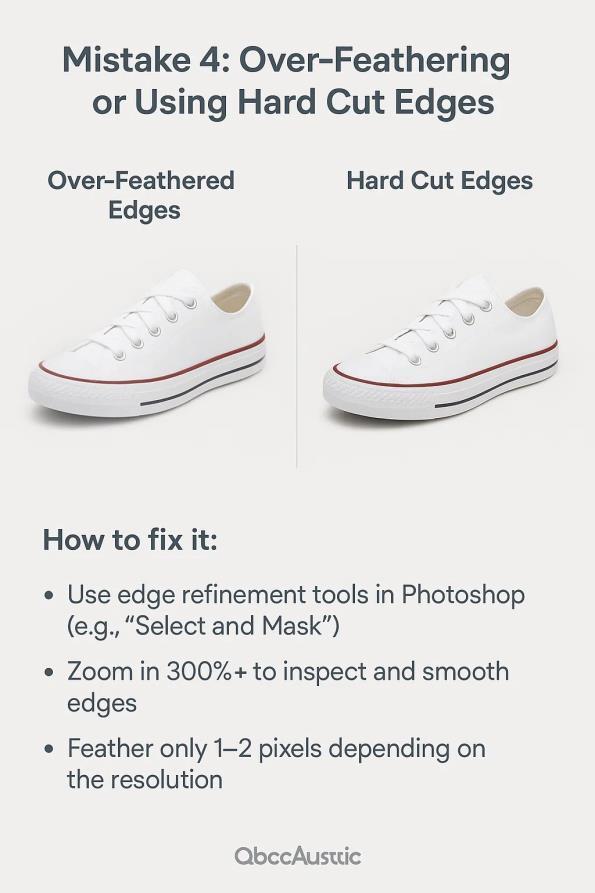



Why it’s a problem:
If your images are different in size or aspect ratio, your storefront looks messy and unprofessional. It also affects thumbnail display and layout.
How to fix it:
❑ Crop to uniform size and ratio.
❑ Center products with equal padding.
❑ Maintain consistent margins and canvas size.
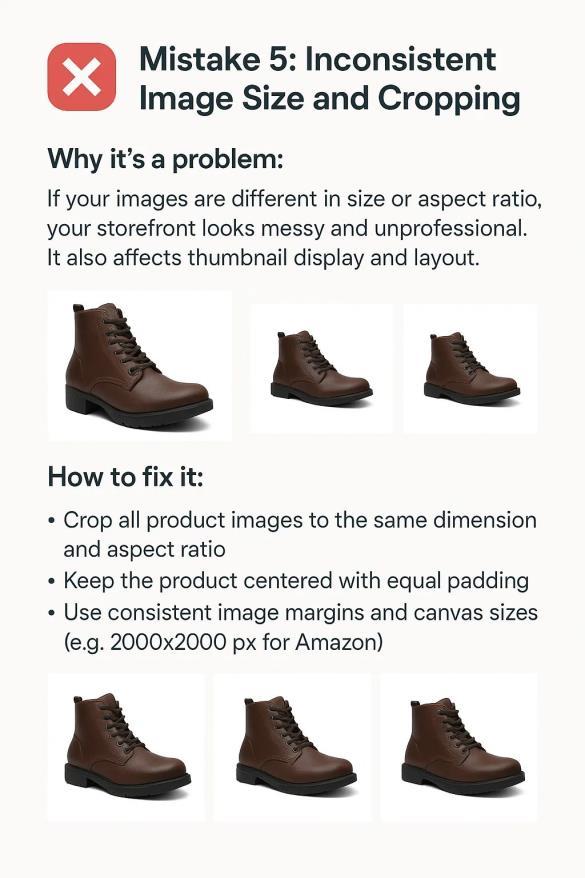




Why it’s a problem:
Some sellers pick flashy or mismatched backgrounds that draw attention away from the product, or violate platform rules.
How to fix it:
❑ Use white backgrounds for Amazon, eBay, Walmart.
❑ Use transparent PNGs for flexible designs.
❑ Keep lifestyle backgrounds clean and on-brand.


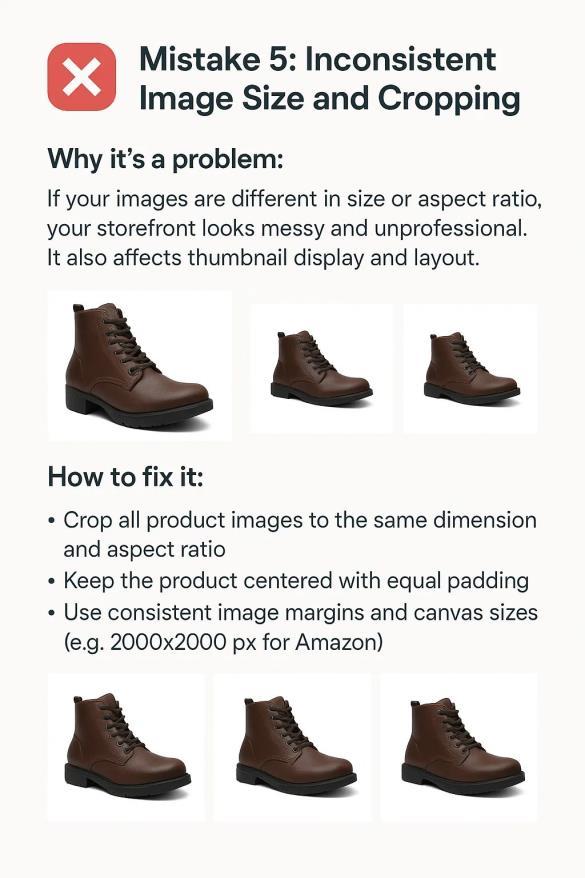



Why it’s a problem:
Even small leftover artifacts, halos, or missed spots around edges can make your image look amateurish and hurt trust.
How to fix it:
Inspect your image at 100% zoom.
Use a solid color background layer underneath to check for stray pixels.
Check for color inconsistencies and ensure file format is optimized (JPG, PNG).



Removing backgrounds from product images is a must for successful eCommerce visuals—but only if it’s done right. Avoiding the common mistakes above can elevate your product photography and improve buyer trust.
Instead of wasting hours fixing bad edits, trust the experts. At Clipping World, we ensure pixel-perfect background removal service with fast delivery, competitive rates, and 24/7 customer support.