WORDPRESS TIMELINE PLUGIN



Timeline Block Plugin for Gutenberg
allows you to create beautiful vertical & horizontal “Content-Timeline-Block” and “Timeline-Block”

Timeline pluginfeatures
Users can show their stories, events, appointments, concerts, future, and history by using JNext-Timeline Blocks on your website.
Users can easily create a timeline in real-time using Gutenberg blocks and settings.
Users can create a compact timeline, it means a timeline without a lot of space between stories or items.

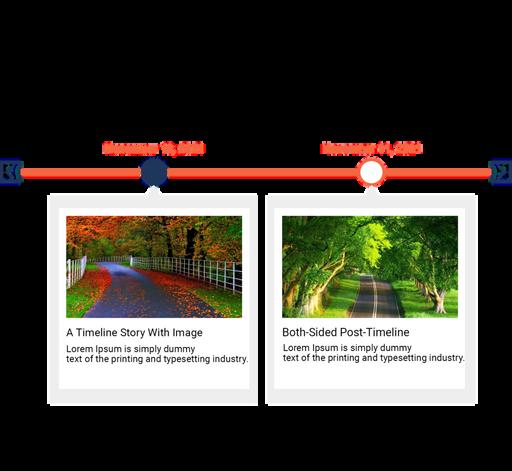
It’s developer friendly and also you can easily customize timeline stories by using default query.

Left-Side Vertical Timeline
Right-Side Vertical Timeline
Both-Side Vertical Timeline
Image Slider With Each Block On Content-Timeline
Video With Each Block On Content-Timeline

Both-Side Horizontal-Timeline
Top-Side Horizontal-Timeline
Bottom-Side Horizontal-Timeline
Image Slider With Each Block On Horizontal Content-



Timeline
Item/Block Setting For Timeline-Block
Heading, Content And Date/Custom Text Typography For Timeline-Block

Control Spacing Setting For Timeline-Block
Icon & Connector Settings For Timeline-Block
Custom-Post-Type Timeline
Custom-Post-Type Setting