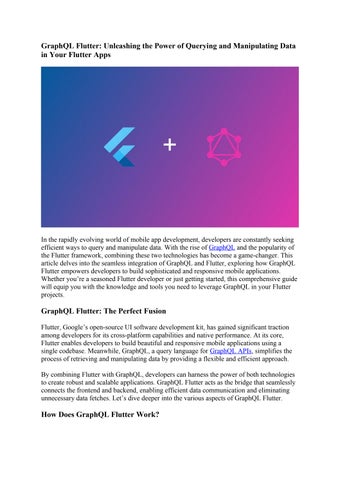GraphQL Flutter: Unleashing the Power of Querying and Manipulating Data in Your Flutter Apps
In the rapidly evolving world of mobile app development, developers are constantly seeking efficient ways to query and manipulate data. With the rise of GraphQL and the popularity of the Flutter framework, combining these two technologies has become a game-changer. This article delves into the seamless integration of GraphQL and Flutter, exploring how GraphQL Flutter empowers developers to build sophisticated and responsive mobile applications. Whether you’re a seasoned Flutter developer or just getting started, this comprehensive guide will equip you with the knowledge and tools you need to leverage GraphQL in your Flutter projects.
GraphQL Flutter: The Perfect Fusion
Flutter, Google’s open-source UI software development kit, has gained significant traction among developers for its cross-platform capabilities and native performance. At its core, Flutter enables developers to build beautiful and responsive mobile applications using a single codebase. Meanwhile, GraphQL, a query language for GraphQL APIs, simplifies the process of retrieving and manipulating data by providing a flexible and efficient approach.
By combining Flutter with GraphQL, developers can harness the power of both technologies to create robust and scalable applications. GraphQL Flutter acts as the bridge that seamlessly connects the frontend and backend, enabling efficient data communication and eliminating unnecessary data fetches. Let’s dive deeper into the various aspects of GraphQL Flutter.
How Does GraphQL Flutter Work?

GraphQL Flutter leverages the GraphQL schema language to define the data requirements of a Flutter application. The schema acts as a contract between the frontend and backend, specifying the available data types, queries, mutations, and subscriptions. With this schema in place, developers can easily query and manipulate data from multiple sources, including databases, APIs, and third-party services.
When a Flutter app integrates GraphQL Flutter, it establishes a connection with a GraphQL server. The app can then send GraphQL queries to the server, specifying the exact data requirements. The server responds with a JSON payload containing only the requested data, optimizing network traffic and reducing latency.
Benefits of GraphQL Flutter
1. Efficient Data Fetching
One of the key advantages of GraphQL Flutter is its ability to optimize data fetching. Unlike traditional REST APIs, where multiple endpoints often result in over-fetching or underfetching of data, GraphQL allows precise querying of only the required data. This not only reduces network traffic but also enhances the app’s performance, resulting in a smooth and responsive user experience.
2. Declarative Nature
GraphQL Flutter embraces a declarative approach to data management. Developers can define the exact shape and structure of the data they need, without being limited by the constraints of a predefined API response. This flexibility empowers developers to efficiently retrieve and update data, minimizing unnecessary round trips to the server.
3. Type Safety and Validation
With GraphQL Flutter, type safety is built into the system. The GraphQL schema enforces strict typing rules, ensuring that data passed between the frontend and backend adheres to the defined types. This eliminates common runtime errors and provides early validation, enabling developers to catch potential issues during development rather than in production.
4. Real-Time Updates
GraphQL Flutter supports real-time updates through subscriptions. Subscriptions allow the app to receive real-time data from the server whenever the specified data changes. This feature is particularly useful for applications that require live updates, such as chat applications or collaborative editing tools.
Getting Started with GraphQL Flutter
To integrate GraphQL Flutter into your Flutter application, follow these steps:
Step 1: Set Up a GraphQL Server
First, set up a GraphQL server to serve as the backend for your Flutter app. There are various GraphQL server implementations available, including Apollo Server, GraphQL Yoga, and
Hasura. Choose the one that best fits your project requirements and set it up according to the server’s documentation.
Step 2: Define the GraphQL Schema
Next, define the GraphQL schema that describes the available data types, queries, mutations, and subscriptions. Use the GraphQL schema language to define the schema. Consider the data requirements of your app and design the schema accordingly.
Step 3: Generate Code with GraphQL Code Generator
To make working with GraphQL in Flutter easier, utilize the GraphQL Code Generator. This tool generates strongly-typed Dart code based on the GraphQL schema. The generated code includes models, queries, mutations, and subscriptions, enabling seamless integration with your Flutter app.
Step 4: Integrate GraphQL in Flutter
Finally, integrate GraphQL into your Flutter app using the generated code. Use the GraphQL client library, such as graphql_flutter, to send queries, mutations, and subscriptions to the GraphQL server. Leverage the power of Flutter's reactive framework to handle the responses and update the UI accordingly.
Harnessing the Power of GraphQL Flutter in Your App Development Journey
Understanding the Role of GraphQL in Flutter
Before diving deeper into the integration of GraphQL and Flutter, it’s essential to understand the fundamental concepts of GraphQL. GraphQL is a query language for APIs that enables developers to define the structure of the data they need and retrieve it efficiently. Unlike traditional REST APIs, where data retrieval is limited to predefined endpoints, GraphQL allows developers to precisely specify their data requirements using a single API endpoint.
By integrating GraphQL into Flutter, developers can leverage its powerful features to streamline data management and improve the overall performance of their applications. Let’s explore how GraphQL Flutter can enhance your app development journey.
Simplifying Data Management with GraphQL Flutter
Efficient Data Fetching with GraphQL Queries
GraphQL Flutter simplifies the process of fetching data by utilizing GraphQL queries. With GraphQL queries, developers can precisely specify the data they need from the server, eliminating unnecessary data fetching. This approach not only optimizes network traffic but also reduces the amount of data processing required on the client-side. By minimizing the data payload, GraphQL Flutter enhances the responsiveness and efficiency of your app.
Flexible Data Manipulation with GraphQL Mutations
In addition to data fetching, GraphQL Flutter provides powerful mechanisms for data manipulation through GraphQL mutations. Mutations enable developers to modify data on the server-side, whether it’s updating existing records, creating new ones, or deleting data. With GraphQL mutations, you can seamlessly integrate CRUD (Create, Read, Update, Delete) operations into your Flutter app, simplifying the process of interacting with backend services.
Real-Time Updates with GraphQL Subscriptions
One of the standout features of GraphQL Flutter is its support for real-time updates through GraphQL subscriptions. Subscriptions allow your app to receive real-time data from the server whenever there are changes to the specified data. This functionality is particularly valuable for applications that require live updates, such as chat apps, social media feeds, or collaborative editing tools. By leveraging GraphQL subscriptions, you can ensure that your app remains up-to-date with the latest data in real-time.
Integrating GraphQL Flutter into Your Flutter App
Now that you understand the benefits of GraphQL Flutter, let’s explore the step-by-step process of integrating it into your Flutter app.
Step 1: Set Up Dependencies
To begin, open your Flutter project and navigate to the pubspec.yaml file. Add the necessary dependencies for GraphQL Flutter by specifying the graphql_flutter package and its version. Save the file, and Flutter will automatically download and install the required dependencies.
Step 2: Create GraphQL Configuration
Next, create a new file in your project, such as graphql_config.dart, to configure the GraphQL client. In this file, you'll define the connection details for your GraphQL server, including the endpoint URL and any required authentication tokens. Use the GraphQLClient class provided by graphql_flutter to configure the client and establish a connection.
Step 3: Define GraphQL Operations
Now, it’s time to define the GraphQL operations for your app. Create a new file, such as graphql_operations.dart, to house your queries, mutations, and subscriptions. Use the GraphQL schema provided by your server to determine the available data types and their corresponding fields. Define your operations using the GraphQL query language, ensuring that they align with your app's data requirements.
Step 4: Execute GraphQL Operations
With your GraphQL operations defined, you can now execute them within your Flutter app. Import the necessary classes and methods from the graphql_flutter package to send requests to the GraphQL server. Utilize the Query widget to send queries, the Mutation widget for mutations, and the Subscription widget for subscriptions. Pass the relevant
operation and variables to these widgets, and they will handle the execution and response handling automatically.
Step 5: Update UI Based on Responses
Finally, update your app’s UI based on the responses received from the GraphQL server. Use Flutter’s reactive framework to handle the responses and update the necessary widgets accordingly. Display the retrieved data, handle loading and error states, and ensure a smooth user experience throughout the data-fetching process.
Conclusion
The fusion of GraphQL and Flutter through GraphQL Flutter offers developers a powerful solution for efficient data management in mobile app development. By leveraging GraphQL’s declarative nature and Flutter’s cross-platform capabilities, you can build performant and responsive apps that meet your exact data requirements. GraphQL Flutter simplifies data fetching, enables flexible data manipulation, and supports real-time updates, empowering you to create exceptional user experiences.
So why wait? Explore the world of GraphQL Flutter and unlock the full potential of your Flutter app development journey.
Frequently Asked Questions (FAQs)
1. What is GraphQL Flutter?
GraphQL Flutter is the integration of GraphQL, a query language for APIs, with Flutter, a cross-platform mobile app development framework. It enables developers to efficiently query and manipulate data in Flutter applications, improving performance and enhancing the user experience.
2. Is GraphQL Flutter only for Flutter apps?
Yes, GraphQL Flutter is specifically designed for Flutter apps. It leverages the power of GraphQL to simplify data management and communication between the frontend and backend of Flutter applications.
3. Can I use GraphQL Flutter with any GraphQL server?
Yes, GraphQL Flutter can be used with any GraphQL server that adheres to the GraphQL specification. Popular server implementations include Apollo Server, GraphQL Yoga, and Hasura.
4. Does GraphQL Flutter support real-time updates?
Yes, GraphQL Flutter supports real-time updates through subscriptions. Subscriptions allow Flutter apps to receive real-time data from the server whenever the specified data changes.
5. Is GraphQL Flutter suitable for large-scale applications?
Yes, GraphQL Flutter is well-suited for large-scale applications. Its efficient data fetching mechanism and declarative nature make it highly scalable and capable of handling complex data requirements.
6. Can I use GraphQL Flutter alongside existing REST APIs?
Absolutely! GraphQL Flutter can coexist with existing REST APIs. You can gradually migrate your app’s data fetching and manipulation to GraphQL Flutter while still utilizing your existing REST endpoints.