



Smart Community Maps(SCM) empowers social care and community services with smart and data-driven mapping technologies.”











“Collect, monitor, and analyse community data on your smart phone and desktop.”








MOGOS SCM is the answer to all users, with the provided essential functions that everyone needs for the Care and Community services.
Empowering your care and community services with MOGOS core technologies of Map visualization, Real-time Analytics, and Matching capability. Moreover, MOGOS helps you and your colleagues to work together easily with digital transformation and eco-friendly features. You can collect and access to data Anywhere Anytime on MOGOS cloud-based platform with both Mobile and Desktop devices.
”


Community Care Outreach
Survey and Assessment



Member/Household
Management
Real-time Statistics Chart









Registration
Social Service
Practitioners

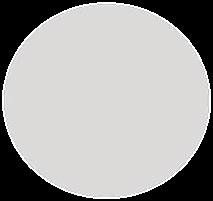




Volunteer Match
Excel-form Exporting
Data-driven Visualized Map


Cloud-based Smart Community Map app (Mobile & Web)


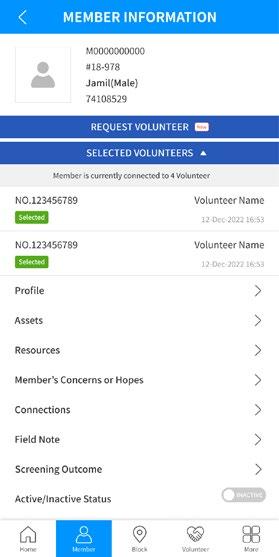
Member registration, Field notes, Member-to-Member connection

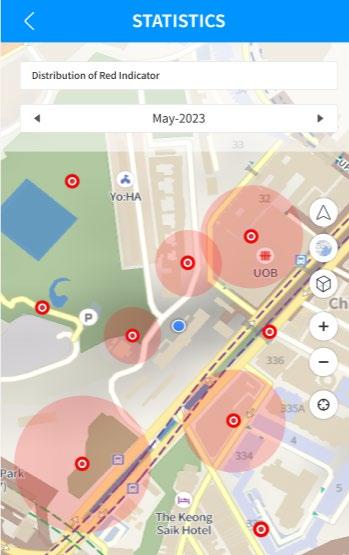
Risk assessment, Mental health screening
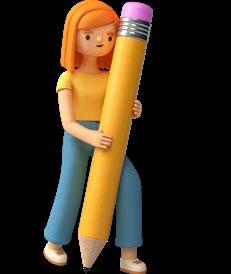


Admin of Care service organizations

Home Health Aides, Community Care Assistants
Admin management, Statistics data matrix views, Report email send, Account control
Member-to-Volunteer connection

Volunteer Recruit, Volunteer Hub management
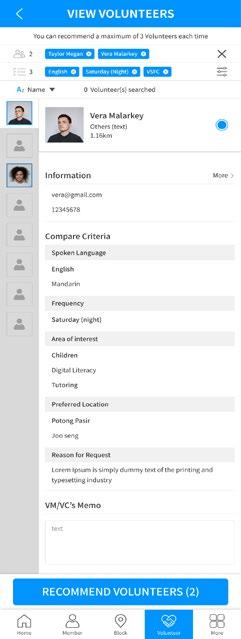

Volunteer Manager, Coordinator


Digital Transformation, Community Connection to serve and support residents of the community, respond to personalized tailored care demands
Digitalization of geospatial/general objects

Software as a Service (SaaS) interface
Data Mashup, Application SW Service Contents





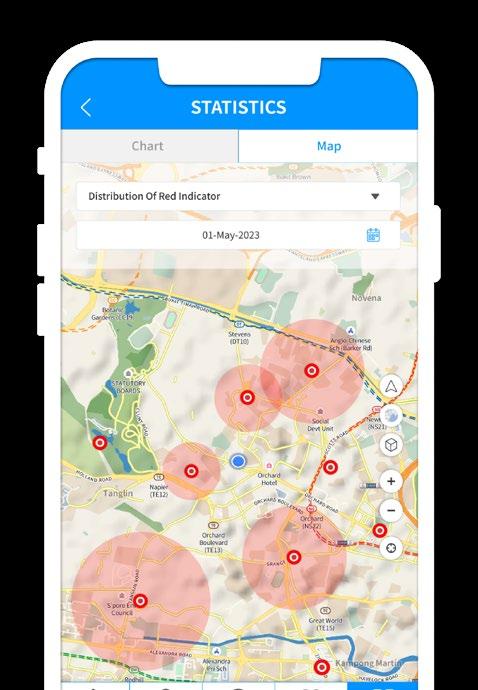
 Cloud
Cloud













For ‘Social Workers or Public Sector Agencies’: organizing client information, tracking progress and outcomes, gain insight into practical outcomes that help inform decisions around service programs or resource allocations.
For ‘Social Care Case Managers’: coordinate services for their clients, complete assigned treatment plans, manage referrals or follow-up visits or tasks, connect clients with resources.
For ‘Social Care Administrators’: review case notes, provide oversight of staff performance, monitor program effectiveness, manage real-time collective data, and ensure continuity of care services.
For ‘Social Care Clinicians’: develop clinical assessments, track and analyze evidence-based practice reports.
AND MANY MORE!











Complex software
No real-time collaboration
Manual works, dual tasks
Sporadic notes and forms

Digital Transformation
Map Visualization
Matching Capability
Real-time/Cloud-based platform
Social care organizations are facing a traditional working style where it is complex to operate each case and consume time coordinating with other colleagues and entities nowadays, but MOGOS SCM could be the tools for solving thosen challenges.
User-Friendly Application
One-app Solution
Mobile & Desktop Support


Streamline your work order:
Professional case managers can register customers, conduct various surveys, and take field notes, including home environment, requests, and demands for nursing/care/monitoring/volunteer either on-sites or on the go, with the MOGOS application.



Responding to member’s queries :
MOGOS SCM is equipped with a function to match community members based on distance and requiring conditions.
Gain visibility into your operations :
With MOGOS SCM’s map visualization and interactive digital map algorithm, data can be registered based on location. Block Grid (residential building and its floor/number) is automatically created when the address is entered, members are grouped by household unit, and household risk measurement results, are drawn in real-time by the result of the assessment in the app.



Interactive Map
Member Management
Block Risk Management

Volunteer Management
Dashboard & Map Visualization
Administrational Functions



Map and Geolocation work together accurately and interactively.



Attribution can be call in real-time by selecting an icon on the visualization map.
Map Mash-up available for any customized information required from the organization.
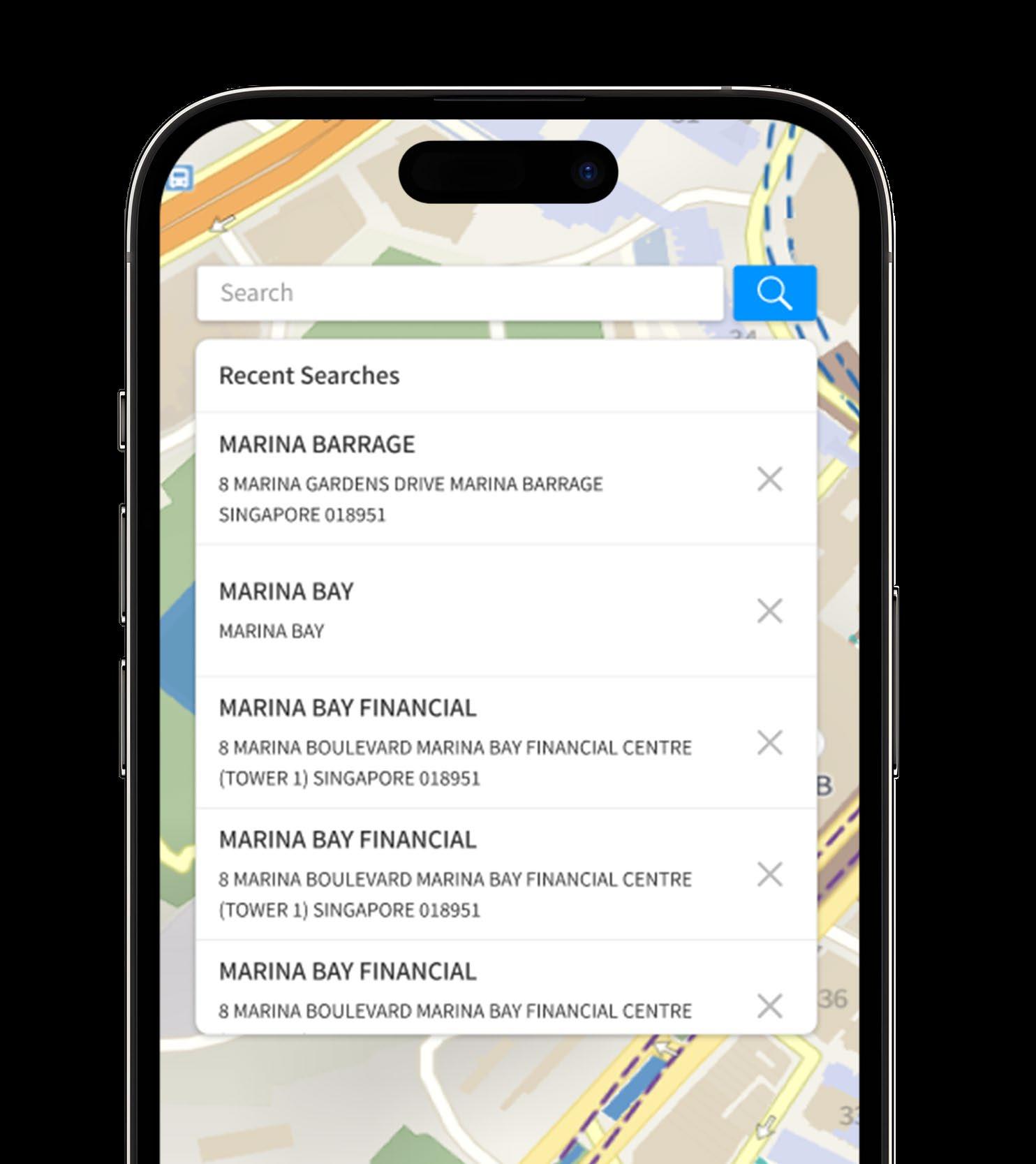
Accurately search for locations and view points of registered places on the map.






Map and Geolocation work together accurately and interactively.

Attribution can be call in real-time by selecting an icon on the visualization map.
Map Mash-up available for any customized information required from the organization.


Attribution displays on the map.



Map and Geolocation work together accurately and interactively.

Attribution can be call in real-time by selecting an icon on the visualization map.


Map Mash-up available for any customized information required from the organization.
Statistical data of risk level is displayed on the map to show the level of risk in each area.






Register Member’s Profile
Manage Field Note Register Sharable Skills/Resouces







Member Connections
Mental health Screening Volunteer Demand Request & Matching

Manage member profile ; add, view, edit, and delete.
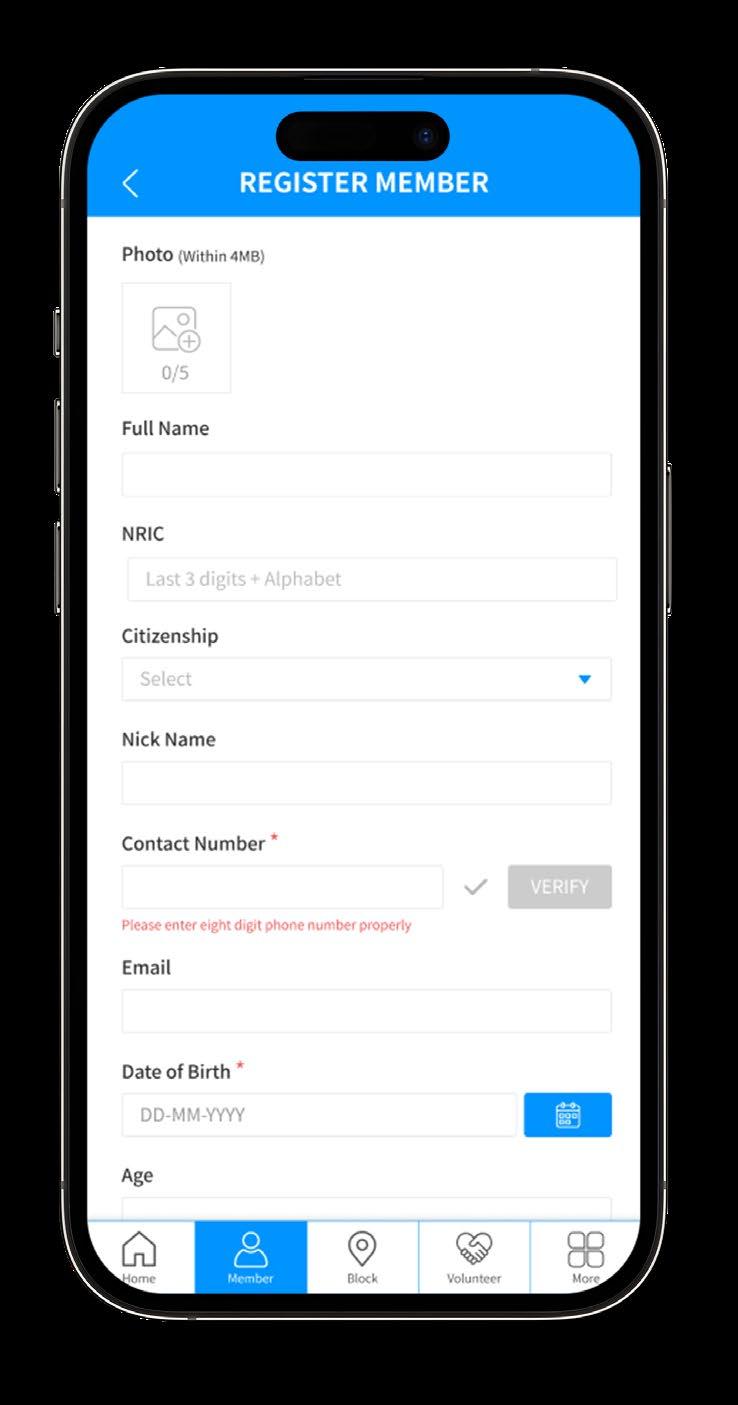


Register Member’s Profile Manage Field Note
Register Sharable Skills/Resouces
Member Connections
Mental health Screening
Volunteer Demand Request & Matching




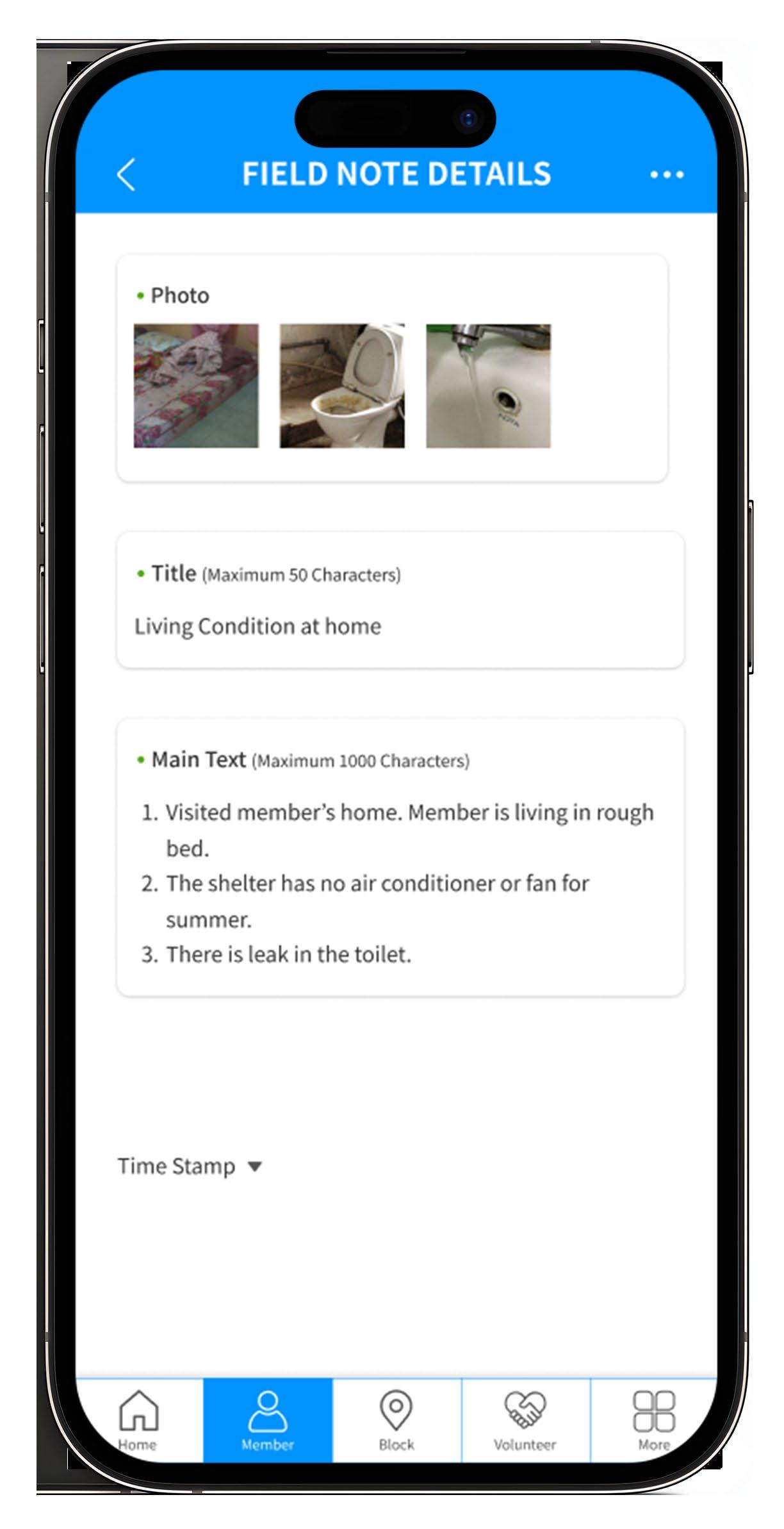
The Outreach Case Workers would take notes with photos on members and places they are managing. All data will be digitally kept and secured in one place.


Register Member’s Profile



Manage Field Note Register Sharable Skills/Resouces Member Connections
Mental health Screening
Volunteer Demand Request & Matching
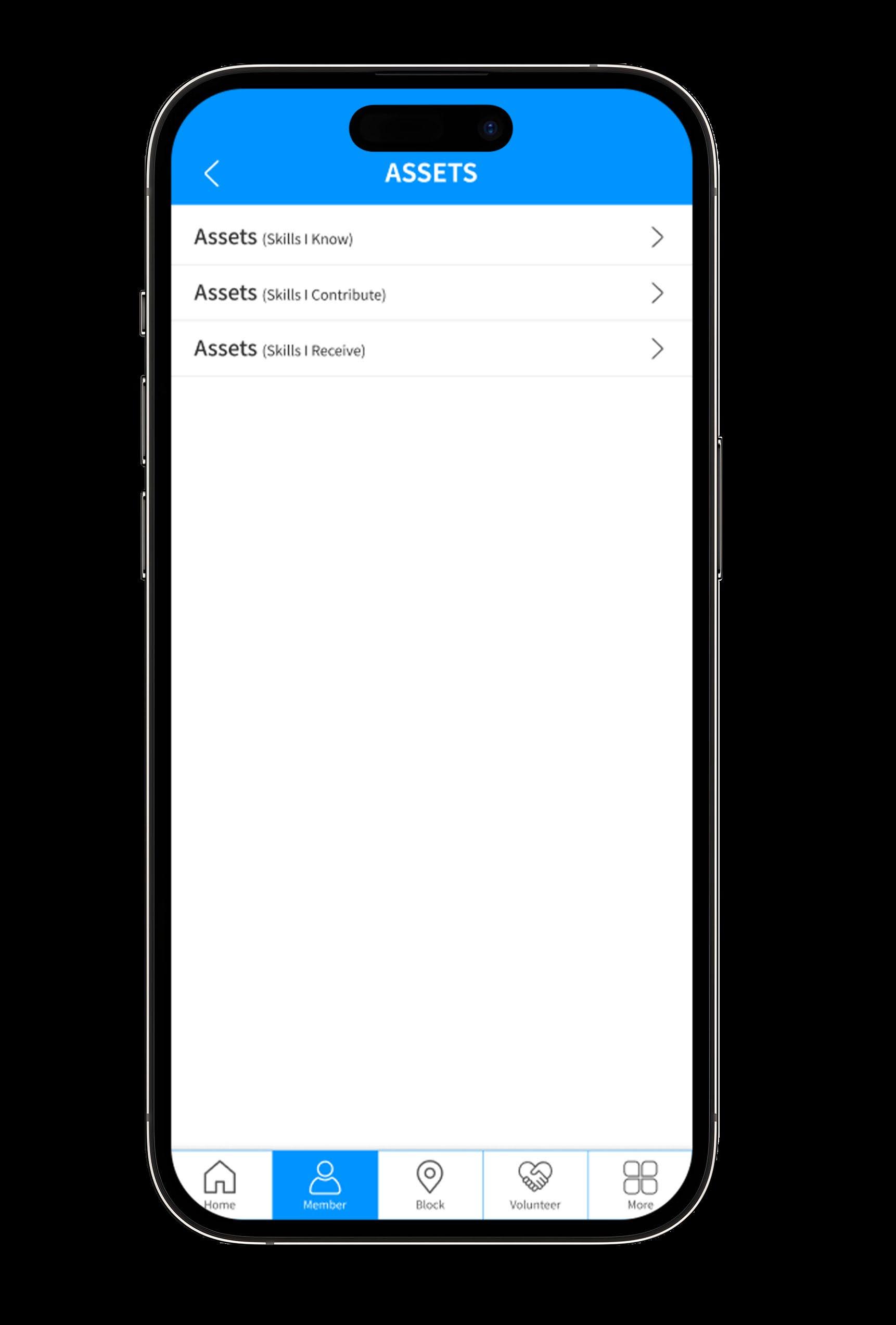

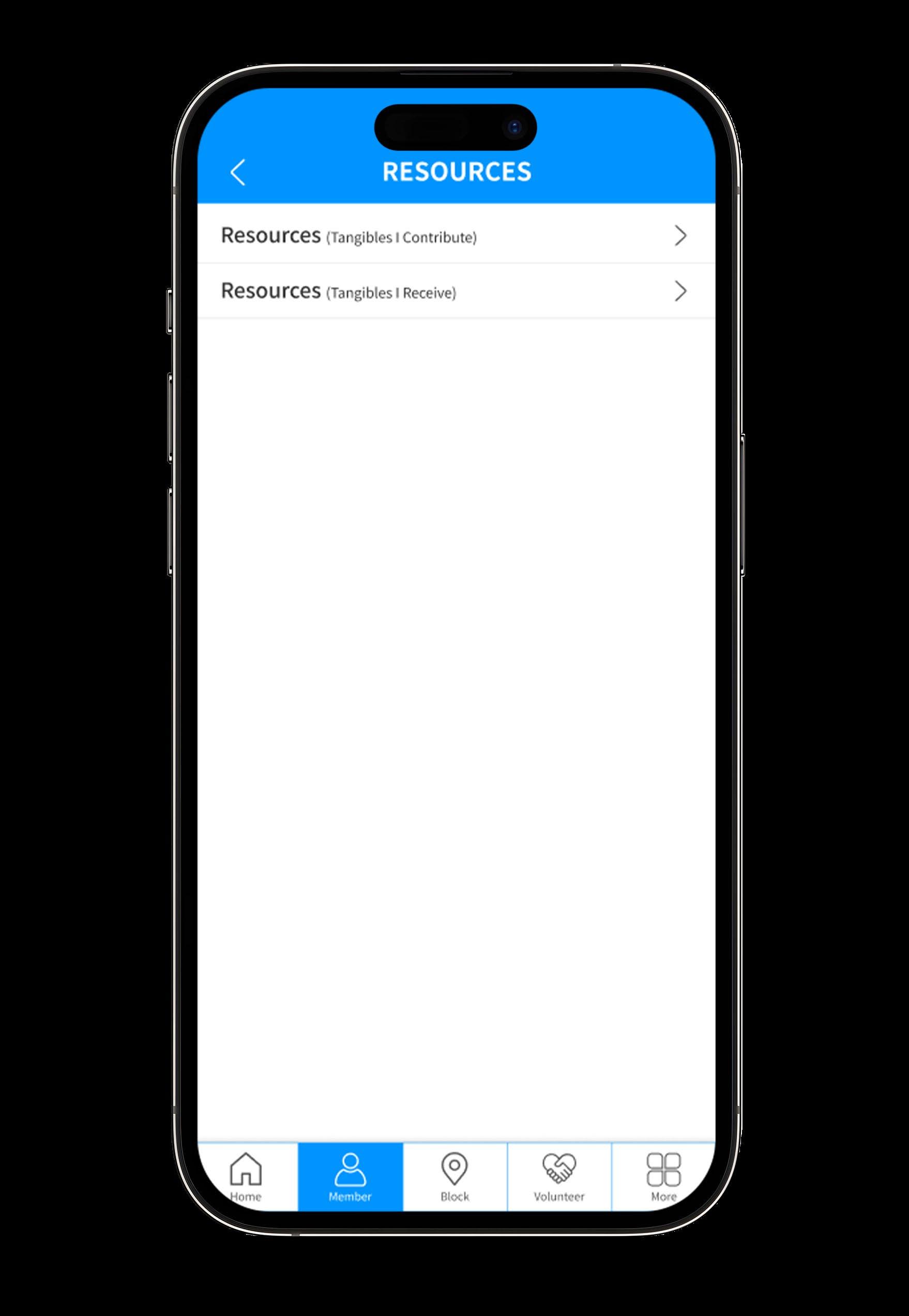
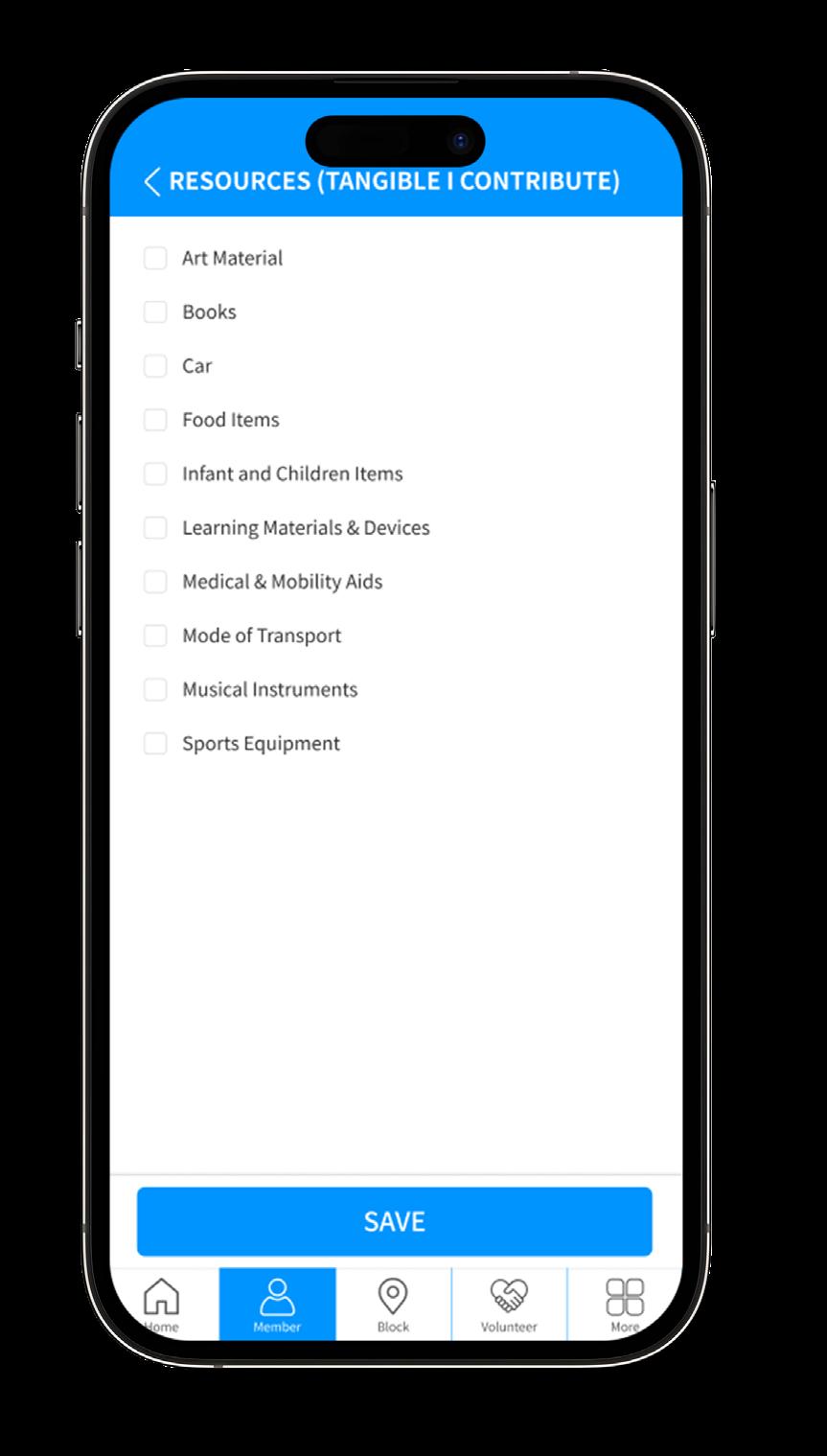


Register Member’s Profile
Manage Field Note
Register Sharable Skills/Resouces
Member Connections Mental health Screening
Volunteer Demand Request & Matching




Connection between members according to the input skills and resources.


Register Member’s Profile
Manage Field Note
Register Sharable Skills/Resouces


Member Connections

Mental health Screening
Volunteer Demand Request & Matching
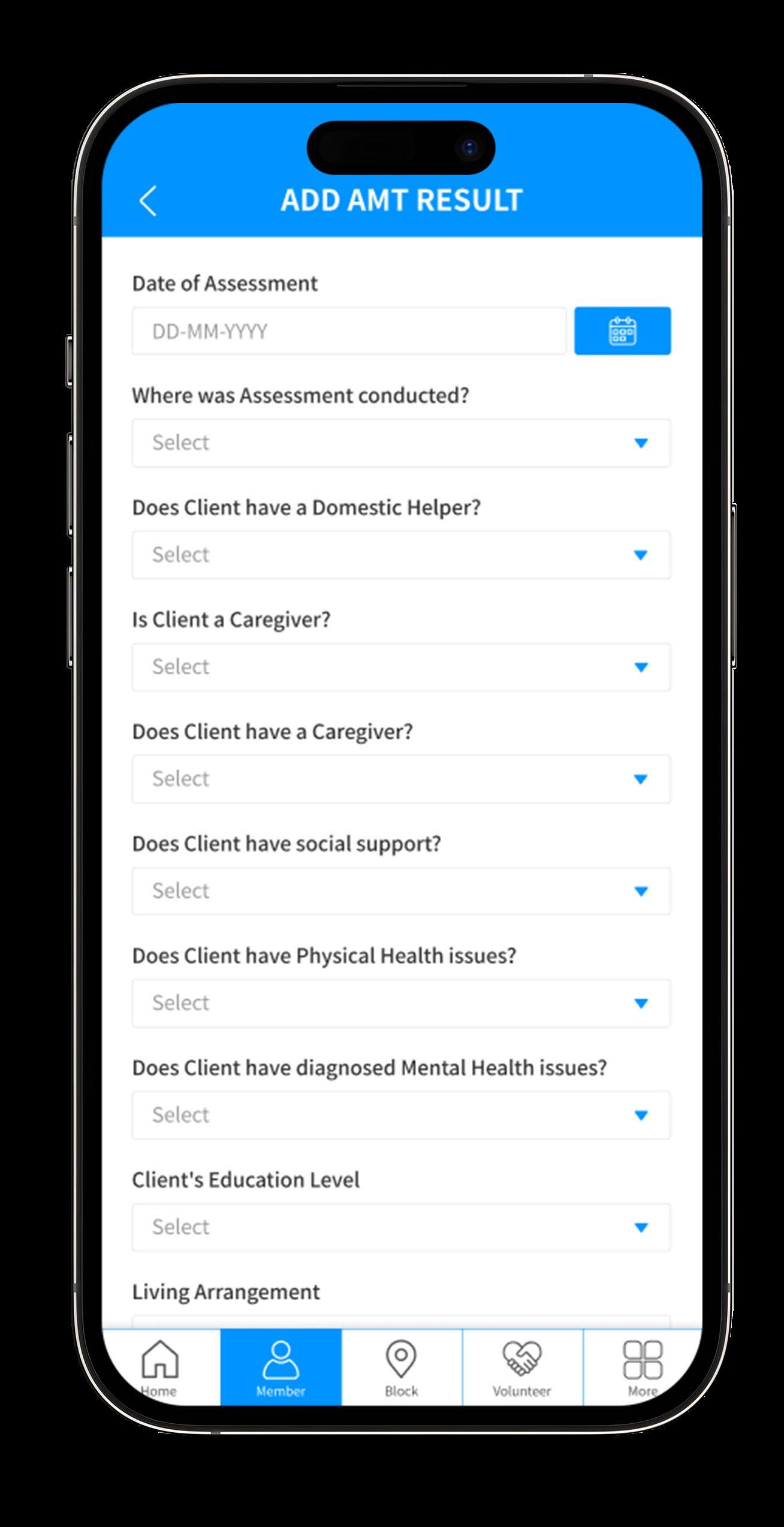
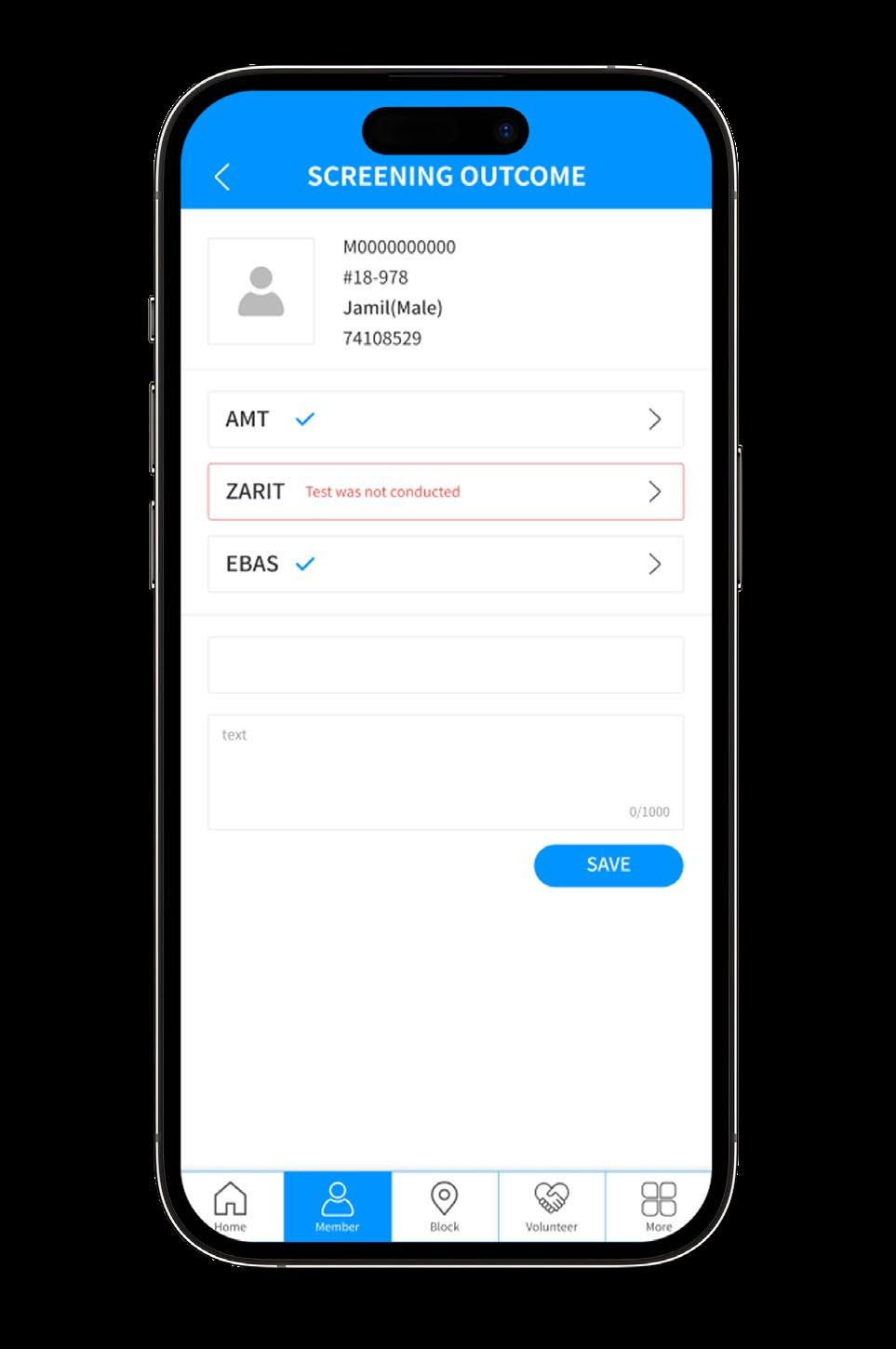



Register Member’s Profile
Manage Field Note
Register Sharable Skills/Resouces



Member Connections
Screening for Mental Health
Volunteer Demand Request & Matching
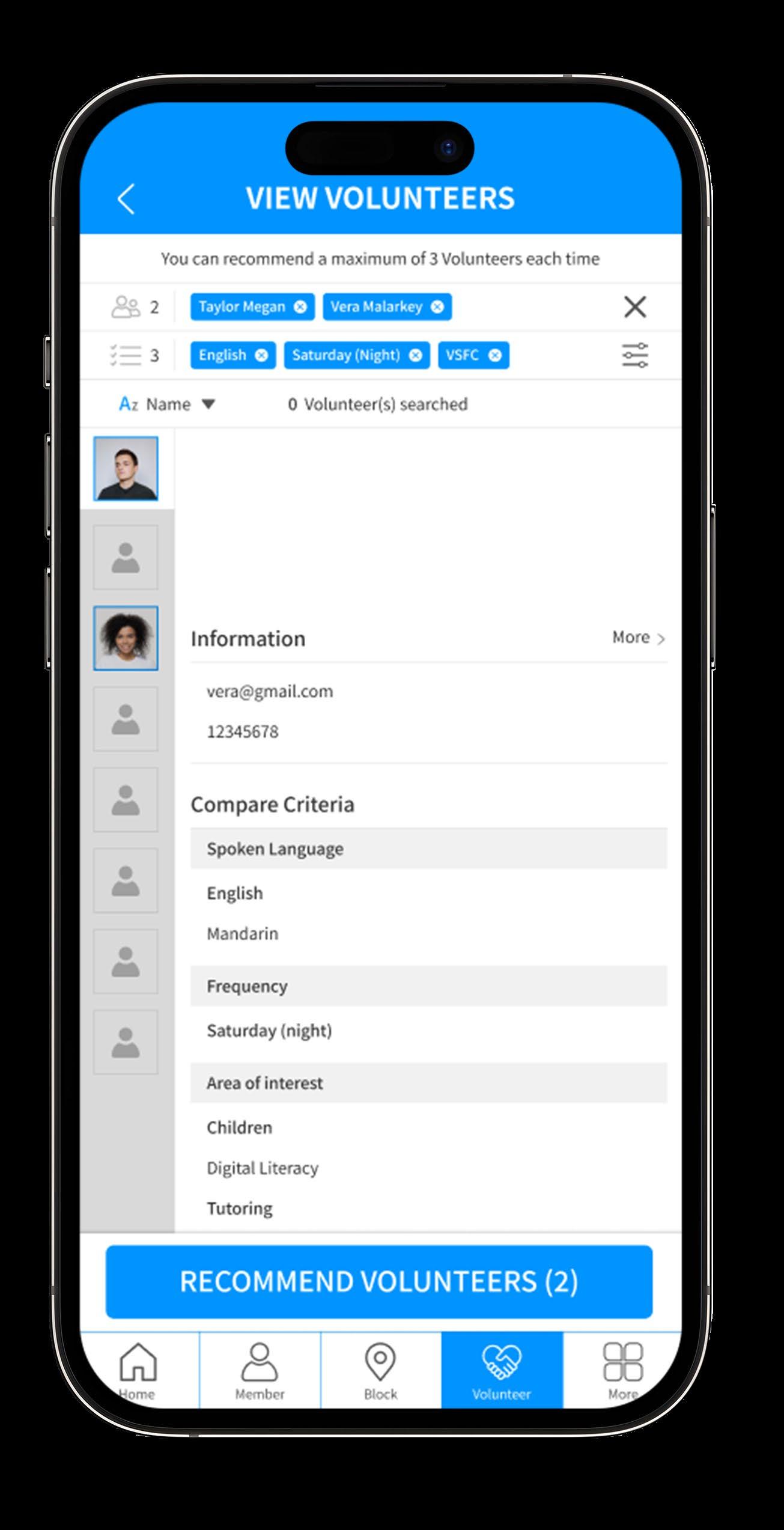
Members and Volunteers can be connected within the app. With the filter function availble, Member can be match with the proper Volunteer.



System Generated Block Grid

Risk & Engagement Assessment





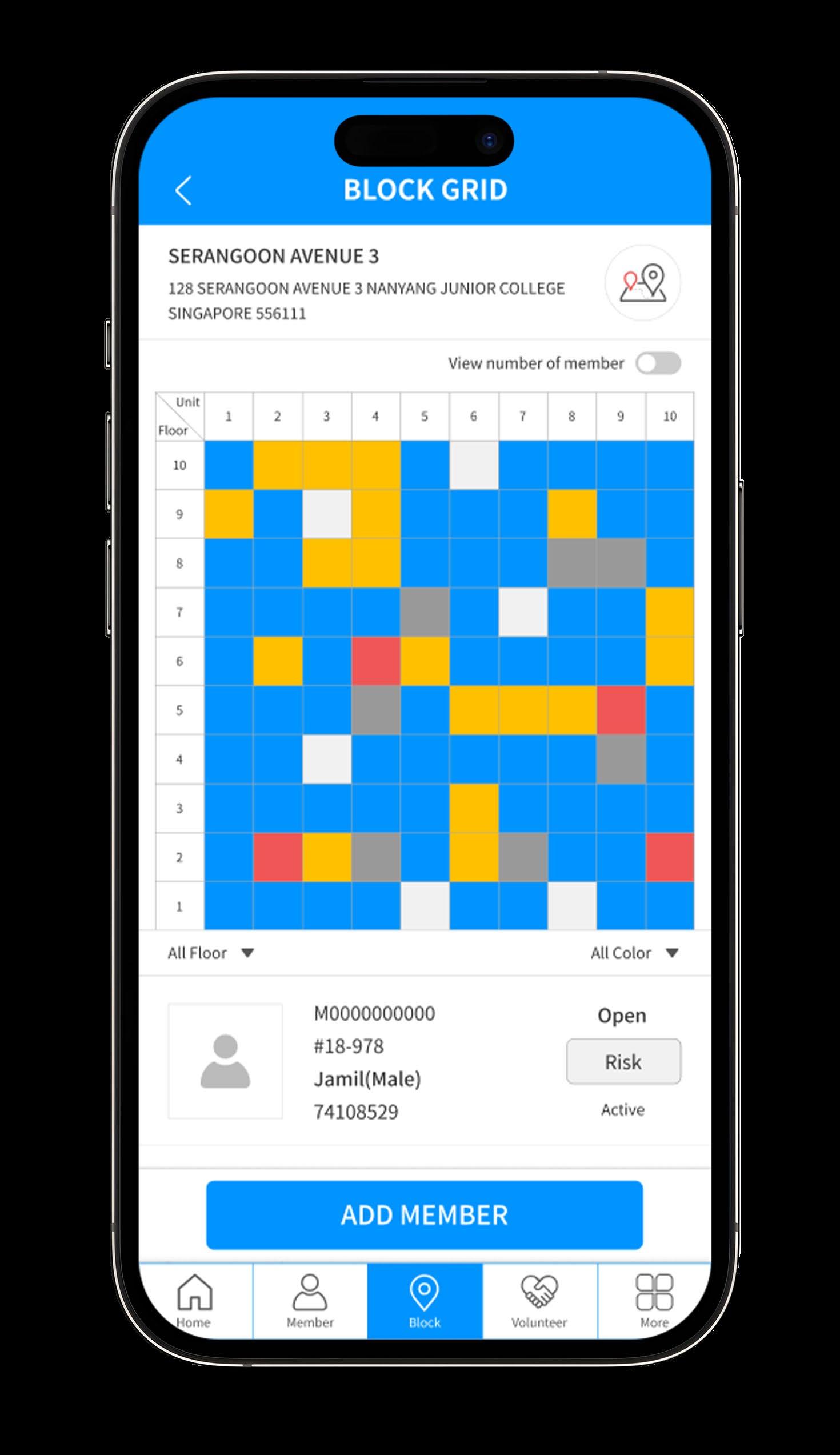
The system automatically generated Block Grid directly from the address input data of each member.













After the assessments have been completed, the case manager can notice the status of each member at first glance by the Block Grid.




Volunteers would be efficiently sort and recommend with the detailed filters.



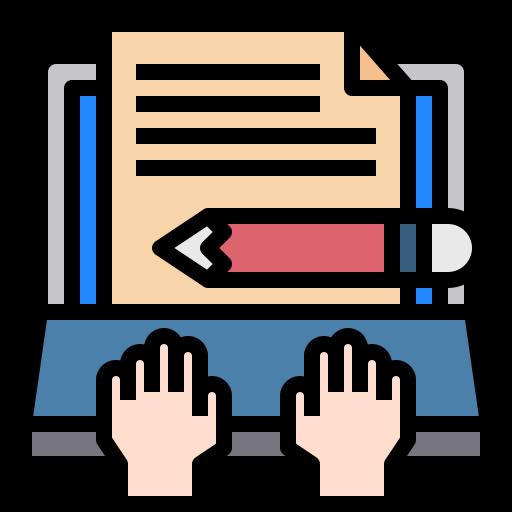





Various Types of Statistics Data Display
Real-time View of Key Indicators
Visualized Data View on Map




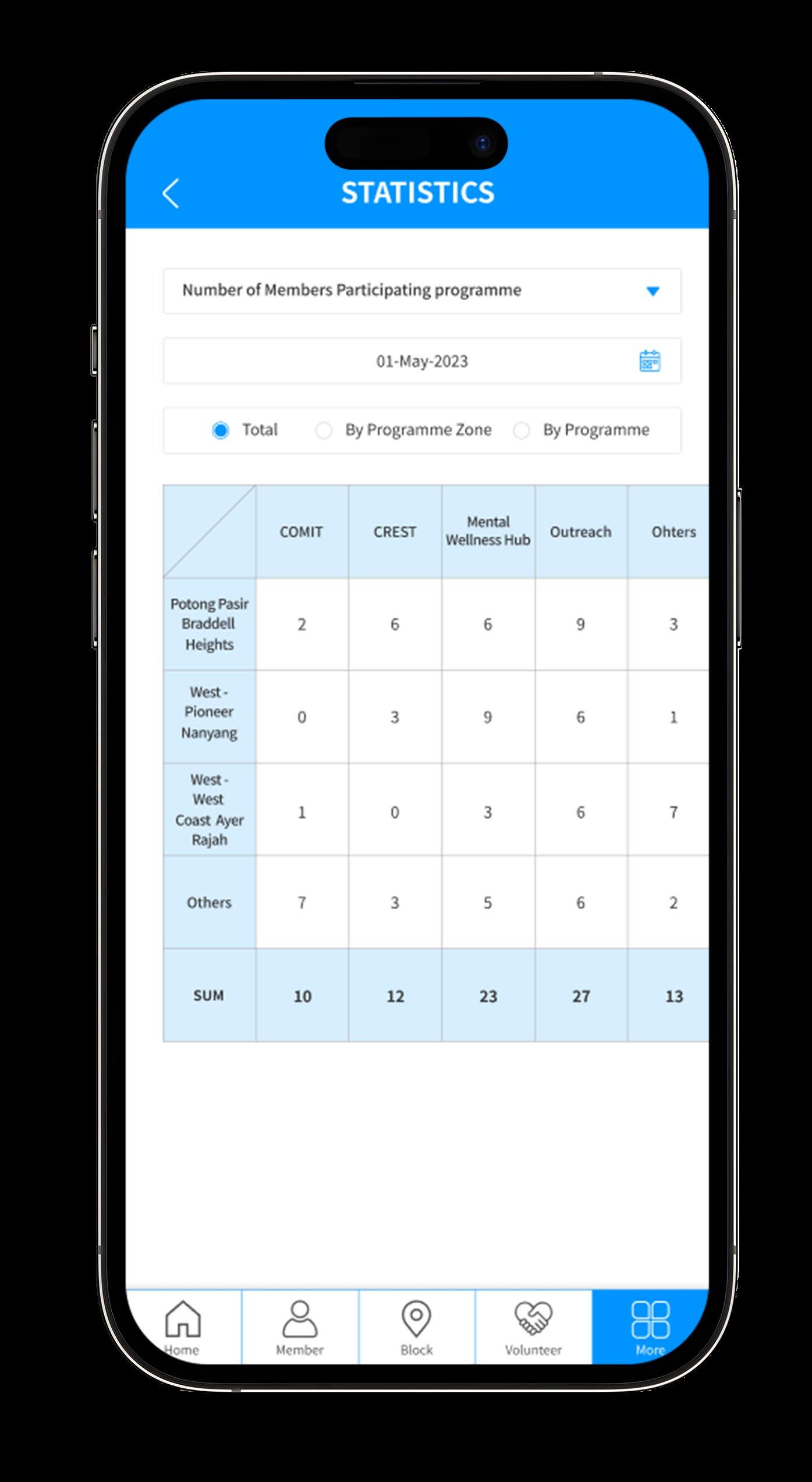




Various Types of Statistics Data Display

Real-time View of Key Indicators
Visualized Data View on Map





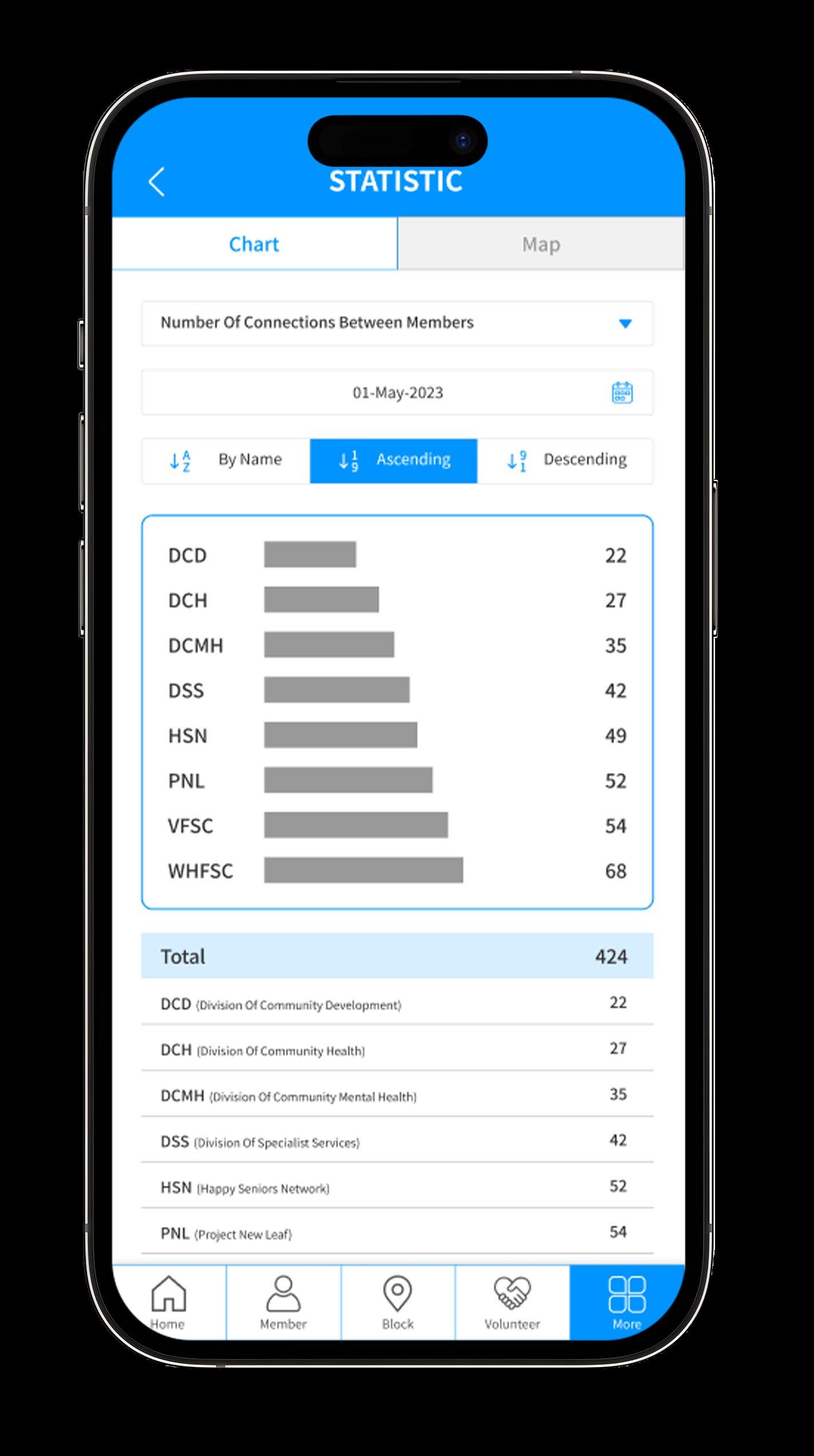



Various Type of Statistics Data Display
Real-time View of Key Indicators

Visualized Data View on Map






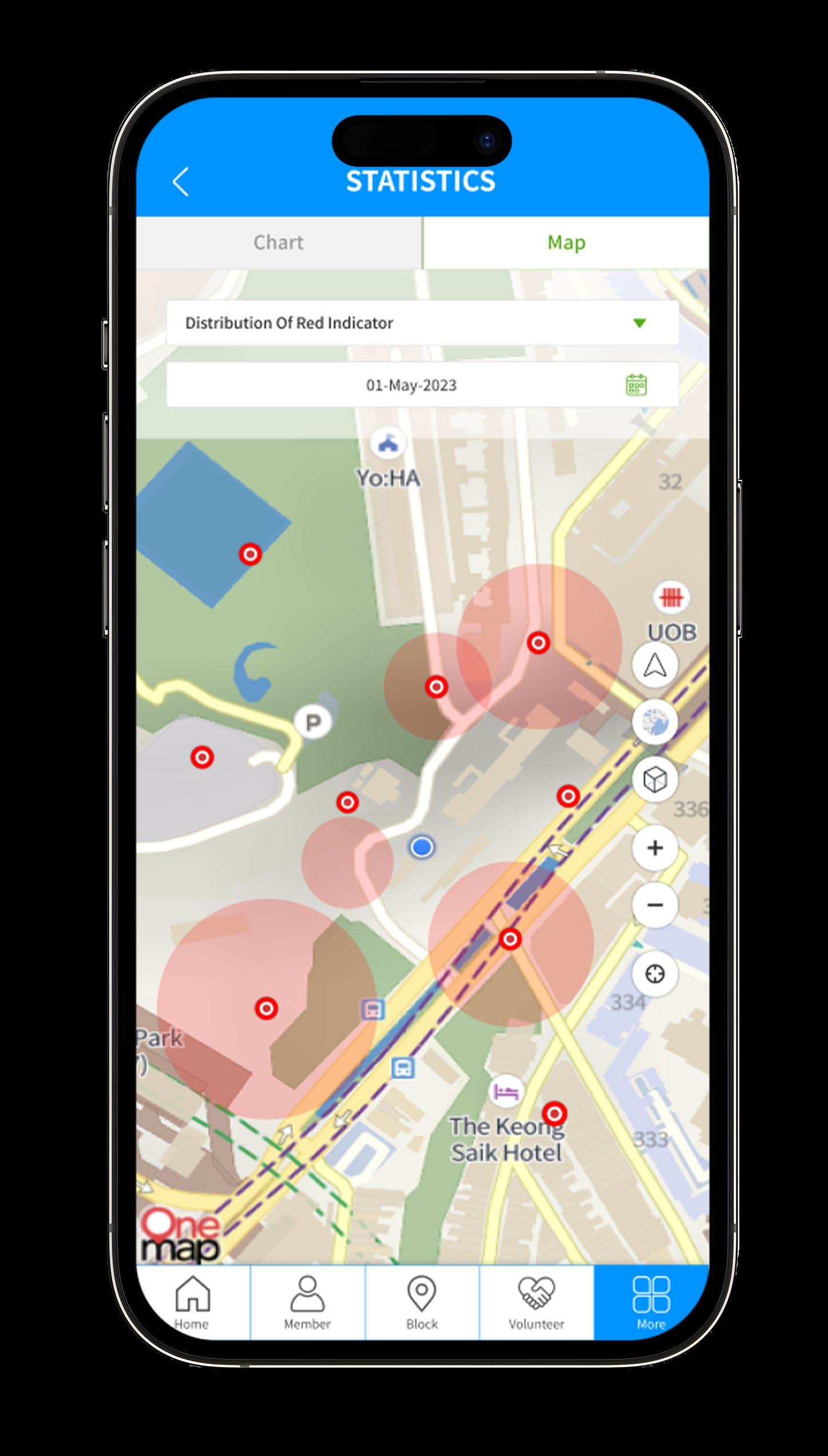



Admin Console
Organization Management
Statistics
Export Reports
Keep control of your subscription status, usage capacity, and login frequency of the app users(staff).
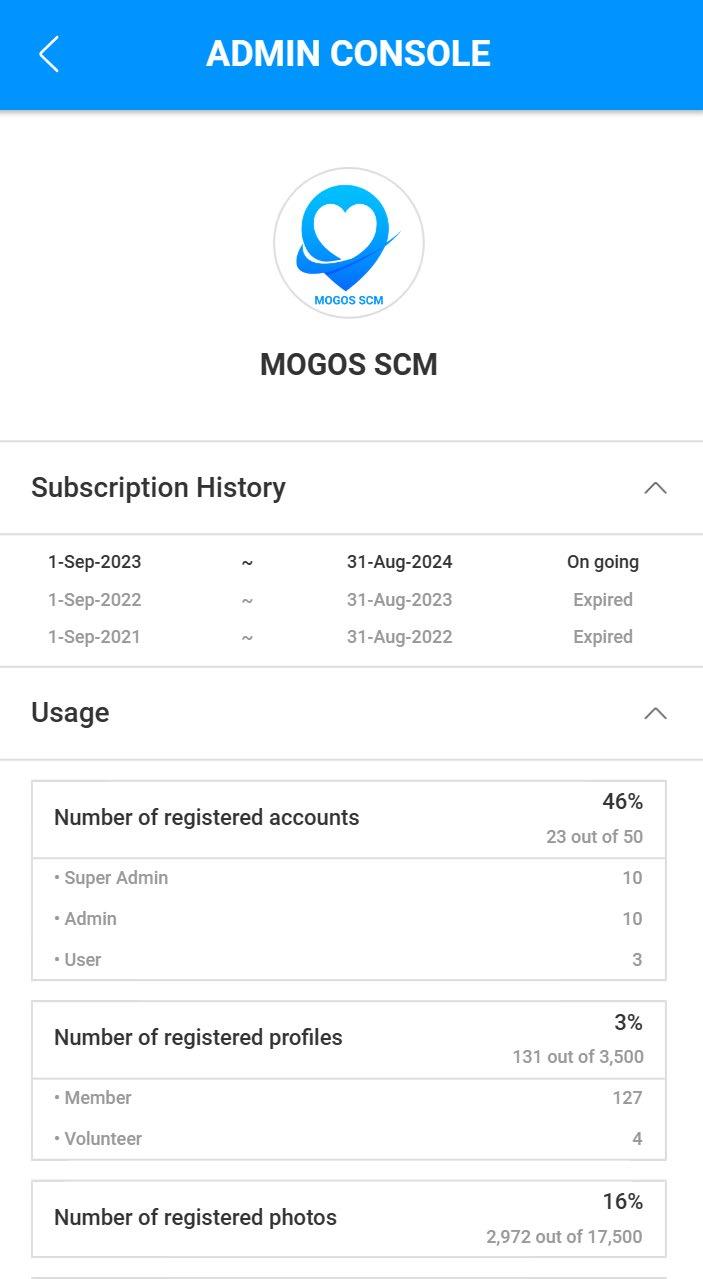



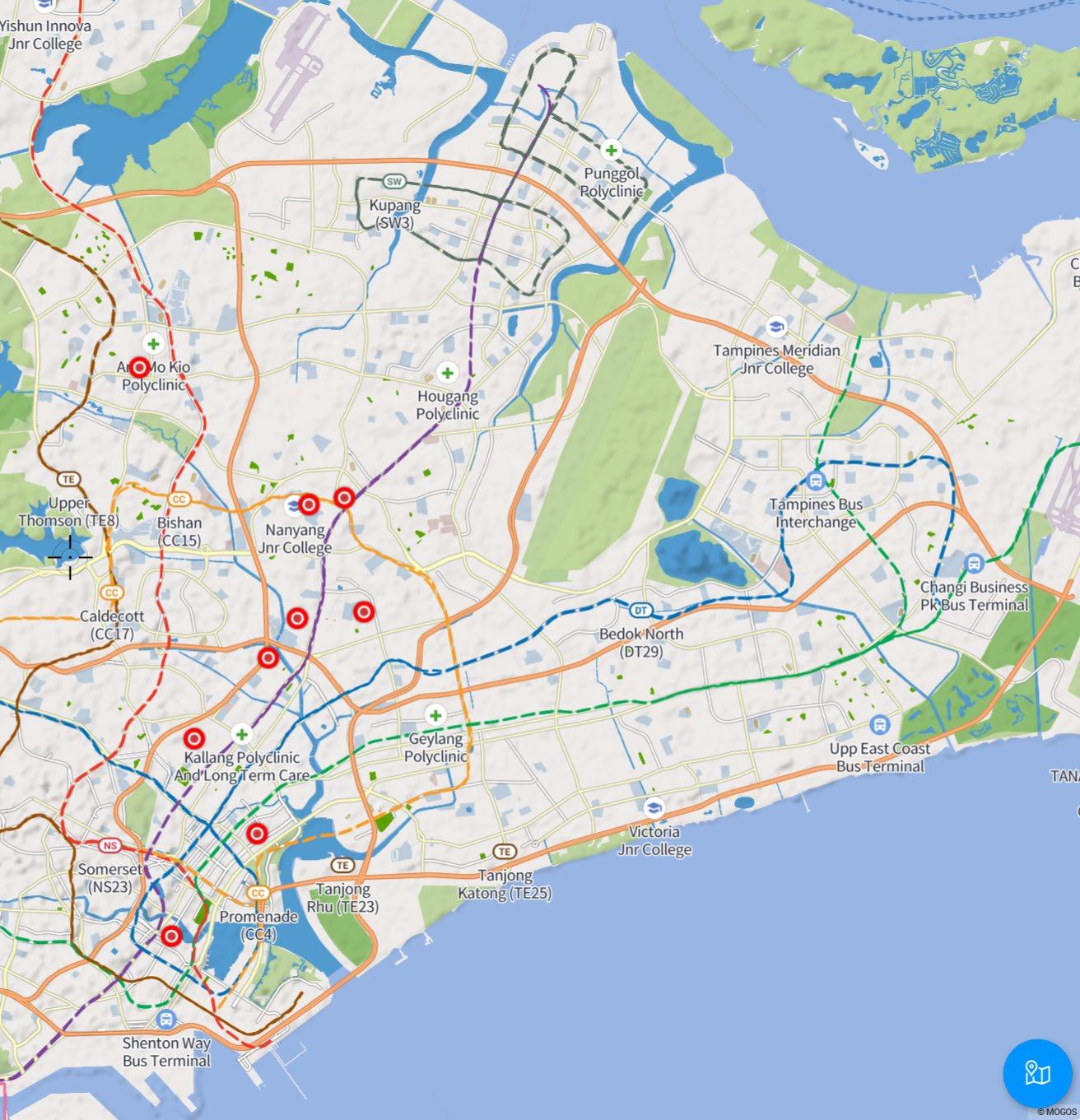



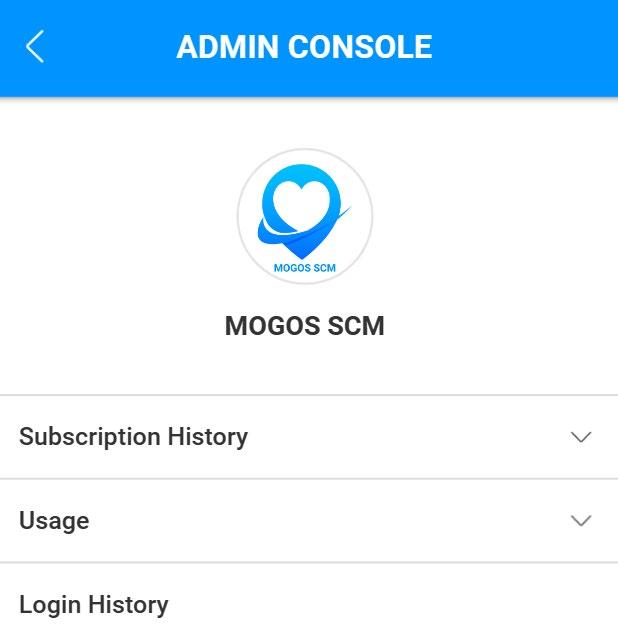


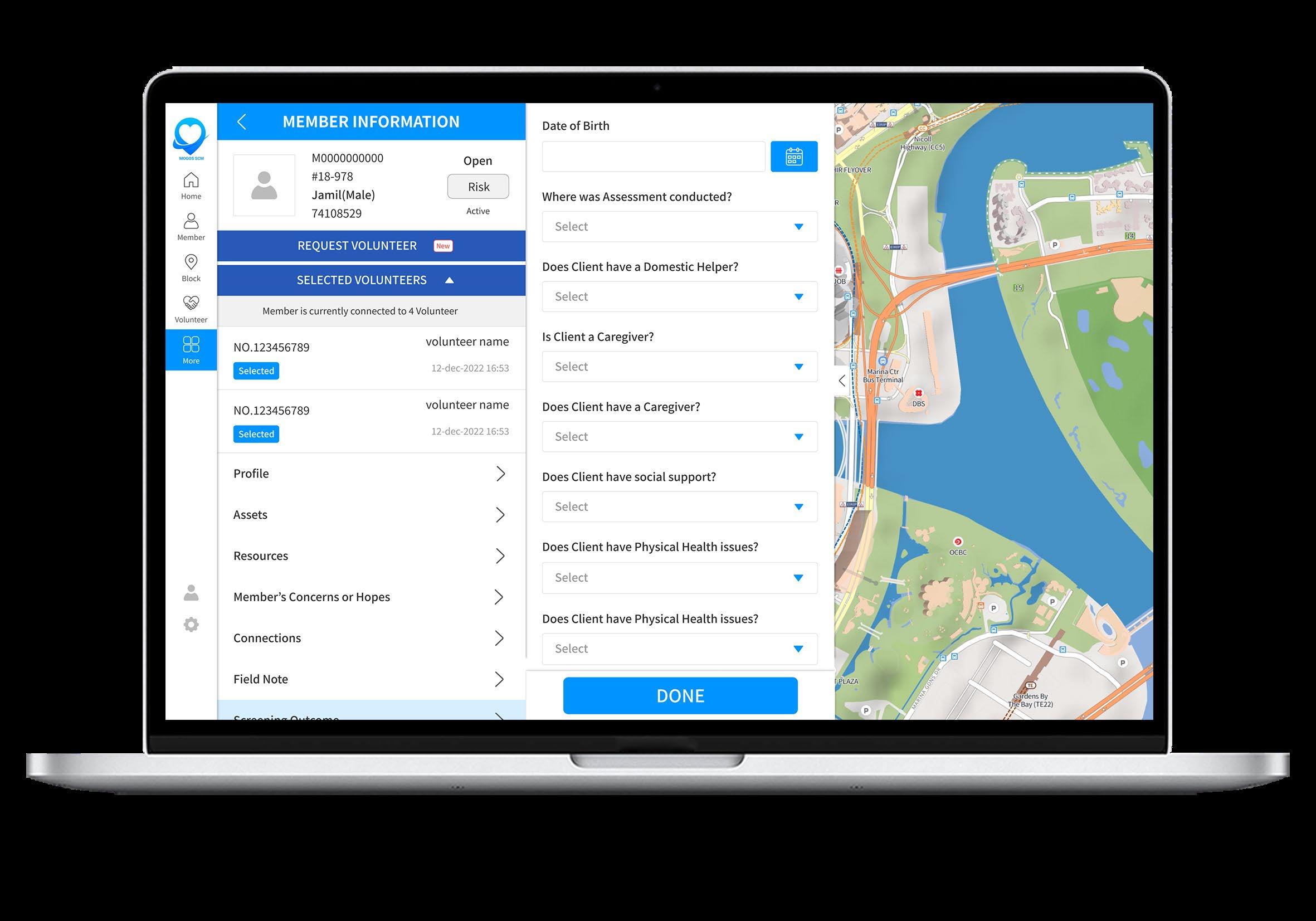







Statistics
Export Reports Admin Console Organization Management
Super Admin or Admin can manage the entity's information as well as account role and active status of the app users(staff).
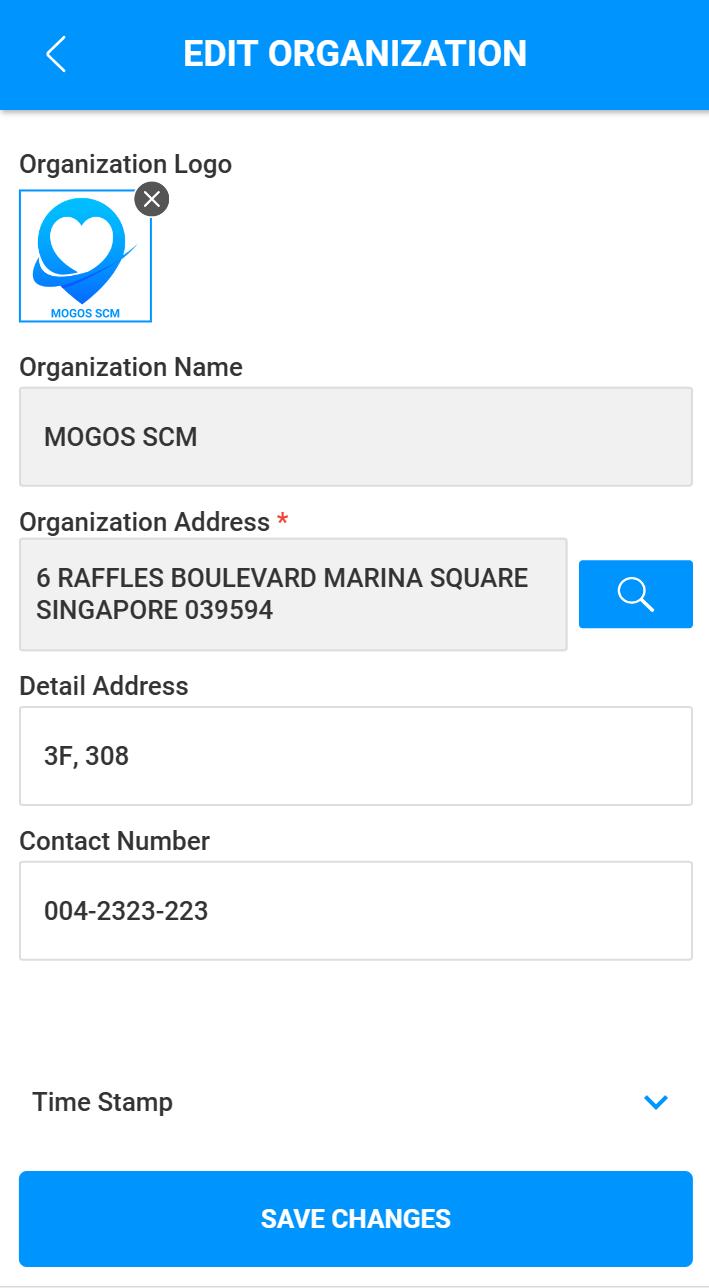

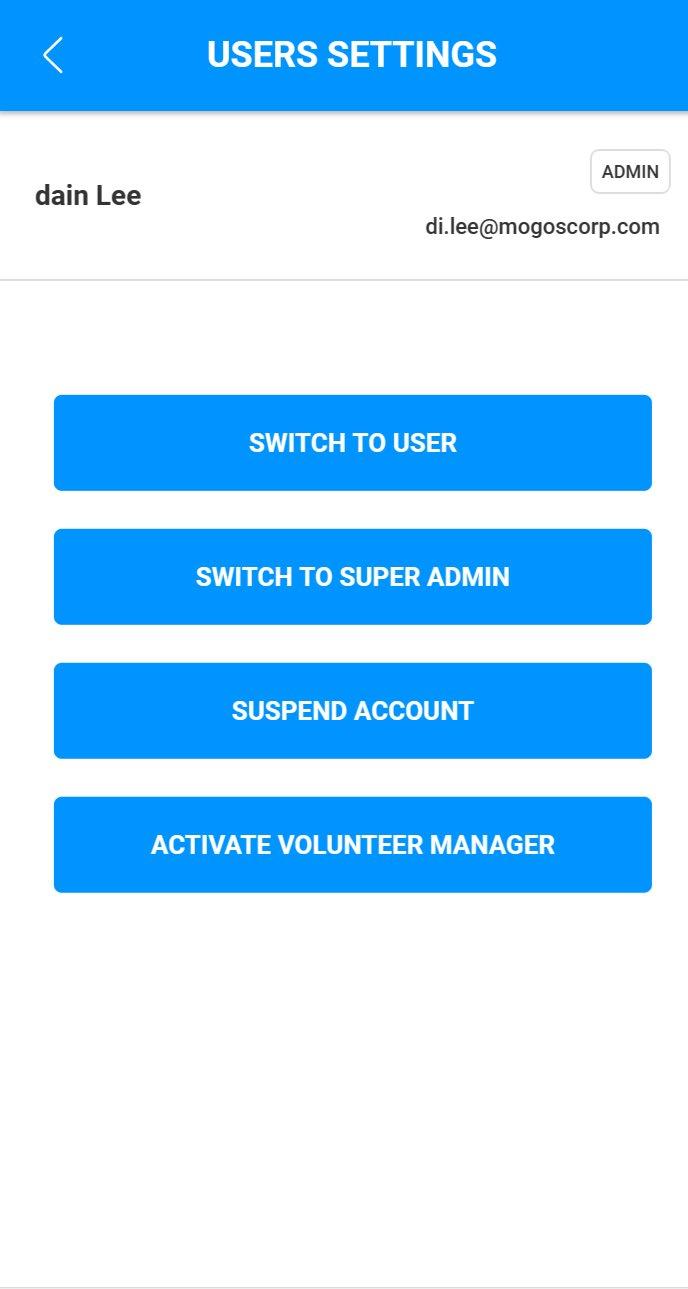

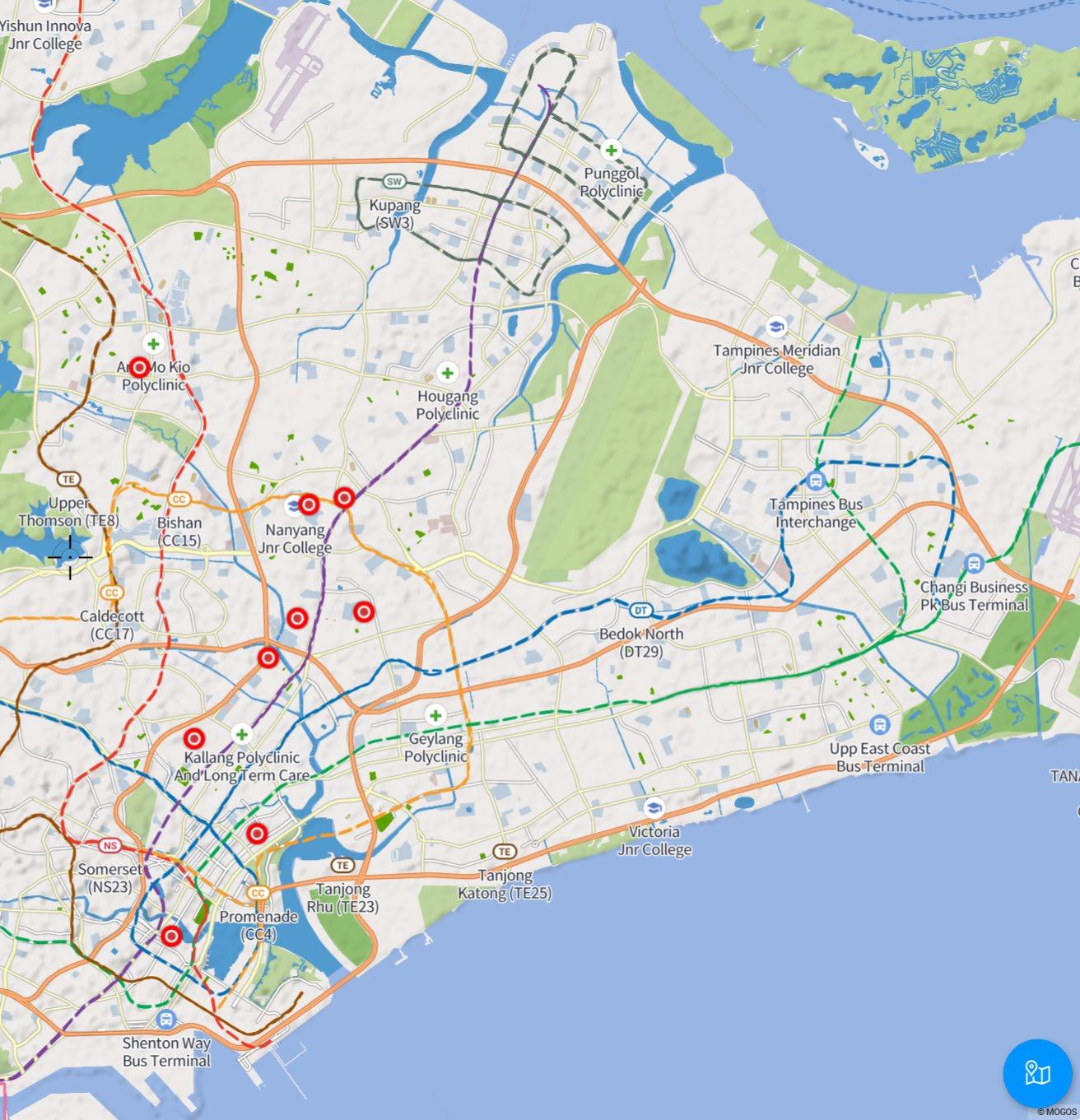

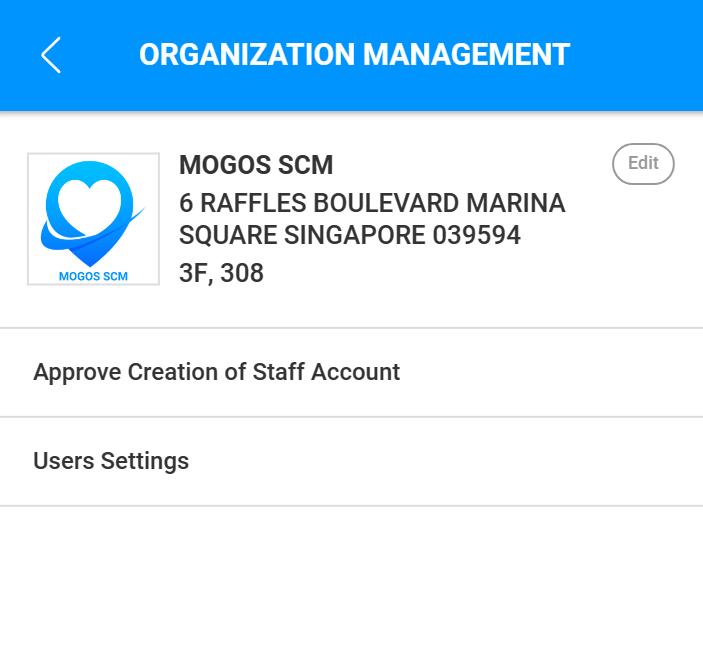
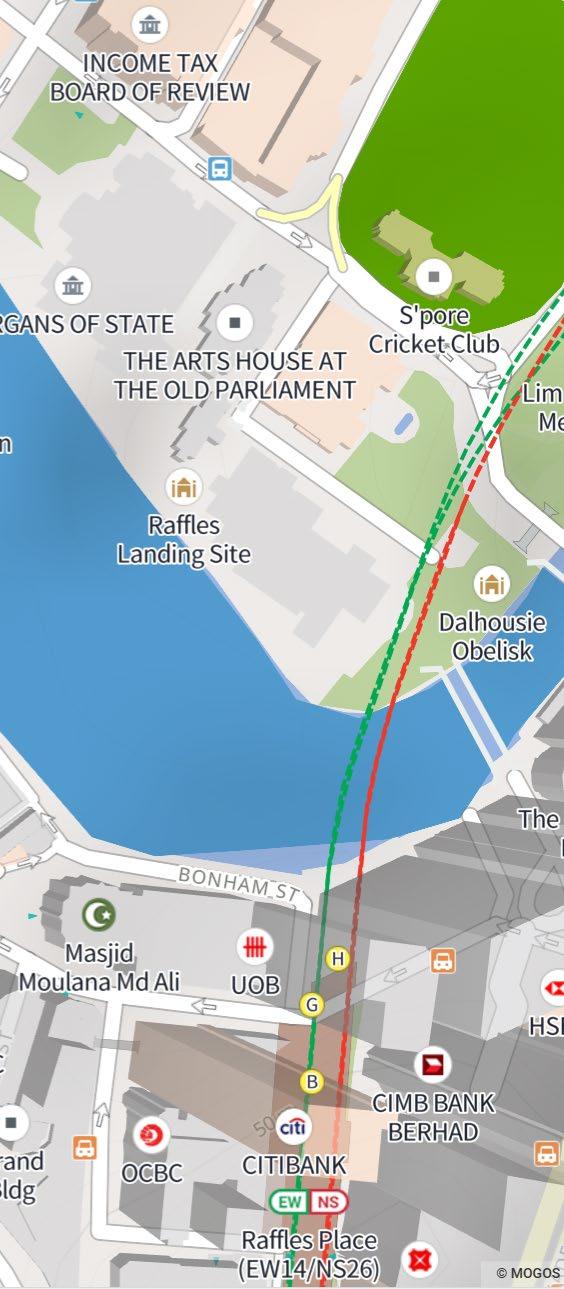



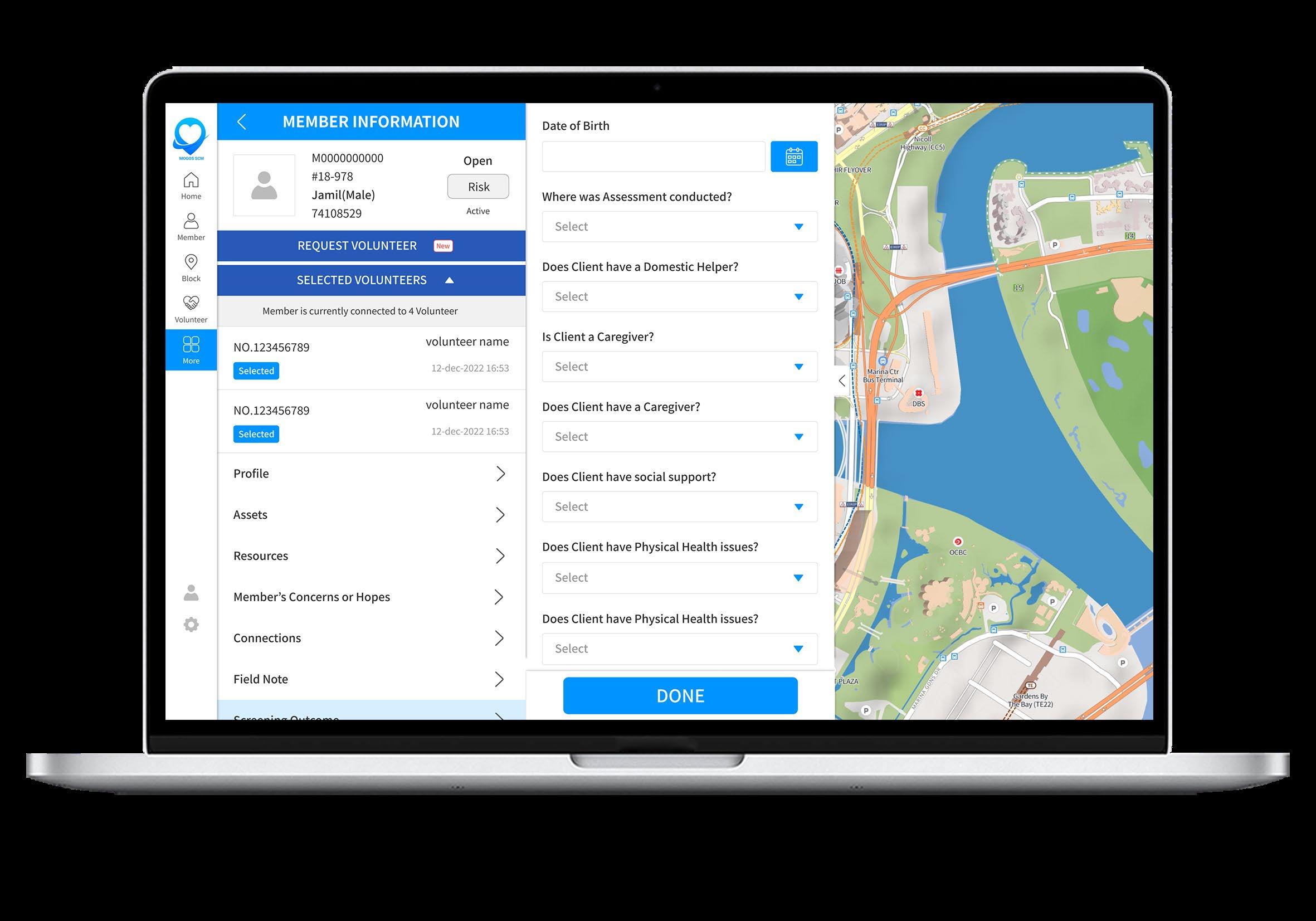





Statistics
Organization Management Export Reports Admin Console
MOGOS SCM's cutting-edge geospatial data analysis and visualization are helpful for mission-critical decision-making. You can get collective insight and identify any drastic changes or concerning trends by using the interactive map app.
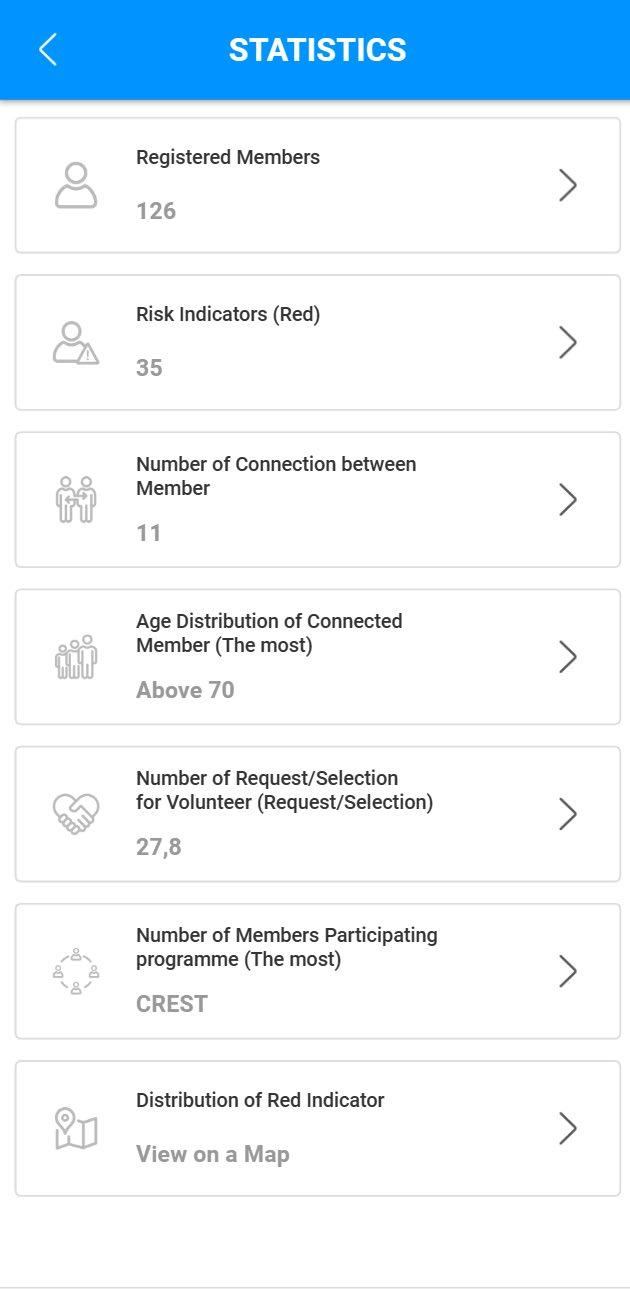

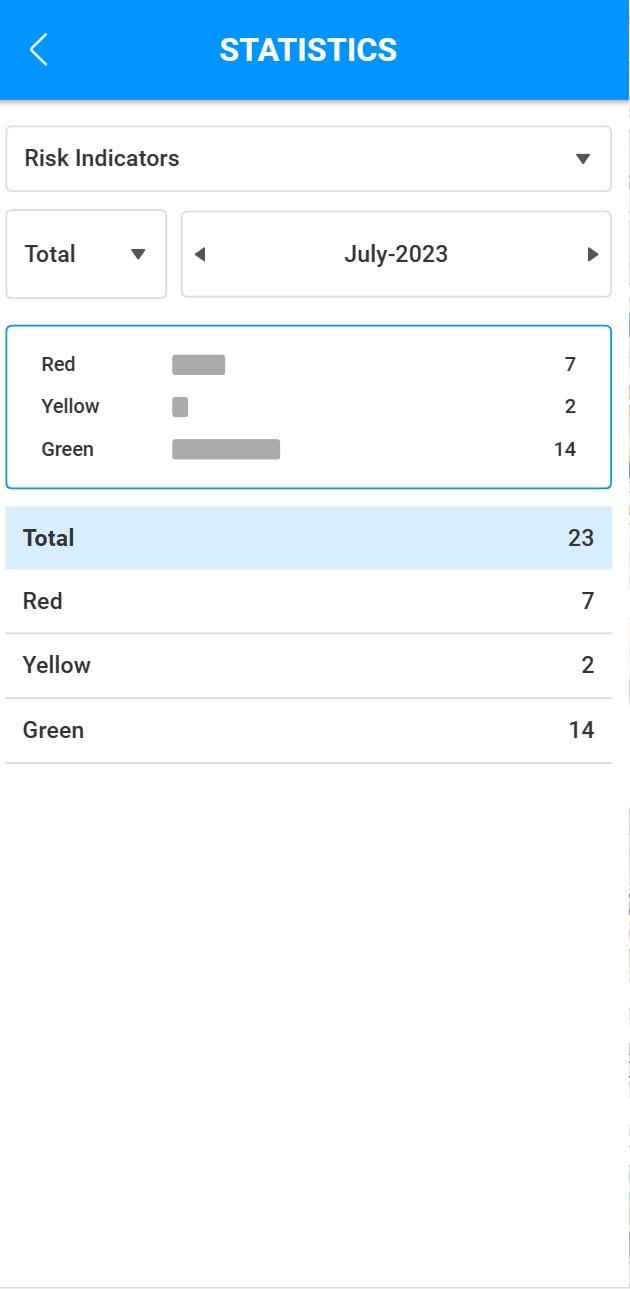
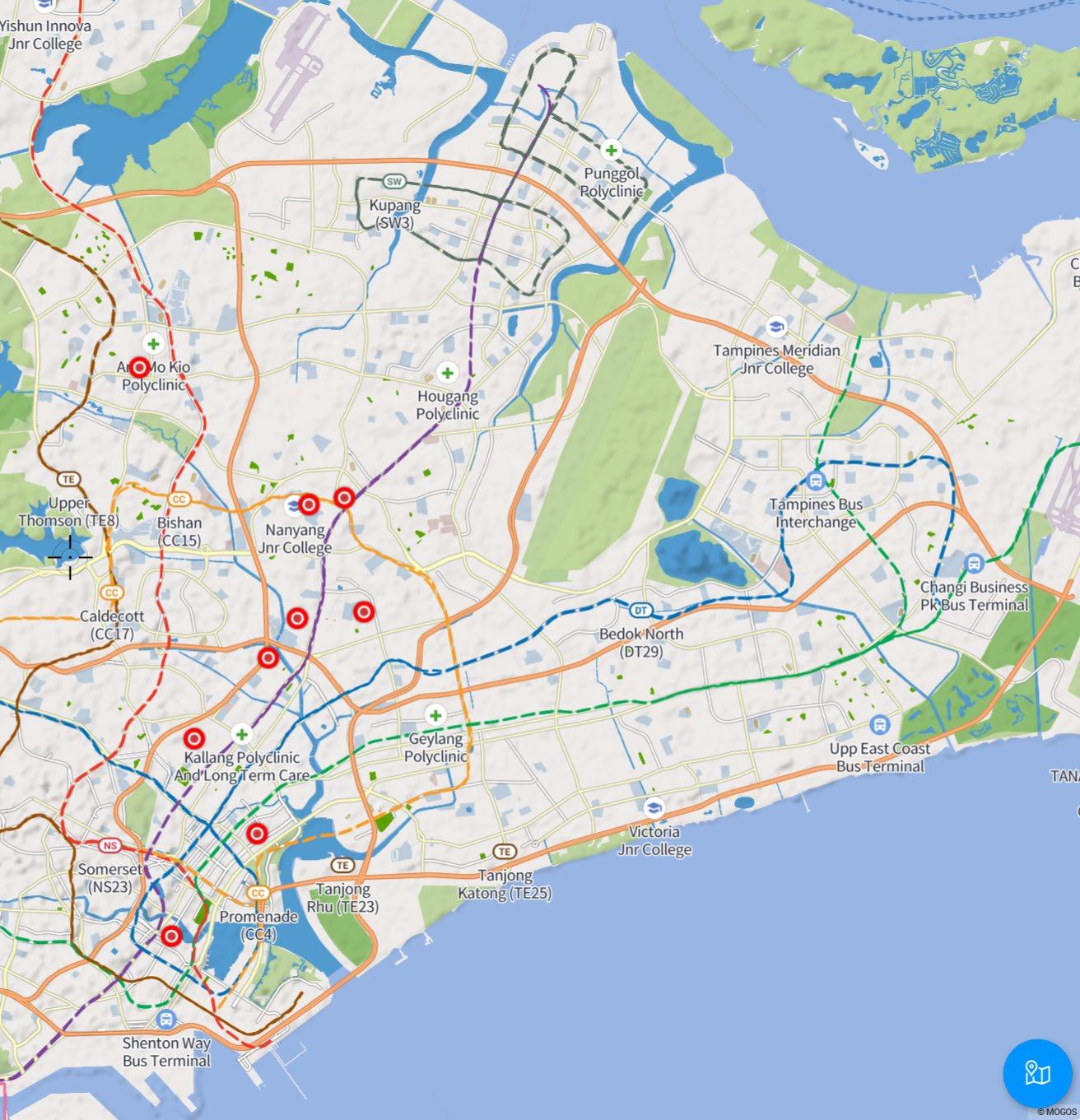
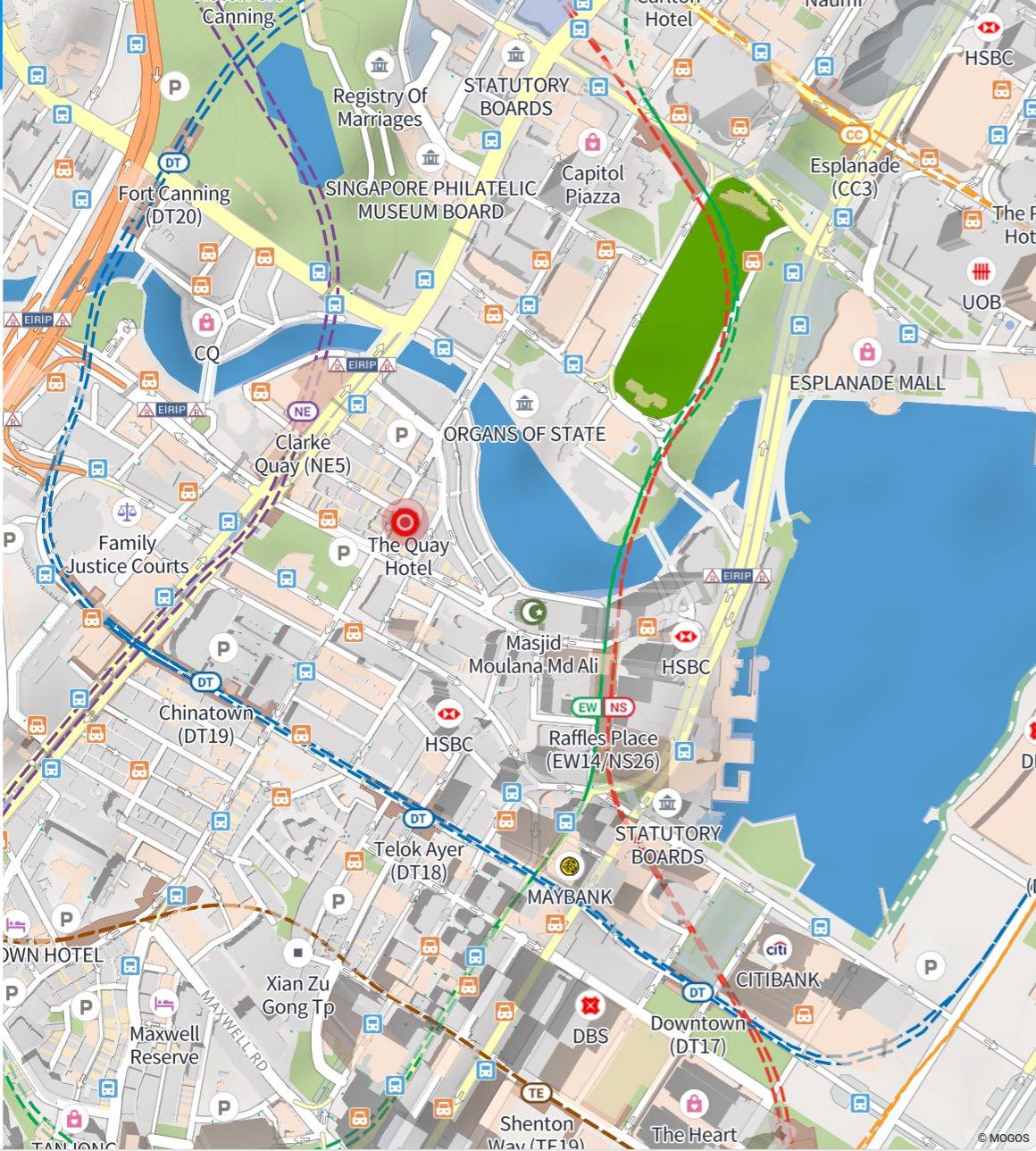


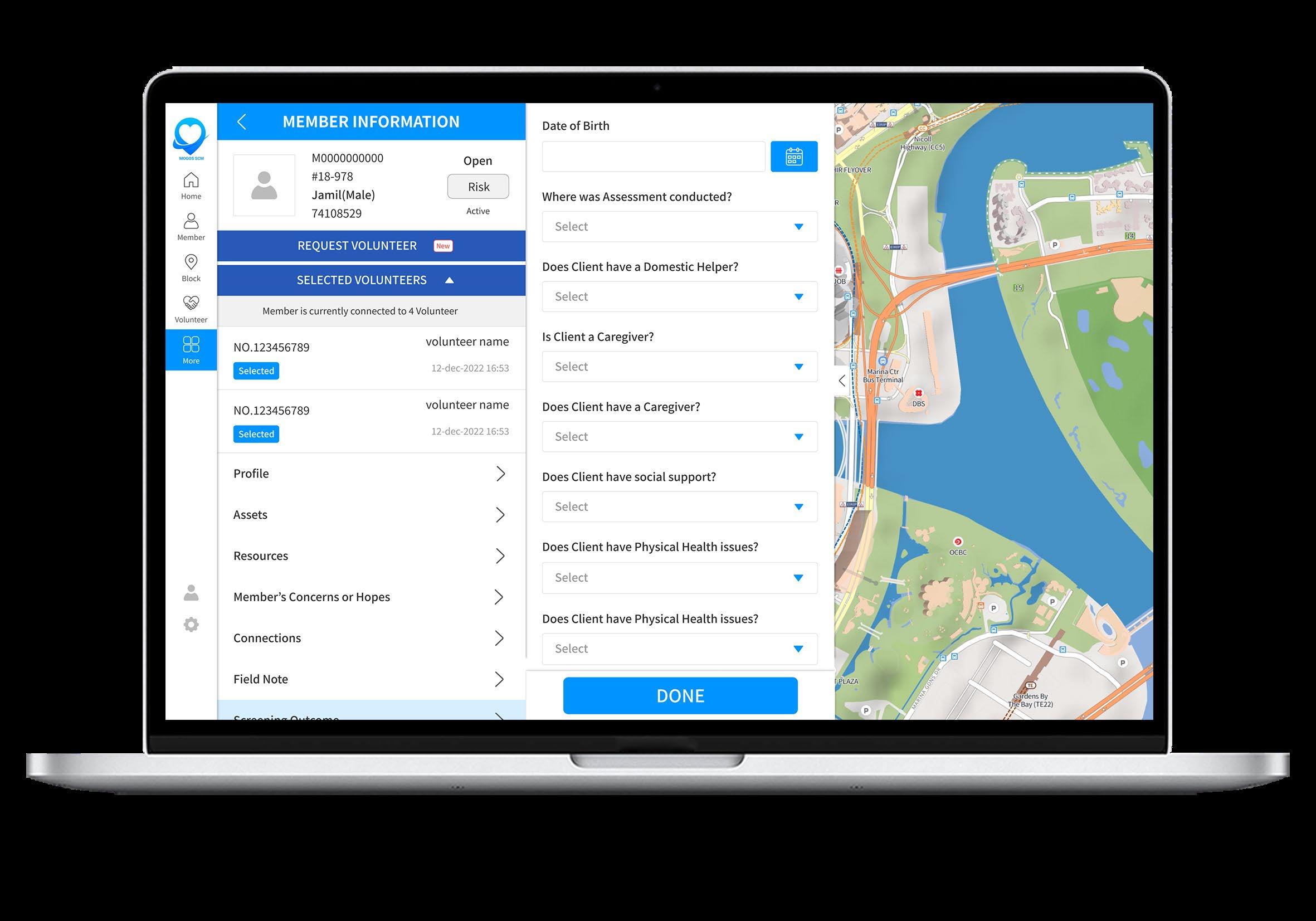



Admin Console
Organization Management
Statistics
Export Reports
Stay aligned with your staff and easily navigate the ins and outs of community services with reports.







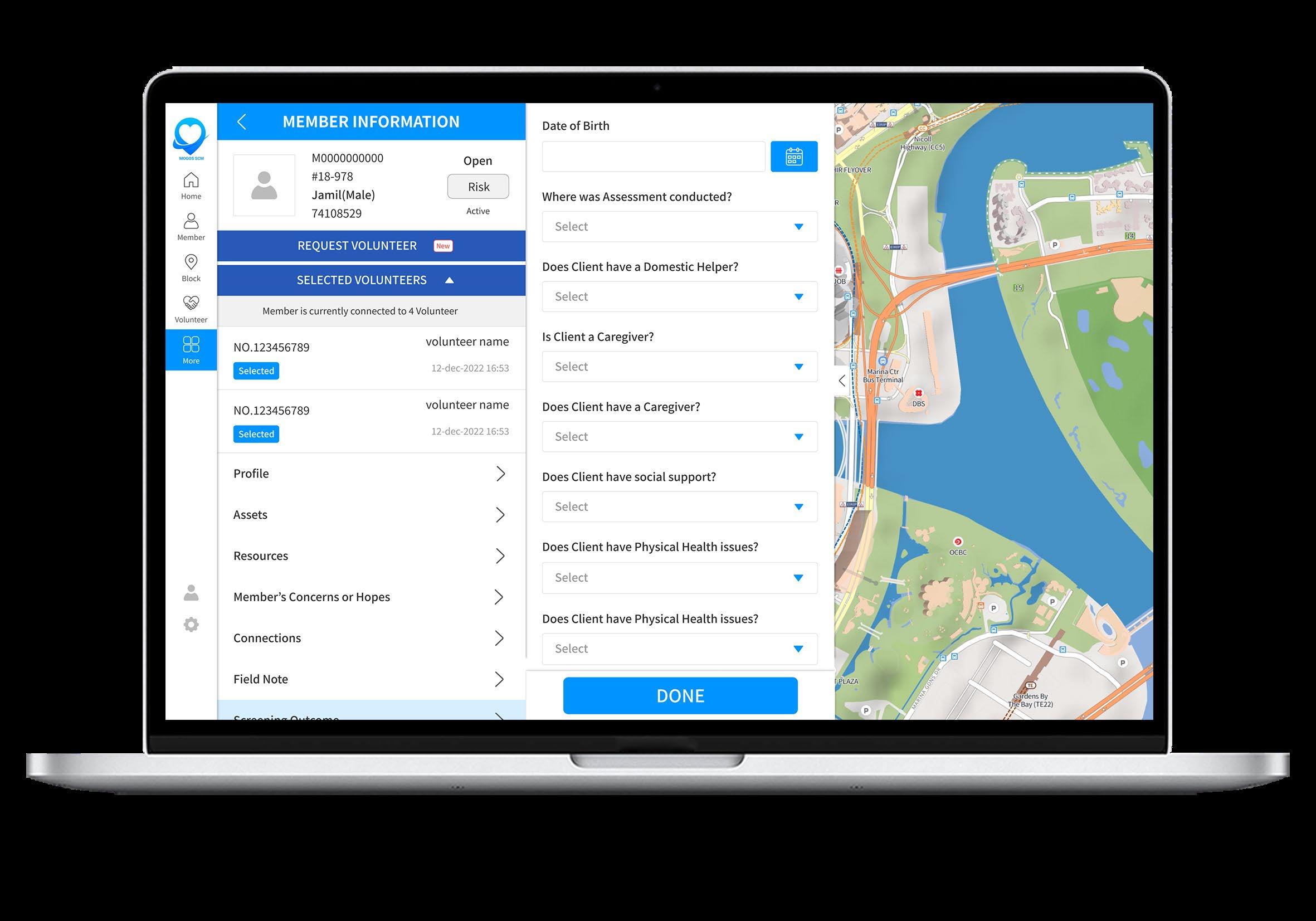













This App is listed in Green Lane IT Solutions of Singapore NCSS (National Council of Social Service) as a ‘cloud-based interactive community map app’. It has been verified as a convenient and efficient solution.
NCSS is encouraging public institutions to participate in digitization through a fundraising program called Tech-andGo, to urge on digital platform government. Eligible organizations who may apply for digitization projects to NCSS Tech-and-Go will be granted of subsidy for the project implementation by using the MOGOS solution.

https://www.ncss.gov.sg/our-initiatives/tech-and-go/it-solutions/detailpage/CommunityMapAppGreenLane





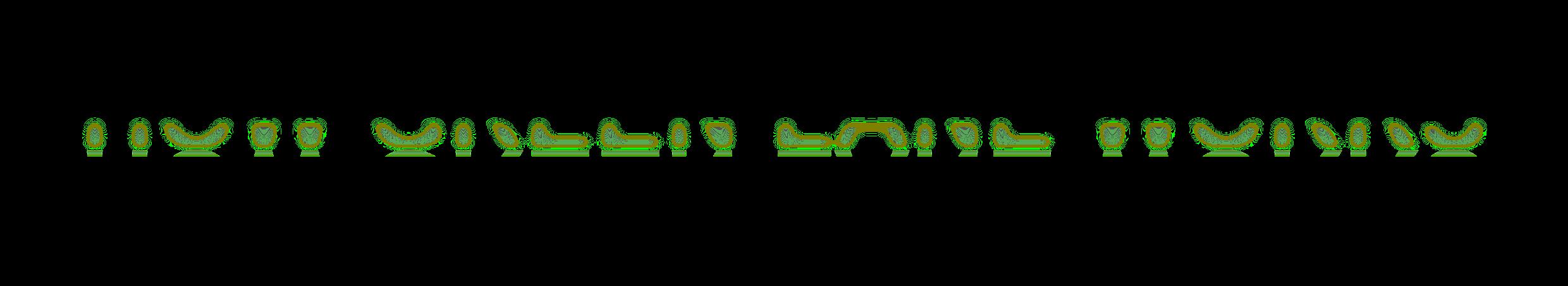

































https://home-scm.mogoscorp.com/