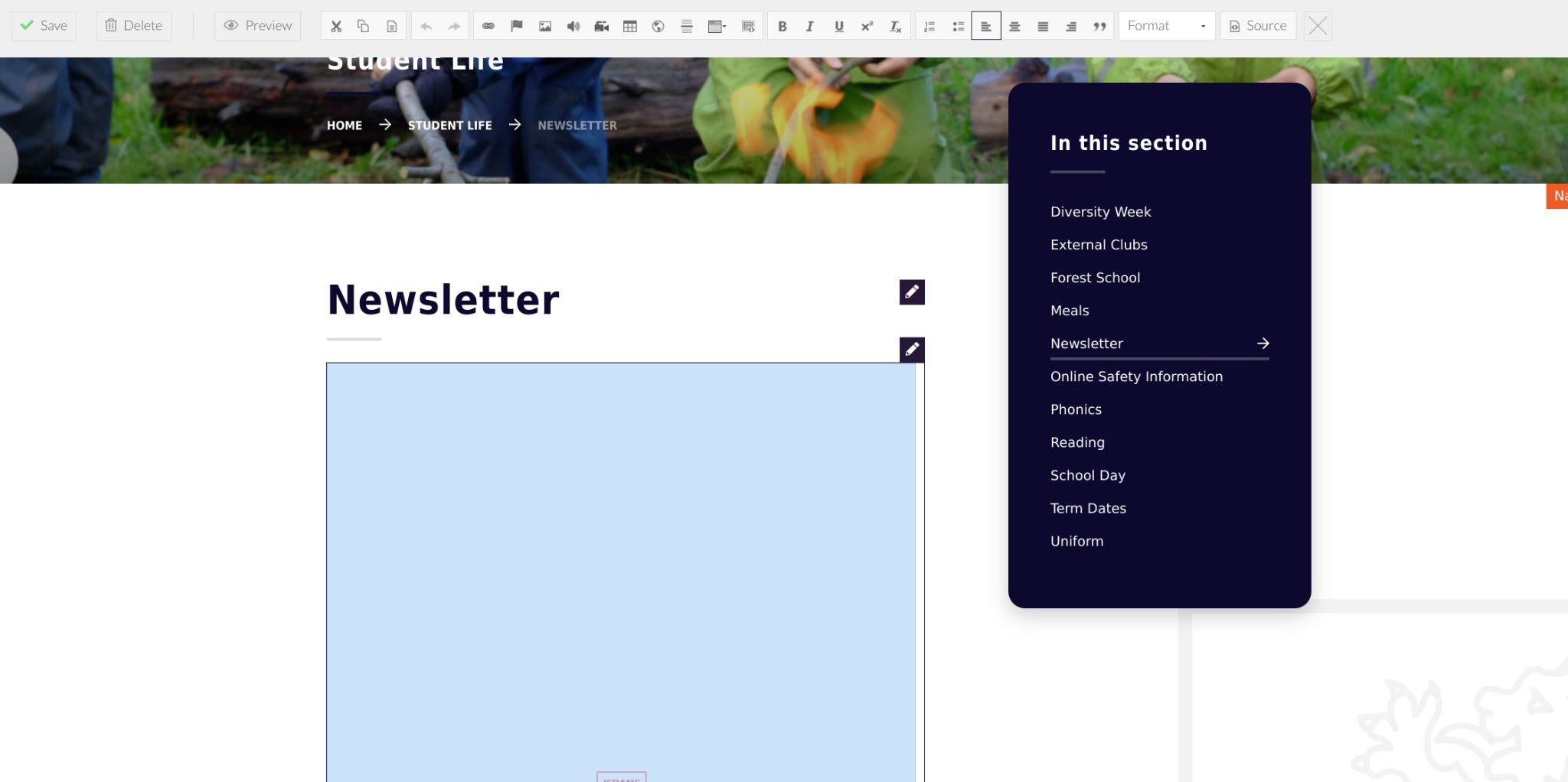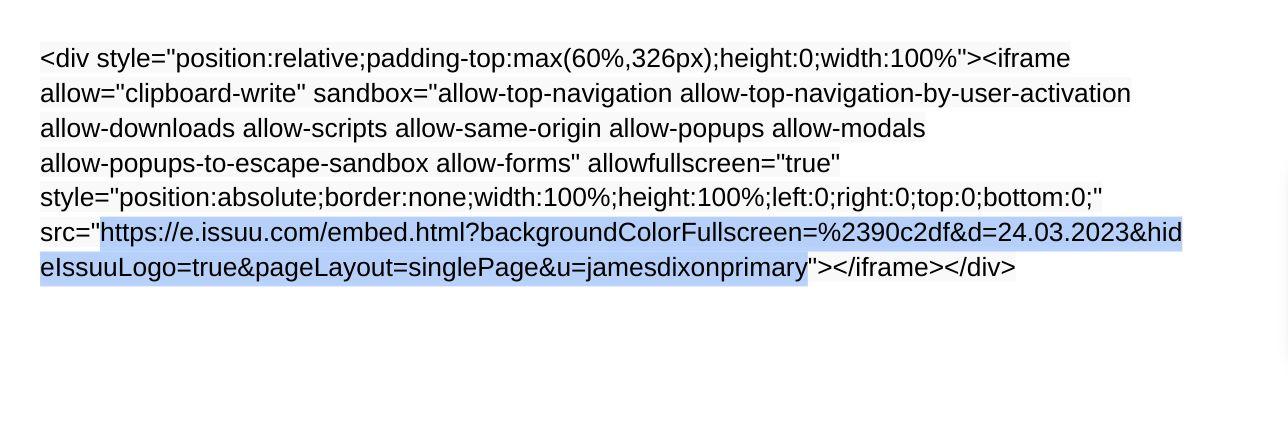Embedding an eBook using Issuu


Download a PDF version of your document to your device

Login to our Issuu Account Click on ‘Upload’ to upload the PDF this will create a ‘draft’

When you’re happy, click on ‘Publish now’ Click here to give your document a title
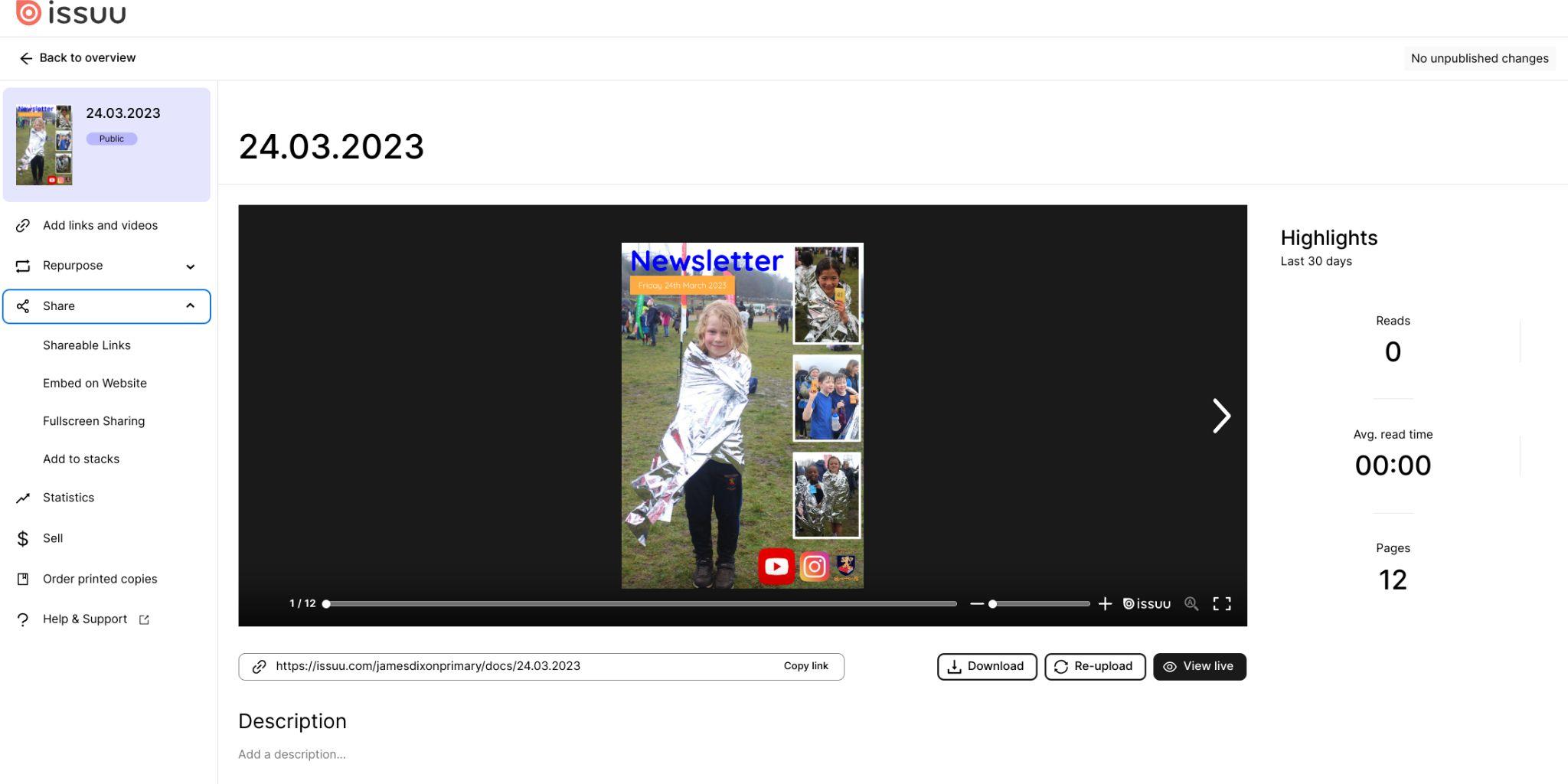
Click on ‘Share’ then click on ‘Embed on Website’
Make sure you click on ‘Single page’
Click on ‘Get embed code’ it will be saved to your clipboard