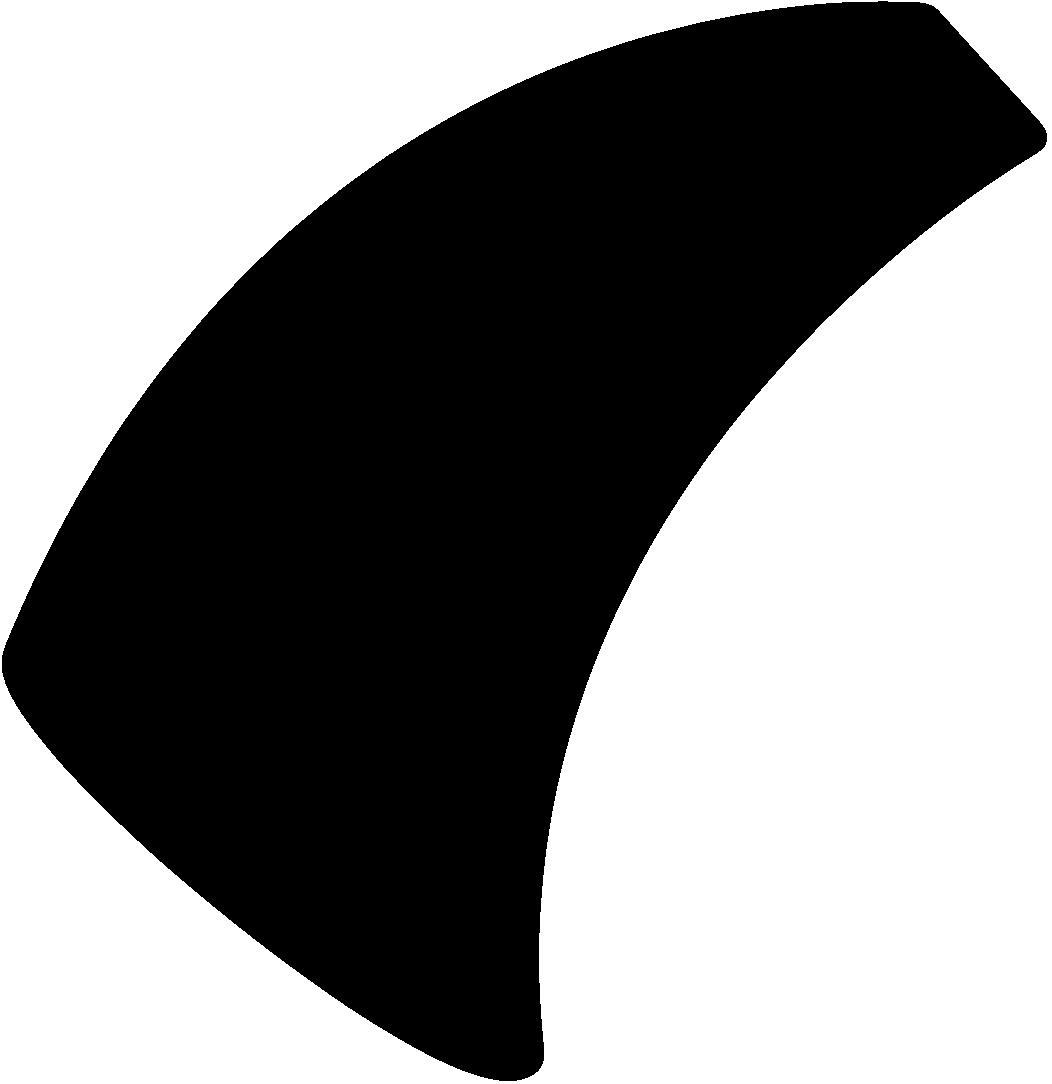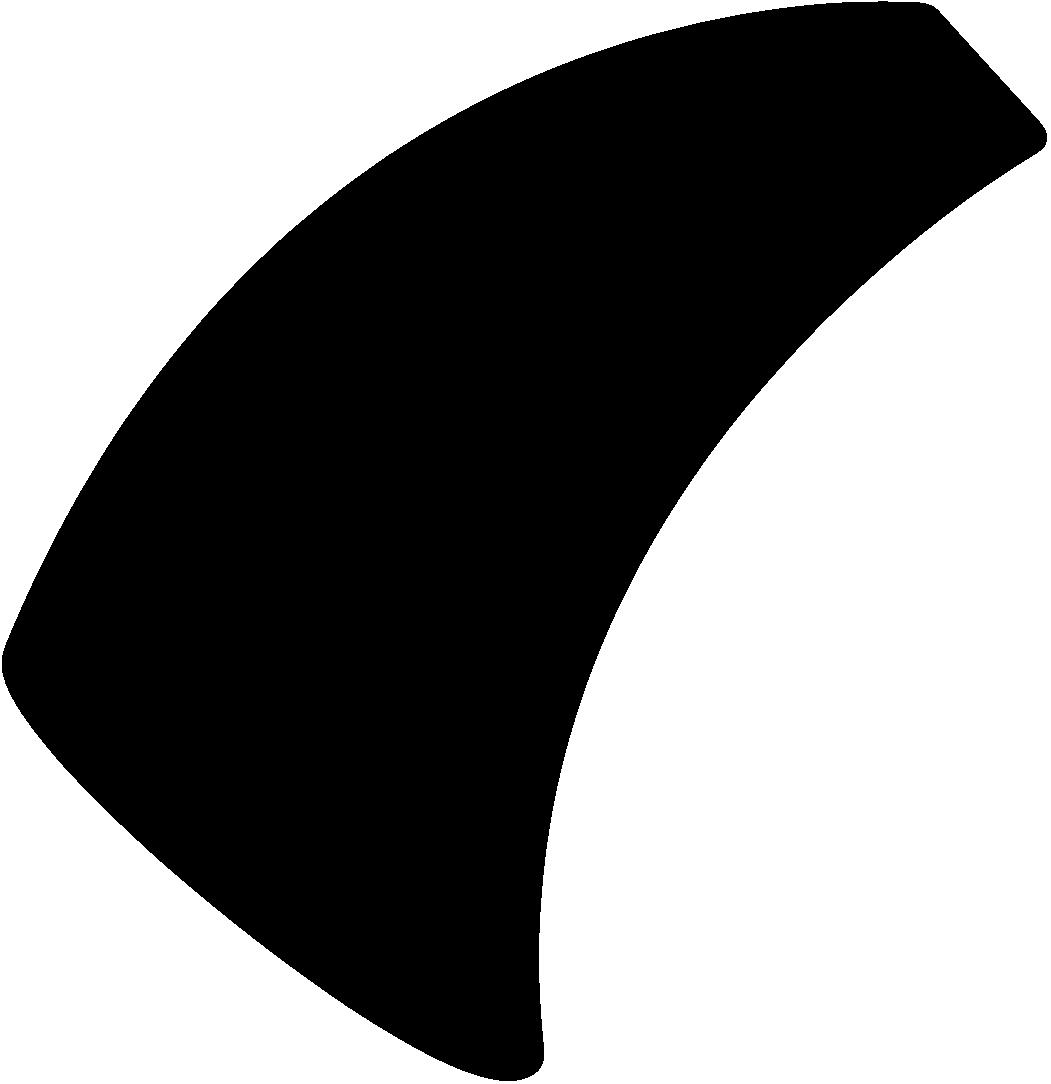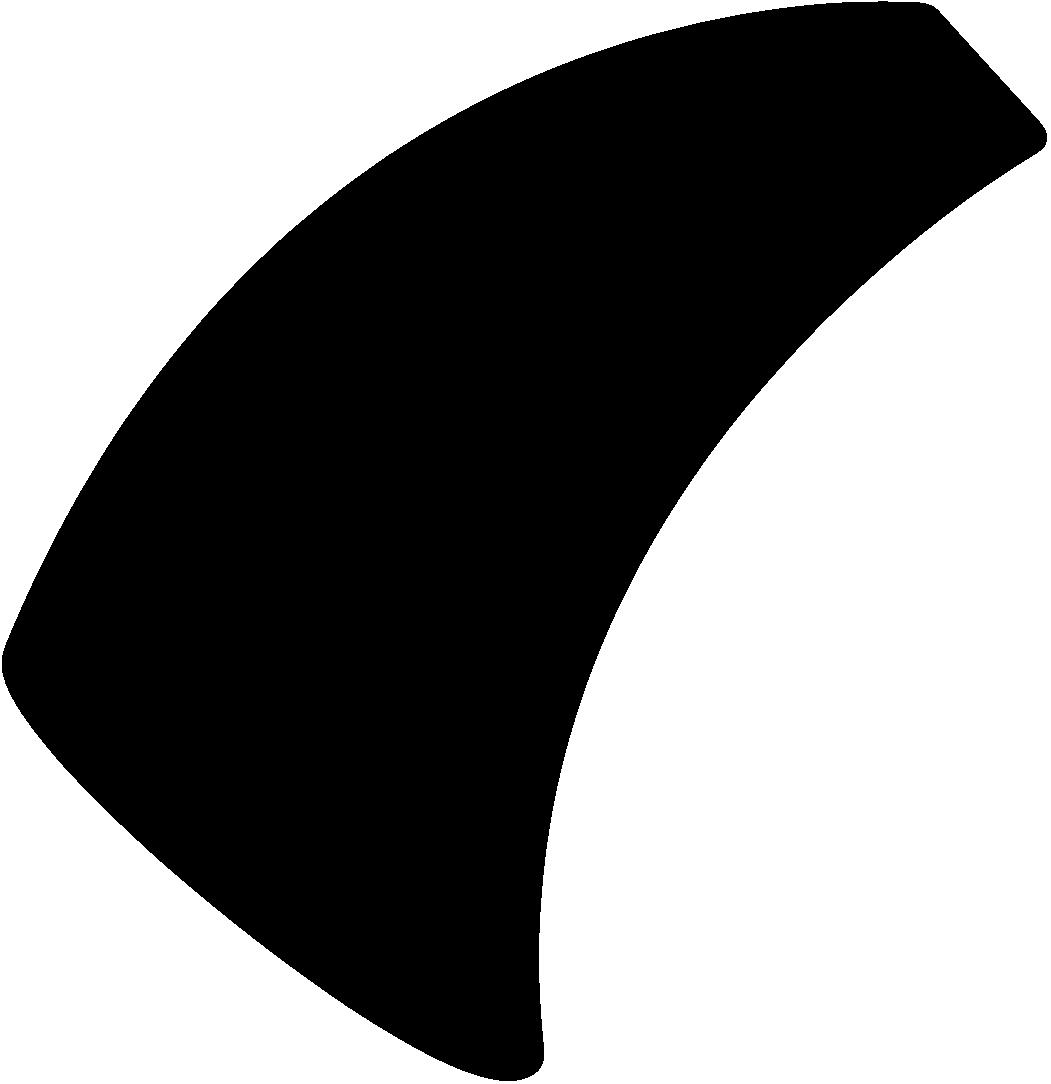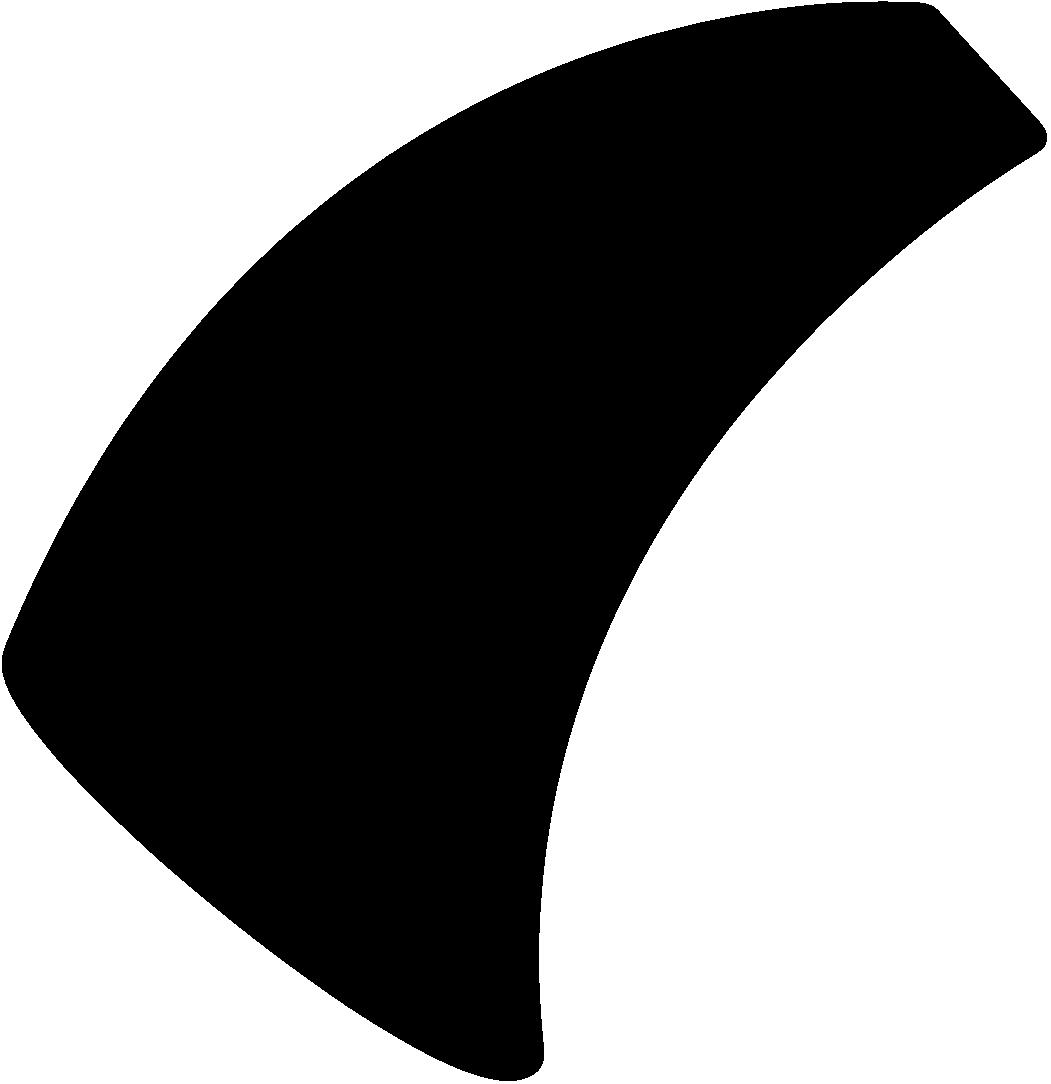
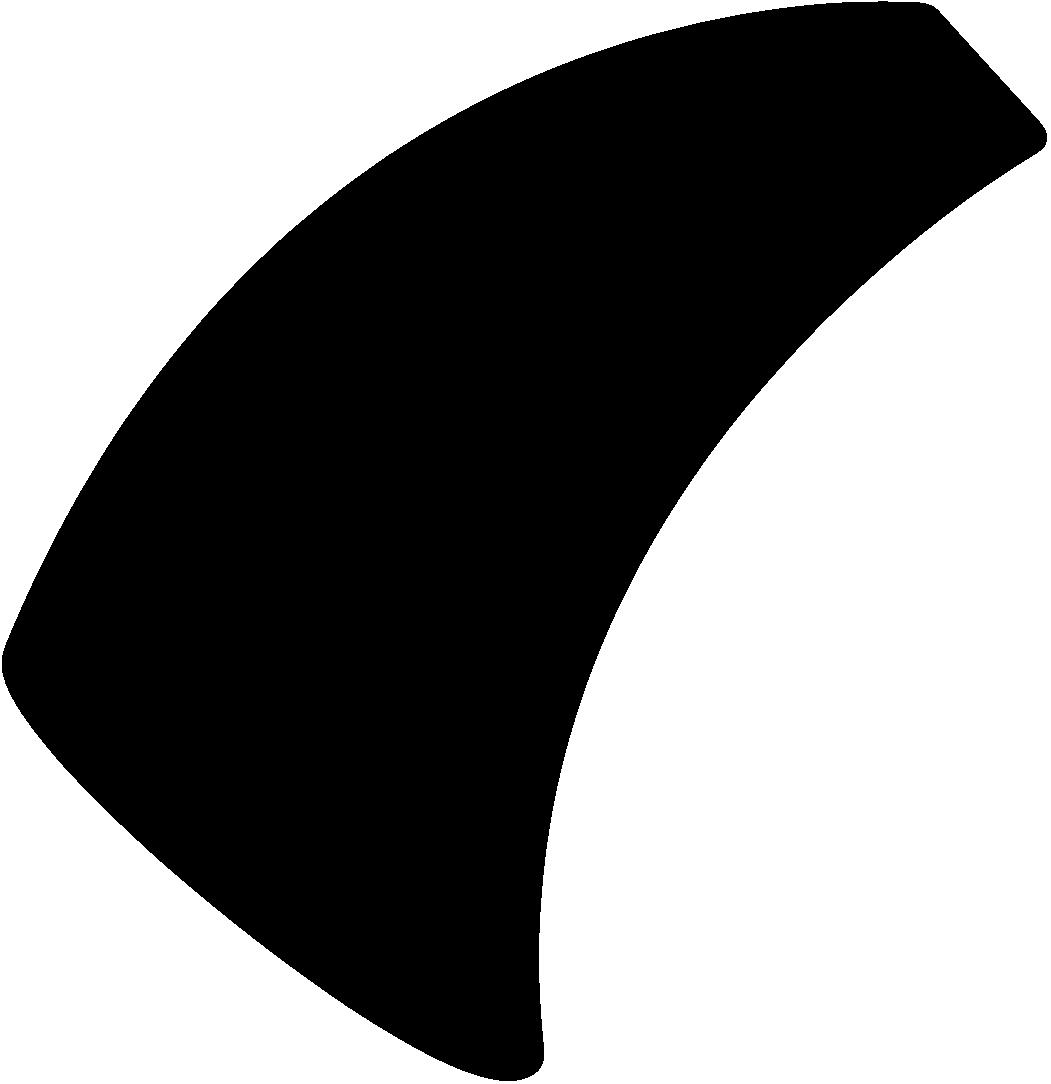
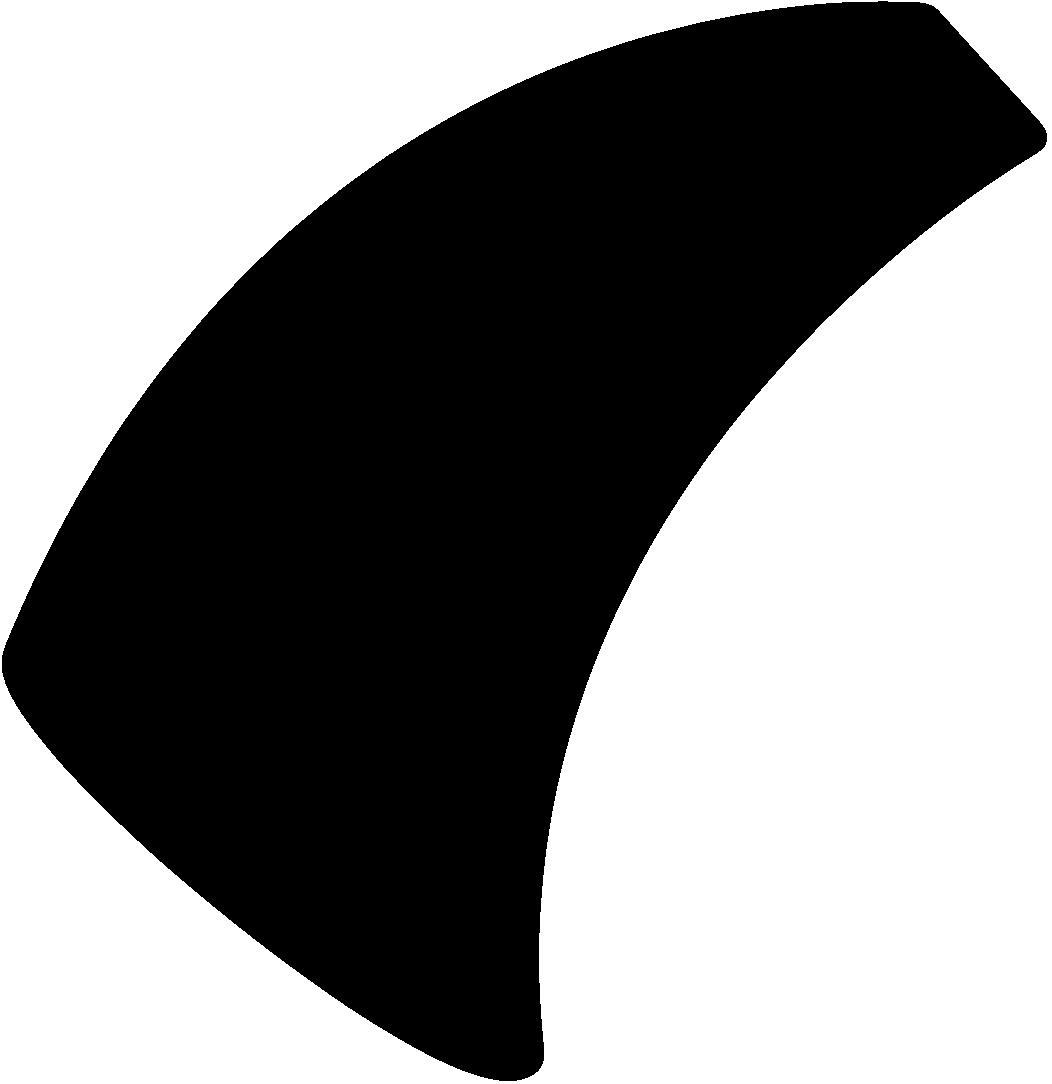

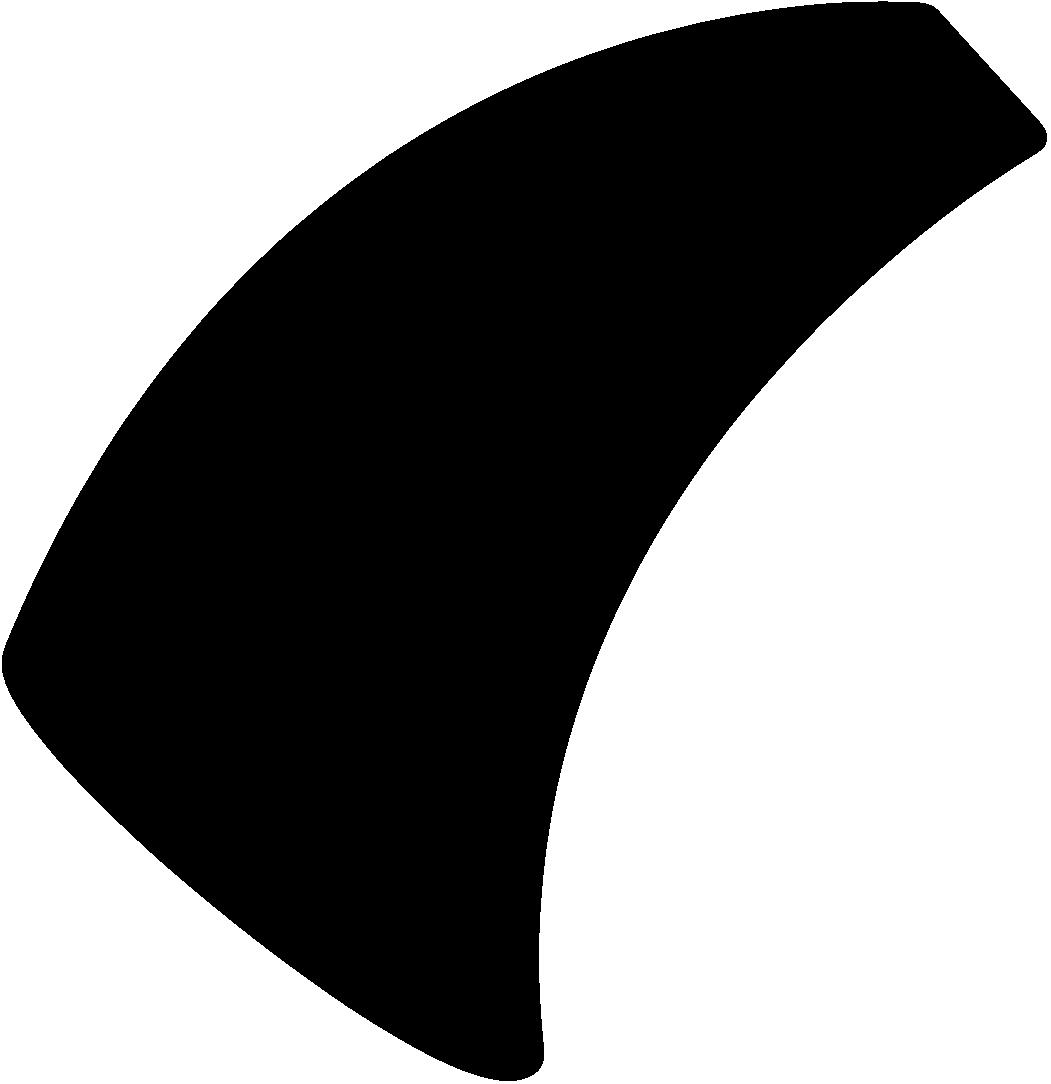
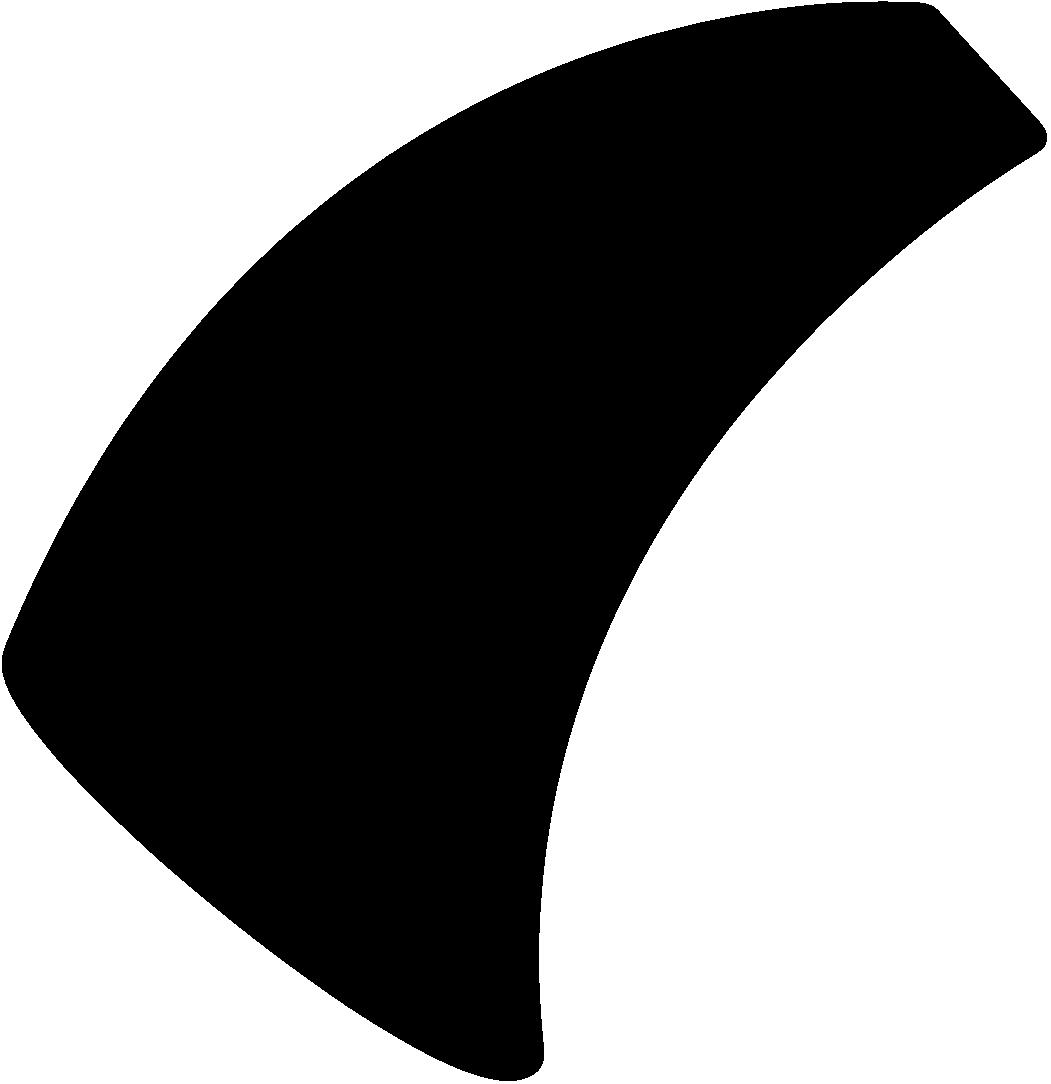
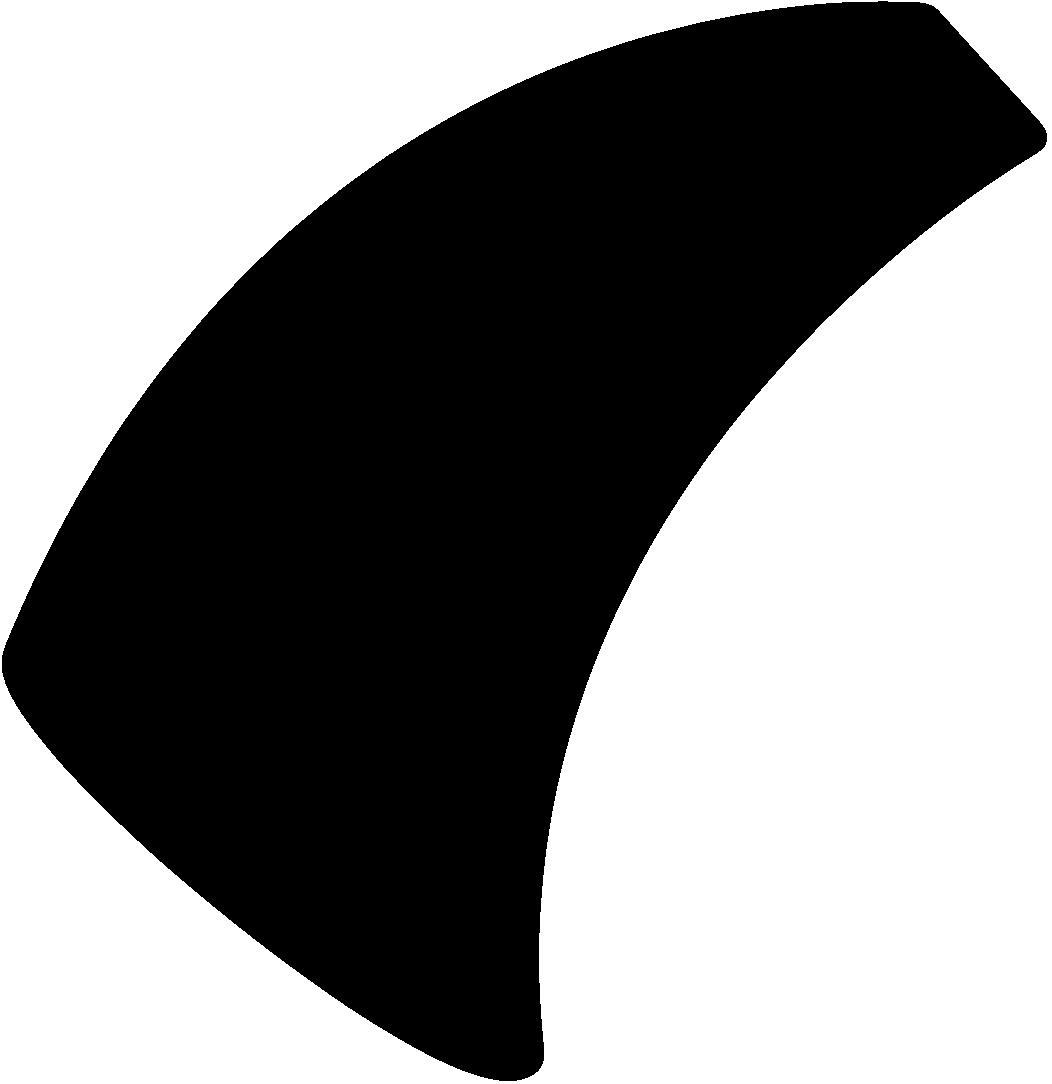
Here’s what you need to know to stay connected and make the most of your experience.
Visit go.irsc.edu to login to your Student Portal and RiverMail.
Check your RiverMail daily — that’s how we’ll send you important updates about classes, deadlines, and events. It’s your responsibility to read it — so don’t miss out!
Email Question to Promise@irsc.edu (always include your name & Student ID!) your parent or guardian the Promise Newsletter! Follow Our Socials!



Fall Payment Deadline:
Last Day to Drop with a Refund:
Spring Open Registration Starts:
Last Day to withdraw with “W”:
August 19, 2025
August 26, 2025
October 13, 2025
October 31,2025

at least credit hours each Fall, 12 credit hours each Spring, and at least credit hours each summer
Satisfactory Academic Progress
Form less than & funding for any remaining tuition. ⚠ , and c will lead ( )

Need tech help, course access, or troubleshooting? on every campus
Access your student account and resources
Navigate your courses
Get software app support
Receive online testing assistance
Access online tutoring
Improve your writing with Grammarly
Connect with your classmates and professors with Zoom
Resolve general troubleshooting issues
Stop by or email:
Massey Campus (Fort Pierce) Library (L-107) | (772) 462-7039
Pruitt Campus (St. Lucie West) Library (J-123) | (772)
StudentHelpDesk@irsc.edu
Hablamos Español!



The College's Libraries are here to support your success on each campus:
Resources & Services: Access computers, study spaces, printing, research support, physical books, and other resources.
Online Access: Use the Libraries link in the Student Portal to explore thousands of scholarly journals, books, and academic resources.
Research Help: Need to cite a paper? LibGuides provides easy-to-follow citation help in APA, MLA, CSE, and Chicago style — or connect directly with a librarian.
Personalized Support: Get one-on-one assistance at any campus library, online, or through email. library@irsc.edu irsc.libguides.com

Whether you need individual help or prefer group study, our free tutoring services are here to aid.
• Mathematics
• Science - chemistry, biology, and physics
• Health sciences
• Language - reading, writing, and literature analysis
Test prep offered for:
• P.E.R.T.
• TABE
• HESI A2
SAT • ACT • and more!
Tutoring Centers provide essential tools for your academic journey, including learning guides, models, smart boards, study rooms, computers, and printer access, all to help you succeed in any subject.
irsc.libguides.com/TutoringCenters
Online Tutoring available via Brainfuse.



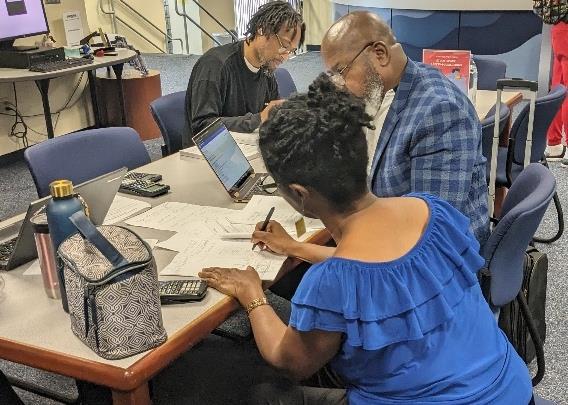
Your advisor is your guide on The River. They’ll help you plan your classes, stay on track, and reach your goals.
Find yours: Log in to MyPioneerPortal Academic Profile Make an appointment: In person, video, or phone
When to meet:
•First term — build your full academic plan.
•Every term — check in and adjust as needed.
•Anytime — when you have questions, big or small!
Schedule an Appointment Now!

At the River, we use the QLess system so you can meet with the next available staff member in person or virtually, without standing in line. Wait anywhere and receive a notification when it’s your turn.
Join the Virtual Line
Schedule an appointment or join the virtual line from the web or a kiosk.
Move Freely
Wait wherever you’d like.
You will get an estimated wait time and wait time updates, including an alert when it is 15 minutes before your turn.
Be Served
QLess will let you know when you reach the front of the virtual line. You can also ask for more time if your pending service time no longer fits your schedule.

Beginning Monday, May 12th, Academic Advising services will be modernized across all campuses to better service our student community.
Services available




Drop-in Advising without a scheduled appointment will be available IN PERSON ONLY.
Drop-in Advising will not be available by phone or video.

Drop-in Advising without a scheduled appointment will be limited to 15 – 20 minutes for brief questions.










terms:
Monday & Wednesday:
8 am – 12 pm
Tuesday & Thursdays: 2 - 6:30 pm


SUMMER term:
Monday & Wednesday: 7 am – 11 am
Tuesday & Thursday: 3 – 6:30 pm
All other time periods are reserved for scheduled appointments only.




Students will be assisted by the first available drop-in advisor. Students will not be able to request specific advisors for drop-in Advising.






Drop-in Services Provided: What are my options?
Hold review



Advising Appointments will be available in person, over video, or by phone. Some services will only be available in person or over video.
Advising Appointments will be 45 minutes. Students more than 15 minutes late will be asked to reschedule.

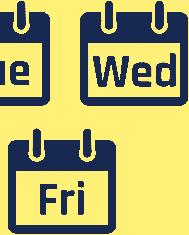



Appointments will be available Monday through Friday during open hours. Availability varies depending on the advisor. Book your appointment online or ask the front desk for details.
Appointments must be scheduled with your assigned academic advisor. You can find your advisor in the MyPioneerPortal under Academic Profile.


Course recommendations for one term
Instruction on how to register
Referrals to other student services
Questions on IRSC academic policies



Scheduled appointments are required for:
New Student Advising* Create/update academic plan* Program of study change
Academic Standing / Reinstatement
Final degree requirements / graduation audit*
Transfer prerequisites for intended program---
*Services available in-person or video only

Scan the QR code for a detailed video on how to register for classes from your academic plan.
Don’t have an academic plan? Schedule an appointment with your assigned academic advisor using QLess to create a plan.
1. Log into your Student Portal
2. Under the Tools menu, click on Workday
3. Click Student Academics Hub
4. Under Planning and Registration on the academic homepage, click My Academic Plan
5. Use the orange Register from Plan button
You may have to select the Academic Term/Period.
6. Select your desired section for each class in your plan from the options that are shown
You cannot select a CLOSED section as that means the class is FULL
7. Once you have selected one section for each of your classes, click on the Register button to complete registration
Once you register, you are responsible for paying for your courses. If you do not plan on attending, it is YOUR RESPONSIBILITY TO DROP YOURSELF from the courses by the final drop deadline published on IRSC’s academic calendar.
IRSC WILL NOT DROP YOU FOR NOT ATTENDING YOUR CLASSES.
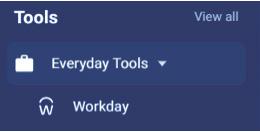



1. Log into your Student Portal
2. Under the Tools menu, click on Workday
3. Click on Student Academics Hub
4. Click on Planning and Registration, then Current Classes
5. Your Schedule of current classes will be visible.
Scroll to the far right, and you will see a Drop and a Swap button next to each course
• Click on the Drop button next to any class you want to remove from your schedule
• Click on the Swap button next to each class you wish to change
• Choose whether you want to swap for a different class or a new section of the class
• Select the course or section you want to register for instead
6. Click the Confirm box and then click OK/Done
7. Go back to Student Academics Hub, then select Current Classes to confirm you are registered for the correct courses
1. Follow steps 1 through 4 above.
2. Your Schedule of current classes will be visible. Scroll to the far right, and you will see a Withdraw button next to each course.
3. Select the course(s) you wish to withdraw from.
4. Click the Confirm box and then click OK/Done
5. Students with registration holds on their account will not be able to withdraw themselves from classes and must see an academic advisor for assistance






To withdraw from ALL of your classes in a term you are required to meet with your Academic Advisor and complete a Semester Withdrawal form. Your withdrawal from all classes will NOT be completed until you meet with your advisor.
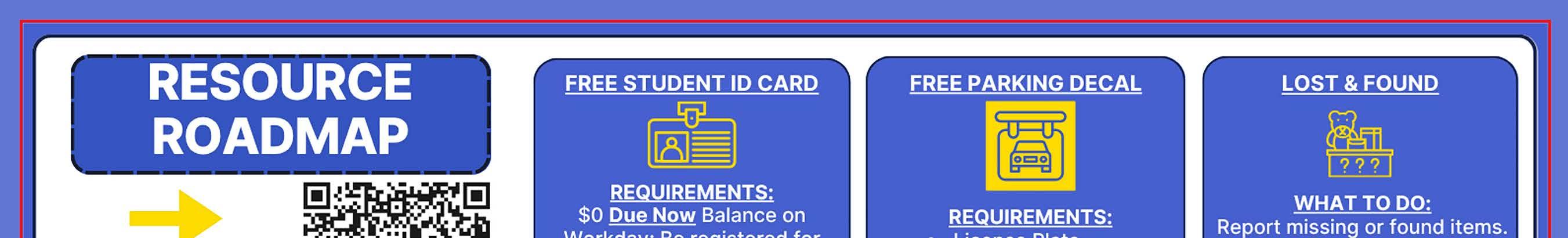
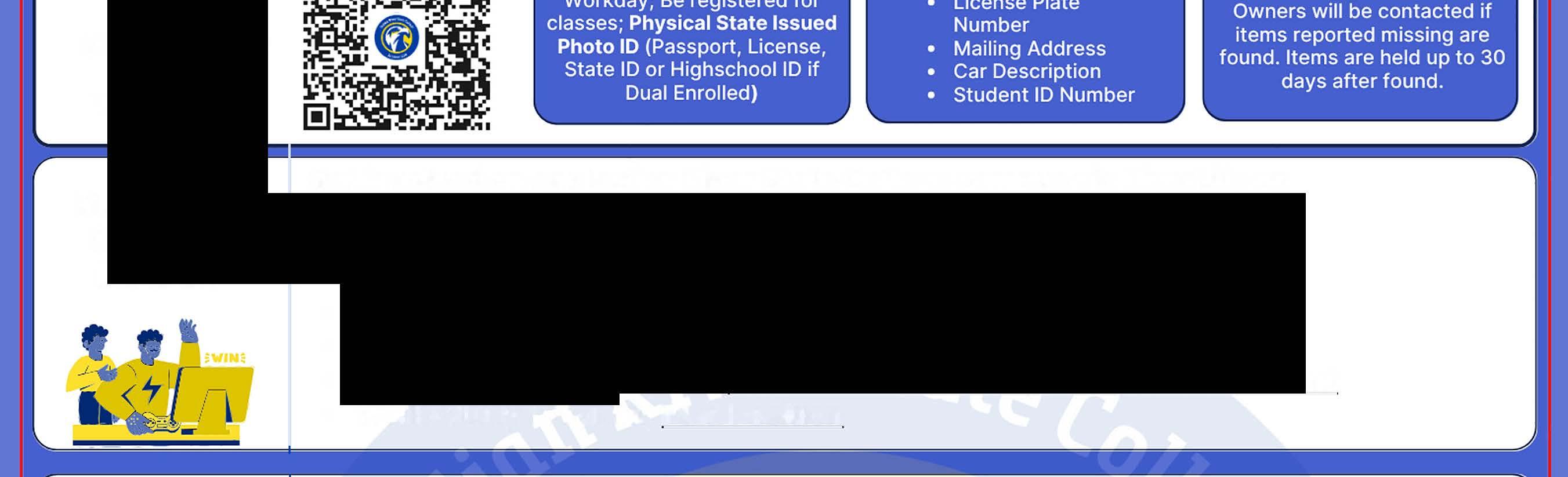

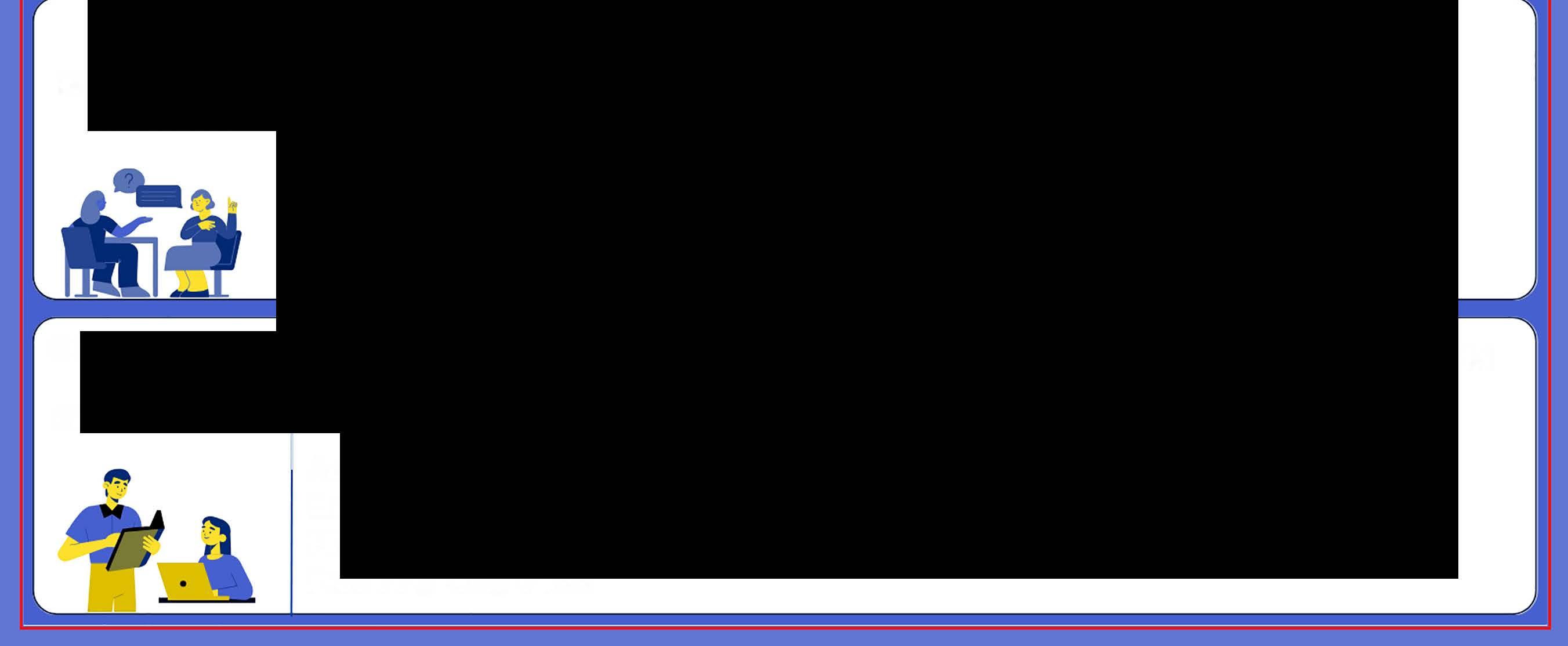
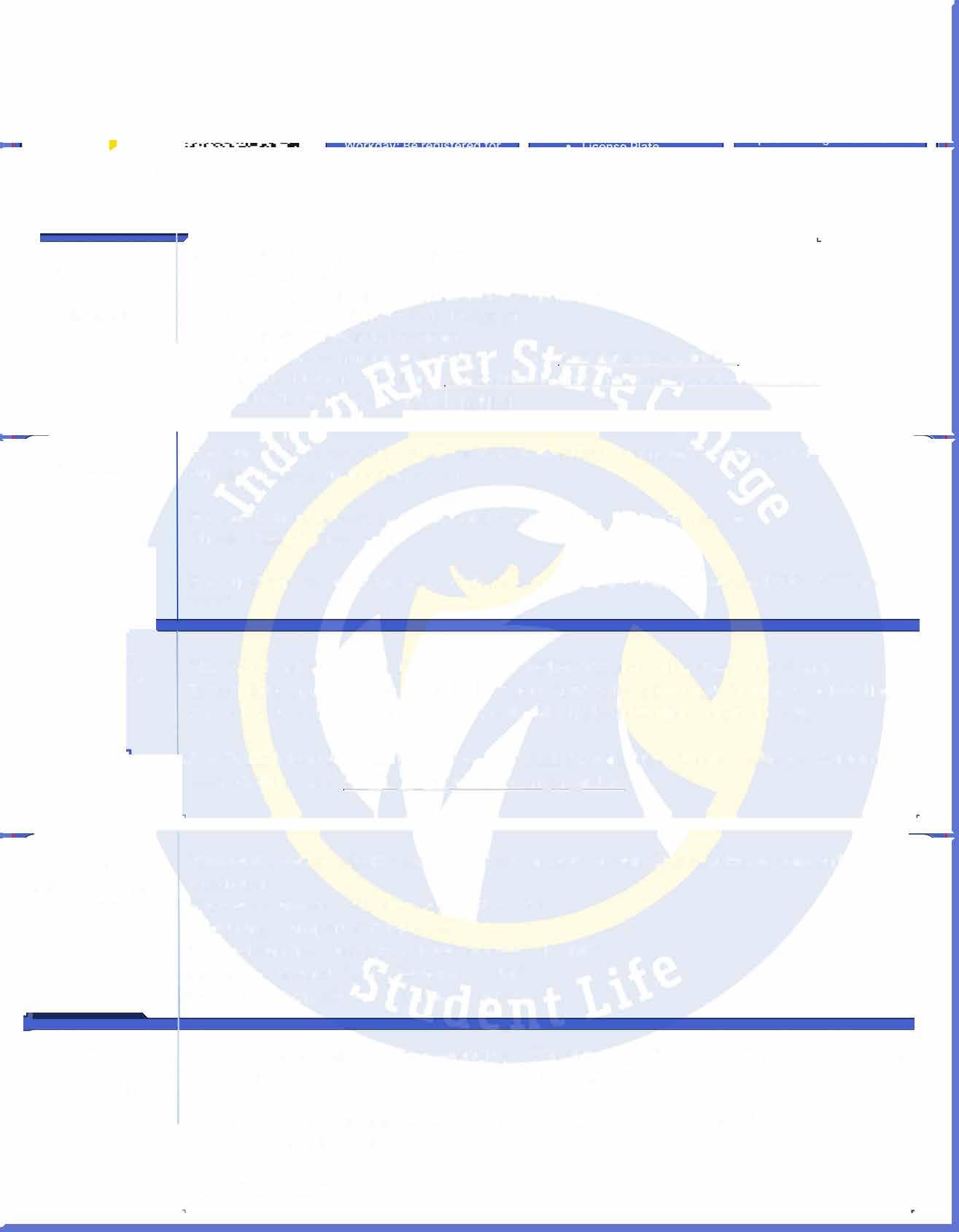








Develop valuable leadership skills, earn income, and share your River experience with others. We're now accepting applications for this selective opportunity open to passionate Promise Program students.
Benefits:
Competitive stipend Professional development opportunities
Leadership experience for your resume
Flexible scheduling around your classes

Promise Ambassador Responsibilities:
Participate in interviews, testimonials, and promotional materials.
Assist with outreach efforts like panels, events, and social media.
Represent the Promise Program positively and professionally.
Be available for promotional opportunities as needed.
Communicate with the coordinator for scheduling and updates.
Ambassadors should be reliable, enthusiastic, and ready to share their experiences.
Flexible participation, with training and guidance provided.


https://bit.ly/PromiseAmbassador


911: IRSC Campus Security:
211: National Sexual Assault Telephone Hotline: Abuse Counseling & Treatment Center (ACT): Florida DCF Abuse Hotline:
Accessibility Services (Students with Disabilities)
Career Services by campus
Fitness Facilities: FREE!
Library