The Power of React Native App Development: Building for the Future
In today's fast-paced digital landscape, mobile app development has become a cornerstone of business success. With millions of apps vying for users' attention, the need for efficient and effective development tools has never been greater Enter React Native, a game-changing framework that empowers developers to create high-quality, cross-platform apps with ease In this comprehensive blog post, we will explore the world of React Native app development, its benefits, and how it can transform your digital ventures
The Advantages of React Native
1. Cross-Platform Compatibility

One of the standout features of React Native is its ability to facilitate cross-platform app development Traditional native development requires separate codebases for iOS and Android, which can be time-consuming and costly. React Native changes the game by allowing developers to write code once and use it across both platforms This not only saves time but also ensures consistent user experiences on different devices. React Native leverages a single codebase, making it easier to maintain, update, and troubleshoot. Whether your target audience
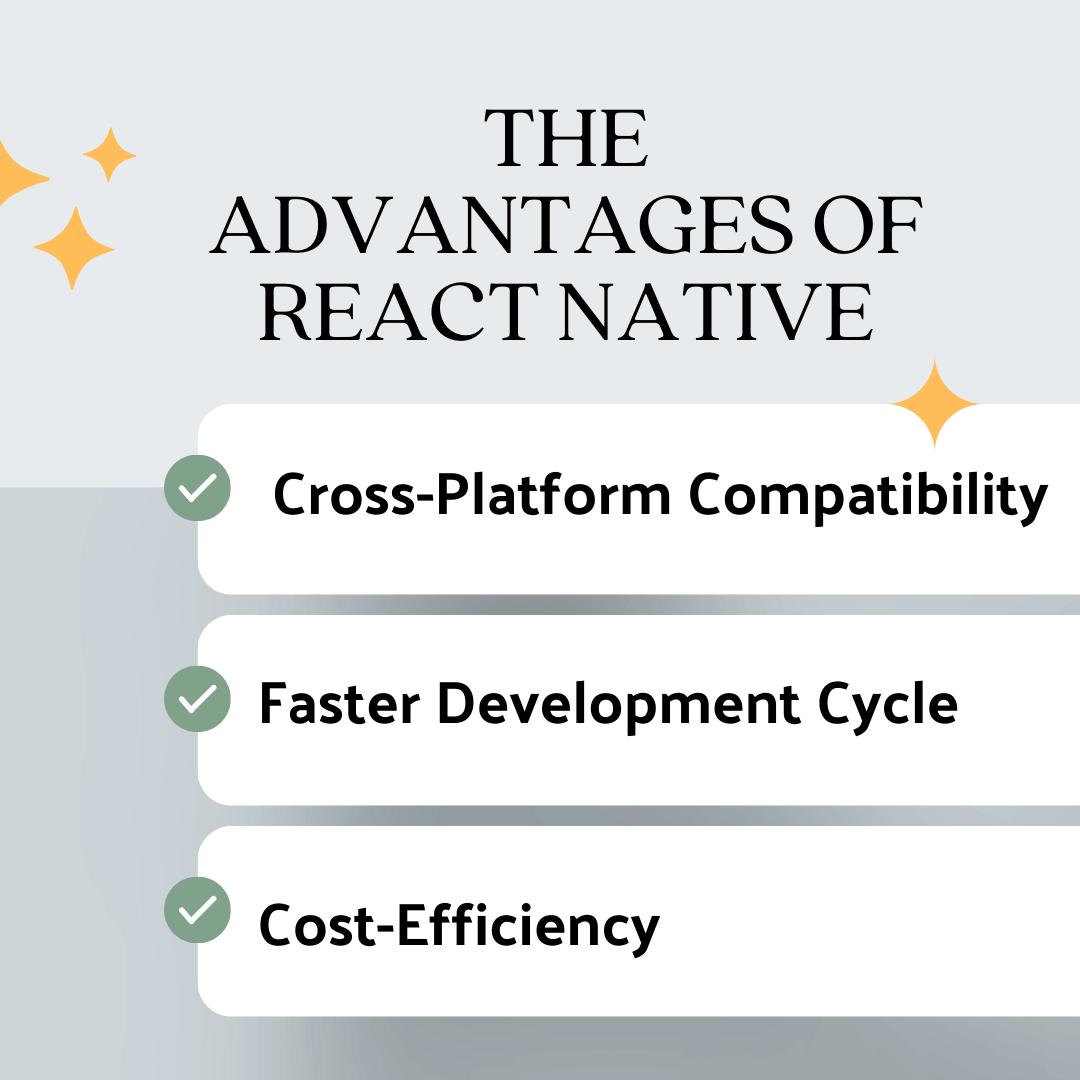
primarily uses iOS or Android devices, React Native empowers you to reach them seamlessly
2. Faster Development Cycle
In the world of app development, time is of the essence. React Native accelerates the development process significantly. Its hot-reloading feature allows developers to see the results of their code changes in real-time, eliminating the need for time-consuming recompilation This feature alone can save hours of development time, enabling you to bring your app to market faster Additionally, React Native boasts a vast library of pre-built components and modules Developers can tap into this treasure trove to streamline the development process further From UI components to third-party integrations, React Native simplifies the coding journey.
3. Cost-Efficiency
Cost is a critical factor in any app development project. Traditional native app development often requires separate teams of developers for iOS and Android, which can strain your budget React Native, with its cross-platform capabilities, allows you to consolidate your development efforts, reducing labor and infrastructure costs
Moreover, since React Native expedites the development cycle, you'll save not only on development costs but also on ongoing maintenance and updates. This cost-efficiency makes it an attractive option for startups and established enterprises alike
Building with React Native: Best Practices
Now that we've explored the advantages of React Native, let's delve into some best practices for a successful development journey.
1. Understand Your Target Audience
Before you start coding, it's crucial to have a deep understanding of your target audience Research their preferences, behaviors, and pain points This knowledge will guide your app's design and functionality, ensuring it resonates with your users.
2. Optimize for Performance
Performance is paramount in mobile app development Pay close attention to app speed and responsiveness Use React Native's performance optimization tools and libraries to create a smooth user experience. Frequent testing and profiling will help identify and address any performance bottlenecks

3. Embrace Continuous Improvement
The app development journey doesn't end with the launch Continuous improvement is key to staying competitive. Monitor user feedback, analyze app metrics, and be prepared to make updates and enhancements React Native's modular structure makes it easier to iterate and improve your app over time.
Further Learning
To deepen your knowledge of React Native app development, consider exploring these topics:
1. Advanced UI Design: Learn how to create stunning user interfaces with React Native, using animations and custom components

2 State Management: Dive into state management solutions like Redux to efficiently manage your app's data and user interactions.
3. Native Module Development: Explore the integration of native modules to access device-specific features and functionalities

