Pathways
Welcome! We’re Happy You’re Here!
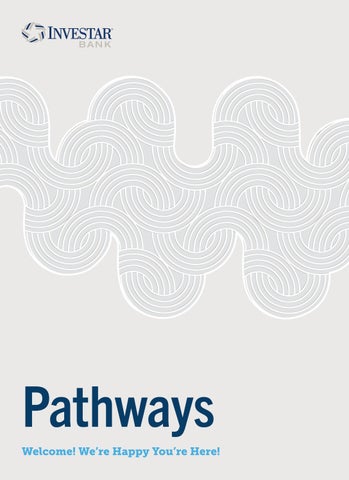
Welcome! We’re Happy You’re Here!

Alexandria, AL
Baton Rouge, LA Conroe, TX Denham Springs, LA Elmwood, LA Gonzales, LA
Mainland
Lake Charles, LA Livingston, AL Mamou, LA Mandeville, LA Metairie, LA
New Orleans, LA Oxford, AL Pine Prairie, LA Port Allen, LA Slaughter, LA
St. Francisville, LA Texas City, TX Tuscaloosa, AL Ville Platte, LA York, AL
$18.6m acquisition of Houston, TX based community bank with $127.6m in assets The Highlands Bank 8/7/2017 12/1/2017 $22.7m acquisition expands Baton Rouge, LA footprint in Feliciana Region with Jackson based bank with $152.1m in assets Citizens
First Community Bank 1/29/2013 5/1/2013 $4.5m acquisition of Hammond and Mandeville bank with $99.2m in assets expands New Orleans, LA footprint
South Louisiana Business Bank 6/3/2011 10/1/2011 $14.7m acquisition of Prairieville, LA business bank with $50.9m in assets
Hammond, LA Houston, TX Jackson, LA Jacksonville, AL Lafayette, LA **Interactive Teller Machines (ITMs) located in Slaughter, LA; Tuscaloosa, AL; and Morgan City, LA.

1 7 3 9 10 5 2 8 4 11 12 6
ABOUT US HISTORY
MISSION, VISION & VALUES
CUSTOMER SERVICE
STANDOUT ASSESSMENT
DIALING & VOICEMAIL INSTRUCTIONS/ PROFESSIONAL VOICEMAIL ETIQUETTE
EMAIL GUIDELINES
PERSONAL APPEARANCE
BRAND STANDARDS
INVESTAR BANK EMPLOYEE ASSISTANCE FUND
HEALTHY HORIZONS COMMUNITY COMMITMENT

Investar Bank was founded in 2006 and is headquartered in Baton Rouge, La., Investar is a full service community bank that offers a superior level of products and services to individuals, professionals and small, medium and large businesses.
Investar’s stock is publicly traded on the NASDAQ stock exchange (ticker: ISTR). Investar had assets of approximately $2.7 billion and net income of $20.3 million as of and for the year ended December 31, 2024.
The Bank has grown to serve several markets in South Louisiana, Texas and Alabama with 29 branches: the Baton Rouge area (Baton Rouge, Denham Springs, Gonzales, Jackson, Port Allen, Slaughter, St. Francisville), Hammond, the Acadiana LA area (Lafayette, Mamou, Pine Prairie, Ville Platte), Lake Charles, and the New Orleans area (Elmwood, Mandeville, Metairie, New Orleans), two branches in Texas (Houston, Texas City) & six branches in Alabama (Alexandria, Livingston, Oxford, Tuscaloosa, York).
John J. D’Angelo President and Chief Executive Officer
John R. Campbell
Executive Vice President and Chief Financial Officer
Jeffrey W. Martin
Executive Vice President and Chief Credit Officer
Linda M. Crochet
Executive Vice President and Chief Operations Officer

IS NOT ALWAYS A STRAIGHT LINE



In 2004, John D’Angelo noted the consolidation of a number of large banks in Baton Rouge. The consolidations included Hibernia National Bank and Capital One. This created an opportunity for small community banks in Baton Rouge. However, shortly after the consolidation of the larger banks, three small community banks in the Baton Rouge marketplace were sold to out of state banks.
Due to the perceived opportunity in the Baton Rouge marketplace, John attempted to acquire two small banks in Louisiana to obtain a bank charter. These attempts were unsuccessful. As such, he was advised to start a bank from scratch if he wanted to have a bank in Baton Rouge.
In July 2005, John left his former employer, Aegis Mortgage Corporation to organize the bank. John was the President of one of the divisions of Aegis which was a national retail mortgage company. Three weeks after leaving his prior job to organize the bank, Hurricane Katrina hit Louisiana. The turmoil of the aftermath of the storm made it difficult to stay on plan. The Bank’s attorney and seed money investors were forced to relocate from New Orleans which left the formation of the bank in jeopardy.
In the following months, John stayed the course in completing the business plan. In March 2006, Holly Hidalgo-DeKeyzer, Justin DeKeyzer and Kay Hughes agreed to leave Hibernia to become investors, executive management and the first employees of Investar Bank. John and Holly had worked together at Hibernia previously and had always discussed opening a bank.
Each of the original employees risked tenured careers at other banks to start Investar Bank. They believed in the community service approach and the ability to have a significant influence on an organization. All our original employees purchased stock in Investar Bank.
In the meantime, there was a shift in population from Greater New Orleans to Baton Rouge created by hurricane Katrina. This created an enormous opportunity for a community bank. Instead of taking six months to organize the bank, it took twelve months. The Bank opened for business on June 14, 2006 with seven employees. The original executive management included John D’Angelo, Holly Hidalgo-DeKeyzer, Kay Hughes, and Rachel Cherco.


Community bank focused on relationships that creates value and opportunities for our customers, employees, shareholders, and the community served

We are the Star of Banking
We build relationships
We provide quality service
We are the employer of choice
We are the bank of choice
We exceed community needs
We exceed customer needs
We are a safe bank
We offer relationship banking
We are the best we can be in banking
We create career paths
People, employees and customers are our number one priority
We deliver responsible relationship banking

I N V E S T A R INTEGRITY NEIGHBORLY VISIONARY EMPOWERMENT STAR SERVICE TEAM FOCUSED ACCOUNTABLE RESPONSIVE
•Acknowledge the customer immediately upon arrival. Stand and approach the customer to greet and introduce yourself. Be sure to shake hands, smile, and be pleasant. Use the customer's name. If the customer does not offer their name, ask them. A goal to strive for would be to use the name in the greeting, the closing thank you, and once more during the conversation.
•Make eye contact and use positive body language.
•Give the customer your undivided attention with sincerity.
•Determine the customer's needs and offer solutions.
•Handle each experience accurately and professionally while maintaining confidentiality and privacy.
•Know the Bank's products and services and ALWAYS look for cross-sell opportunities.
•Consistently refer business to other departments of the Bank.
•ALWAYS thank your customer before they have an opportunity to thank you.
•Personalize by using the customer's name and Investar Bank's name.
•Give every customer your business card.
•Apply the Sundown Rule: Return telephone calls within 2 hours; definitely by the end of the business day.
•Consider customer satisfaction a top priority.
•Always dress neatly and professionally.
•Take personal responsibility for the image of the Bank.
Appear rushed or too busy
Compromise our core values
Make assumptions
Show frustration
Say “I don’t know”
Miss an opportunity to help
Say, “NO”
Overshare or fuel negativity
Become stuck in a rut
Adopt “It’s not my job” mindset
Be dismissive or pass judgement
Accept half effort or good enough
Say, “No problem, No worries”
Listen with intent and be sincere
Do what’s right
Consider other’s point of view
Remember that you are on stage
Say “Let me find out”
Take the next step
Find a way to “YES”
Steer communication in a positive direction
Remember your “why”
Support the team and work together
Make people feel important
Strive for excellence
Say, “My pleasure, Of course, or Certainly”
StandOut Assessment
This is a brief online assessment that reveals your top two “Strength Roles,” which are the combination of traits that helps you stand out at work.
Your results are about YOU, so make them yours. Highlight parts that capture you perfectly. Cross out parts that don’t. Share your biggest insights with your colleagues.
Complete the StandOut Assessment
2
Even if a situation is unfamiliar, simply choose the answer you think is best.
The StandOut Assessment gives you a new perspective on your own strengths and helps you get more conscious about where you are at your best. The results give you practical strategies for how to win at work.
Why the timer? StandOut is designed to get your top-of-mind response. So don’t overthink your answers. Go with your first instinct.
Your Top 2 Roles capture your recurring patterns of thought, feeling, and behavior. They describe how you tend to approach any situation. These Roles will show up throughout StandOut, and you’ll receive customized tips based on them.
3
Read your StandOut report
Not sure your Top 2 Roles fit? That’s OK. StandOut is designed to reflect how you show up to others, not to capture how you perceive yourself. Talk to colleagues and family about your Roles and ask if they see these Roles in you. You might be surprised!
4
All Roles are created equal. None of them is better or more valuable than the others. It’s not about WHETHER your Top 2 help you achieve excellence, but HOW they do.
Fill out your StandOut Snapshot
This assessment is about you, and your Snapshot helps you customize your results. Highlight how you prefer to work in “How to Work Best with Me” and share the specific things that make you shine by adding “Come to Me When” entries. Refer to the Snapshot Quick Reference Guide for more details.
Share what you’ve learned about yourself
Talk about your Top 2 Roles with your colleagues and especially your team leader. Let them know what you’ve learned about yourself, and see if they have insights to add.
• Extensions – extensions on each line are 10 digits, which matches your external phone number
• Dialing within location – four (4) digit dialing from phone-to-phone
• Dialing between branches – 9 plus 7 for local area code numbers and 91+10 for numbers from different area codes
• Voicemail – press the voicemail button on the phone or dial 8595
If calling from outside dial 225.300.8595
(**voicemail will be on your phone and in Outlook, you can delete voicemails from either the phone or in Outlook)
• All voicemail boxes are 10 digits.
If you are dialing in to check your messages, your mailbox number will be your entire number (i.e. 225227XXXX)
• To access your voicemail from home or remotely, dial 225.300.8595
• Your PIN for voicemail is 2580 when you first login, then you will be prompted to change your PIN to a six (6) digit number








*Note that last 4 digits of the real numbers have been hidden



When there is an incoming call you will see a pop up on the screen showing the following information shown in the picture to the left:
• Caller ID and number
• Line that the call came into
• Order of the incoming calls (1, 2, 3, etc., 1 is the oldest and highest number is the newest)
The line button with the active call will show a steady green light (see image to the left). All other inactive calls will be displayed on the screen showing the calling ID and number but their status will be on hold or ringing (as shown to the left). The line button for inactive calls will be flashing green for calls on hold or flashing amber for ringing.
To answer the first call, simply pick up the handset or press answer if you want to use the speakerphone.
The currently selected call will be highlighted with blue. You can use the up and down buttons to move the blue marker to the desired call. Once selected you can press resume to re-activate that call or you can press the line button on the right of the screen, next to the call you want to activate (see to the left).
To put a call on hold, press the hold button or press the line button for one of the inactive calls that you want to switch to. When you press the line button for an inactive call, the active call will automatically be put on hold. You can have as many phone calls stacked on hold as the phone admin has configured for that phone. To move between all calls simply press the line button corresponding to the call you want to answer.
A) Below outlines how to leave a professional voicemail message for a customer:
1. Speak slowly, clearly and in a friendly tone, say “Hello. My name is (first and last name) and I am the (title/ position) with Investar Bank.”
2. End by providing your call back number. Example “Please return my call at (number). I look forward to speaking with you. Thanks!”
B) Below outlines how to leave a professional voicemail message for a vendor:
1. Speak slowly, clearly and in a friendly tone, say “Hello. This is (first and last name) and I am the (title/ position) with Investar Bank.”
2. Keep it brief by outlining the main reason for the call. Example: “I am calling about _________.”
3. End by providing your call back number. Example “If you would, please call me back at (number).”
C) Below outlines how to leave a professional voicemail message for a co-worker:
4. Speak slowly, clearly and in a friendly tone, say “Hey. It’s (first name) in (department).”
5. Keep it brief and eliminate details. Example: “I am calling about (topic).”
6. End by providing your call back number. Example “Please call me back at (number or extension).”
If you have voicemail on your direct extension, please follow the below outline to record your Investar Bank greeting:
“You’ve reached the voice mailbox of (first and last name) at the XX branch of Investar Bank. If you are receiving this message I am (either with a client or) out of the office. Please leave a message and I will return your call as soon as I can. If you need immediate attention, please call 866-604-2006 and one of our associates will be happy to assist you.”
“Thanks for calling Investar Bank. You have reached the office of (first and last name), (title). I’m sorry I missed your call but please leave me a message and I will return your call as soon as possible.”
In the interest of consistency and professionalism, the Marketing Department has put together email guidelines to properly reflect the Bank’s brand identity. These guidelines should be utilized and implemented by employees at all locations.
• Arial, Calibri, Garamond, Georgia, Palatino Linotype, Tahoma or Times New Roman
• Font color should always be black and may be blue for reply emails
• Font size should be 11 or 12 pt., depending on the font selection
• A “theme” or “stationery” should never be used
Below are examples of the required Investar Bank signature. Determine which one is closest to your information, then follow these steps below:
1) Highlight over the name below and type your name (this will keep the proper font specifications)
2) Do the same for titles, locations, etc.
3) For the various locations, be sure to abbreviate Ave., Rd., Blvd. with periods.
4) Be sure to use periods for the phone number formatting.
5) Try to maintain a balance in the two columns by using four phone numbers or use two (See Example 4).
6) Once you see your complete personalized signature, please proofread it.
7) Select the text with your mouse starting at the bottom right and drag it to the top left so the star is also highlighted, then copy it (Ctrl+c).
8) Open Microsoft Outlook and click on “File” at the top left.
9) Then click on “Options,” then “Mail” on the left hand side.
10) Click on “Signatures” and it will open the box where you insert your personalized email signature.
11) Click on “New” to add your new signature, then paste (Ctrl+v).
12) If your title doesn’t align under your name, then hit backspace so it aligns.
12)If your title doesn’t align under your name, then hit backspace so it aligns.
1st example >>
Sue Doe | Marketing and Communications Director | VP

10500 Coursey Blvd., 2 nd Floor
Baton Rouge, LA 70816
Direct: 225.227.2330
www.InvestarBank.com EXAMPLE 1



Revised November

EXAMPLE 2 WITH NMLS#
2nd example with NMLS# >>
2nd example with NMLS# >>
2nd example with NMLS# >>
Revised: November 2021
Matthew Smith | Highland Branch Manager | VP
Matthew Smith | Highland Branch Manager | VP





18101 Highland Market Dr. Baton Rouge, LA 70810
Branch: 225.227.2300
18101 Highland Market Dr.
Direct: 225.227.2301
Matthew Smith | Highland Branch Manager | VP
Baton Rouge, LA 70810
Fax: 225. 663.6720
Branch: 225.227.2300
www.InvestarBank.com
Direct: 225.227.2301
NMLS# 686980
Fax: 225. 663.6720
18101 Highland Market Dr. Baton Rouge, LA 70810
Branch: 225.227.2300
www.InvestarBank.com
Direct: 225.227.2301
NMLS# 686980
Fax: 225. 663.6720
www.InvestarBank.com
NMLS# 686980
3rd example with link to apply for a mortgage (available for mortgage loan officers ONLY) >>
John Doe | Mortgage Loan Officer | VP
EXAMPLE 3 WITH LINK TO APPLY FOR A MORTGAGE (AVAILABLE FOR MORTGAGE LOAN OFFICERS ONLY)
3rd example with link to apply for a mortgage (available for mortgage loan officers ONLY) >>
John Doe | Mortgage Loan Officer | VP

10500 Coursey Blvd., 3 rd Floor
Baton Rouge, LA 70816
3rd example with link to apply for a mortgage (available for mortgage loan officers ONLY) >>
Direct: 225.227.2213
10500 Coursey Blvd., 3 rd Floor
John Doe | Mortgage Loan Officer | VP

Toll Free: 855 676 7827
Baton Rouge, LA 70816
Fax: 225.223.6905
Direct: 225.227.2213
10500 Coursey Blvd., 3 rd Floor
www.InvestarBank.com
Toll Free: 855 . 676 . 7827
NMLS# 973102
Fax: 225.223.6905
Baton Rouge, LA 70816
Direct: 225.227.2213
www.InvestarBank.com
Toll Free: 855 676 7827
NMLS# 973102
Fax: 225.223.6905
4th example with link to apply for a mortgage & headshot (available for mortgage loan officers ONLY) >>
NMLS# 973102
www.InvestarBank.com
Jane Doe | Community Development Loan Specialist
4th example with link to apply for a mortgage & headshot (available for mortgage loan officers ONLY) >>
10500 Coursey Blvd., 3 rd Floor
Jane Doe | Community Development Loan Specialist
Baton Rouge, LA 70816
4th example with link to apply for a mortgage & headshot (available for mortgage loan officers ONLY) >>


EXAMPLE 4 WITH LINK TO APPLY FOR A MORTGAGE & HEADSHOT (AVAILABLE FOR MORTGAGE LOAN OFFICERS ONLY)
Direct: 225.227.2213
10500 Coursey Blvd., 3 rd Floor
Toll Free: 855 . 676 . 7827
Fax: 225.223.6905
Jane Doe | Community Development Loan Specialist
Baton Rouge, LA 70816
Direct: 225.227.2213
10500 Coursey Blvd., 3 rd Floor
www.InvestarBank.com
Toll Free: 855 676 7827
NMLS# 973102
Fax: 225.223.6905
Baton Rouge, LA 70816
Direct: 225.227.2213
www.InvestarBank.com
Toll Free: 855 . 676 . 7827
NMLS# 973102
Fax: 225.223.6905
www.InvestarBank.com
NMLS# 973102
The above apply now button should link to https://investarbank.mymortgage -online.com/
The above apply now button should link to https://investarbank.mymortgage -online.com/.

If you would like to insert an image of your email signature instead, that is acceptable but not if you are using social media icons Simply take a screenshot of your email signature and save it to insert.
The above apply now button should link to https://investarbank.mymortgage -online.com/
Required Information, Fonts and Sizes
• Name
If you would like to insert an image of your email signature instead, that is acceptable but not if you are using social media icons. Simply take a screenshot of your email signature and save it to insert.
If you would like to insert an image of your email signature instead, that is acceptable but not if you are using social media icons Simply take a screenshot of your email signature and save it to insert.
o Calibri, 13 pt., bold
• Title
Required Information, Fonts and Sizes • Name
o Calibri, 13 pt., bold
• Investar Bank
• Title 1
The above apply now button should link to https://investarbank.mymortgage-online.com/.
If you would like to insert an image of your email signature instead, that is acceptable but not if you are using social media icons. Simply take a screenshot of your email signature and save it to insert.
o Calibri, 13 pt., bold
Revised: November 2021 2
o Use Brilliant Banking two color logo shown above
REQUIRED INFORMATION, FONTS AND SIZES
• Name
Calibri, 13 pt., bold
• Title
Calibri, 13 pt., bold
• Investar Bank
Use Brilliant Banking two color logo shown above
• Full Address
Bookman Old Style, 9 pt.
For suite numbers or floors, keep on address line using a comma
• Phone numbers
Bookman Old Style, 9 pt.
Acceptable numbers to list: branch, direct, mobile and fax
• Website (www.InvestarBank.com)
Bookman Old Style, 9 pt. and underline
• NMLS# (if applicable)
Bookman Old Style, 9 pt. and bold
** The font should always be in Investar blue which is RGB (Red = 0, Green = 52 and Blue = 120).
FOLLOW THESE STEPS BELOW:
1. In Microsoft Outlook, choose File -> Options -> Mail -> Signatures
2. Select “New,” then name your signature “New emails”
3. With your new signature copied on the clipboard, paste it in the white space and click “OK” a. It may not look properly spaced as it does in this document but that’s alright.
4. Click back into Signatures and be sure your “New emails” signature is selected as your default signature for “New messages”
5. Then select “OK” and test it by composing a new email
4. Click back into Signatures and be sure your “New emails 2017” signature is selected as your
signature for “New messages”
5. Then select “OK” and test it by composing a new email
Reply Email Signature Model
Below are examples of the Investar Bank reply signature.
Below are examples of the Investar Bank reply signature.
Name with phone number (two number maximum)
>> John Doe
Direct: 225.227.2330
Name with number and website URL >>
John Doe
Direct: 225.227.2330
www.InvestarBank.com
Font and Size Information
• Name
• Name
Calibri, 13 pt., bold
o Calibri, 13 pt., bold
Justification: Left
o Justification: Left
Color: Blue (Red: 0, Green: 52, Blue: 120)
o Color: Blue (Red: 0, Green: 52, Blue: 120)
• Number(s)
• Number(s)
o Bookman Old Style, 9 pt.
Bookman Old Style, 9 pt.
• Website (www.InvestarBank.com)
• Website (www.InvestarBank.com)
Bookman Old Style, 9 pt. and underline
FOLLOW THESE STEPS BELOW:
1. In Microsoft Outlook, choose File -> Options -> Mail -> Signatures
2. Select “New,” then name your signature “Replies”
3. With your new signature copied on the clipboard, paste it in the white space and click “OK”
4. Click back into Signatures and be sure your “Replies” signature is selected for Replies/forwards
5. Then select “OK” and test it by composing a new email
When sending messages from your Investar email account from a mobile phone, the receiver should know from your signature that you are not sending it from your desktop, but from your mobile device.
• Required information for cell phone signatures
Name
Sent from Mobile Device (iPhone, Android, etc.)
• Other options
Phone number
Email address
Employees should note that some mobile devices may not allow for a signature on the Investar Bank account to be different from your signature on a personal account (i.e. Gmail, Hotmail). If your mobile phone does not allow for signatures then this does not apply to you.

Employees are expected to maintain the highest standards of personal cleanliness and present a neat, professional appearance at all times. Our customer’s satisfaction represents the most important and challenging aspect of our business. Whether or not your job responsibilities place you in direct customer contact, you represent the Company with your appearance as well as your actions. The properly attired man or woman helps to create a favorable image for the Company to the public and fellow employees.
When necessary, the Bank may make reasonable accommodation to this policy for a person with a disability, a medical condition, or a religious belief.
Within these general boundaries, there are some specific rules.
Employees should make every effort to practice good personal hygiene. Clothing should be clean and wrinkle free. Employees should ensure that they are bathed and well-groomed every day.
Hair should be clean, combed and neatly trimmed or arranged. This also pertains to sideburns, moustaches and beards. Shaggy, un-kept hair is not permissible. The following are a list of prohibited hair styles/ornaments:
• Non-natural, “extreme” colors/highlights (i.e. pink, blue and the like)
• Large, elaborate hair clips, hair pieces, headbands, bows, ornaments •These should not be in extreme colors or heavily jeweled, feathered, ornamented, etc.
Nails should be maintained at a “reasonable” length (i.e. typically no greater than ½ inch in length). Polish should be modest. Loud and extreme colors are not acceptable.
Should be in good taste. Jewelry should be modest in size and should complement the employee’s attire. Fragrances worn should be subtle and you may be asked to refrain from wearing fragrance if any coworker or customer exhibits great sensitivity.
Hats are not allowed in the office. Tattoos (other than facial tattoos) are allowed as long as they are not visible.
• Business suits
• Polo or Oxford shirt with Investar Logo
• Oxford shirt with or without tie
• Dress shirt or blouse
• Slacks
• Skirts (cannot be shorter than 2” above the knee)
• Pants suit
• Dress (can be sleeveless as long as it is professional)
• Dress shoes
Note: Branch staff are not permitted to wear sleeveless shirts.
• Business suits
• Polo shirt or golf shirt with collar
• Polo or Oxford shirt with Investar Logo
• Oxford shirt with or without tie
• Dress shirt or blouse
• Slacks
• Skirts (cannot be shorter than 2” above the knee)
• Dress (can be sleeveless as long as it is professional)
• Dress shoes
• Athletic shoes (tennis, jogging, etc.)
• Casual sandals/flip flops
• Bedroom slippers
• Denim/jeans (unless approved in advance by executive management)
• Leggings
• Casual capri’s or capri’s shorter than calf length
• Sun dresses
• Mini-skirts or mini-dresses
• Halters/tank tops
• Transparent blouses, dresses, skirts, pants or shirts
• Spaghetti strap, strapless or single-strap dresses/blouses
• Blouses or slacks with writing
• T-shirts (unless approved in advance by executive management)
• Sunglasses
Note: Any other items that are considered, in management’s opinion, inappropriate or in poor taste are not allowed.
Managers and supervisors will interpret and enforce the dress and grooming code in their areas and counsel employees about inappropriate attire. If an employee’s appearance is distracting or clothing is unsafe, they could be instructed to return home without pay to correct the problem. Additionally, the employee may be subject to disciplinary action up to and including separation of employment.
Every Friday has been designated by Investar’s Executive Management as a day for business casual attire. Summer (defined as a time period between Memorial Day and Labor Day) has also been designated by Executive Management as time for business casual attire. Additional business casual days may be designated by Executive Management.

Agraphic identity represents the image and aspirations of a business. It is the cornerstone of all communication efforts and must be applied consistently to convey a single, clear message. Considering the importance of our image, it is vital that we safeguard our brand by using our graphic identity correctly.
Everyone involved in communications for Investar has a responsibility to apply the identity in a consistent and accurate way. The following guidelines ensures the proper use of our identity and describes the authorized usage for communication of all kinds. The logo and logotype should always be taken from electronic files provided by the Investar Bank Marketing Department. The logo and logotype should never be recreated.
If you have any questions, please do not hesitate to call the Marketing Department.
Thank you for helping to protect OUR brand!
The horizontal or stacked logos without the tagline are preferred for items with a long shelf-life. Use whichever version maximizes the space alloted. If the space is more rectangular, use the horizontal logo. If the space is more square, use the stacked logo. The logos with the tagline are used for current marketing and advertising to support the branding campaign.
The horizontal or stacked logos without the tagline are preferred for items with a long shelf-life. Use whichever version maximizes the space alloted. If the space is more rectangular, use the horizontal logo. If the space is more square, use the stacked logo. The logos with the tagline are used for current marketing and advertising to support the branding campaign.
Horizontal logo without tagline.
Horizontal logo with tagline.
Stacked logo without tagline.
Stacked logo with tagline.
2 –COL OR L OGO
The preferred logo for all full color applications is the 2-color version. Please see the breakdown of colors below:
PMS 8001 (metallic ink can only be done on a professional printing press)
The preferred logo for all full color applications is the 2-color version. Please see the breakdown of colors.
PMS 8001 (metallic ink can only be done on a professional printing press)
PMS 400 (non-metallic)
PMS 400 (non-metallic)
Blue PMS 294
C=6%, M=7%, Y=13%, K=16% R=196, G=191, B=182 HEX/HTML= C4BFB6
PMS 400 (non-metallic) C=6%, M=7%, Y=13%, K=16% R=196, G=191, B=182
B=120 HEX/HTML= 00457C
Color
2 –COL OR L OGO
The preferred logo for all full color applications is the 2-color version. Please see the breakdown of colors below:
Blue PMS 294
C=100%, M=70%, Y=5%, K=35% R=0, G=52, B=120 HEX/HTML= 00457C
Grey PMS 8001 (metallic)
C=0%, M=1%, Y=2%, K=45% R=140, G=139, B=137 HEX/HTML= #8D8C8A
1–COLOR LOGO (B L AC K)
PMS 8001 (metallic) C=0%, M=1%, Y=2%, K=45% R=140, G=139, B=137 HEX/HTML= #8D8C8A
C=100%, M=70%, Y=5%, K=35%
R=0, G=52, B=120 HEX/HTML= 00457C
PMS 8001 (metallic ink can only be done on a professional printing press)
PMS 8001 (metallic ink can only be done on a professional printing press)
C=6%, M=7%, Y=13%, K=16% R=196, G=191, B=182 HEX/HTML= C4BFB6
PMS 400 (non-metallic) C=6%, M=7%, Y=13%, K=16% R=196, G=191, B=182 HEX/HTML= C4BFB6
This logo is comprised of 100% process black. Recommended for printing when using low quality, black and white laser printers and envelopes to keep costs down.
G=52, B=120 HEX/HTML= 00457C Grey PMS 8001 (metallic) C=0%, M=1%, Y=2%, K=45% R=140, G=139, B=137 HEX/HTML= #8D8C8A
1–COLOR LOGO (B L AC K) This logo is comprised of 100% process black. Recommended for printing when using low quality, black and white laser printers and envelopes to keep costs down.
1–COLOR
1–COLOR LOGO (G R EYS C ALE ) This logo is comprised of only process black. The logotype and the logo-mark are 65% black. This logo is intended for 1-color oset press printing.
1–COLOR
( PMS 2 94 )
PMS 8001 (metallic) C=0%, M=1%, Y=2%, K=45% R=140, G=139, B=137 HEX/HTML= #8D8C8A
C=0%, M=1%, Y=2%, K=45% R=140, G=139, B=137 HEX/HTML= #8D8C8A
1–COLOR
1–COLOR LOGO (B L AC K) This logo is comprised of 100% process black. Recommended for printing when using low quality, black and white laser printers and envelopes to keep costs down.
1–COLOR LOGO (G R EYS C ALE ) This logo is comprised of only process black. The logotype and the logo-mark are 65% black. This logo is intended for 1-color oset press printing.
This logo is comprised of 100% process black. Recommended for printing when using low quality, black and white laser printers and envelopes to keep costs down.
1–COLOR LOGO (G R EYS C ALE ) This logo is comprised of only process black. The logotype and the logo-mark are 65% black. This logo is intended for 1-color oset press printing.
1–COLOR LOGO (
1–COLOR LOGO ( PMS 2 94 ) This logo is comprised of 100% PMS 294. This logo is intended for 1-color, o -set press printing mainly for promotional items when a second color is not an option.
1–COLOR LOGO ( PMS 2 94 )
This logo is comprised of only process black. The logotype and the logo-mark are 65% black. This logo is intended for 1-color off-set press printing.
of 100% PMS 294. This logo is intended for 1-color, o -set press printing mainly for promotional items when a second color is not an option.
This logo is comprised of 100% PMS 294. This logo is intended for 1-color, o -set press printing mainly for promotional items when a second color is not an option.
This logo is comprised of 100% PMS 294. This logo is intended for 1-color, off-set press printing mainly for promotional items when a second color is not an option.
1–COLOR LOGO ( R EVER S ED ) This logo is primarily white with grey in the star and should be used on dark backgrounds.
This logo is primarily white with grey in the star and should be used on dark backgrounds.
1–COLOR LOGO ( R EVER S ED ) This logo is primarily white with grey in the star and should be used on dark backgrounds.
1–COLOR LOGO ( R EVER S ED ) This logo is primarily white with grey in the star and should be used on dark backgrounds.
1–COLOR LOGO ( R EVER S ED )
This logo is primarily white with grey in the star and should be used on dark backgrounds.
To avoid accidental alterations of the Investar logo, it is pertinent to always scale the logo in a proportionate manner. This can usually be accomplished (in most software programs) by holding down the SHIFT key while scaling from one of the corners of the logo’s bounding box.
To avoid accidental alterations of the Investar logo, it is pertinent to always scale the logo in a proportionate manner. This can usually be accomplished (in most software programs) by holding down the SHIFT key while scaling from one of the corners of the logo’s bounding box.
Click and hold on one of the corners of the bounding box. Drag the corner, while holding the SHIFT key, to the desired size.
Disproportionate scaling will produce one of the following incorrect presentations which are never acceptable under any circumstances.
Click and hold on one of the corners of the bounding box. Drag the corner, while holding the SHIFT key, to the desired size.
Disproportionate scaling will produce one of the following incorrect presentations which are never acceptable under any circumstances. CORRECT
Logo Size Restrictions
The Investar logo can be scaled up (larger) infinitely. When scaling the Investar logo, be sure that you are either using a vector format of the logo, or if using a raster version (pixel based format) of the logo, be sure that it is 300 dpi at 100% of the final size when on smaller formats (letter sized or smaller) or 120 dpi at 100% when displayed in a large format.
Logo Size Restrictions
The Investar logo can be scaled up (larger) infinitely. When scaling the Investar logo, be sure that you are either using a vector format of the logo, or if using a raster version (pixel based format) of the logo, be sure that it is 300 dpi at 100% of the final size when on smaller formats (letter sized or smaller) or 120 dpi at 100% when displayed in a large format.
The logo should never be reproduced in print smaller than 1” wide.
The logo should never be reproduced in print smaller than 1” wide.
DO NOT move, resize or adjust the logo-mark in any way.
DO NOT use the logotype without the logo-mark.
DO NOT try to recreate the typeface for the logotype. This includes italicizing, bolding or using a thinner version of the font.
DO NOT replace the color of any part of the logo. Always use one of the approved logo color variations (see page 6).
DO NOT place the color or black versions of the logo on a dark colored background. The reversed logo would be an acceptable application.

DO NOT place the color logo on a photograph, pattern or illustration (unless approved by the Bank’s Marketing Dept.).
DO NOT use the logo as a watermark or adjust the opacity below 100%.

In order to meet the ongoing needs of our employees, Investar Bank has established the “Employees 1st” Employee Assistance Fund. The fund was created in partnership with the Baton Rouge Area Foundation (BRAF) who manages and controls the fund to ensure confidentiality and impartiality.
The fund was created in order to provide assistance to employees of Investar Bank facing unexpected difficulties that require financial support. Because the account has been set up before a specific event has occurred, contributions to the fund are tax deductible and recipients of the grants are not required to pay taxes on the distributions.
The Fund provides a way to support employees who are experiencing financial hardship due to a sudden, severe, overwhelming and unexpected event - whether a “qualified disaster” or an “emergency hardship”, which results in an inability to provide basic life necessities.
•Qualifying Disasters include natural disasters such as a disaster resulting from an act of God as in the case of a hurricane, tornado, or flood or a personal disaster such as a house fire; or other event deemed to be a qualified disaster by the federal government.
•Emergency Hardships include events such as an illness, death in the family, or other sudden, severe, overwhelming and unexpected event that is beyond the individual employee’s control and which results in an inability to provide basic life necessities for that individual. Certain charitable income guidelines apply.
Applicants must be an employee of Investar Bank at the time of the emergency in order to be eligible to apply. Eligible applicants may receive a maximum of one grant per incident, with a maximum of one grant for assistance per calendar year. The minimum grant is $500 and the maximum grant is $2,500.
Anyone can donate to the fund online by clicking completing the attached payroll deduction authorization form or by using the link below.
Employees can also use the below link to apply for a grant from the fund. A complete application must be submitted in order for the application to be considered and additional documentation may be requested once an application is made.


Investar Bank values each employee and encourages participation in our Employee Wellness Program as we strive to build a culture of wellness. Our goal is for you to live a healthier lifestyle, manage and lower your health risks and keep a focus on greater overall well-being. Health care costs continue to rise; however, employees that complete the requirements by November 30th each year will qualify for a 10% differential in insurance premiums for the following health plan year.
Investar’s Wellness Plan is part of an ongoing commitment to meet the needs of our employees and we believes it serves as an excellent opportunity for you to improve your well-being and lead a healthy lifestyle.
The program includes various activities that can help you improve your physical, emotional, and mental health. These activities are designed to promote healthy living and prevent chronic diseases. Some of the well-known benefits of employee wellness programs include:
Improved health outcomes
Reduced healthcare costs
Increased productivity
Better employee engagement
To participate in the wellness program, you’ll first need to register on the Balance with Blue website at www.balancewithbluela.com (use 78F41ERC as the location code), Then record all of your wellness activities by November 30th of each year to earn wellness points! Activities that you can participate in to accumulate wellness points include:
Biometric Screening (25 points)
Annual Physical (25 points)
Flu Shot (15 points)
Tobacco Free (10 points)
Employees who reach the 100 point threshold will have a 10% differential in medical premiums the next calendar year.
We encourage you to take part in as many activities as you can to improve your overall well-being.
Please register on the Balance with Blue website as soon as possible to start accumulating your wellness points!
Participation is completely voluntary. If you choose not to participate, you will not earn the differential on your health insurance premiums. The information presented in this document is a matter of information only. It does not constitute either a contract of employment or a contract to provide specific benefits/services between Investar Bank and the employee. Investar Bank reserves the right, in its sole discretion to change any of the document specifics at any time with or without notice.

We are delighted to offer Volunteer Time Off (VTO) to all employees! At Investar, being a community-oriented bank means taking responsibility for giving back to the markets we serve. We firmly believe that the VTO program provides us with a remarkable opportunity to inspire community involvement. The program aligns with our longstanding mission and values, and we are excited to see the positive impact it has on our communities.
The VTO program is a benefit available to all Investar employees. Each employee will be granted up to 4 hours per quarter to engage in volunteer events related to the Community Reinvestment Act (CRA) during work hours, and they will continue to be compensated for their time away from work. This program represents an exceptional opportunity for our dedicated employees to actively contribute to causes they truly care about, making a significant impact on the communities we proudly serve.
Note: All VTO time MUST be requested in advance and pre-approved by Compliance and the employee’s manager. To request VTO time, click on the StarNet link, and once approved, the employee MUST also request the time off through ADP.
We are delighted to offer this program, as it truly reflects Investar’s deep commitment to both our employees and the communities we proudly serve. We understand that our employees are the backbone of our success. The VTO program stands as a testament to our appreciation, offering our valued team members an opportunity to actively contribute to the betterment of our communities. Together, we will make a significant impact and continue to foster positive change.
For any inquiries about the VTO program, please contact Jodie Roubique at jodie.roubique@investarbank.com.
ADP (HR Portal)
All questions: AskHR@investarbank.com
MyLife Advisors: (855) 547-8505 • MyLifeAdvisor@adp.com
Avid Ascend (Banktel)
Password issues: help@investarbank.com
Expense report/invoice questions: acctspayable@investarbank.com
Connections (new account incentives)
Password issues: help@investarbank.com
Incentive questions: AskHR@investarbank.com
Password issues: help@investarbank.com
Limit changes (must have appropriate approval): help@investarbank.com
Wire questions: wires@investarbank.com
Harland Clarke
User unlocks/reactivation and/or password resets (800) 643-5737
Horizon
Password issues: help@investarbank.com
Access questions/changes, Horizon system changes (BCR’s), teller drawer assignments: system.access@investarbank.com
New account (DO), DDA/Sav, CD/IRA, RMS questions: Depositops@investarbank.com
Loan product/system questions (mortgage): lads@investarbank.com
Teller balancing: wires@investarbank.com
GL questions: acctdept@investarbank.com
Password issues: help@investarbank.com
User application access: system.access@investarbank.com
Application change requests: system.access@investarbank.com
Investar University
Password issues/resets: AskHR@investarbank.com
nCino / Salesforce
Login issues: ncinohelp@investarbank.com
Relationship Merges/System Errors: ncinohelp@investarbank.com
Windows (Network)
Password issues/resets: help@investarbank.com
GBP Office Products
Ordering Issues: jennifer.bourque@investarbank.com
Champion
Password issues/resets: marketing@investarbank.com