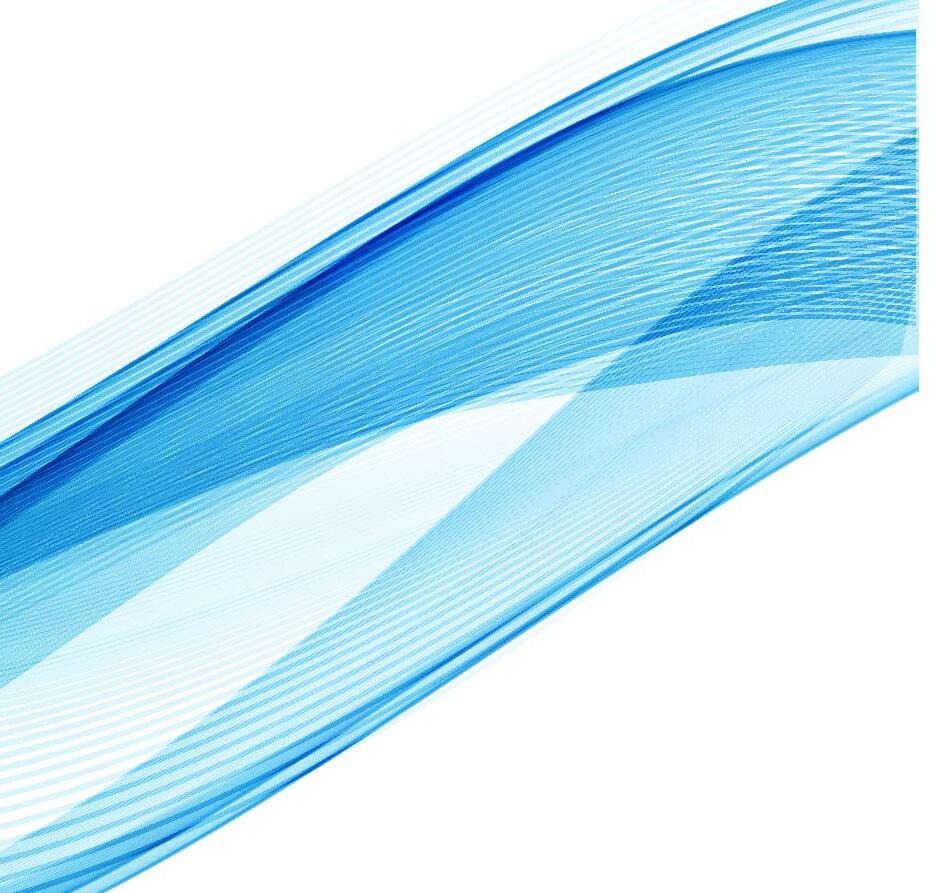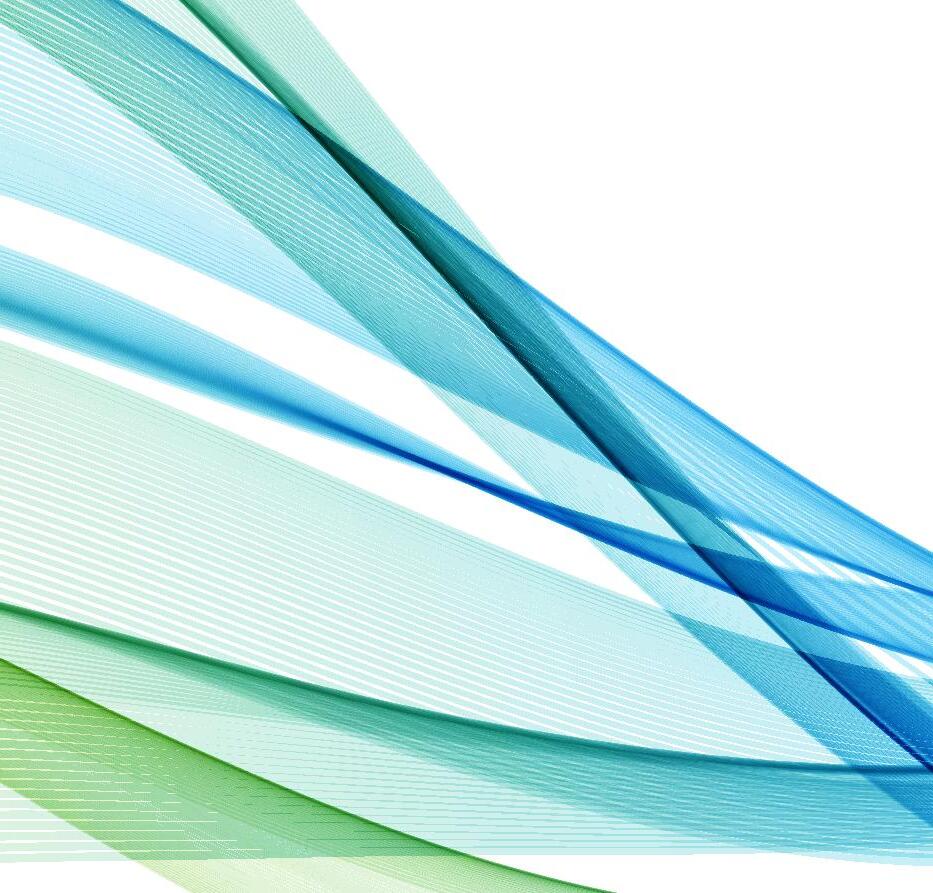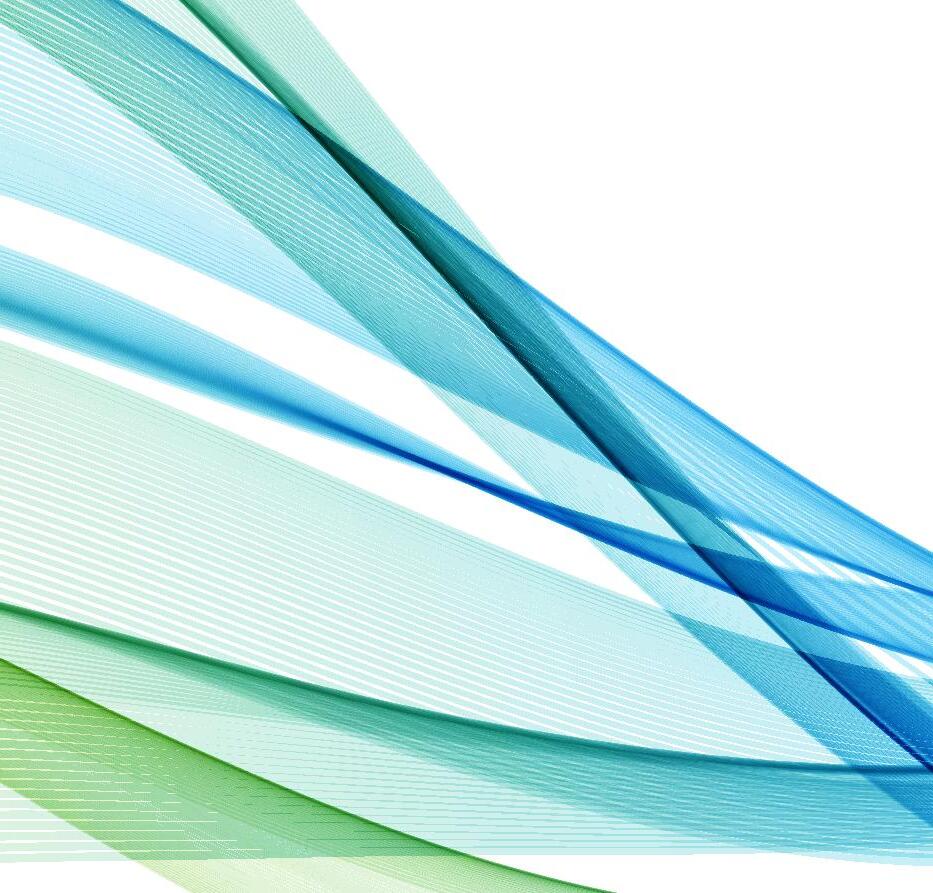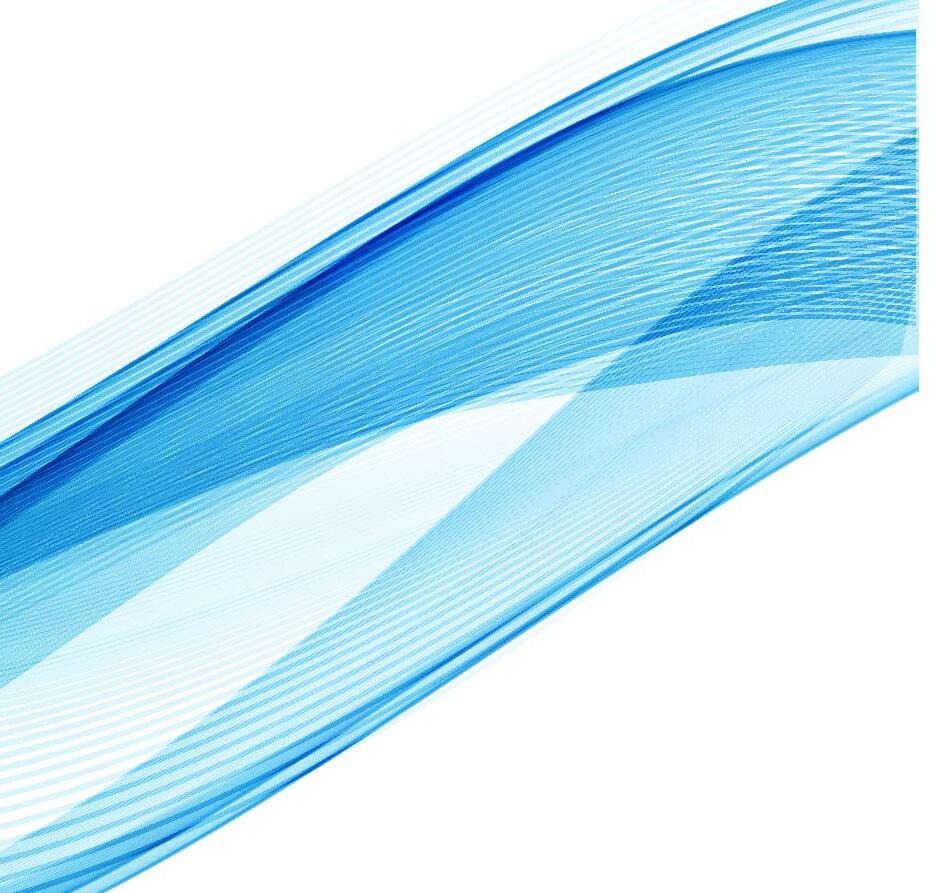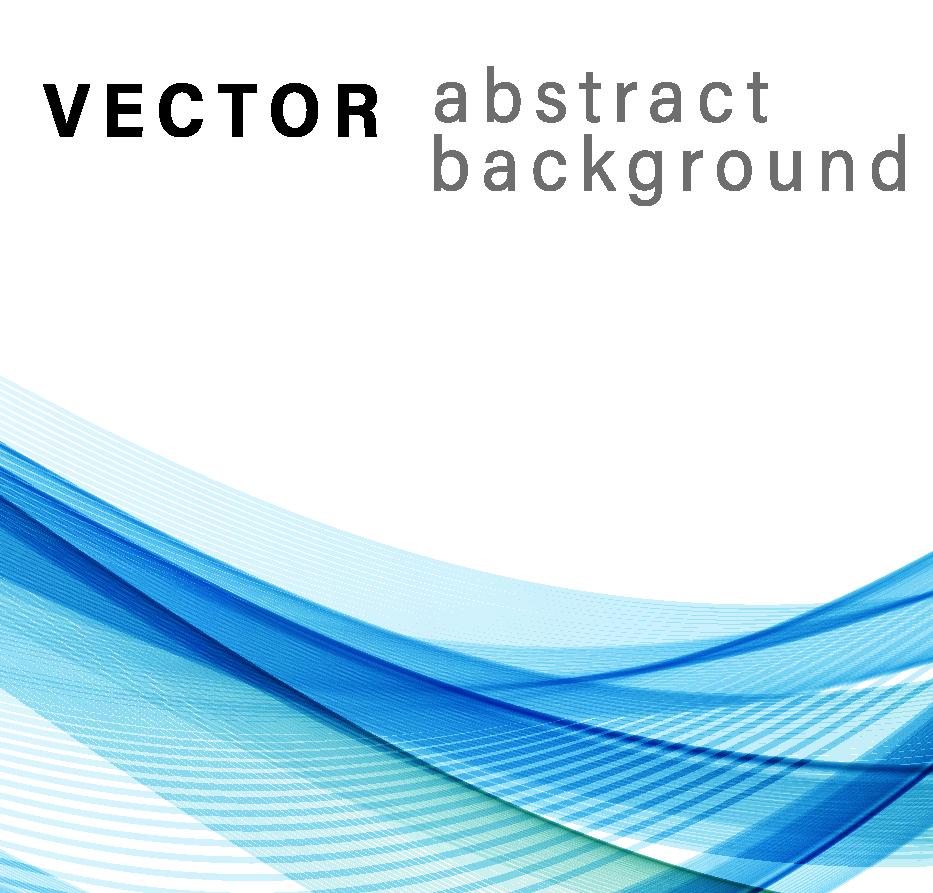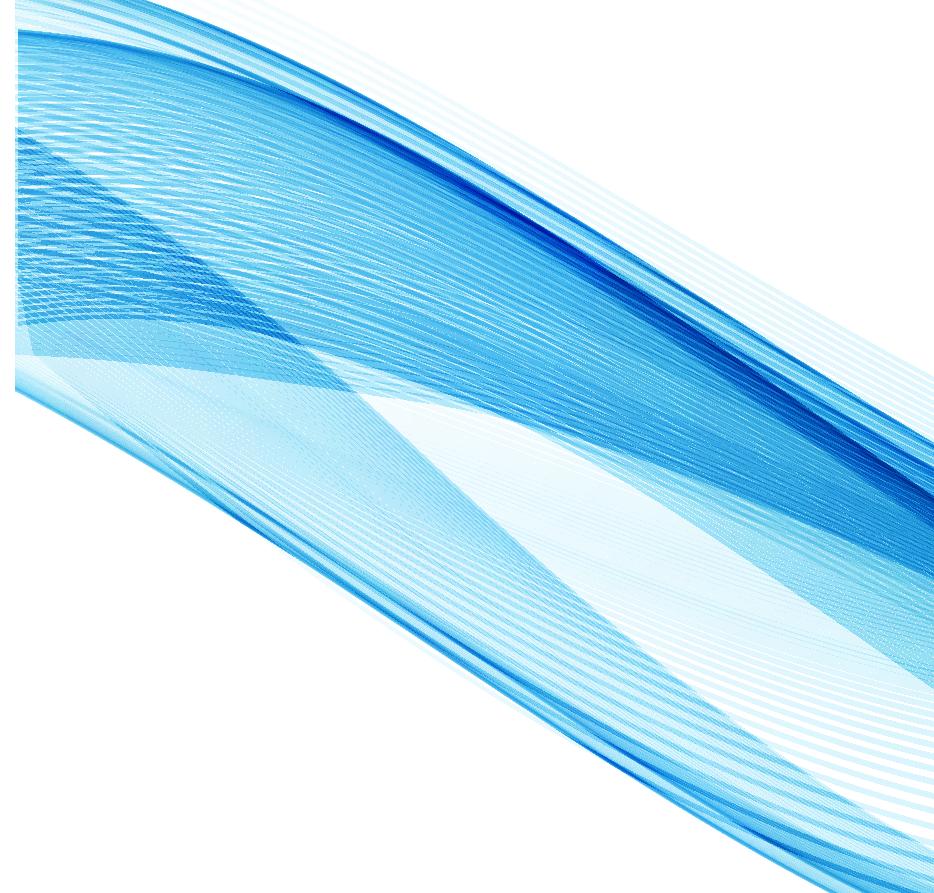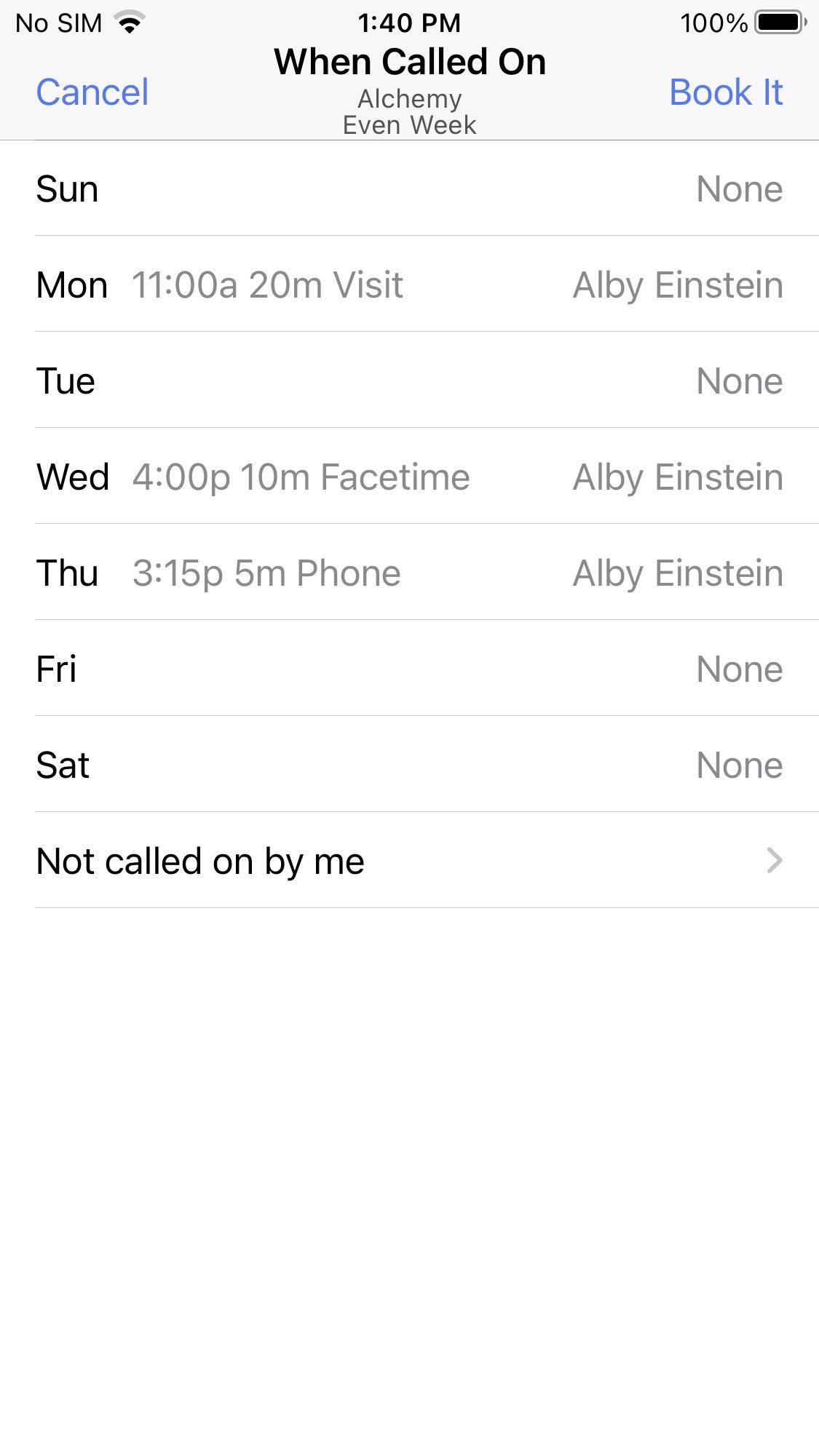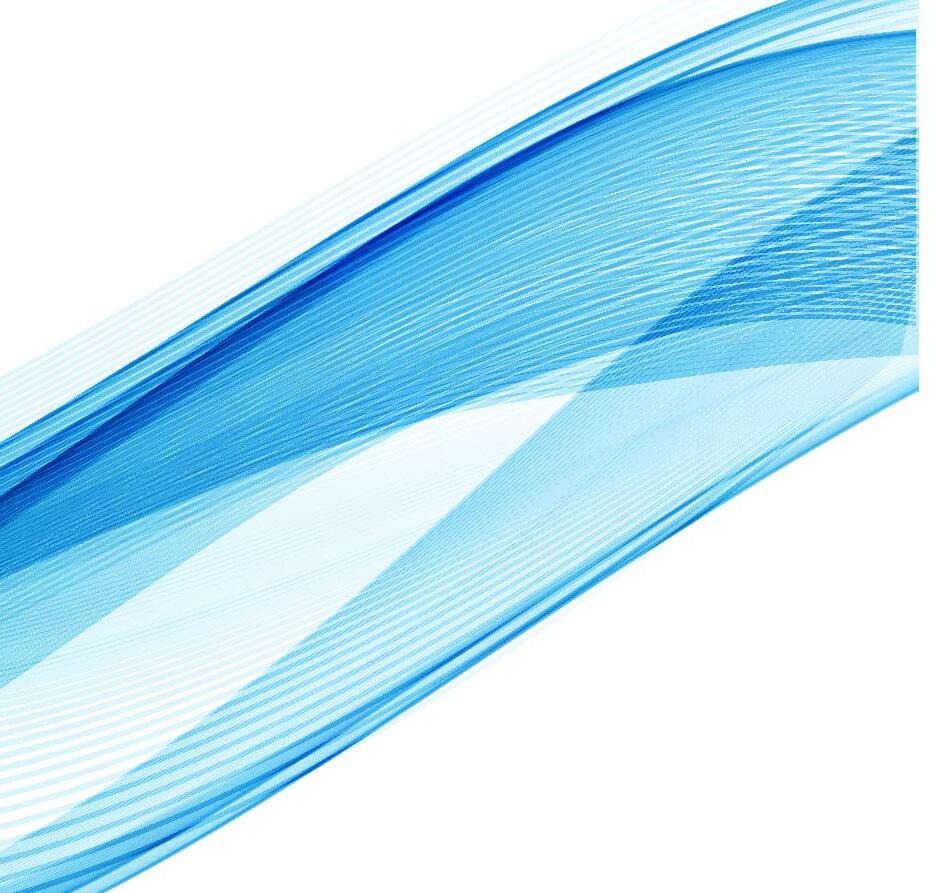

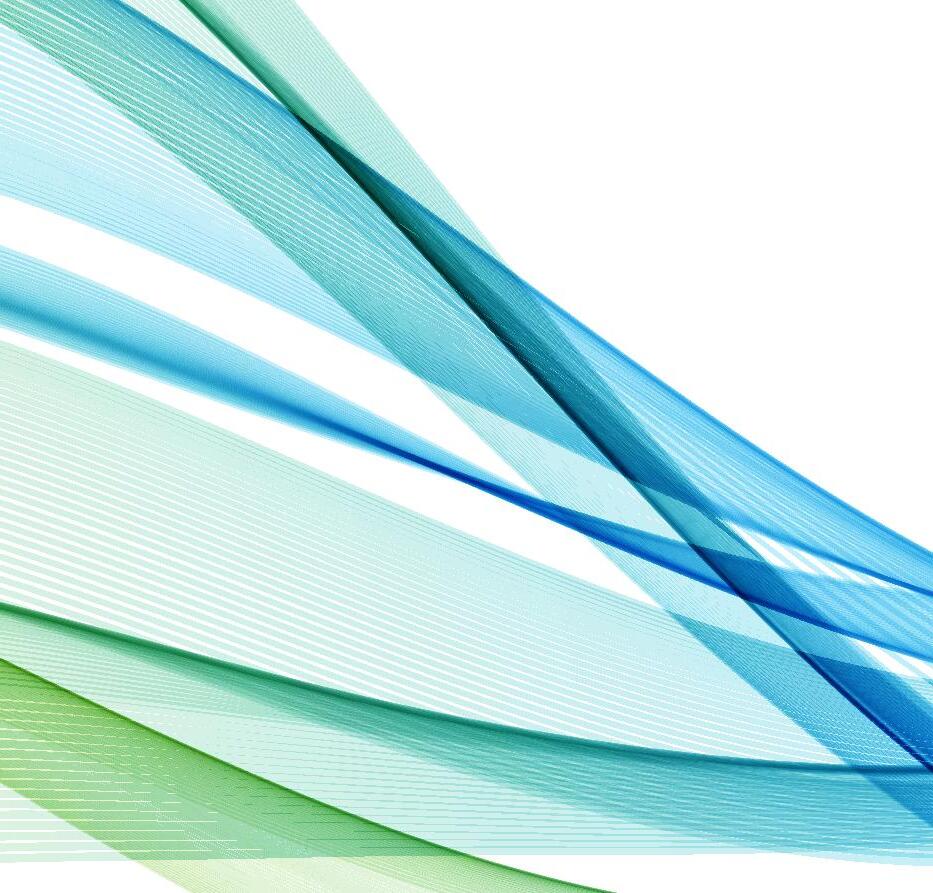



PocketProfile SuPPlementS in PocketAdvAntAge The Premier Order enTry PlaTfOrm
Customers expect your entire organization to know who they are and how you can best serve their needs. Here is a simple question to test whether you are ready: How long does it take a new sales reps to get up to speed on the customers in their territory?
If your answer is 6-8 weeks, then your customer profiles are not ready for the digital transformation. So why do you not have up to date customer profiles? Here are a couple of reasons we have heard:


1. Many sales reps resist giving this information, their contacts, and their daily activities.


2. Which leads to sales managers to not ask their sales team to keep up to date customer profiles.

3. The data is stuck in bits and pieces between Excel, your ERP, and your sales reps personal phone.
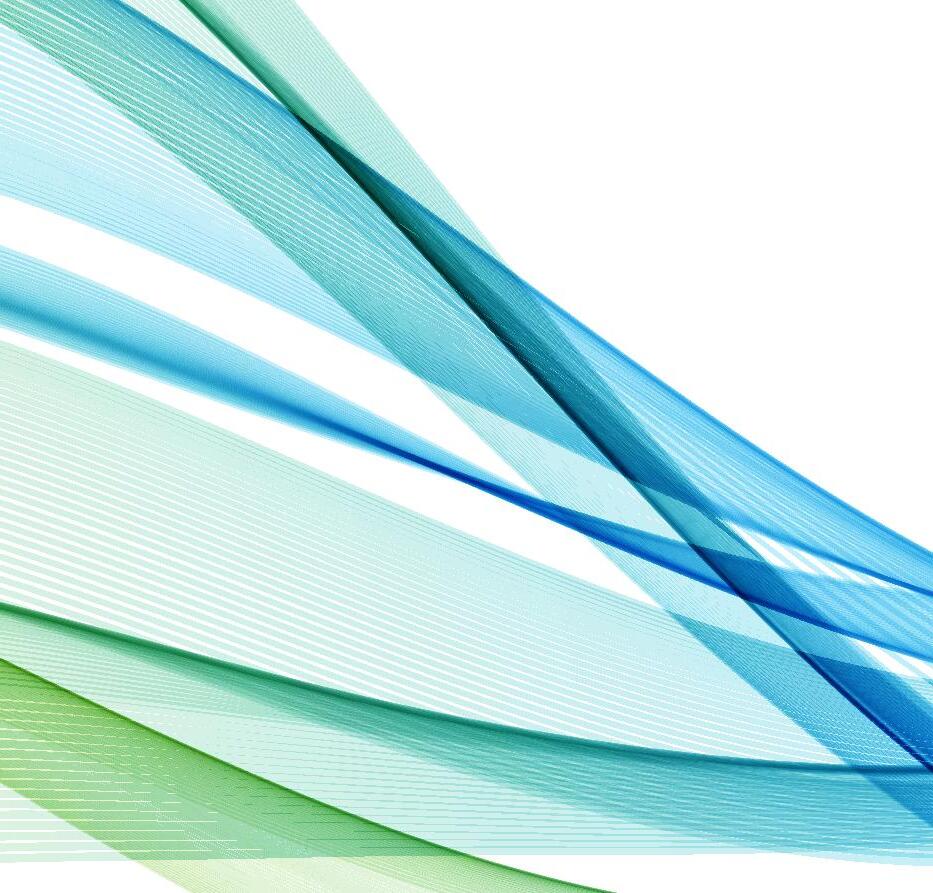
If these reasons reflect your business it is time to make a change. Sales reps, in general, do not like to enter data and can comment that these systems are slowing them down. However, their sales managers need the information concerning what the sales reps are working on during each sales call to help their sales team reach their goals.
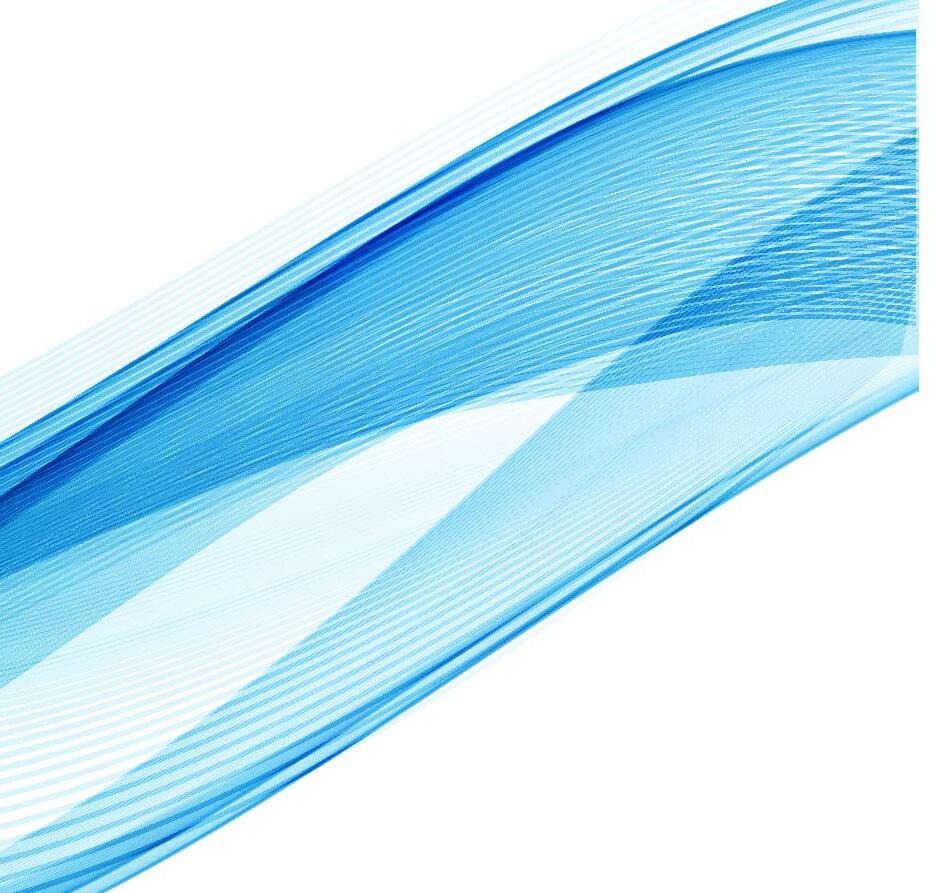
Sales reps and managers have one app for supplements and order entry, linking these into one app for the sales reps to use enables what we call Accelerated Adoption. Because sales reps use PocketAdvAntAge for order-entry, we can remind them to confirm the data that is accurate. Accelerated Adoption is the ‘secret sauce’ of supplements.

We know your sales reps are very busy and have way too many apps. We built these supplements, as a helping hand, to enable your sales team to complete this process as quickly as possible on a single platform.
Here is how we can help. With PocketProfile, your team will have all the tools to build your digital platform. Here are the three components. 1.
upplementS
Contacts 2. Attributes 3. Planning
Accurate contacts are the foundation of the customer experience. Our contacts allow you to target messages to the necessary roles and preferences of your customers. We provide an open list of personal and collective contacts, useful for those covering for reps on vacation and for new employees.



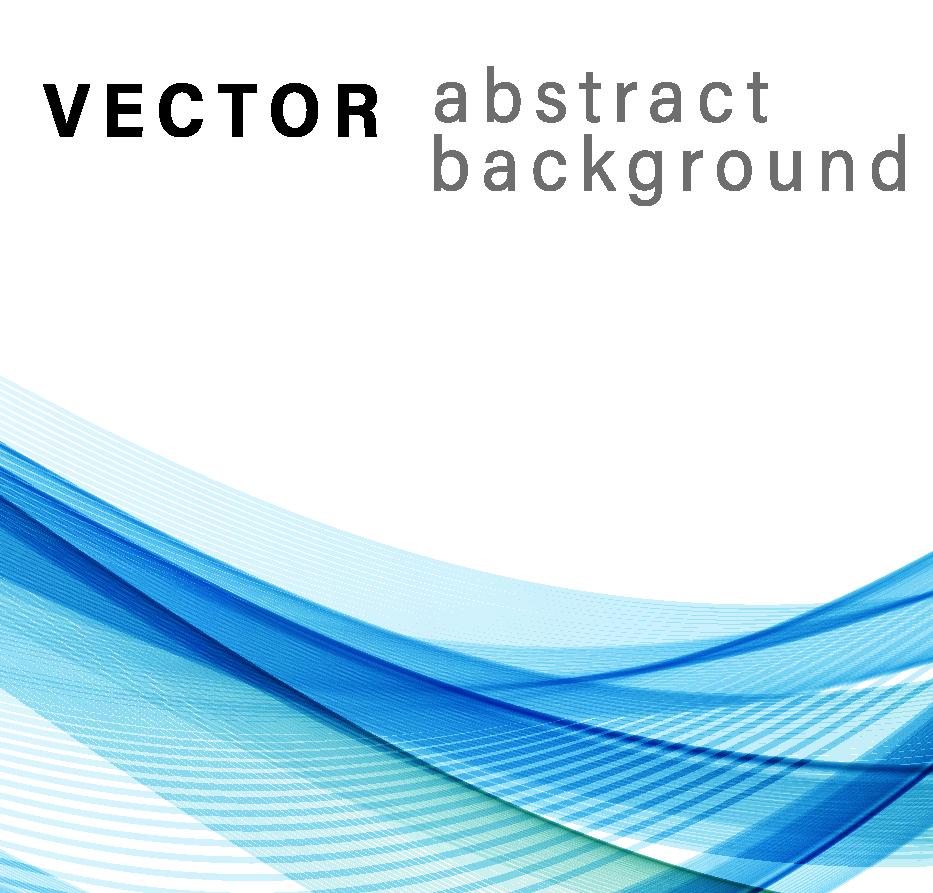


Our Contacts supplement provides an easy quick way for reps to confirm contacts within the daily cycle of the order process. There is full transparency for Who Handles orders, payments, and deliveries, whether dealing with one or multiple buyers.

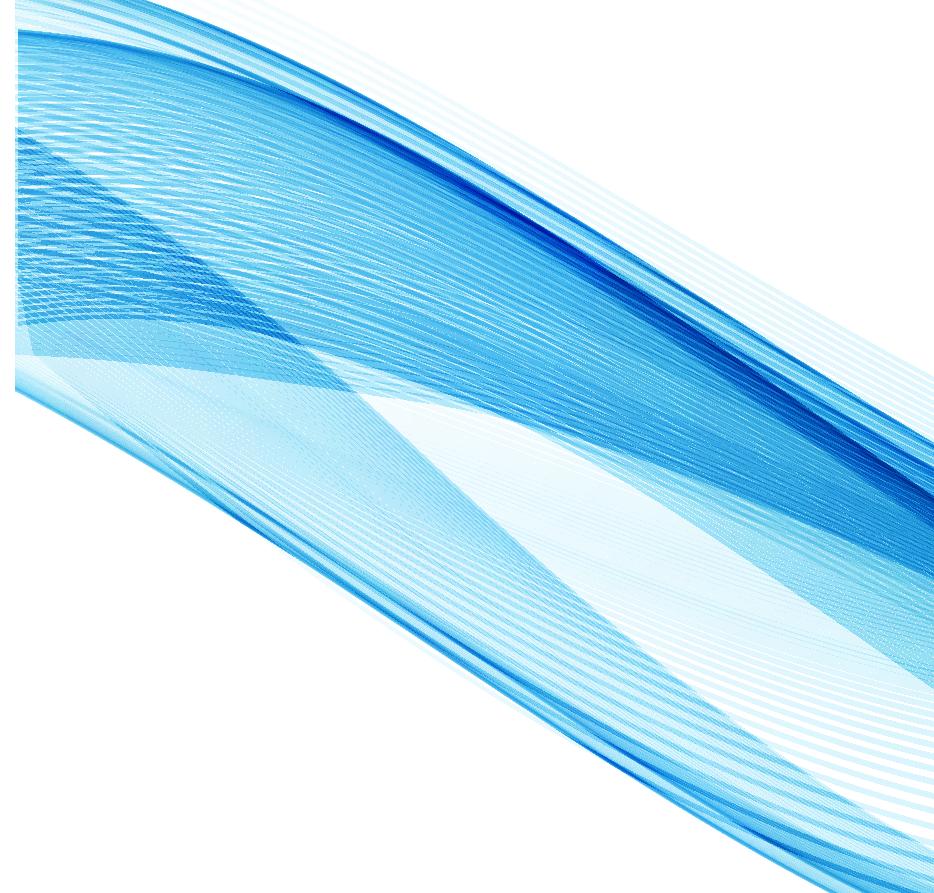


When called on
Users will be able to record their regularly scheduled customer visits, phone visits, facetime visits, and Zoom visits. This can include multiple contacts with whom they speak to or see during these meetings. It is VERY useful for managers and sales reps covering their routes when reps are away on vacation. Also special Day of the Week screens are set up with the customers in meeting sequence to make it that much easier.
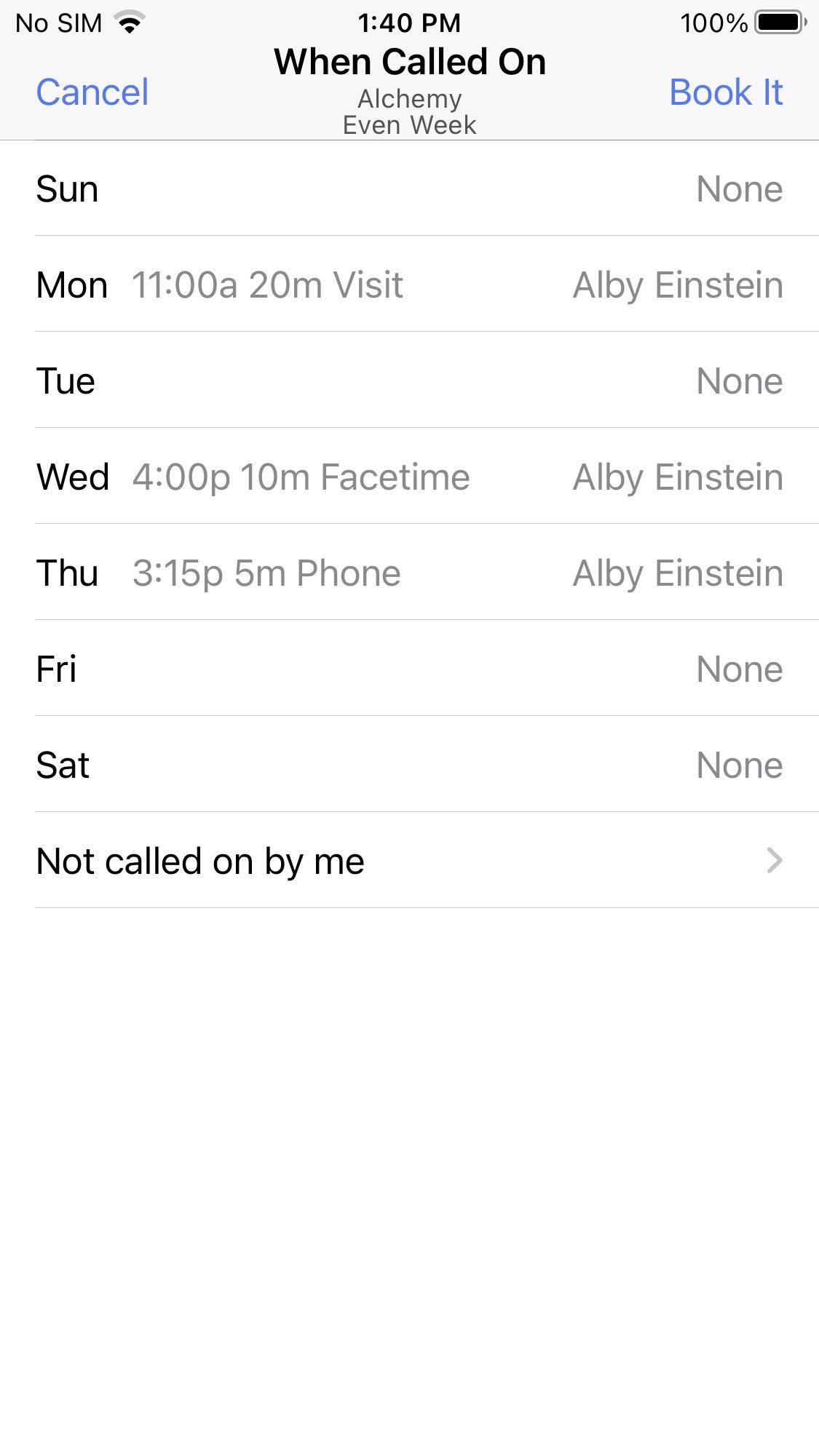
PocketProfile | contActS &
When cAlled on contacts
PocketProfile | BenefitS of contActS

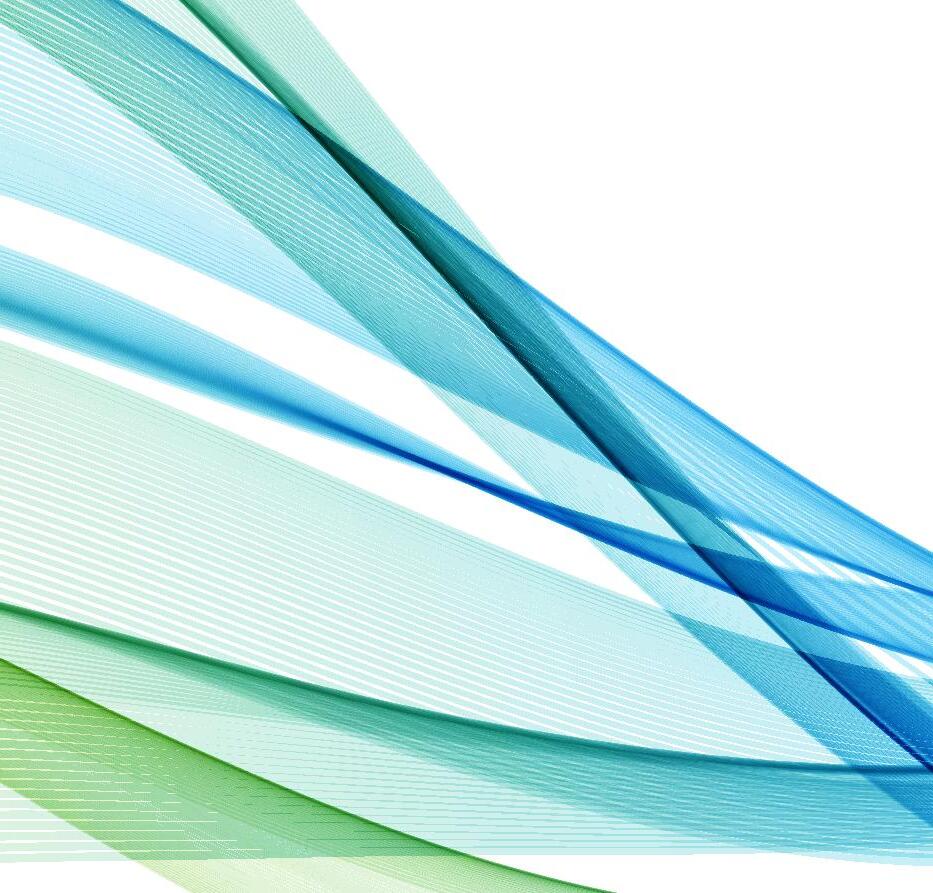
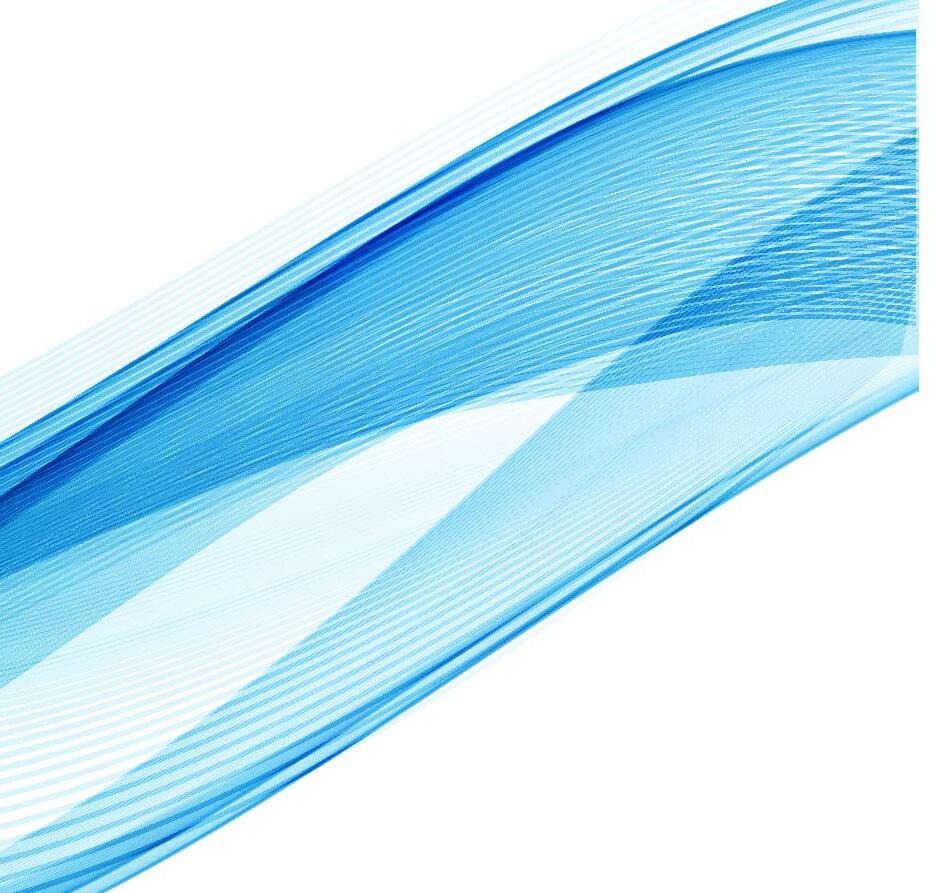




Recently, we have seen a lot of people switching from using the US Post Office to mail statements to emailing statements. Our Contacts supplement gives the opportunity to collect this info (i.e., first and last name, mobile phone number, and email address) and from time to time verify that it is still the active person that handles the statements.

This strong benefit comes into play not only for getting replacement reps up to speed quickly and seamlessly after an employee leaves your company, but also for keeping reps and managers completely informed when they cover territories for those that are on vacation. PA will be able to show sales reps or managers who to contact, and who to meet at the given account.
When orders arrive from any source (i.e., PA, EDI, Provi, eCommerce website), you can work with us to turn on order confirmations to be sent to customers very much like Amazon. The one or more people you want to notify can be informed of an order that was just placed. Each night or early in the morning when invoices are processed for PA, we can also email to customers the contents of the day’s delivery invoice so they know what to expect on the truck. The pricing and total for COD accounts can automatically go out.
If a rep or manager wants to share info from PA as a PDF or list of items they are discussing, they can share via email to certain people who are preselected to receive that useful information.
When you need to get in touch with a customer, you can very easily send an email, text, or facetime from your device with just a couple of taps on the screen.
In addition, Contacts allows you to target the person involved in orders, statements, and deliveries separately with to be used with your email marketing campaigns.

PocketProfile | AttriButeS

AttriButeS can be best described as a disguised set of nonsurvey survey results. Reps can view and update important, timely information about their customers directly on the screen. Reps can also have the updated entries disbursed to all other reps and managers who may call on those accounts.
Add new AttriButeS as desired. When added, reps will be prompted to set the values for new types of informations upon their next refresh.
AccelerAted AdoPtion plays a big part in capturing these AttriButeS. Reps will be prompted from time to time to confirm that the values are current, or be able to update them to have them become current.
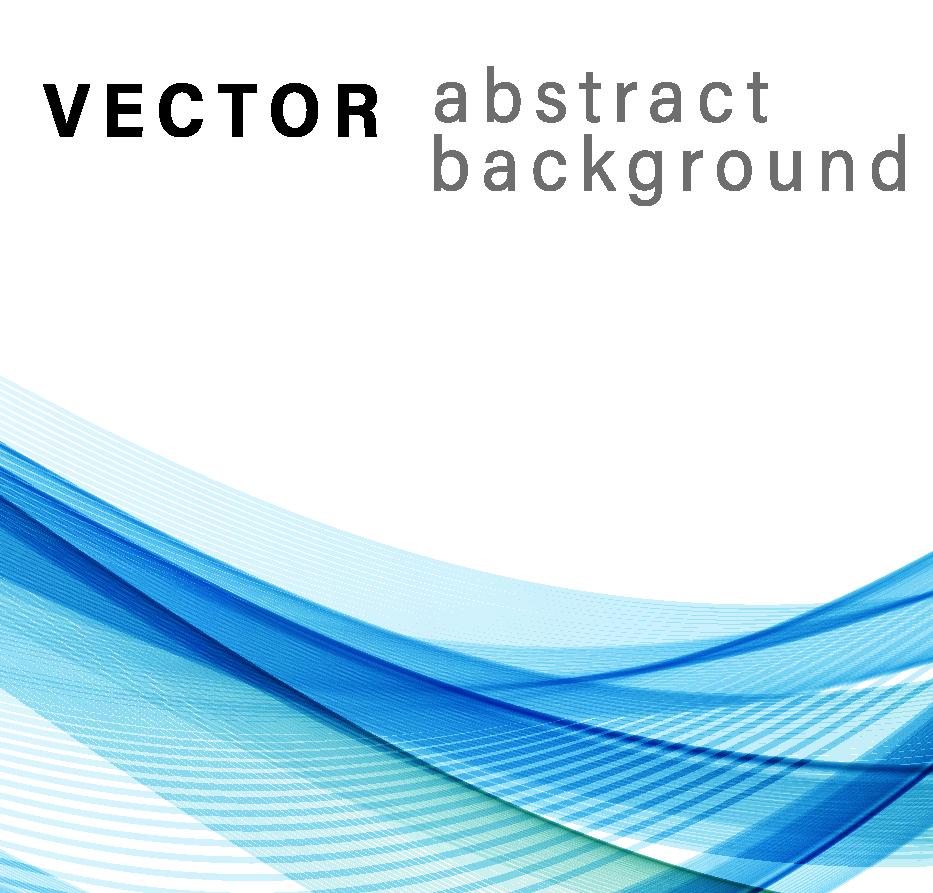
Since sales reps use PocketAdvAntAge every day, and they are prompted within their daily activity to enter missing data and confirm and update existing data. All this valuable information will be able to best serve your sales efforts.
The concept of onboarding new information and keeping it current is an integral part of all of the Supplements: from AttriButeS, contActS, When cAlled on, and others.


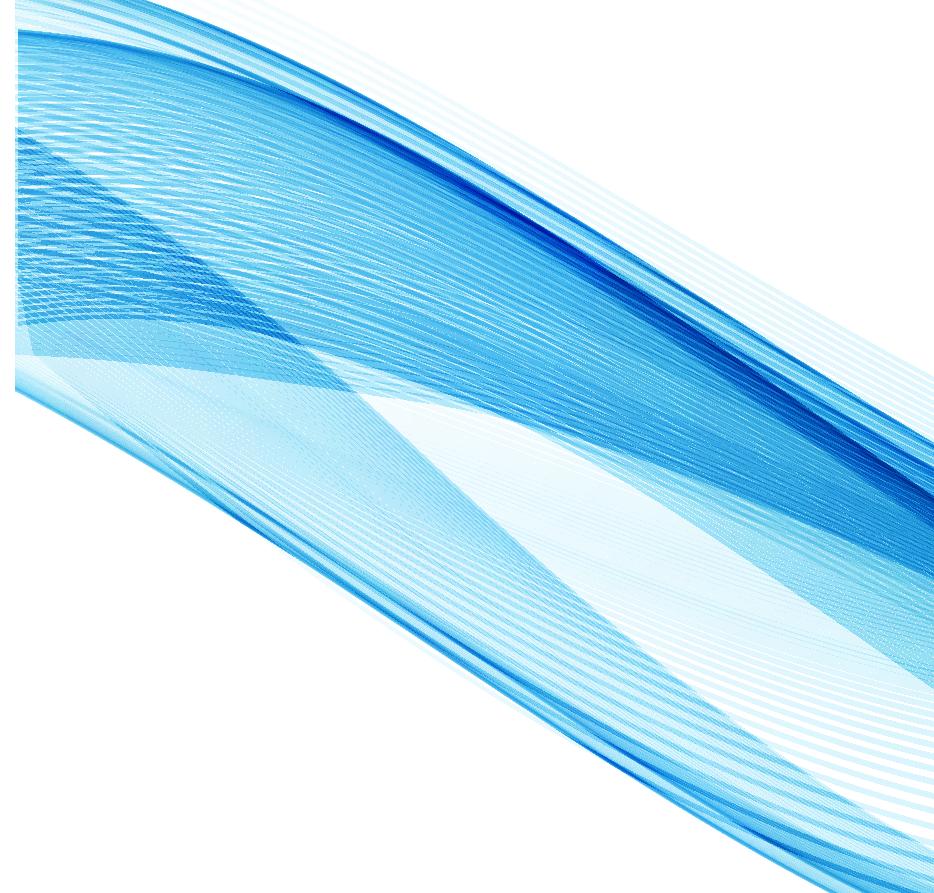


Below are some typical AttriBute categories. Yours can be any you choose to select.

all customer
• Delivery Day Preference
• Delivery Time Windows
• License Information
off Premise
• Displays
• Cold Box
• Shelf
on Premise
• Wine By The Glass, Wine List
• Spirits Menu, Well, Backbar
• Beer Tap Handles, Menu
chains
• Displays
• Cold Box
• Shelf
PocketProfile | PlAnning

sales manager



Planning
• Provide Focus Items and Goals
• Determine Customer Attributes
sales reP Planning
• Analysis of Customer Attributes
• Record Plan of Manager Review
Scheduling
• Review Sales Team Schedule
• Support Team During Week
Scheduling
• Connect Buyer Contacts
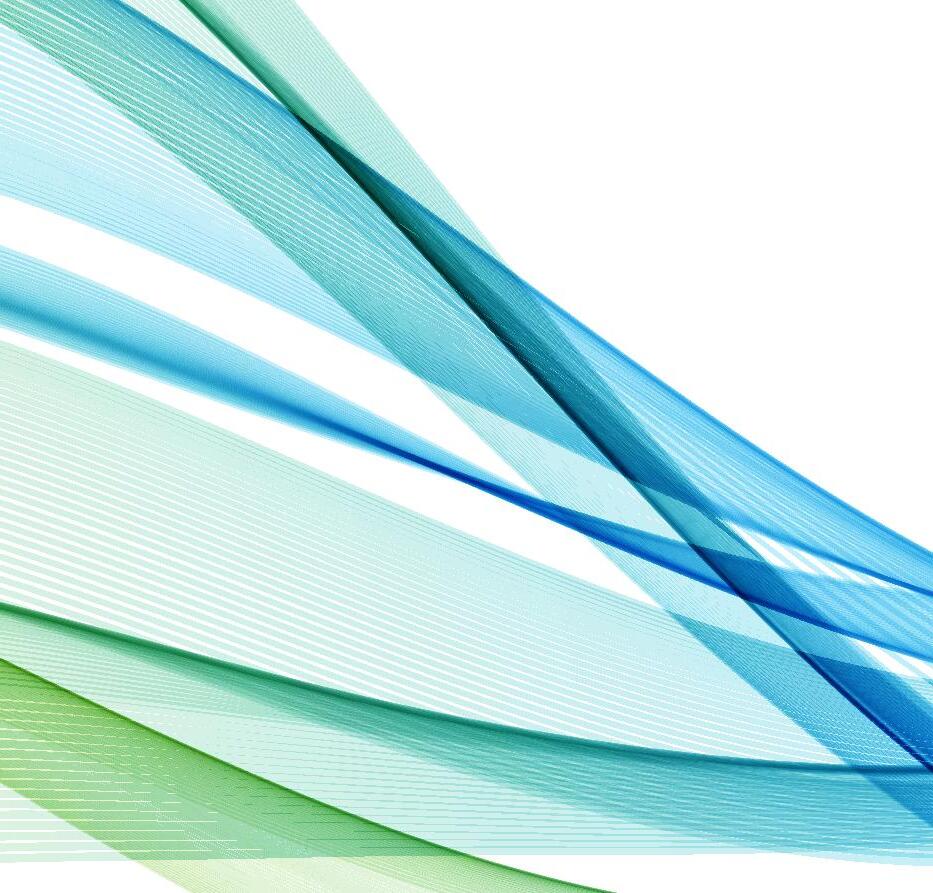
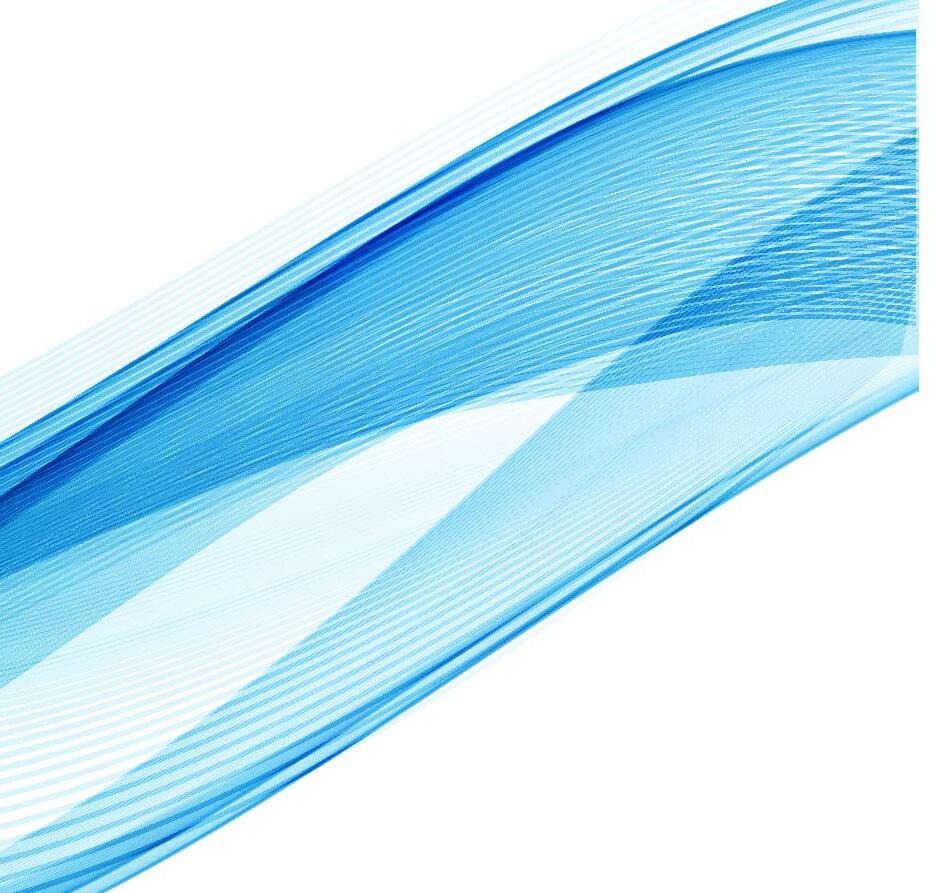

• Record Weekly Schedule
Manager Review
• Review Recaps and Next Steps

• Review New Plan for Next Week
Presenting, Manager Recap
• Present Plan to Buyer
• Record Results and Next Steps
Each customer can have typed info categorized as Status, Notes, Plan, Next, Recap and others by customer, and Item based info on planned and completed presentations, status, and follow up. Great for Managers to see in our online rollup reporting.