


















EDITOR
Greg Adams
027 255 1301
Greg.Adams@interfacemagazine.co.nz
ADVERTISING
09 575 2454
A dvertising@interfacemagazine.co.nz
DISTRIBUTION MANAGER
Michelle Durbin 09 575 2454
Michelle.Durbin@interfacemagazine.co.nz
DESIGN
Design@interfacemagazine.co.nz
EVENT MANAGER INTERFACE Xpo
Paul Colgrave
Paul.Colgrave@interfacexpo.co.nz
FOLLOW US




instagram.com/interfacemagnz/
facebook.com/interfacemagazine
@interfacemag
youtube.com/interfacemagazine
SIGN UP TO INTERFACE NEWS
For details go to interfaceonline.co.nz/signup
NEW ZEALAND INTERFACE™
(ISSN 1177-973X) is published four times a year by G MEDIA PUBLISHING LIMITED
© G MEDIA PUBLISHING LIMITED 2025. Editorial opinions are not necessarily those of the publisher. We do not endorse or accept responsibility for any third party featured in this publication, unless stated otherwise.
While every effort has been made to ensure accuracy of information in this magazine, the publisher does not accept liability for inaccuracies, omissions or misinterpretations that may occur, and urges readers to always check online resources before using them in class.

Looking for direction with digital education? Seeking new e-learning skills and resources? Registrations are now open and we invite you to book your free place at INTERFACE Xpo 2025.
Join us to learn about the latest e-learning trends and developments for you and your school. We’re visiting three locations – Lincoln-Christchurch (Thursday 8 May); Taupo -, (Tuesday 13 May); and Auckland (Thursday 15 May) – where you’ll enjoy a mix of workshops, presentations, exhibition, and networking with peers in the digital education community.
As always, we have a fantastic line-up of sponsors, among them, we’re delighted to welcome new faces Quizizz, NZ Esports and ASUS.
Don’t miss this exceptional PLD opportunity to find out what lies ahead for digital education.
Learn more and book your place at interfacexpo.nz/bookyourplace2025/
‘SUSTAINABLE
We’re all set to go for this year’s INTERFACE Student Minecraft Competition. Once again, we’ve teamed up with the Marine Stewardship Council and have a new assignment for our young Minecrafters to tackle called ‘Sustainable Seas’.
The challenge is to build an environment that keeps fishing sustainable and ensures clean and pollution-free seas. Come up with the design within our guidelines, construct it in Minecraft and record a short, 3-minute video tour.
There are some great prizes and bragging rights as the best Minecrafters in the land! More at interfaceonline.co.nz/minecraft2025

Thanks to everyone who entered the latest competitions.
Congratulations to our winners. Michelle Love, Bailey Road School, Auckland, will be wide awake and fully charged after winning the wireless charging alarm clock. And the two mouse mats go to Casey Stephenson Te Mata School, Havelock North (Periodic Table) and Francois Coetzee Orewa College, Auckland (Office shortcuts).

The Cellphone Signal Booster Kit is on its way to Ali Stewart, Templeton Primary School, Christchurch. And lastly, keeping their sounds dry in the shower thanks to a Bathroom Phone Waterproof Case will be Maryanne Ward, New River Primary School, Invercargill, Raewyn Harnden, Carterton School, Wairarapa, and Rachelle Moors, North East Valley Normal School, Dunedin.
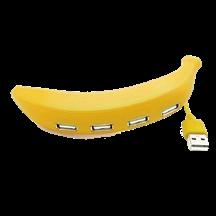






We’re giving away more great prizes in this issue. Choose one or enter them all for a Green Screen Mouse Mat, Omnidirectional Laptop Microphone, Keyboard Coffee Mugs, and Banana-shaped 4-Port USB Hub.
Check them out and be in to win at interfaceonline.co.nz/competitions/



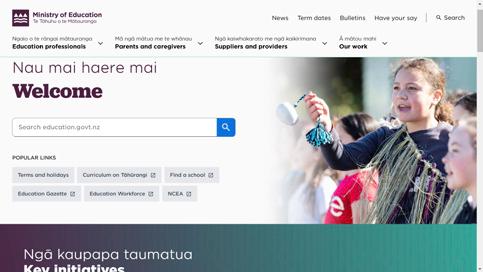
The Ministry of Education has launched a new-look website, with refreshed and updated content. This includes a new Digital Technology section that will offer information and guidance to help you manage your digital environment.
Check it out at education.govt.nz
Help to keep your school cybersafe and join the pilot for the Ministry’s new Cyber Assistant Tool (CAT). Find out more on pages 6 and 7.

The country’s largest student survey is back.
CensusAtSchool New Zealand / TataurangaKiTeKura Aotearoa has launched its 12th biennial survey.
CensusAtSchool is a non-profit, online educational project designed to make statistics engaging and relevant for students. Supervised by teachers, students from Years 3–13 complete the survey anonymously in English or te reo Māori. This year’s questionnaire explores a range of topics, including screen time and digital gaming habits. The results provide real-world data for classroom learning and insights into students’ lives and opinions.
The project is a collaboration between teachers, the University of Auckland’s Department of Statistics, Stats NZ, and the Ministry of Education.
“CensusAtSchool is such a brilliant way to bring statistics to life in the classroom! ” said survey co-director Rachel Cunliffe. “We’re putting real, relevant data into students’ hands so they can explore what life is like for their generation — while also growing their data science superpower skills.”
In the last survey, more than 52,000 students from 807 schools took part, and participation is expected to grow in 2025.
More at new.censusatschool.org.nz NEW WEB LOOK FOR MINISTRY
A recent survey has found that popular game Minecraft can be a powerful tool for shaping children’s learning, creativity and social development.

Researchers at the University of South Australia report that when students engage in collaborative Minecraft play, they foster teamwork, communication, and social skills as players exchange ideas and problem-solve in real-time.
“From what we see of children’s interactions on Minecraft, it’s far more than just a digital pastime; it’s a virtual playground where children can develop problem-solving skills, collaboration, and language abilities,” said report author Dr Vincenza Tudini. “We also know that Minecraft is a pro-social game with players demonstrating greetings and positive play evaluations as they interact with each other.”
Read more here.
New data from Education Perfect suggests that AI technology is improving outcomes for students in New Zealand’s classrooms. Based on 200,000 responses during a trial of its AI-powered feedback tool, the results include:

• 34% average improvement in students’ final response quality;
• 83% of students reengaged with the AI to improve low-scoring responses, via the tool’s ‘learning loop’; and
• 63% of students with low-scoring responses demonstrated deeper understanding by their final attempt
Read more here.

To help protect schools from the increasing number of email-based cyber threats, N4L offers Email Protection. The solution provides an enhanced level of email security and added peace of mind. It’s fully funded for eligible schools by the Ministry of Education and it works together with schools’ existing Microsoft or Google email services. More at n4l.co.nz/protect/safety-and-securitysolutions/email-protection

Accessit has hired Chelsea Hillier as its first Product Manager. This is a significant next step as the company continues to support schools in New Zealand, as well as grow services globally. Here she talks about the role, the future of library software and the challenges ahead.
Could you start by explaining your new role as Product Manager?
My role is to ensure delivering measurable value to schools. While developers write the code and designers create the user experience, I’ll focus on deeply understanding what librarians and educators need to deliver learning outcomes, then work with our teams to turn those needs into features to help our customers thrive.
Accessit’s library software is used by schools around the world. How do you ensure it’s truly meeting the needs of modern school libraries?
Collaboration is at the heart of how we work. We regularly meet with school leadership teams, librarians, teachers, and IT managers through focus groups, interviews, and on-site visits to understand how technology can better support curriculum goals. I particularly love the face-to-face visits with schools - it’s one of my favourite parts of the job!
Libraries are evolving rapidly in the digital age. How do you ensure Accessit keeps pace with these changes?
We stay closely connected to the library community through deep collaboration with our customers as well as engaging in global industry events to understand emerging trends in education and library industries. Being connected with tech leaders around the world we’re seeing how amazingly fast products are evolving.
At Accessit, we see the role of school libraries expanding beyond traditional book lending and becoming dynamic learning hubs and a connection point for modern curriculum development. Our focus is on ensuring our software supports this evolution while maintaining the reliable core functionality our users depend on.
School libraries serve a variety of ages and learning styles. What are some of the challenges you face in balancing diverse user needs while keeping the software accessible for everyone?
The biggest is striking the right balance between powerful features for experienced librarians and simplicity for new users and students. We aim to make the core functions intuitive while allowing users to progressively discover more advanced capabilities as they need them. We also put significant effort into making our interface work well and accessible for everyone – from Year 1 students looking for picture books to Year 13s doing research.
Finally, let’s indulge in a bit of futuregazing. What would the future of Accessit library look like if you had a magic wand?
If I did, Accessit would transform how schools value their libraries – from a place that houses books to being the digital heart of learning. Imagine a future where librarians, teachers and students work together seamlessly to create rich learning

experiences, where finding and using resources is effortless, where every student can discover their next perfect book and where modern library technology is central to curriculum delivery to reduce teachers’ cognitive load.
Most importantly, it would help New Zealand schools showcase the incredible impact their libraries have on student achievement, not just literacy. The future of school libraries isn’t just about managing resources, it’s about igniting a love of learning and supporting student success across the curriculum.
Thank you and good luck in your new role.

There’s more to online searches than Bing, Yahoo! and Google. While these sites are a good place to start, there are other ways to track down safe, reliable and more specialised information and resources for teaching and using in the classroom.
RefSeek (refseek.com) is a search engine for educators and students that aims to make academic information easily accessible. It searches more than five billion documents, including webpages, books, encyclopaedias, journals, and newspapers.
Public Work (public.work) searches public domain content – like scans, prints, images, diagrams, and drawings. Explore more than 100,000 copyrightfree materials from The MET, New York Public Library, and other sources.

Science.gov (science.gov) provides access to scientific research from US federal agencies, including NASA, USGS, Department of Energy, and Department of Agriculture. It covers more than 2,000 sites and 200 million articles are indexed.

ChatGPT Search (chatgpt.com/ search) expands the capabilities of the core ChatGPT service. Key features include conversational AI and follow-up questions, summarisation and source attribution. It also uses third-party search providers, including Microsoft Bing, and content from media partners, and delivers detailed, paragraph-style responses that include links to cited sources.

Perplexity (perplexity.ai) bills itself as the world’s first answer engine. It searches the web and uses AI-powered models to understand the question and then provide real-time, relevant answers, instead of links. You can ask follow-up questions, and every response comes with sources and citations included. It’s also available as an app on iOS and Android.

WorldCat.org (search.worldcat.org) connects to the contents of 20,000 libraries worldwide. From science to cooking, history to genealogy, use it to track down books, maps, musical scores, and recordings, along with electronic items like ebooks, e-journals, articles, and digital images. There’s also a WorldCat Find app that’s available on iOS and Android.
One of the best places for help and advice is your school library. If you’re stuck, looking for inspiration or simply after some new ideas, try your school librarian. They will be a mine of useful information about safe and appropriate online learning resources.
Springer Nature Link (link.springer.com) offers access to more than 10 million scientific documents, books, e-books, articles, and research. Search by topic, A-Z index or keywords.
Part of the open-source web browser Brave, Brave Search (search.brave.com) returns results from its own index of content on the internet. It sells itself on being independent, transparent and, above all, private (not tracking or profiling users),

Through The National Library (natlib. govt.nz), you can search published collections, including books, magazines, audio, and websites, browse half a million digital images, and access electronic resources from around the world.
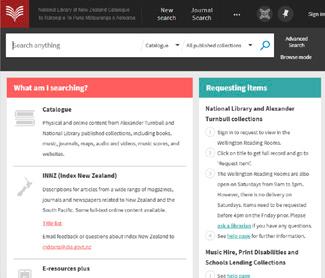
Discover and access a comprehensive selection of research papers and related resources at NZ Research (digitalnz.org/ nzresearch). Filter by academic level, use the search box or browse by type. You can then filter your search results by content partner, decade and usage.

In this TED Talk, Aravind Srinivas, co-founder and CEO of search engine Perplexity, examines the trends driving new AI-powered tools and how they might usher in a new era of intellectual growth and discovery.

Can you recommend any online sources of information for teachers? Let us know at comment@interfacemagazine.co.nz
Schools face a variety of cyber security threats that require regular updates to systems, reviews of risks, and maintaining good security settings. This can be hard to prioritise, especially with limited budgets. The Ministry’s The Cyber Assistant Tool, or simply ‘CAT’, can help.
Imagine the impact on a school community when sensitive data – names, grades, and medical information – is stolen in a cyberattack. Recent events, such as the PowerSchool data breach affecting over 18,000 educational institutions in the United States, highlight how vulnerable schools are to these increasingly sophisticated threats. Shockingly, this breach exploited the absence of a basic security measure: Multi-Factor Authentication (MFA).
While this attack happened overseas, New Zealand schools are not immune. With our growing reliance on digital platforms for administration, communication, and learning, our local schools and kura face similar risks. A successful breach could expose sensitive information, disrupt operations, and quickly erode trust within a school’s community.
Unfortunately, it’s not a matter of if there will be a cyberattack, but when. The actions and controls you put in place will make a significant difference to how big and how long (impact and severity) the incident goes on for. Addressing these vulnerabilities requires a proactive and ongoing approach to cyber security.
Two cyber
To support schools in this effort, the Ministry of Education is taking a comprehensive approach to improve cyber resilience, including two specific initiatives: Safer Technologies for Schools (ST4S) and the Cyber Assistant Tool. With the ST4S initiative, schools can confidently select digital products that meet rigorous security and privacy standards, as we detailed in our previous Interface article. Complementing this, the Ministry is also piloting the Cyber Assistant Tool (CAT), which enables schools to evaluate and strengthen their overall cyber security posture.
Combined, these initiatives offer practical solutions that empower principals with additional tools and indirectly equip boards with new insights to support their strategic oversight. These initiatives collectively enable principals to identify areas for improvement in cyber maturity and provide trusted insights
on digital products, helping them make informed decisions and ensure a safer online environment for students and staff.
This article focuses on the CAT tool, which helps you see what you have in place and what simple things will build a safer digital environment for students, staff, and whanau.
What is the Cyber Assistant Tool?
The Cyber Assistant Tool, or simply ‘CAT’, is an innovative self-assessment tool tailored for New Zealand schools and kura, currently under pilot with more than 100 schools around the country.
Think of CAT as a personalised cyber coach for your school. It offers:
• Coverage of the spectrum of digital issues in cyber safety, security and privacy in 11 easy modules split across three key areas: governance, technology controls, and staff, students, and whanau (covering communications, training and processes). These modules enable schools to assess their cyber security, cyber safety, and online privacy practices.
• Personalised action plans: based on a school’s specific responses, the CAT generates a prioritised list of actions to strengthen cyber resilience.
• Flexibility: schools can choose to complete one module at a time or tackle all 11, depending on their needs and resources.
The CAT empowers schools to proactively manage risks, rather than waiting to respond to incidents. By providing clear, practical steps, it makes cyber security achievable, even for schools with limited IT expertise.
CAT pilot results are positive
Early feedback from pilot schools has been encouraging. Most respondents found CAT easy to navigate, with a well-balanced number of questions and an intuitive, user-friendly interface. Every participant rated the tool as either relevant or very relevant to their school’s needs.
One enthusiastic school leader shared: “I

love this tool! Cyber security is a huge area, but the modules break it down well. Prioritising follow-up actions with supporting resources is incredibly useful.”
With such a strong start, CAT is already proving to be a valuable resource in helping schools strengthen their cyber resilience. Five reasons to get started with CAT
Understanding the importance of a proactive approach to cyber security is only the first step. Schools that adopt CAT gain access to

a tool designed not just to identify vulnerabilities but to empower actionable change. CAT’s comprehensive yet accessible structure ensures that even schools with limited IT expertise can take meaningful steps to enhance their digital safety.
By adopting CAT, schools are not only improving their internal systems but also setting a precedent for best practices across the education sector.
Here are five reasons why CAT makes sense for your school:
• Tailored insights: CAT delivers customised action plans, so schools can focus on their most pressing vulnerabilities.
• Proactive risk management: by identifying risks early, schools can prevent incidents before they occur.
• Time savings: CAT simplifies complex cyber risk assessments, saving valuable time for principals and IT staff.
• Improved governance: the tool supports boards and trustees in fulfilling their oversight responsibilities.
• Community trust: by demonstrating a commitment to digital safety, schools can build confidence among parents and whanau.
CAT offers schools the opportunity to take tangible, practical steps toward improving their digital resilience. One critical focus area highlighted by recent cyber incidents is the implementation of Multi-Factor Authentication (MFA). CAT helps schools assess their current systems and identifies whether this basic but essential defence is in place. Schools that actively engage with CAT find that it demystifies cyber security, breaking it down into manageable steps tailored to their specific needs.
By starting small – perhaps with just one or two modules – schools can build momentum and confidence in their approach to cyber safety. Each completed module provides valuable insights that not only enhance immediate practices but also lays the groundwork for a comprehensive ‘cyber resilience’ culture within each school and kura. This step-by-step process ensures progress is steady, achievable, and impactful.
Getting started with CAT is straightforward – simply email the Ministry’s Digital Services team (digital.services@education.govt.nz) with your ESL login username, asking to be added to the Pilot, then:
• Log In: use your Education Sector Logon
to access the CAT platform.
• Choose modules: select the modules most relevant to your school’s immediate needs.
• Complete assessments: work through each module with input from relevant staff members – modules typically take about 10 minutes each to complete.
• Review your action plan: use the personalised recommendations to guide your next steps.
• Engage the board: share insights and proposed actions with trustees to ensure alignment with governance priorities.
For additional support, schools can join workshops or consult the Ministry’s digital team.
What’s next for CAT in 2025?
CAT remains in its pilot phase, and the Ministry is actively seeking further schools to participate. By joining the pilot, schools can contribute valuable feedback to refine the tool and shape its future development.
Schools participating in the CAT pilot are encouraged to provide feedback, ensuring the tool remains relevant and effective.
The digital landscape is changing rapidly, but schools don’t have to navigate these challenges alone. By using the Cyber Assistant Tool, you can take control of your school’s cyber security, ensuring a safer environment for students and staff.
Don’t wait for a breach to take action. Start your school’s CAT journey today to stay ahead of potential threats. Access CAT today and unlock the power of personalised cyber resilience.
Together, we can build a stronger, safer digital future for our schools and kura.
Learn more and access CAT here.
Article by the Ministry of Education’s Digital Services Team.


Want to know why giant ships can float, how earbuds make music, what graphene is, or how windows can clean themselves? Explain that Stuff (explainthatstuff.com) has more than 400 easy-to-understand articles about science, with photos and animations, covering how things work, cool gadgets, and computers.

Learn about electronics with MultiSim (multisim.com). This interactive online platform provides teachers with a practical tool for circuit simulation. Students can design, simulate, and test circuits in a virtual environment. There are tutorials and guides, prebuilt templates, components, and analysis tools.

Babble Dabble Do (babbledabbledo.com) links arts and sciences through creative, hands-on and fun projects. Select from four categories – art, science, engineering or design. Each is separated into topics that offers ideas for activities and experiments, with step-by-step directions, pictures and sometimes videos.


From ‘Sense and Sensibility’ to ‘The Great Gatsby’, ‘Dracula’ to ‘A Tale of Two Cities’, challenge students to practise typing by retyping famous novels at Entertrained (entertrained. app). Not only will they improve their typing skills, but also they’ll enjoy some of the greatest stories ever told. There’s a tutorial to get started.

Receive real-time, personalised feedback on reading ability and fluency with ReadM (readm.app). The AI-powered app recognises the words students read and provides immediate feedback on their progress. A teacher dashboard lets you track standards, change instructions and identify areas for improvement.

WeWillWrite (wewillwrite.com) is a collaborative writing game that aims to boost students’ creativity, critical thinking and writing skills. The gamified tool challenges them write in short bursts and compete anonymously in random teams from your class. Choose the task, discuss ideas, and provide feedback.
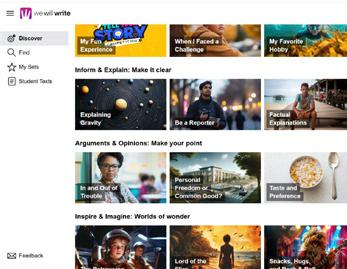

Can you make it in the gig economy? From The Financial Times, The Uber Game (ig. ft.com/uber-game/) challenges players to make it as a full-time Uber driver, with two kids to support, and a $1,000 mortgage payment due in a week. Choose the difficulty level and see if you can earn enough to survive!

Create your own, personalised version of The New York Times’ Connections game at Connections (connectionsgame.org/ create/). Set up categories and choose four clue words in each, then arrange by level of difficulty, and finish by adding a title. Submit your game and share with the URL provided.

EyeSpyWorld (eyespy.world) is a digital twist on the old classic game ‘Eye Spy’. You are presented with a random image from around the world, along with a list of three items (each with icons). Do a 360-degree search to find in it one of the three items. There are five images to explore and solve per game.

Year 6 student Reeya Sima has a passion not only for coding but also to help others to code. So, last year, she decided to set up ‘Coding Club’ to promote programming among her peers. It was the very first student-led club at Hingaia Peninsula School and it’s gone from strength to strength, as she explains.
Last year, I came up with an idea to start the first student-led club in my school and I wanted it to be a coding club. My hope was to get other students involved in and excited about coding and technology. As coding wasn’t very widespread at my school and students were eager to learn skills, it was quite a popular addition to the school.
In the beginning of Coding Club, I taught other students how to use resources like Scratch (scratch.mit.edu), and gif generator Pixelart (pixilart.com). This year, I began to introduce new programs for my classmates to use, including Minecraft, Hour of Code and little robots called Bee-Bots. I also created a competition called the Code Off. This incorporated all the programs I’ve taught the students throughout the year. I created teams and got them to face off against each other to try to create the best product, using either Scratch or Pixilart.
Coding Club was made possible through the help of my teacher and supervisor, Miss Veronica Bird. I’ve always had a teacher supervisor to keep track of the students and to make it easier for me! Most of the time, it was held on Thursday at morning tea. The people that attend my club are students. Through the 18 months I’ve done it, the year levels have varied. I started with just Year 5s (my class last year) and then expanded it from Year 6 to Year 4. More than 80 students have attended during this time.
Coding Club has been such a big responsibility. It’s been quite an exciting opportunity to have in my hands. Sometimes it’s been stressful and challenging, because I occasionally get a little bit stuck on my planning and what will be exciting and engaging for my classmates to learn and do. Sometimes, it’s a lot to take in, but most of the time it’s really exciting to be part of an amazing experience.

My classmates all reacted differently when I first started the club; some were excited, some thought it would be dumb or said it wasn’t their thing. However, mostly my peers were very supportive, including my helpers who gave me a certificate after my first term. Some people that didn’t want to give it a go, were soon intrigued by the enthusiasm it created and soon gave it a try.
The reaction from teachers has been very positive. At first, they were all surprised about the first student-led club and wanted to help out and watch. The most support I got from a teacher was definitely Miss Bird. She’s given me so much encouragement and support through my 18 months of running Coding Club. She was very helpful from the moment I thought about running it.
I have had a few challenges in creating and improving my club. Some were manageable and some were confusing at times. This includes not many people at
the very start, people quitting after one lesson, handling a mix of experienced people and inexperienced people, and getting everyone’s attention at the beginning.
I overcame them in a range of ways. I got a few more interested people in the club across the term by talking to the class about what I do. I made attendance certificates, which made students want to stay. I placed people in groups and got my helpers to guide and help those inexperienced students to find success with the activities. I slowly learnt about these solutions along the way.
Coding Club has been a huge mix of enjoyable emotions for me, as well as a blend of challenging moments. It’s such a pleasure to lead something as unique as Coding Club, as leadership is one of my powerful strengths. Thanks to all my friends, classmates, parents and especially teachers that have made this opportunity a reality!
Article by Reeya Sima, Year 6, Hingaia Peninsula School, Papakura.


