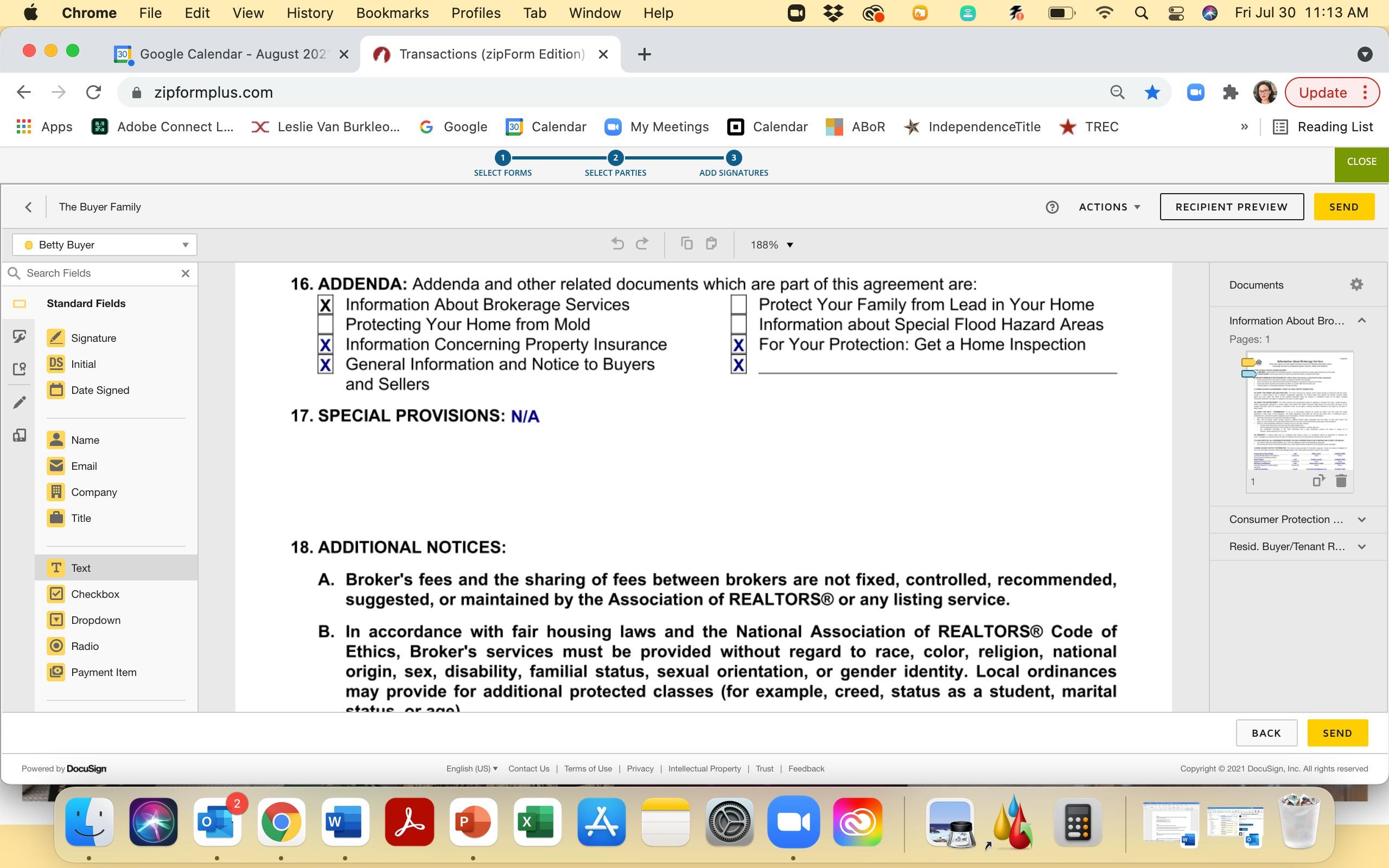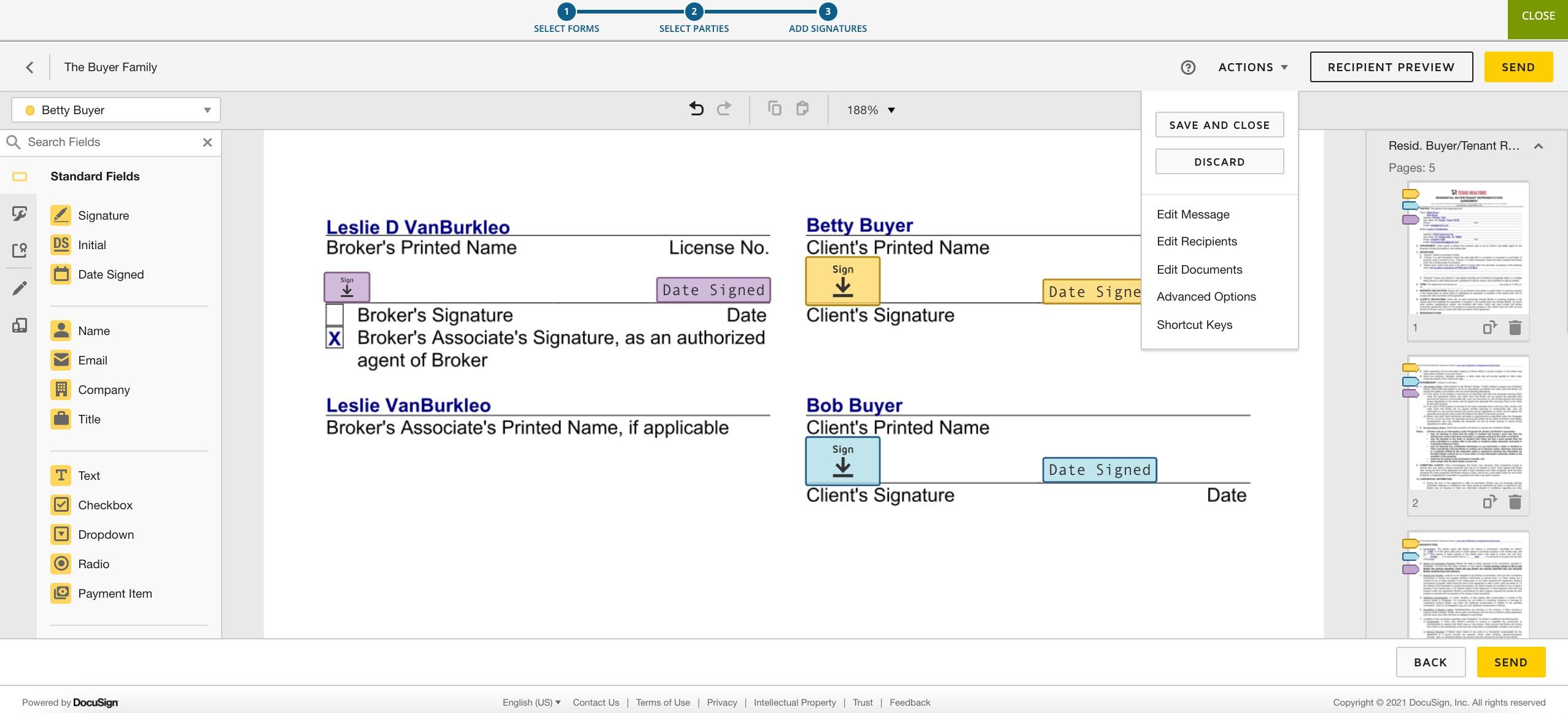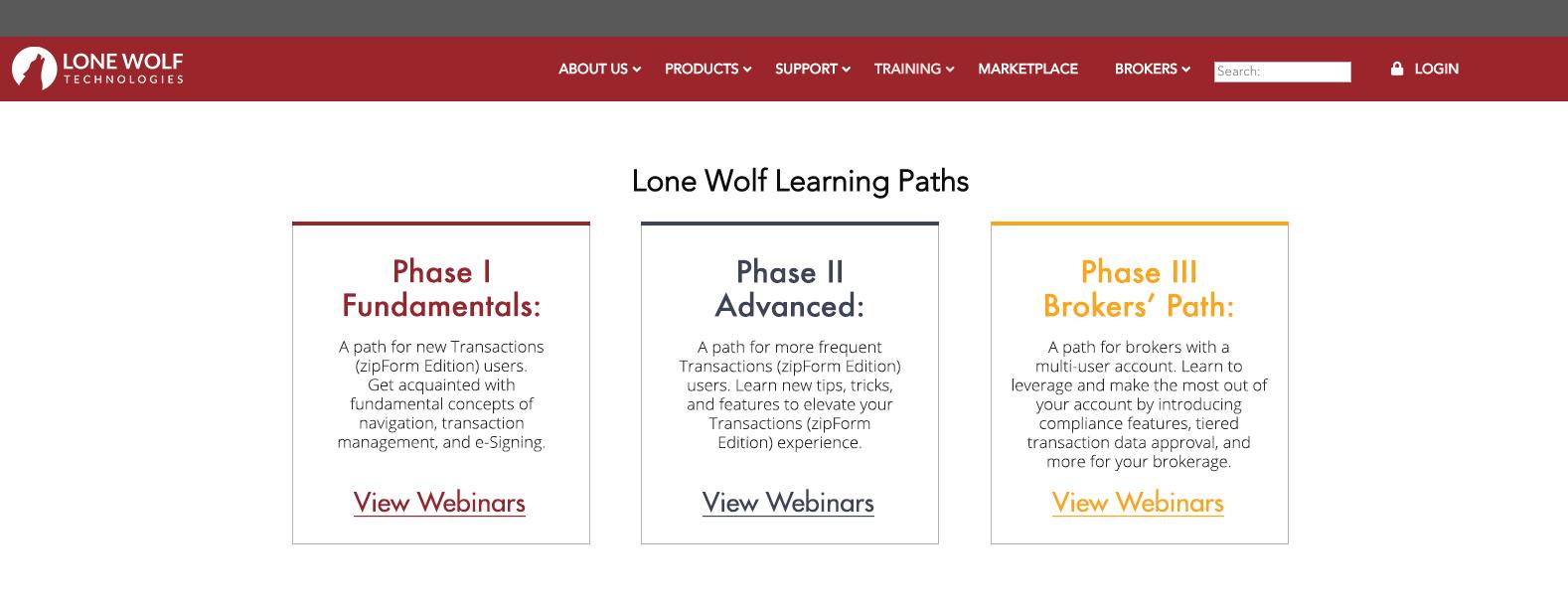ZipForm Mastery EDUCATION





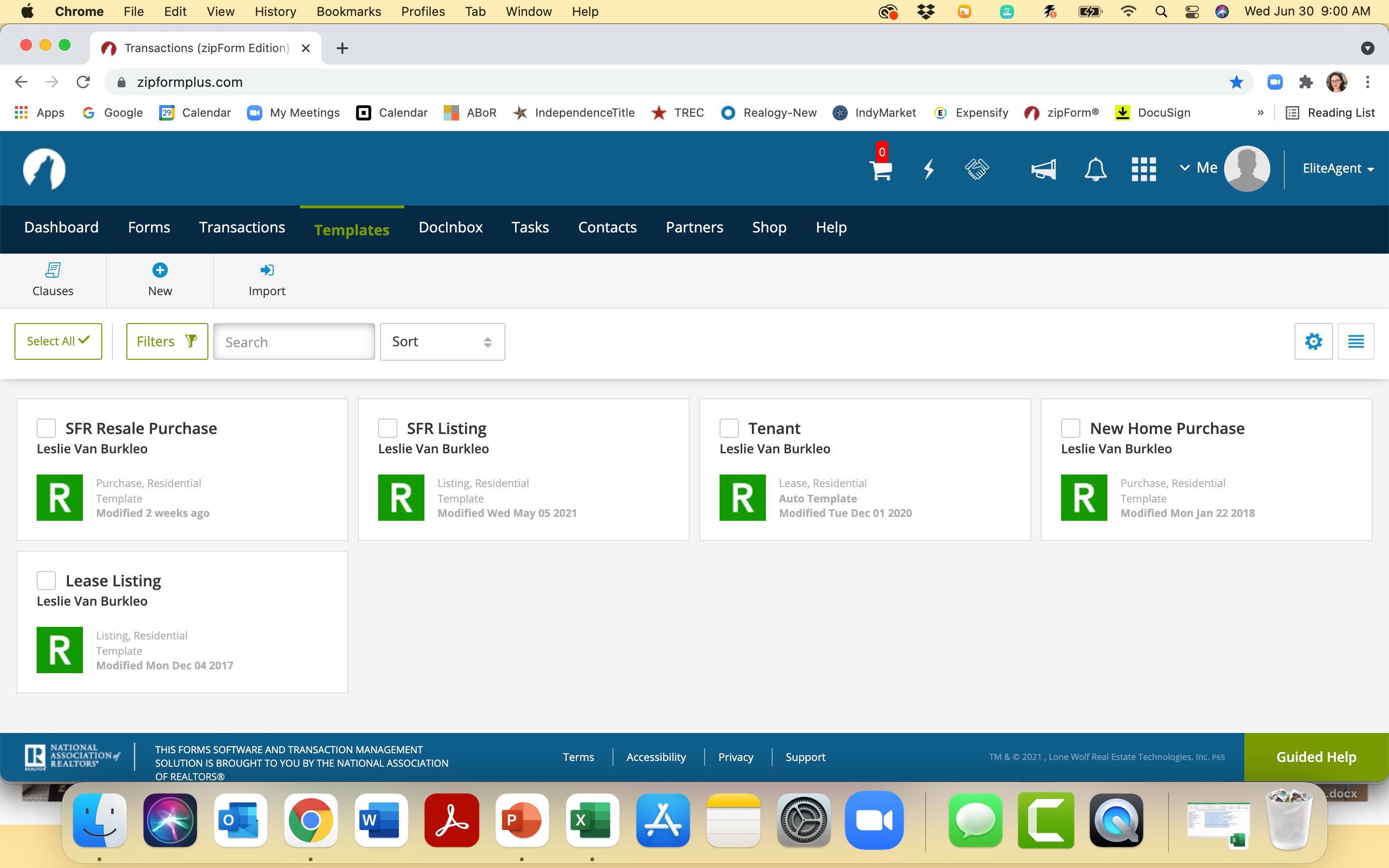
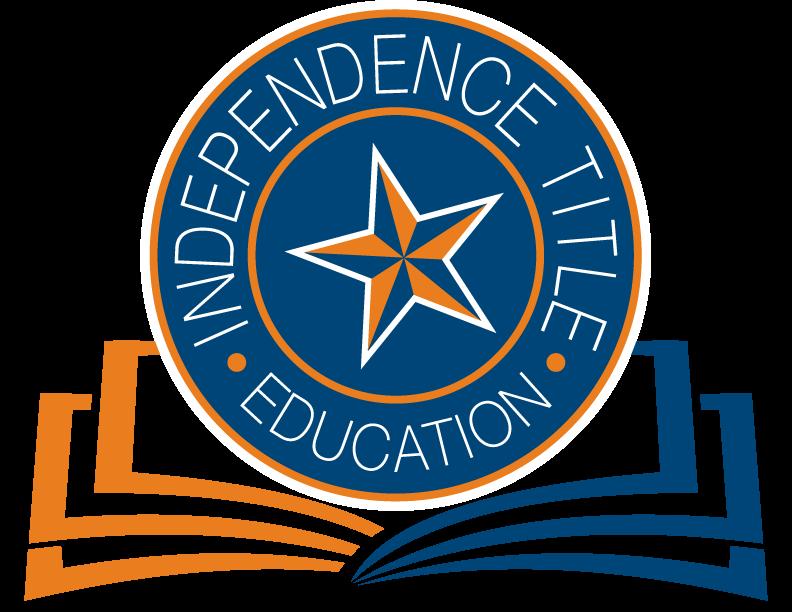

 Presented by the Education Team at Independence Title. TREC Approved Continuing Education Provider License# 403.
Presented by the Education Team at Independence Title. TREC Approved Continuing Education Provider License# 403.




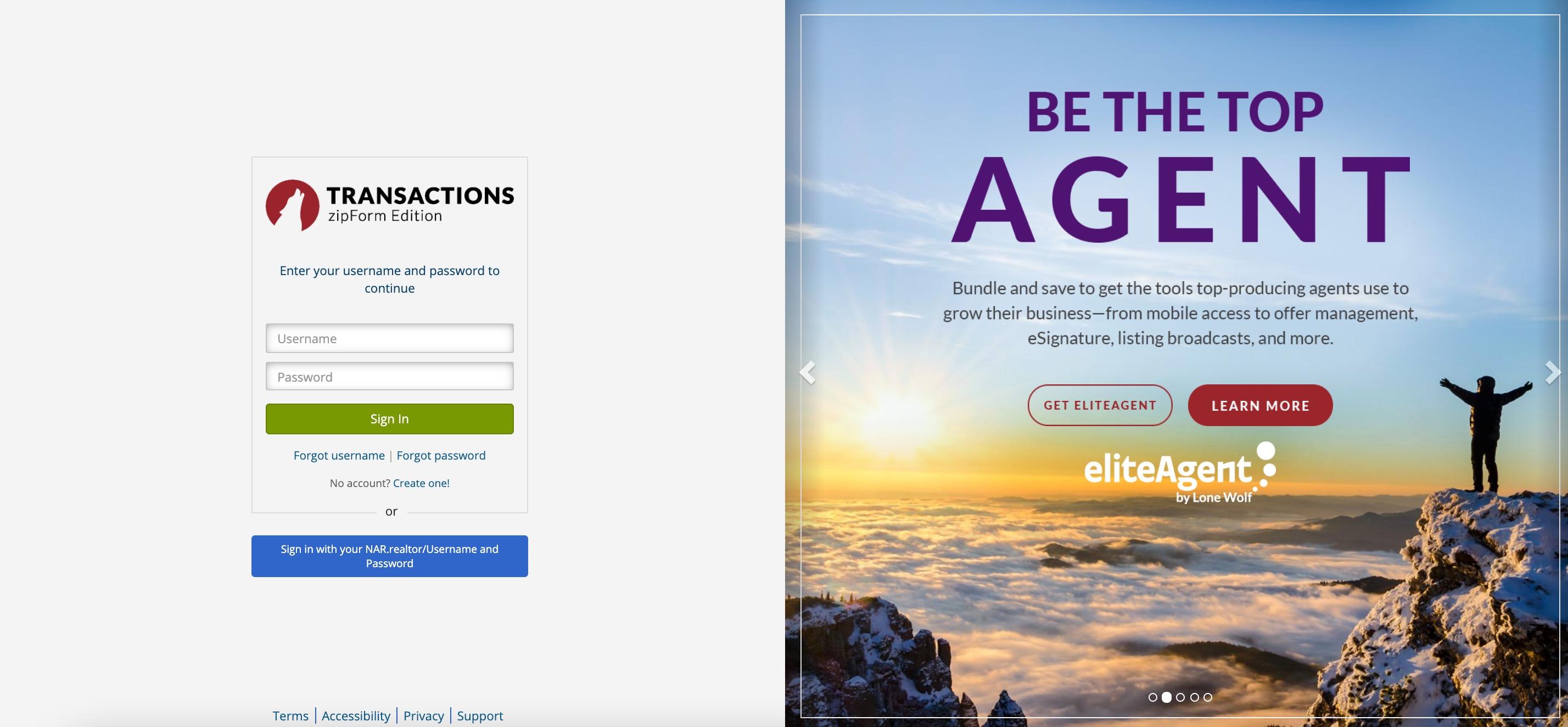





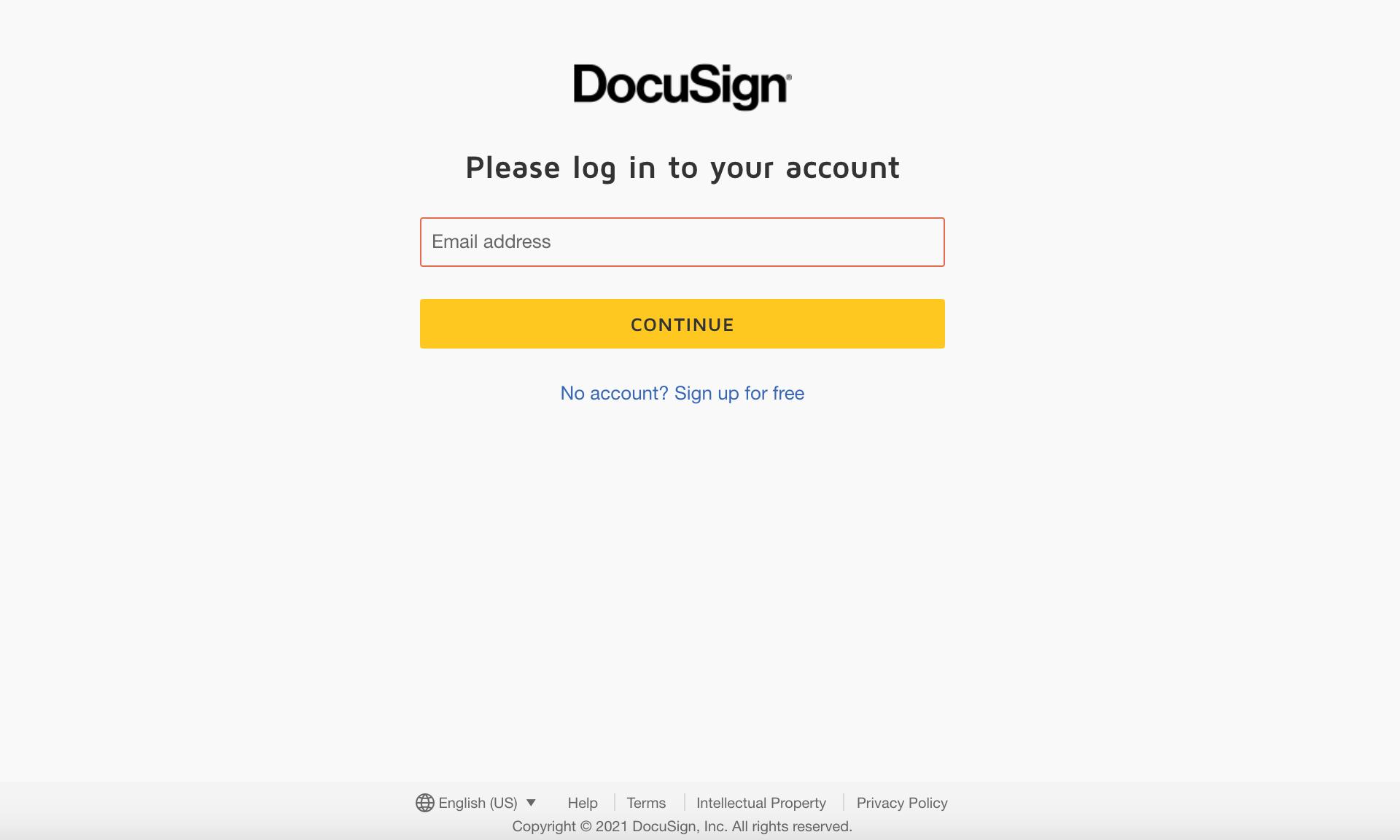


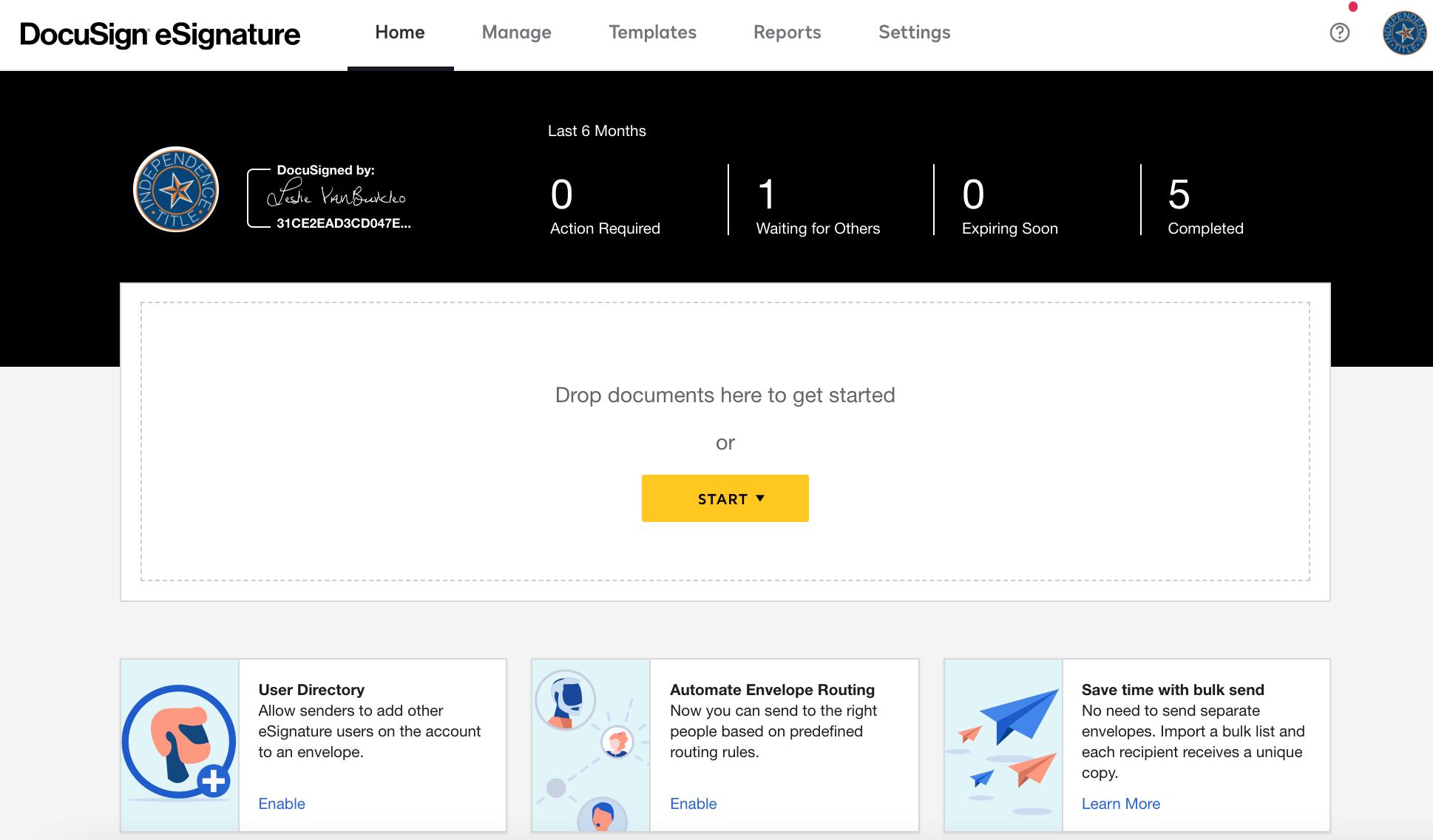


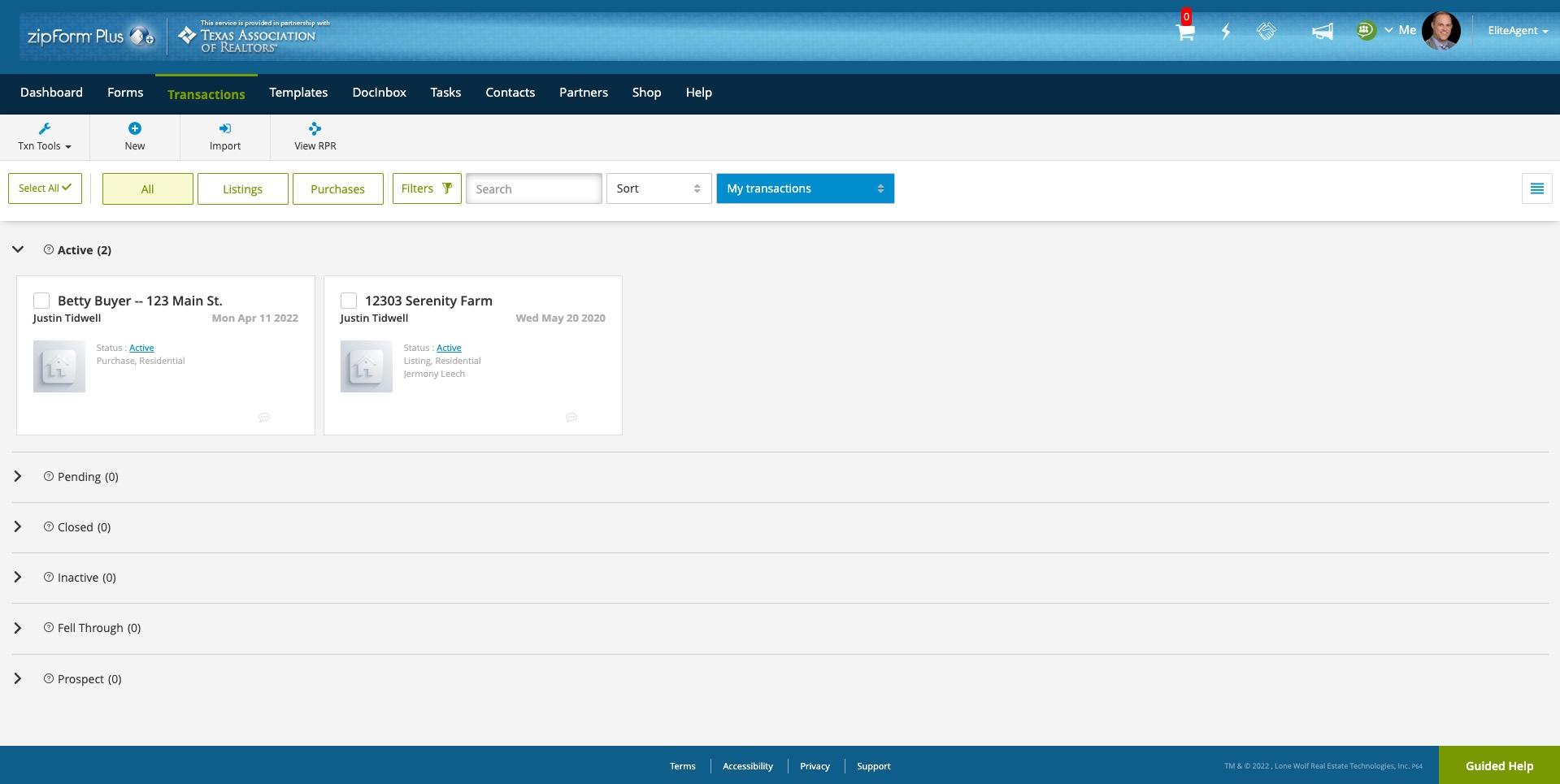


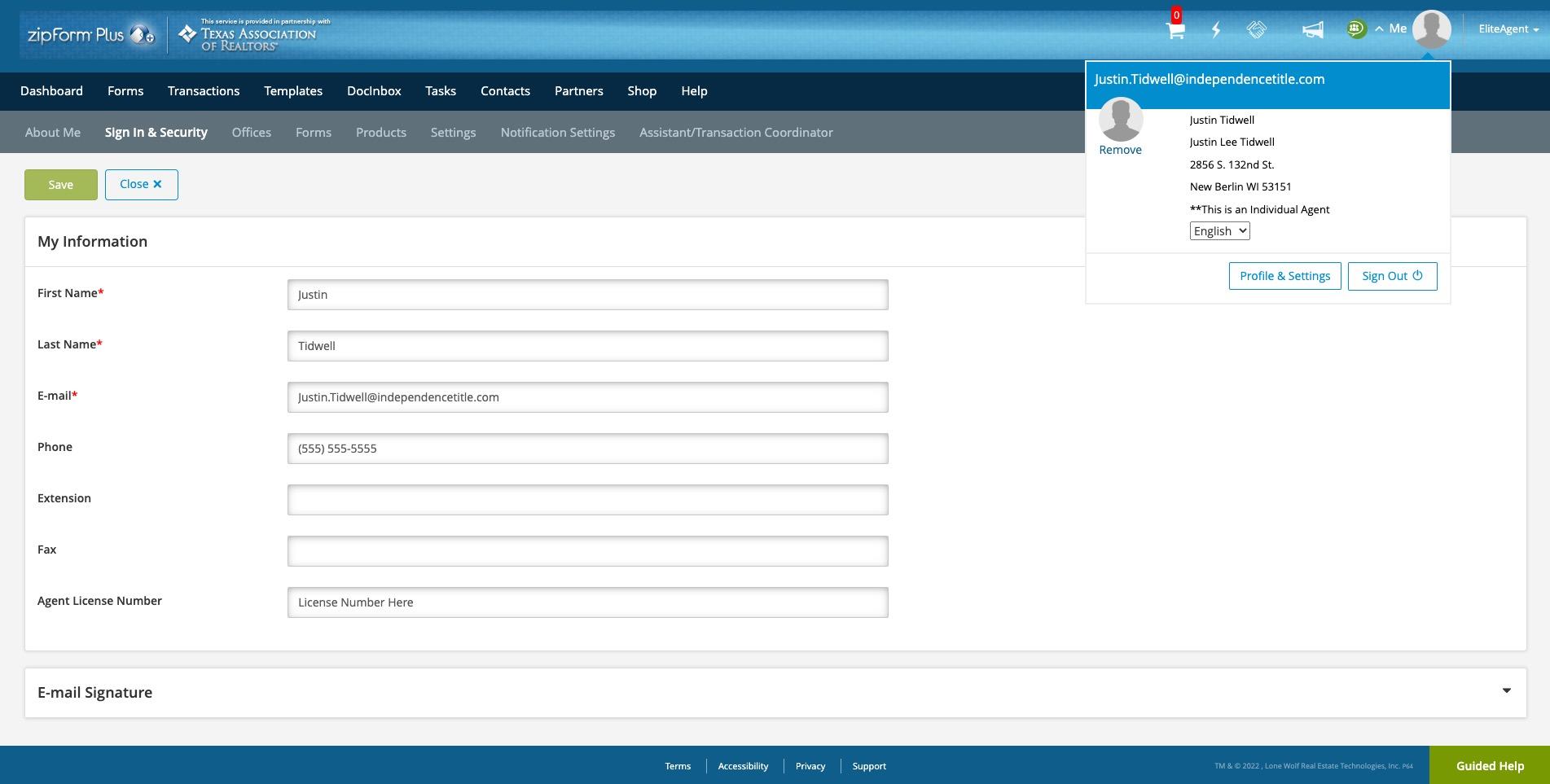




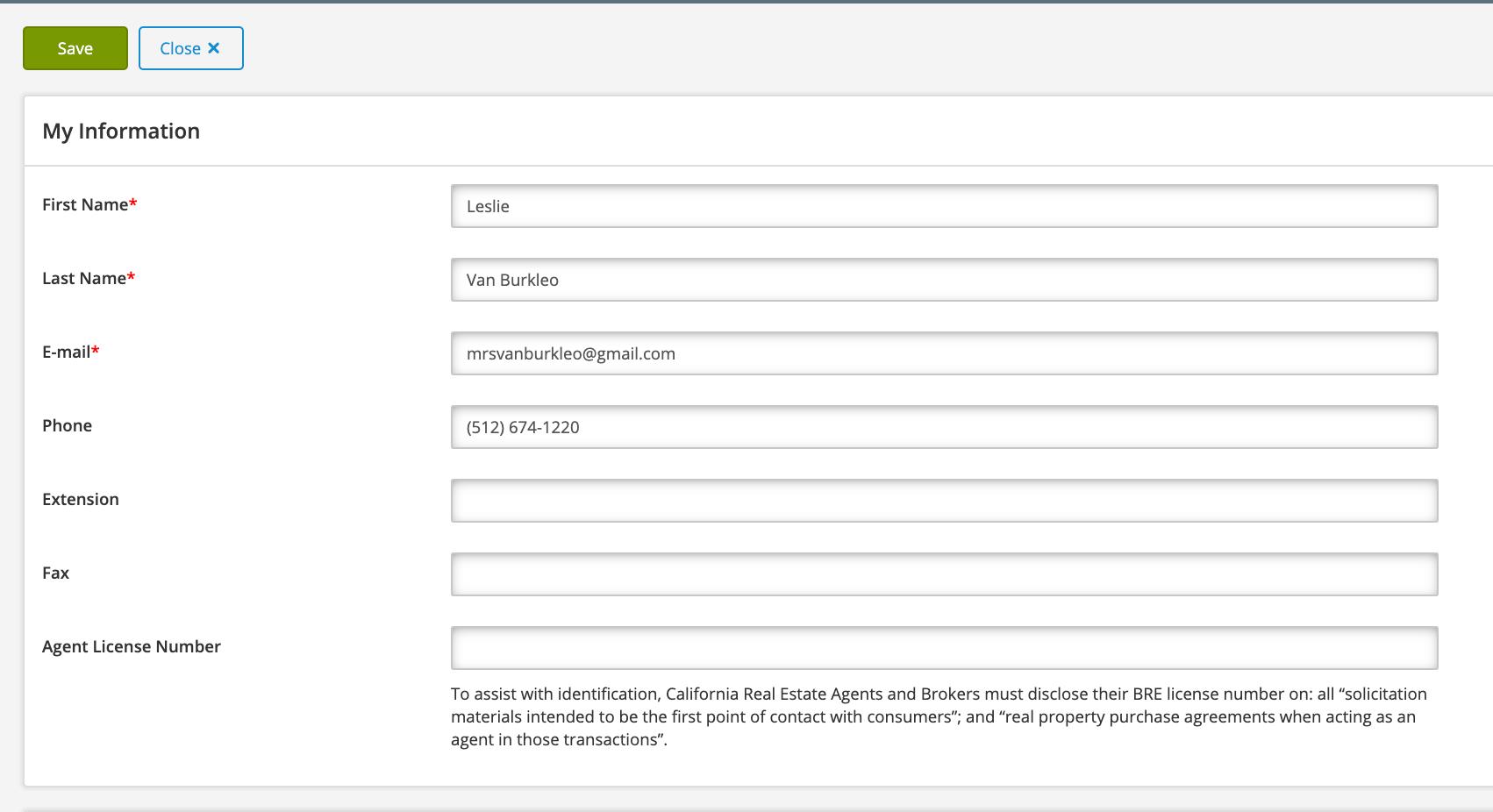


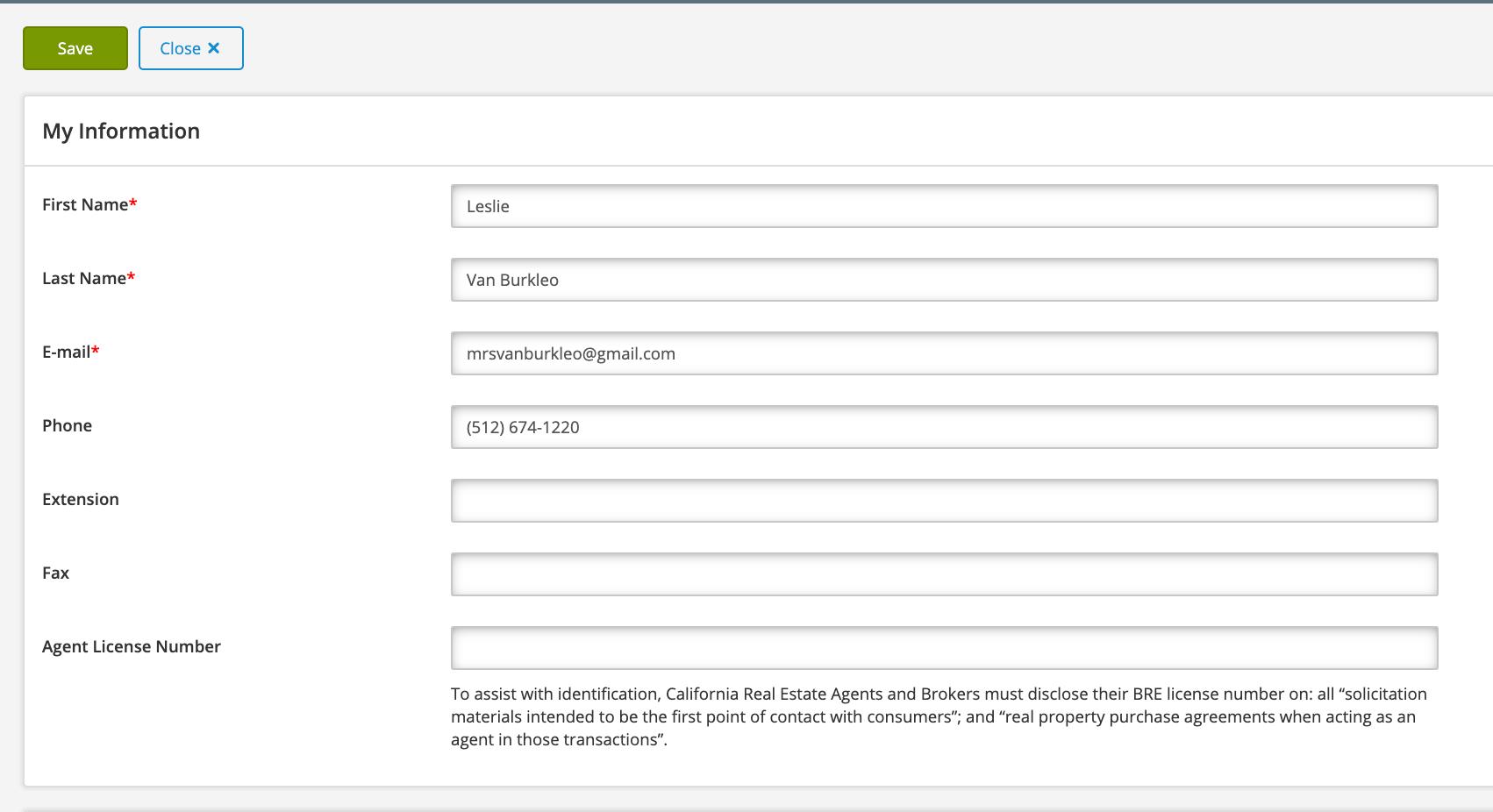







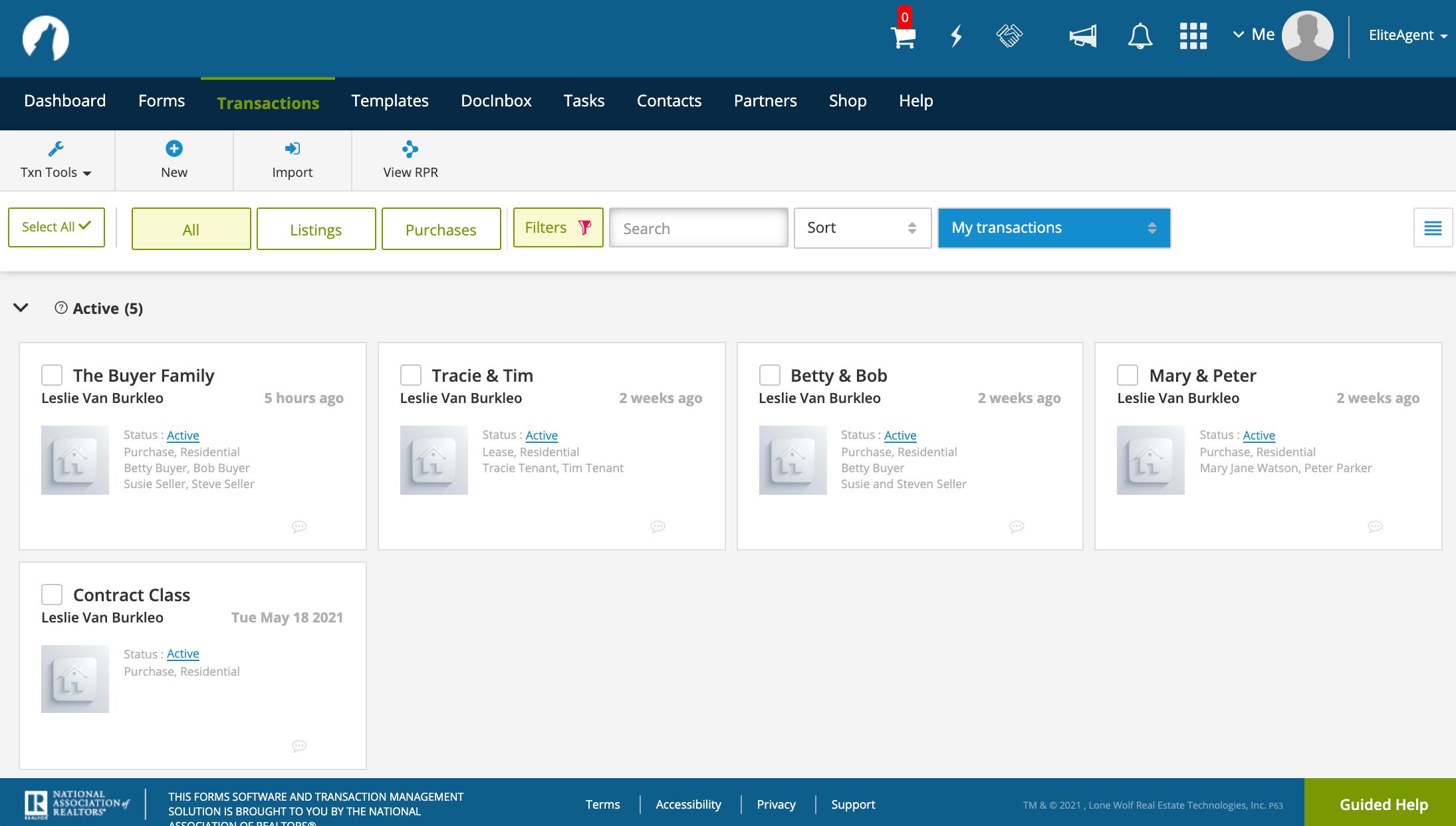
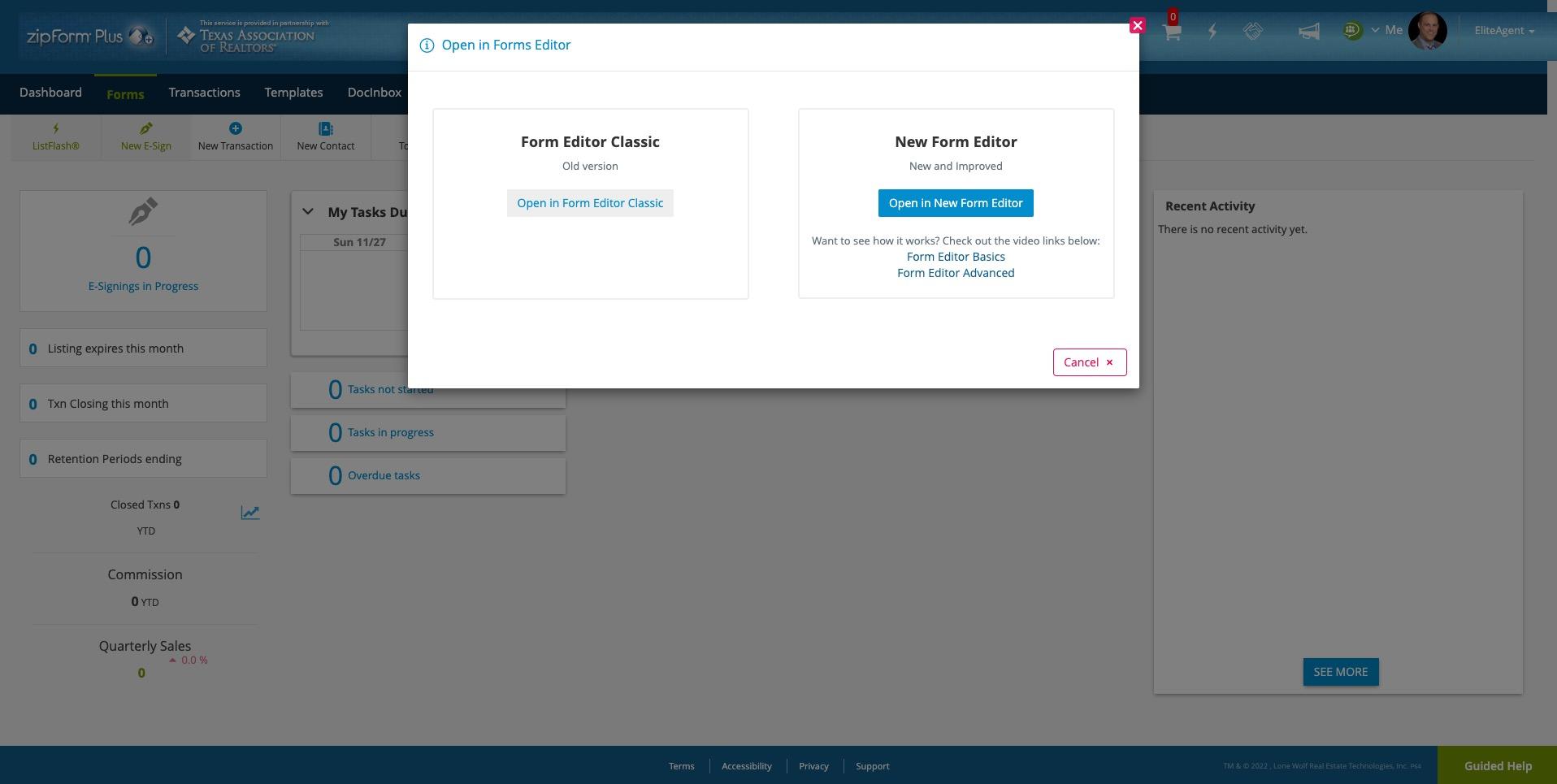


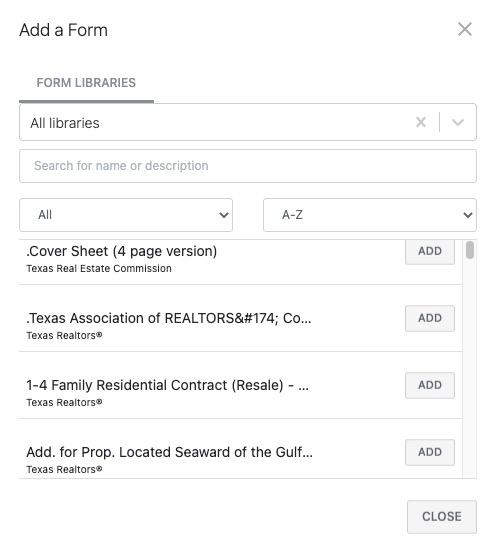



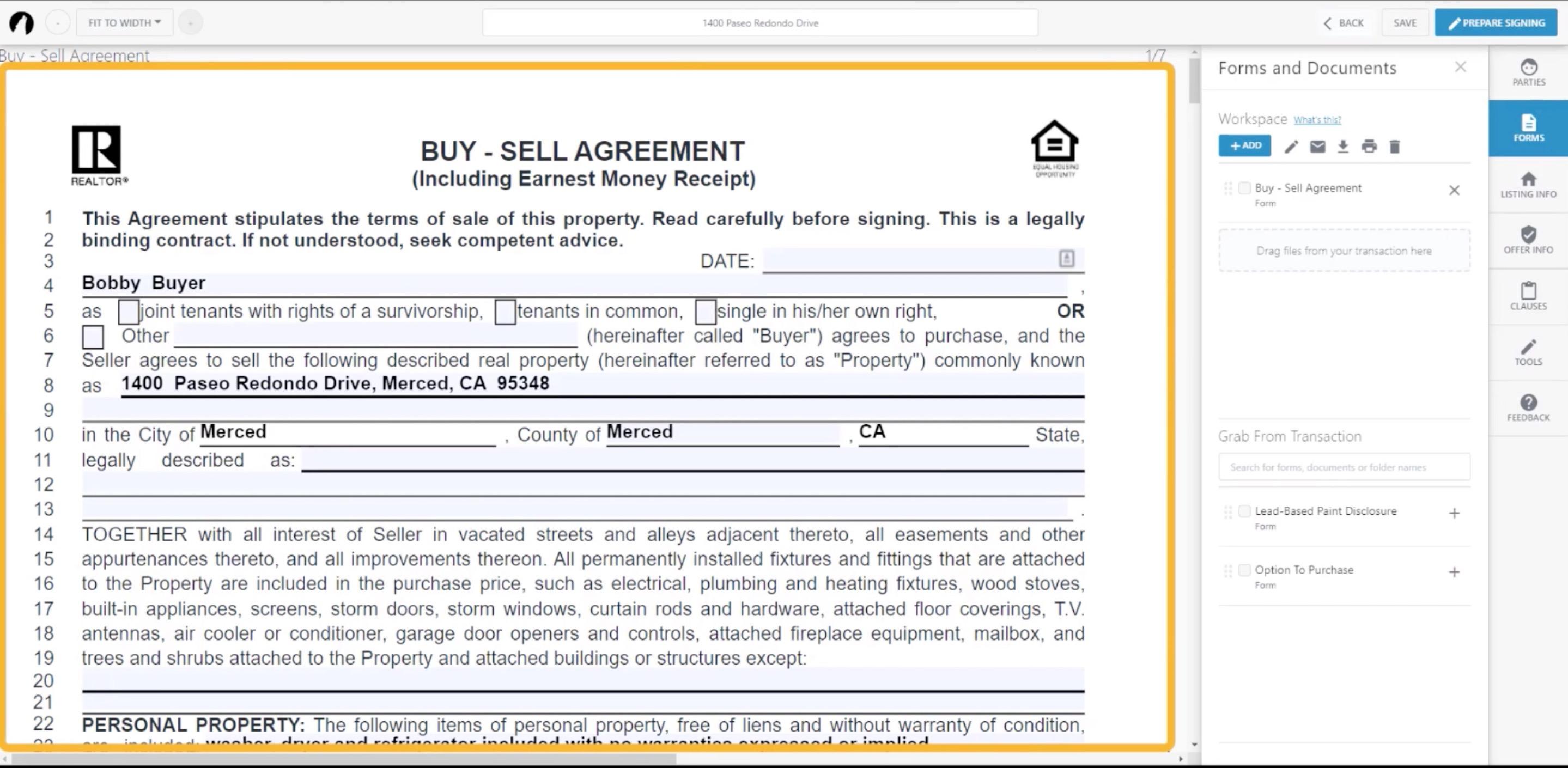
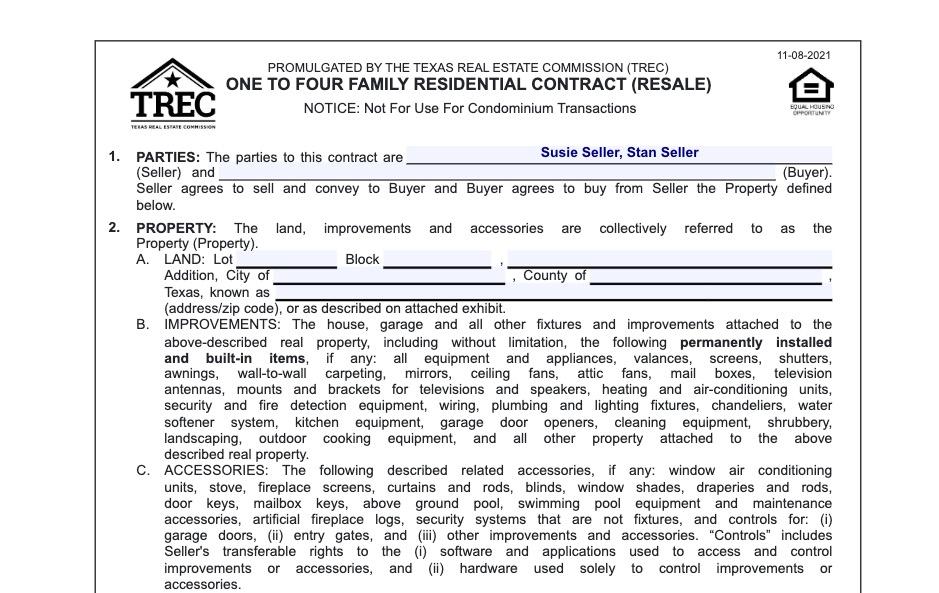
Where you perform all actions on the document.
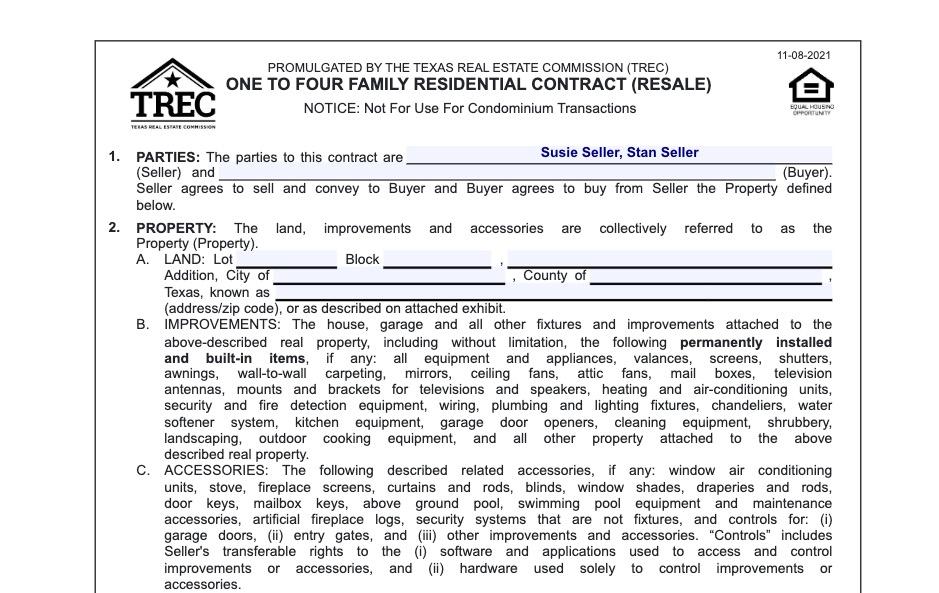
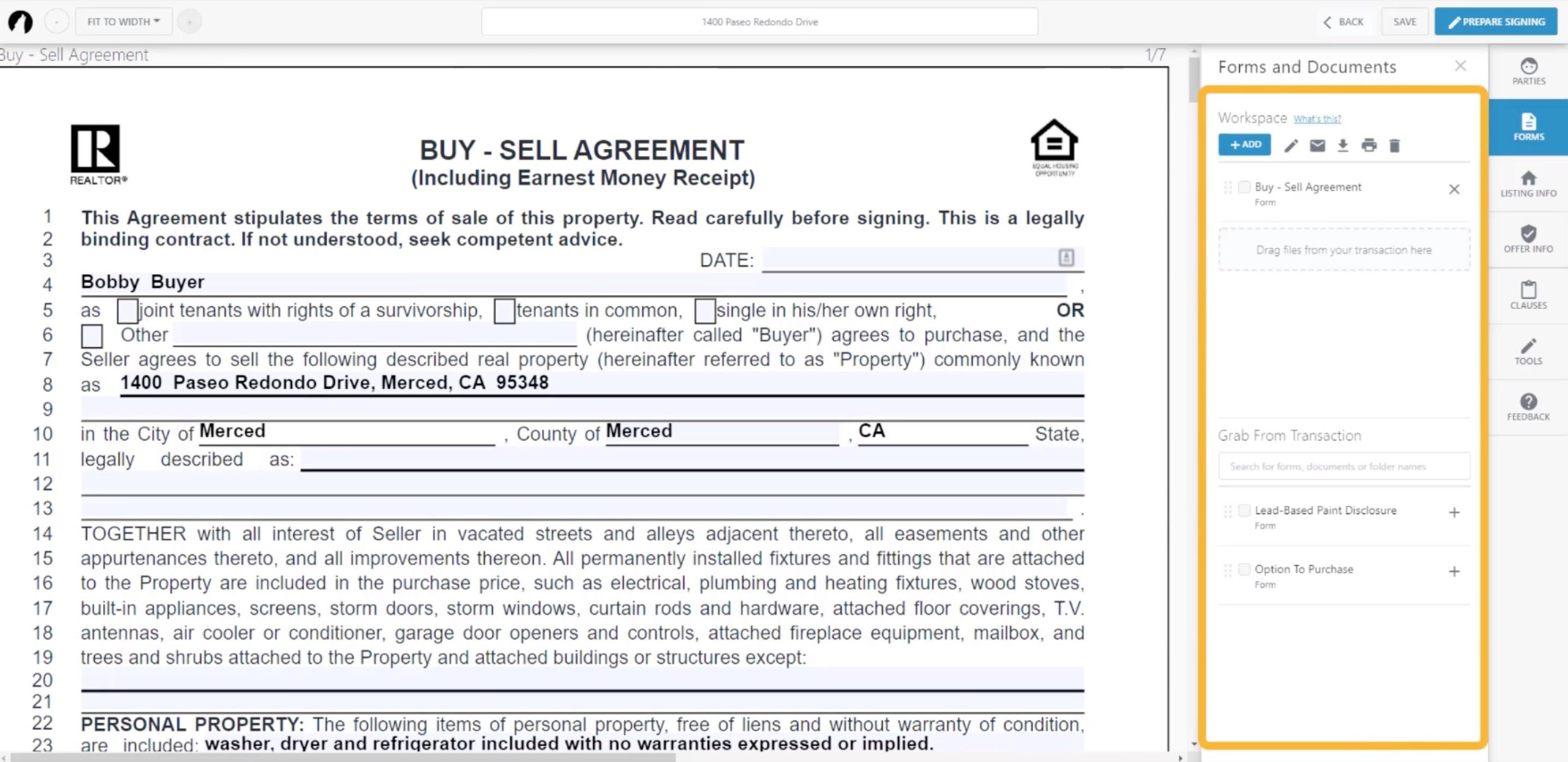

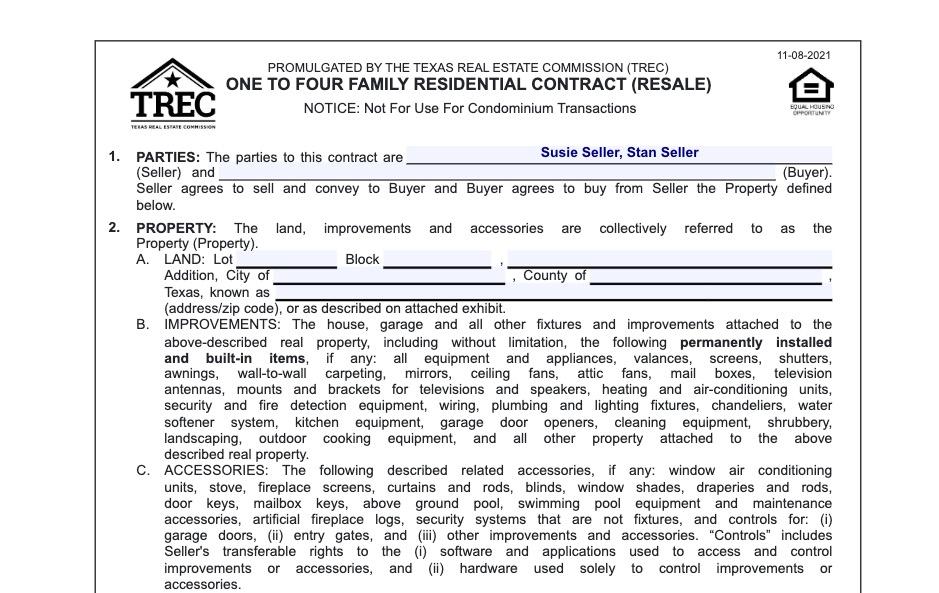
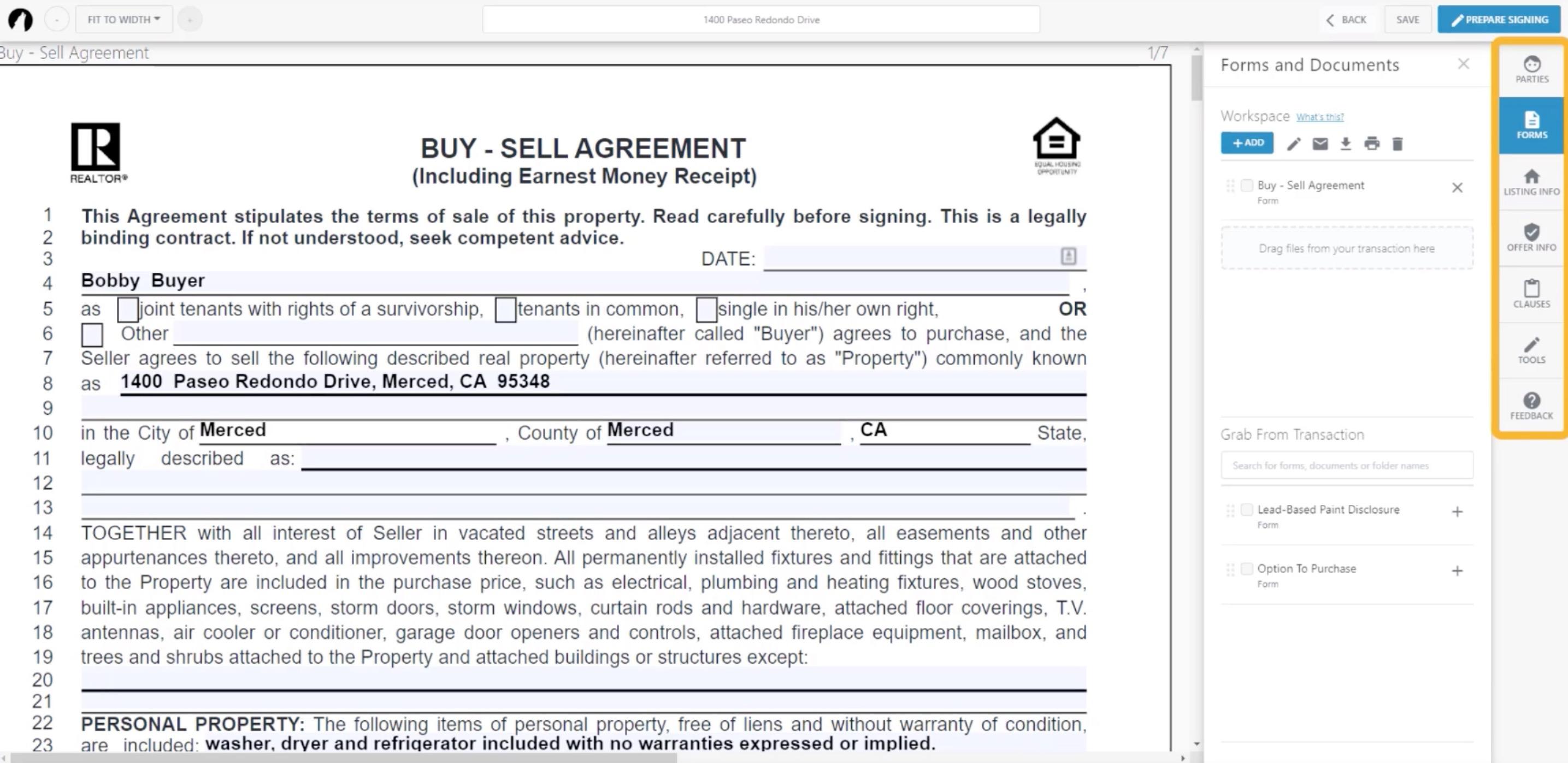

• Pull documents needed, drag and drop into your workspace.
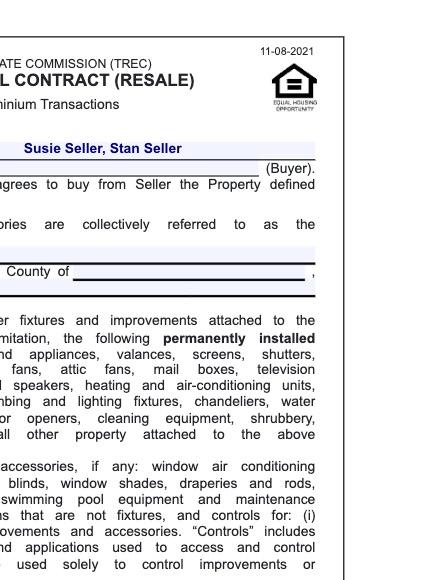
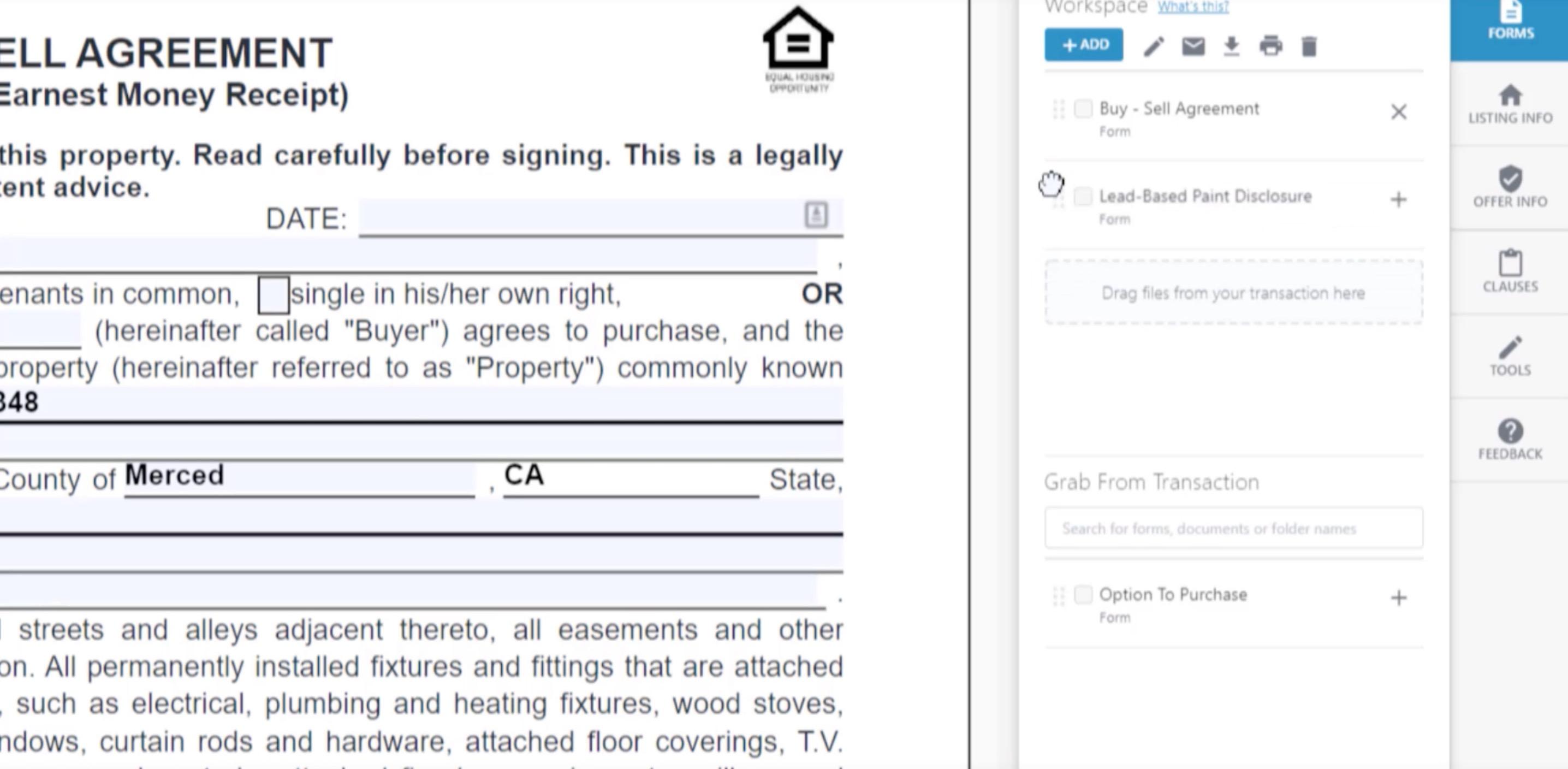


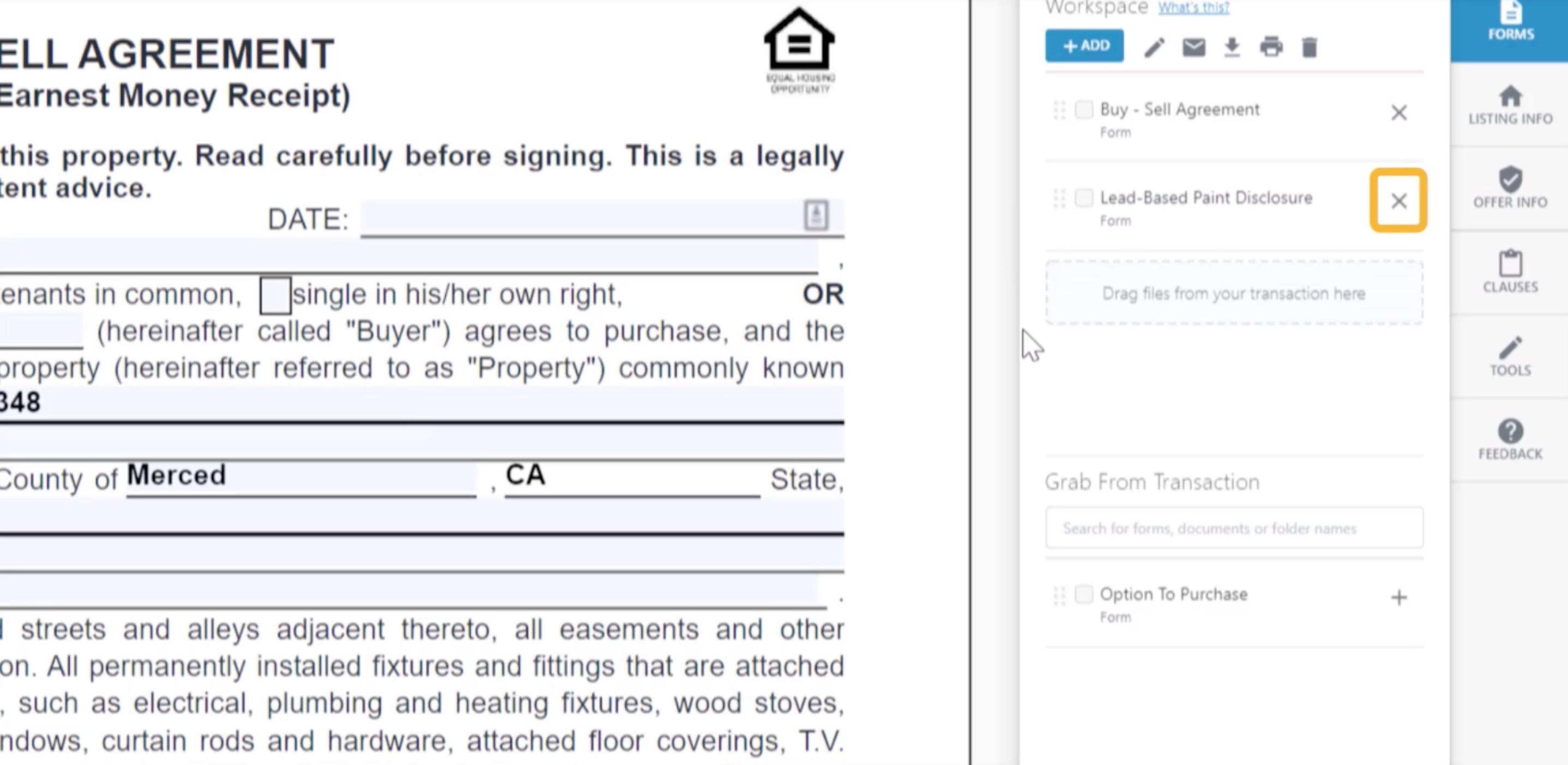
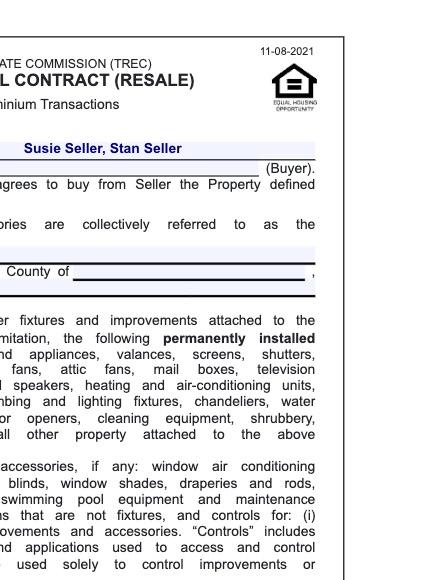

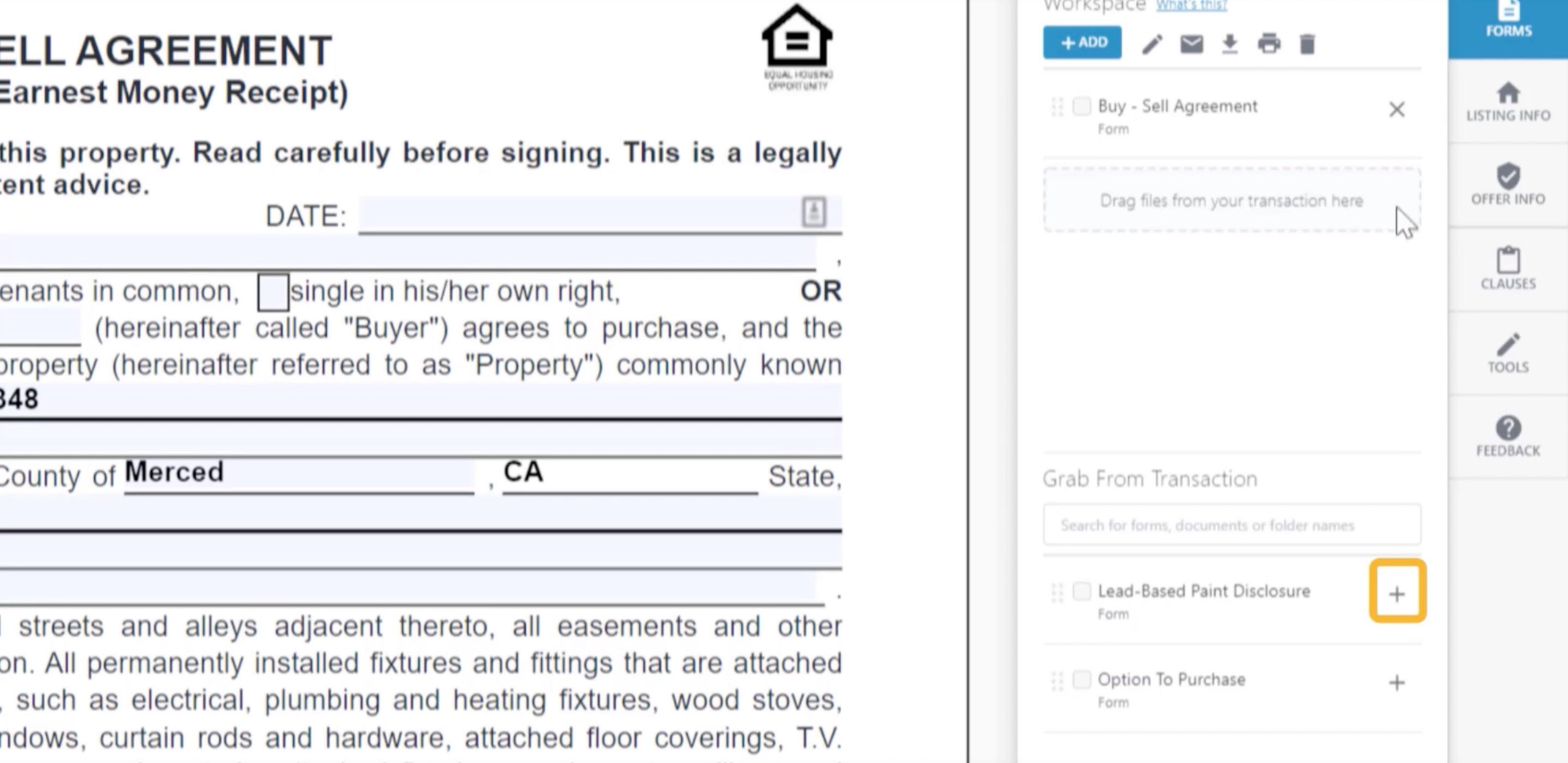
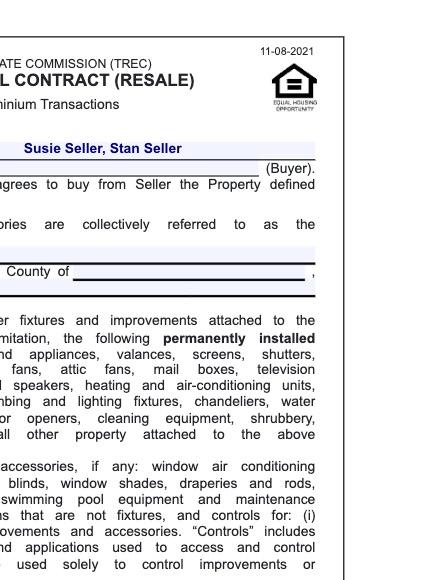
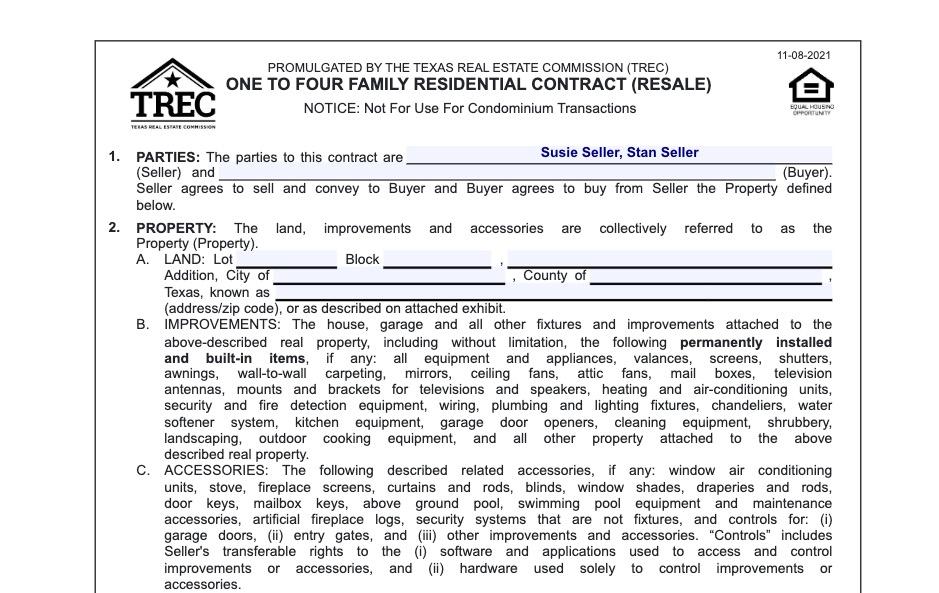



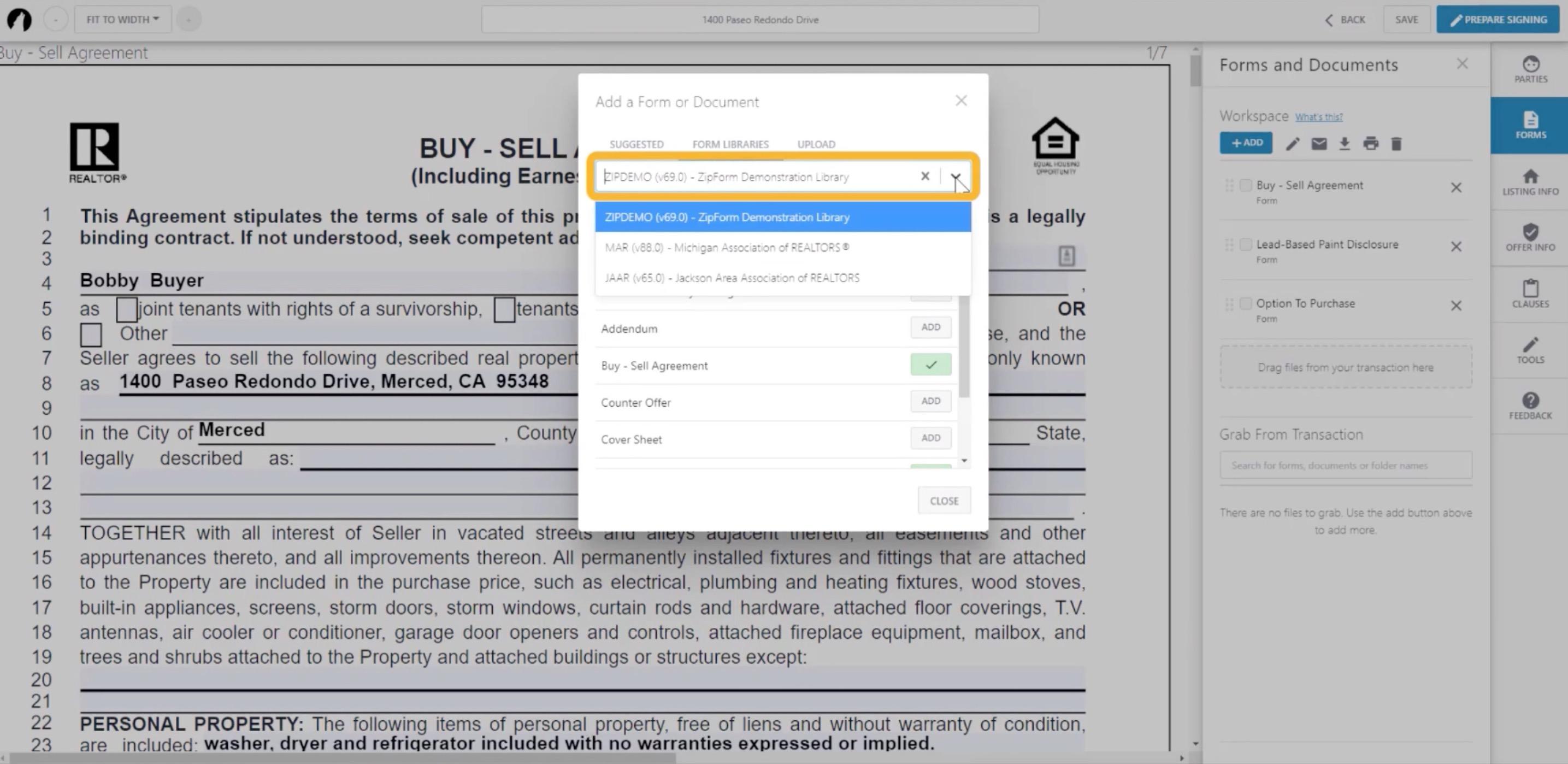



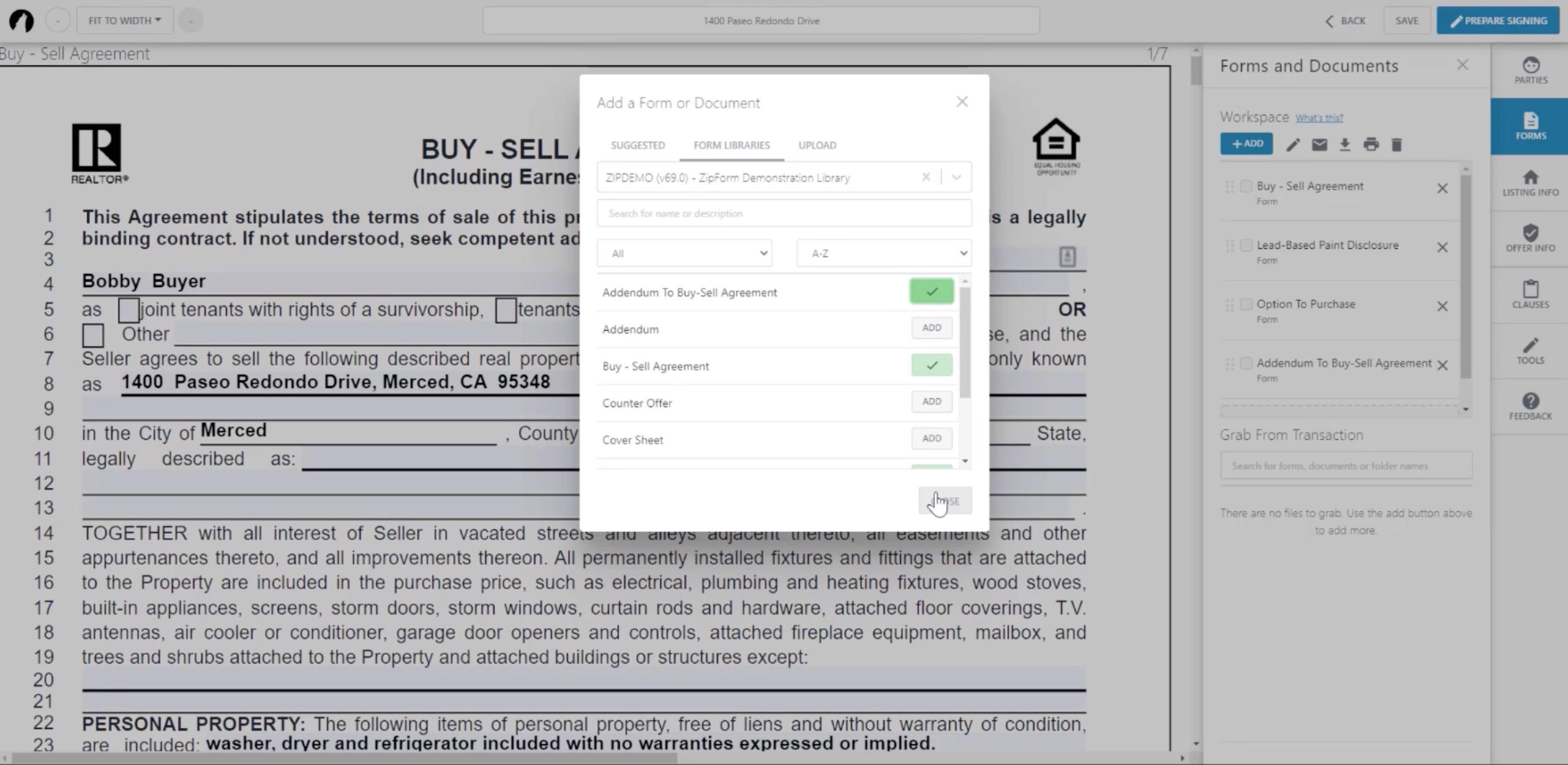
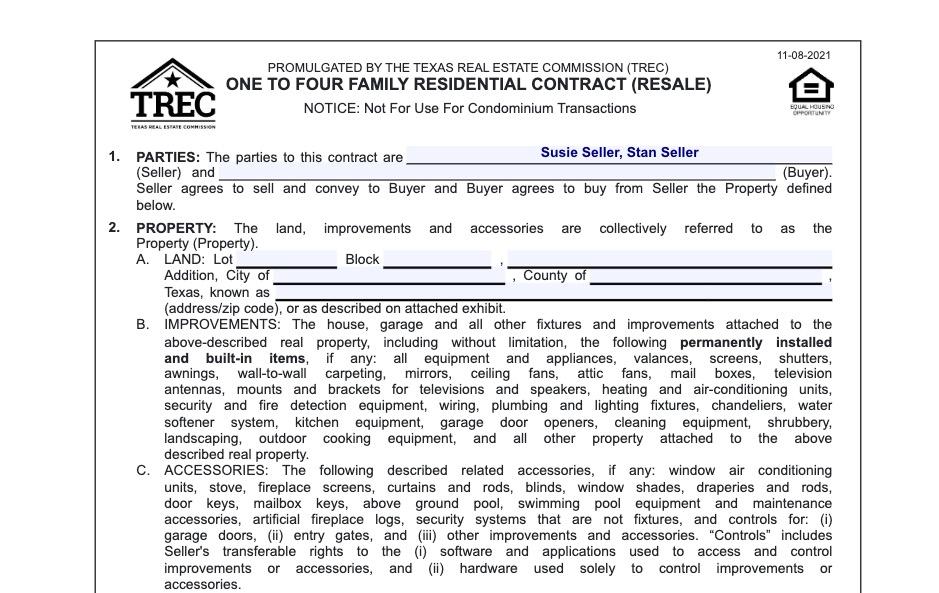
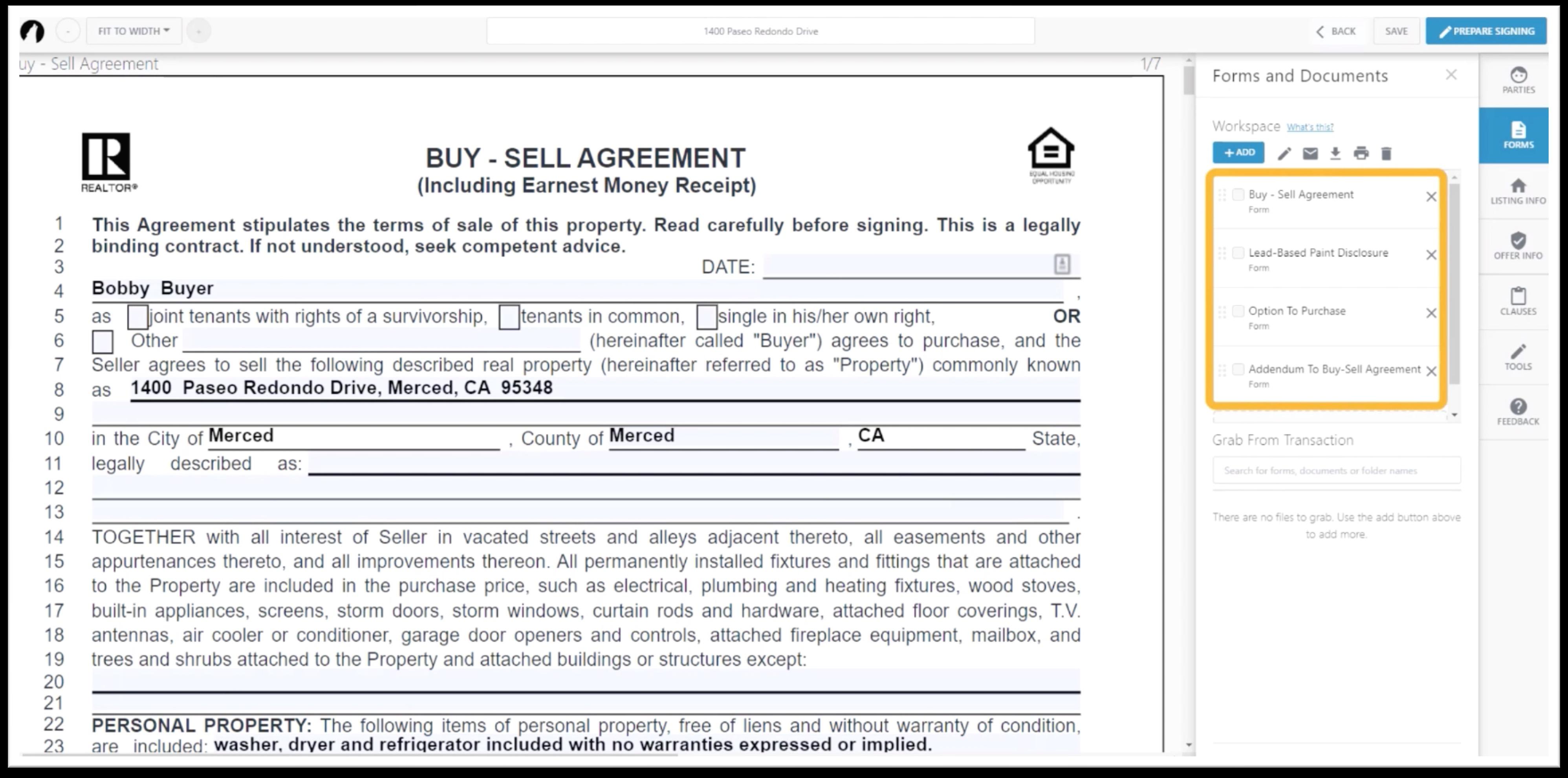

• You can now work on multiple documents you’ve selected and toggle back and forth without having to leave the editor.






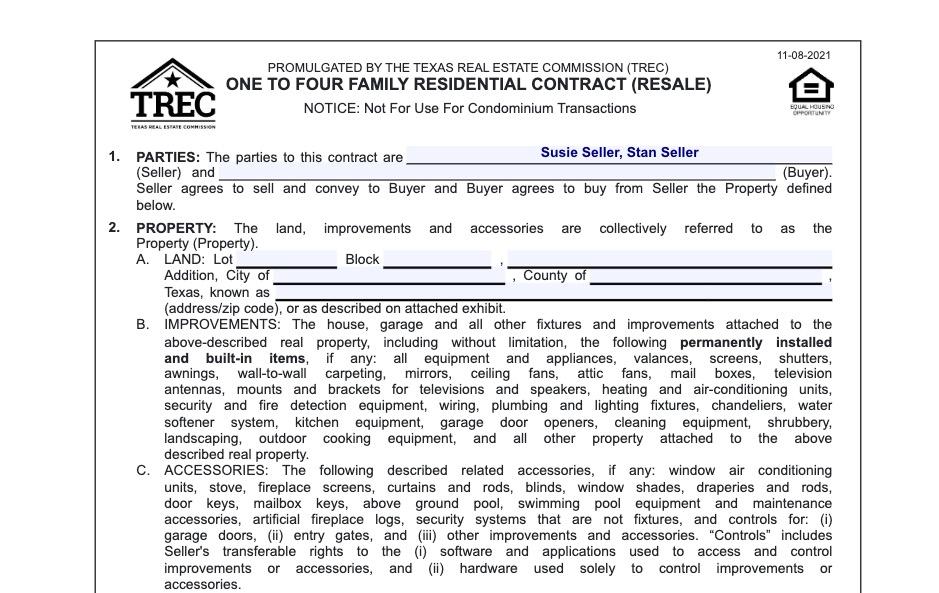







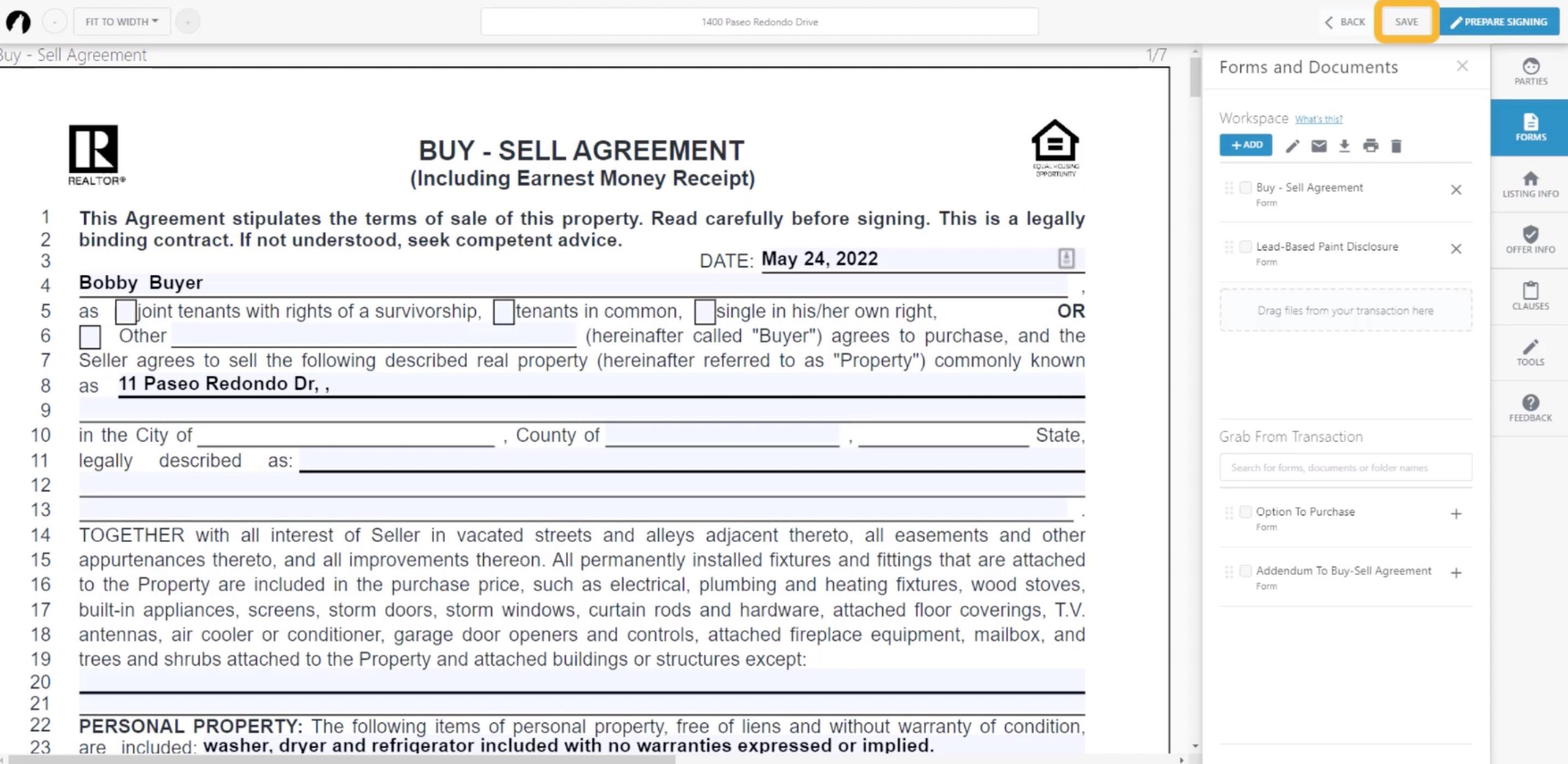
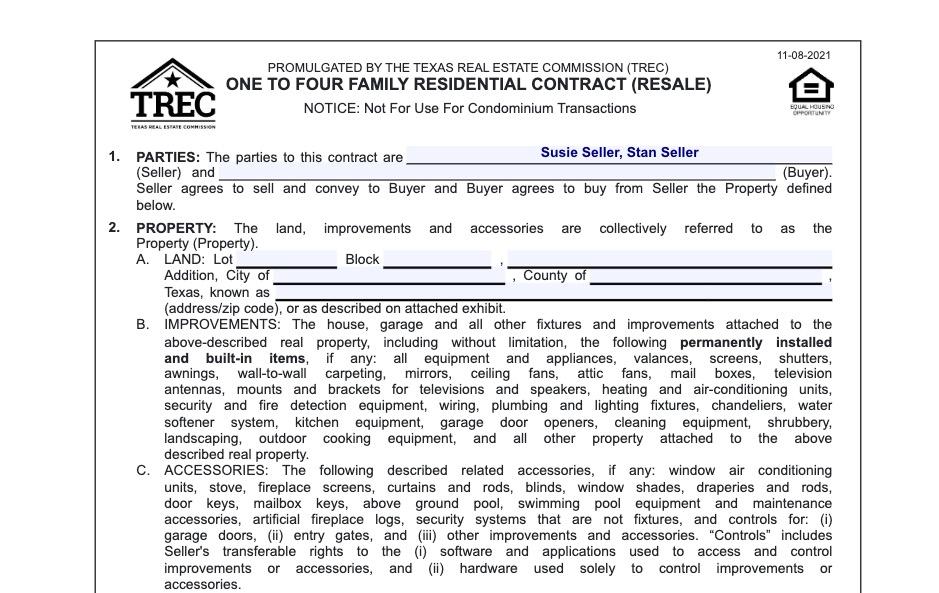

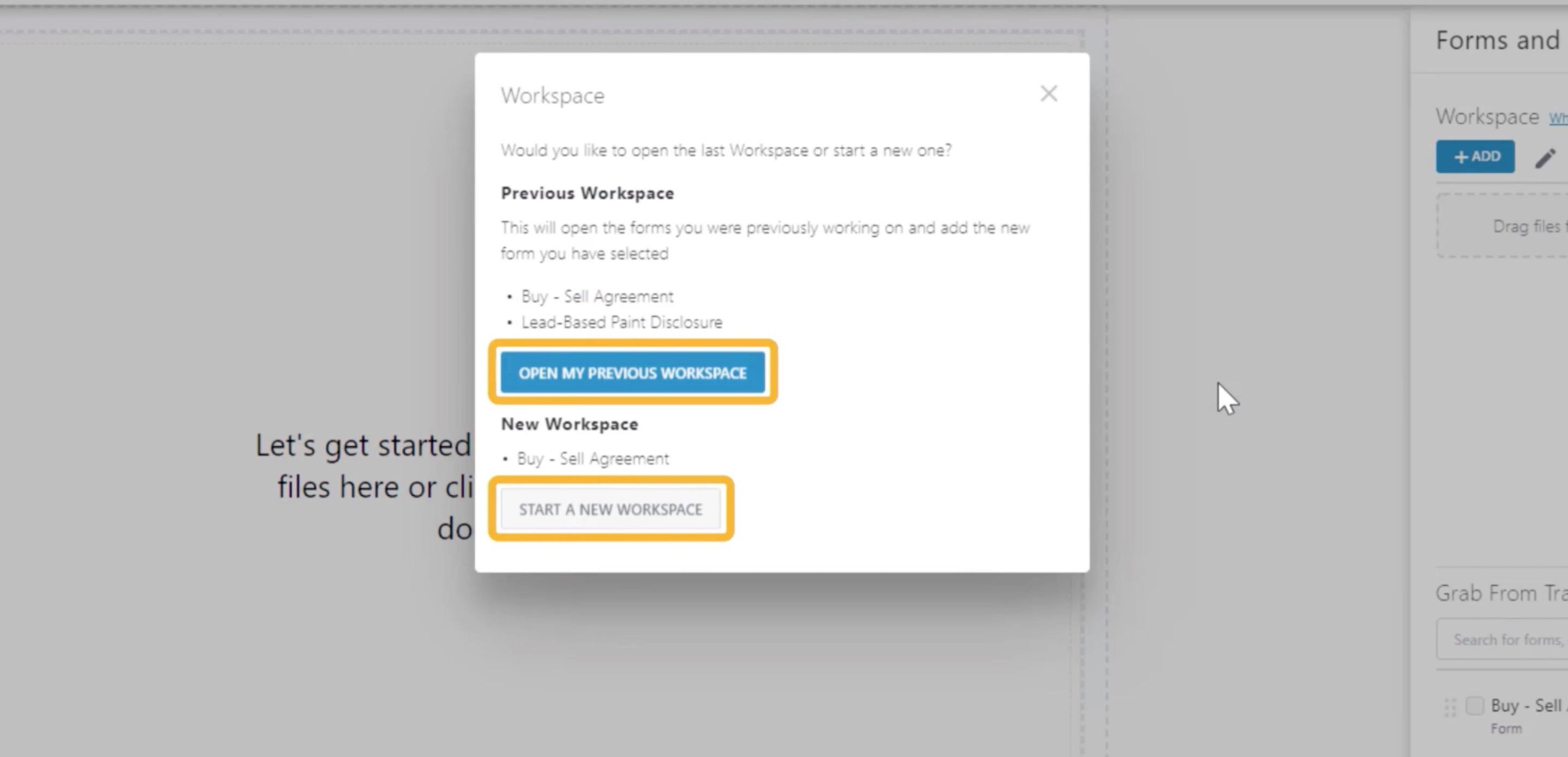
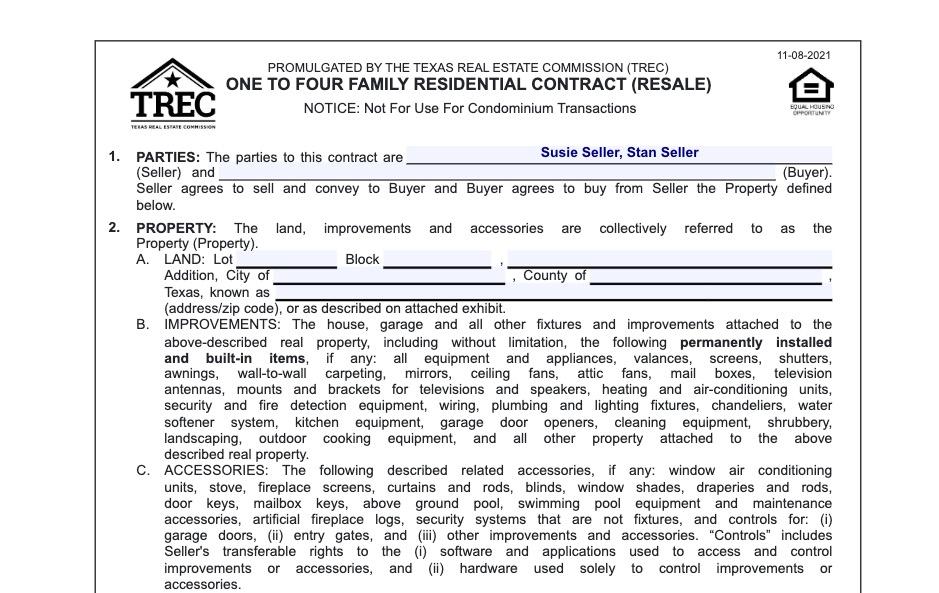
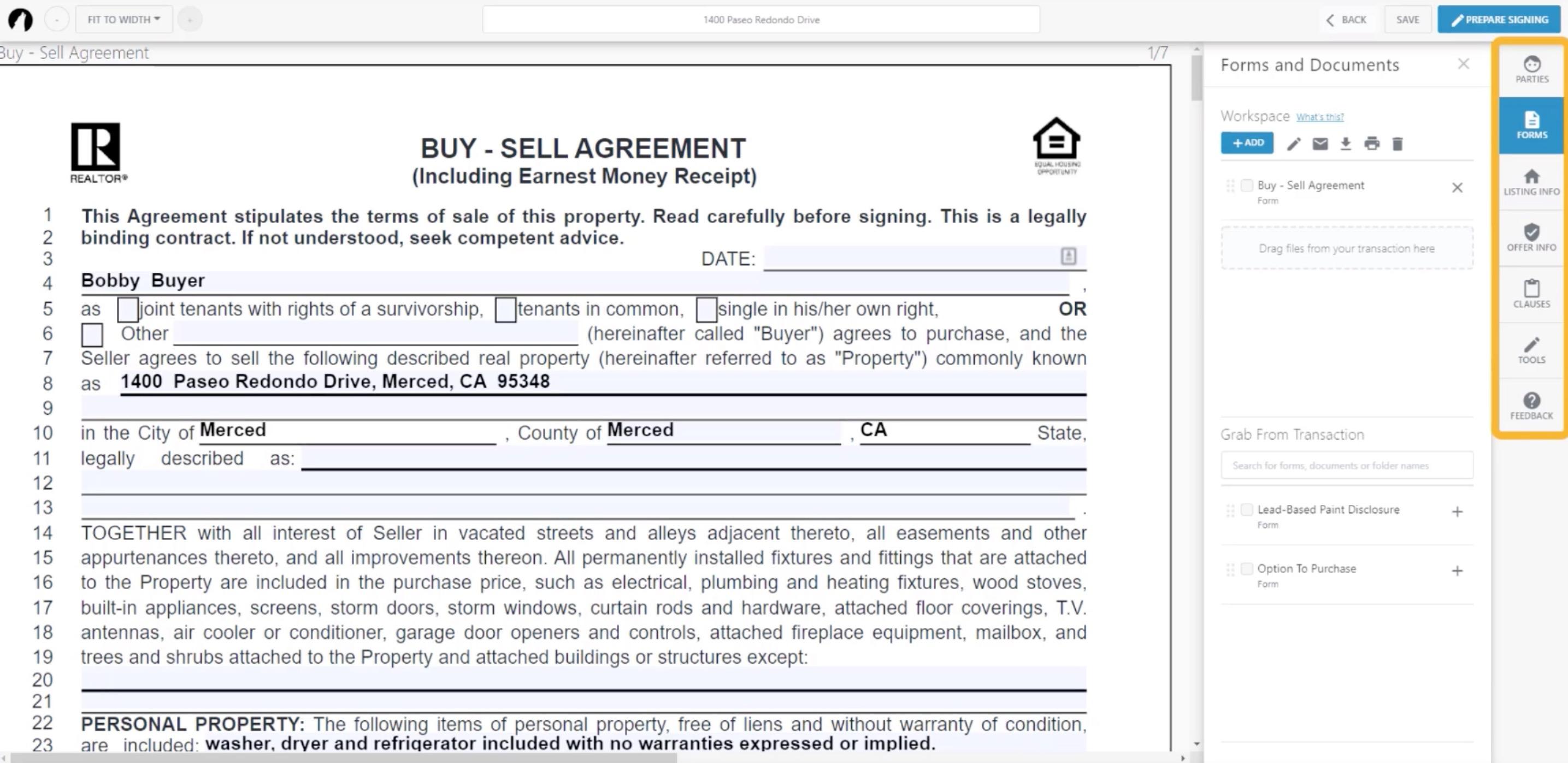



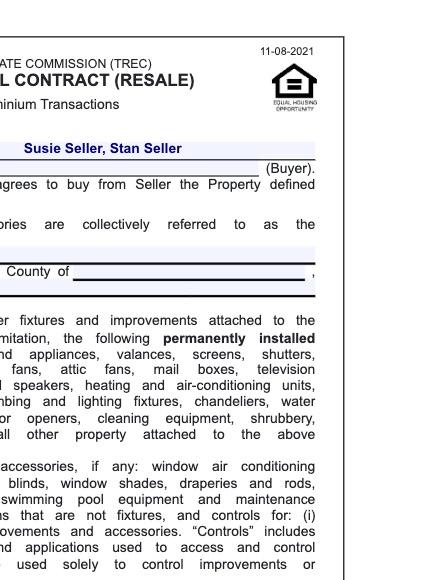

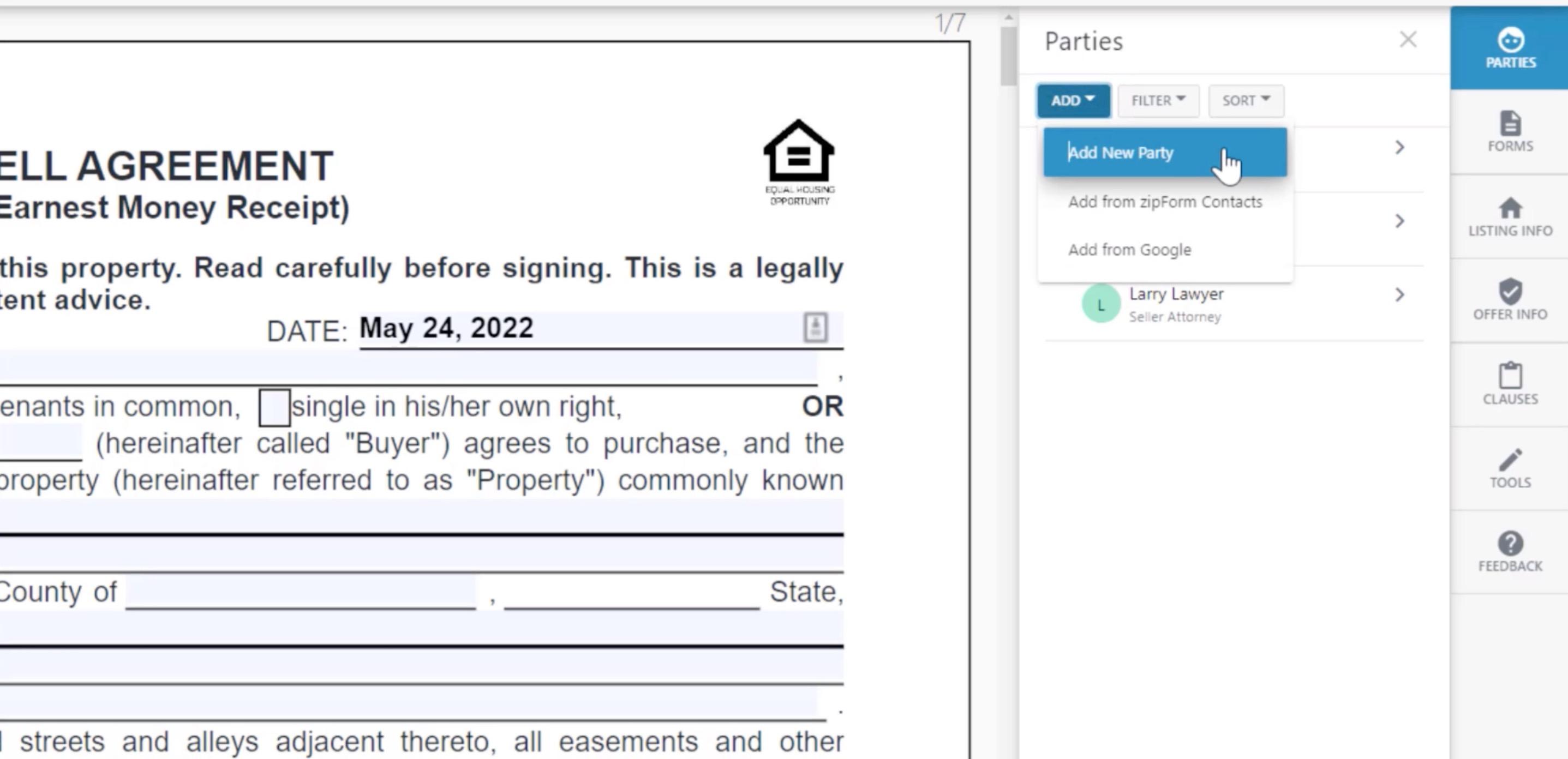
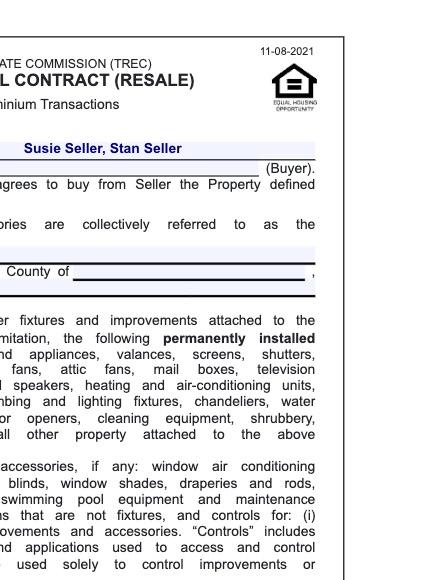


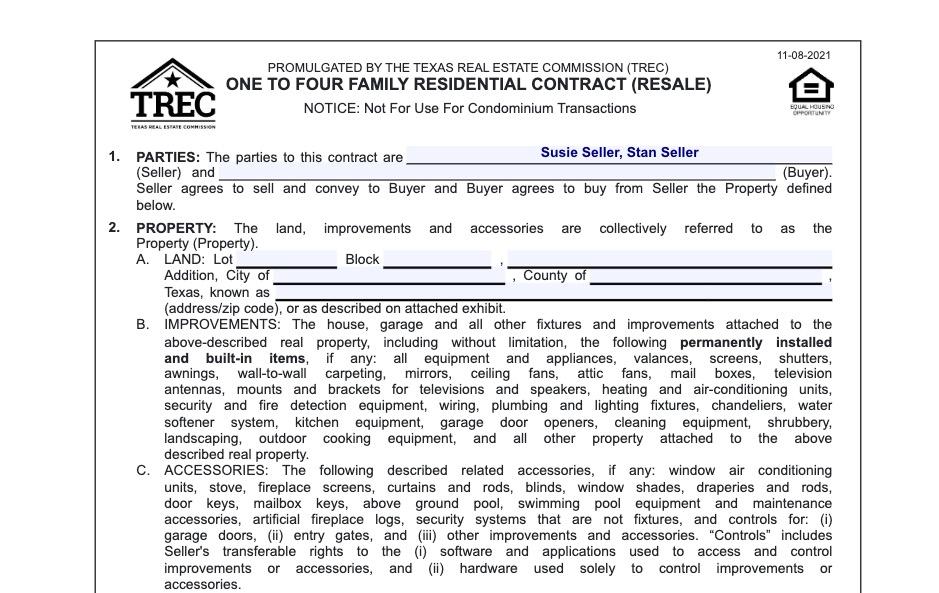

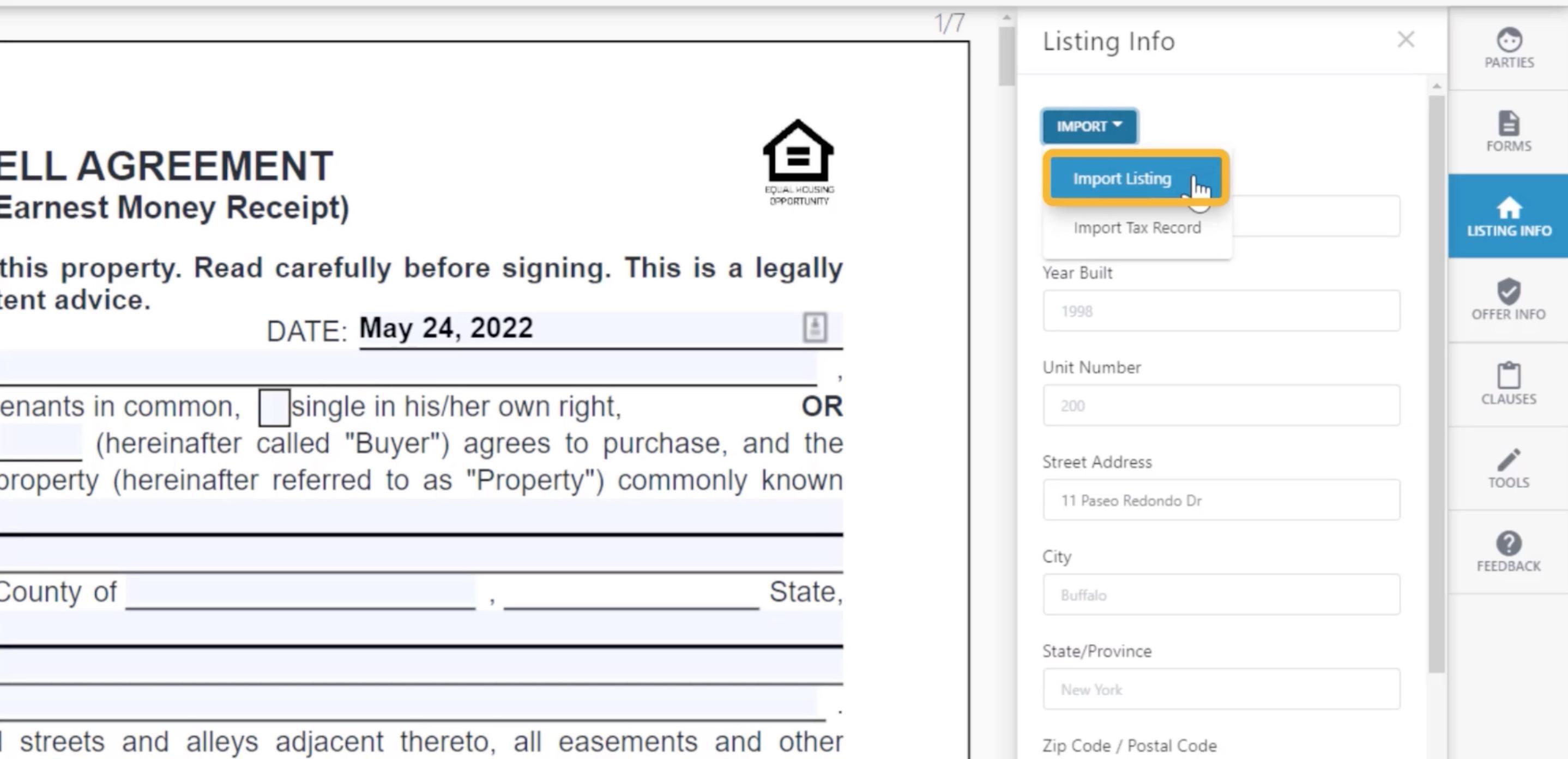
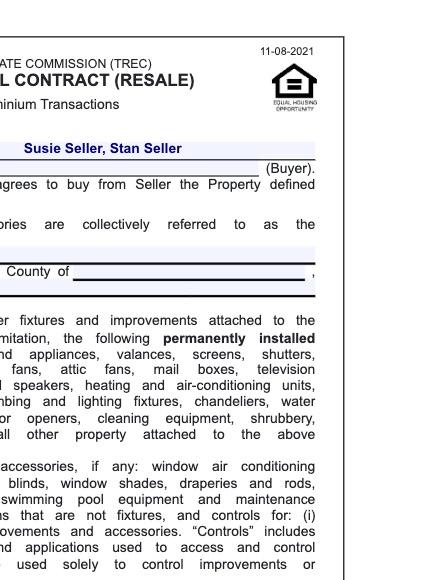

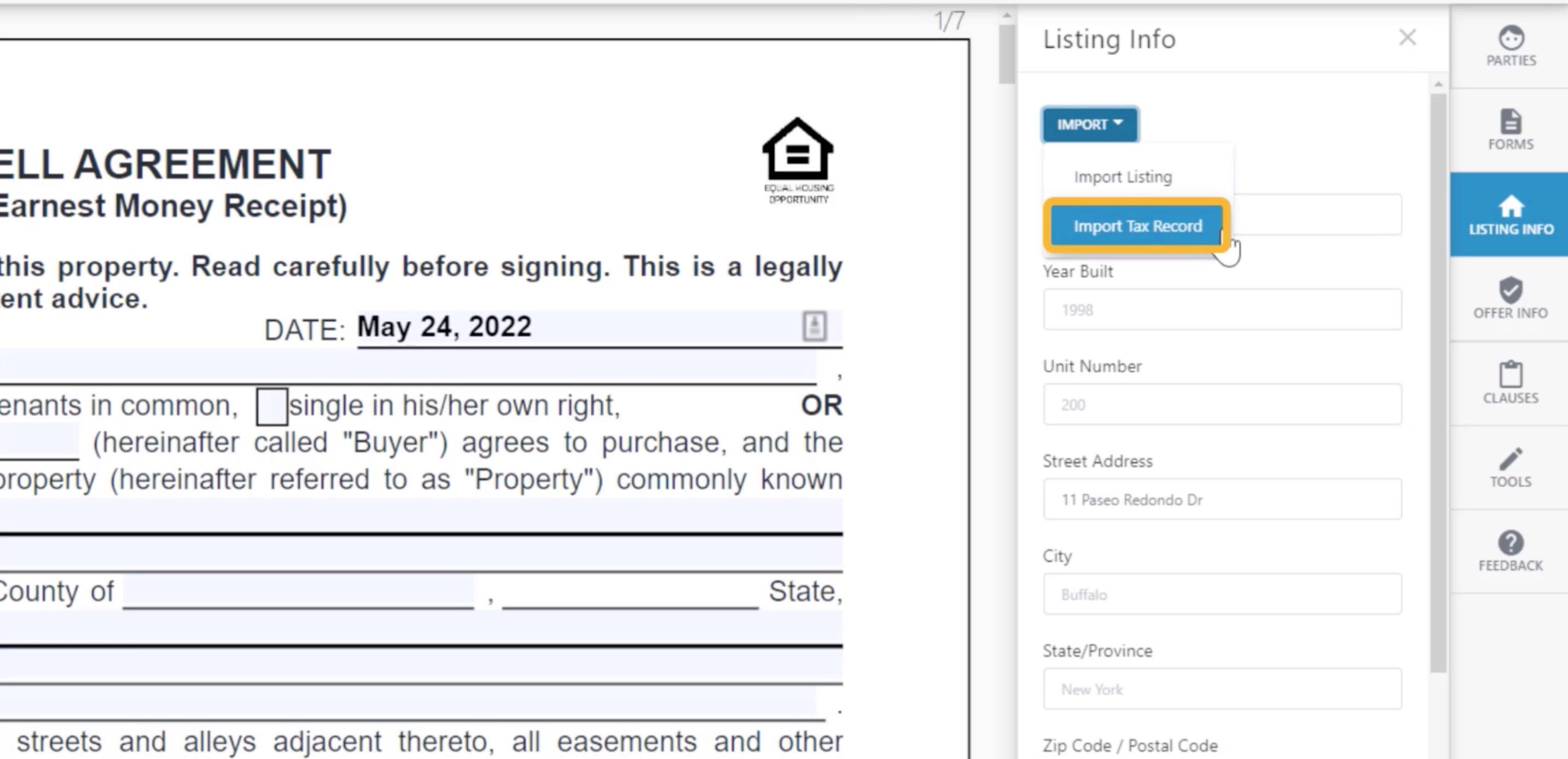
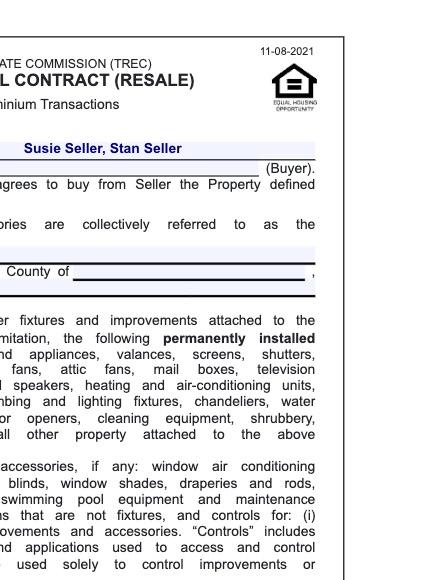


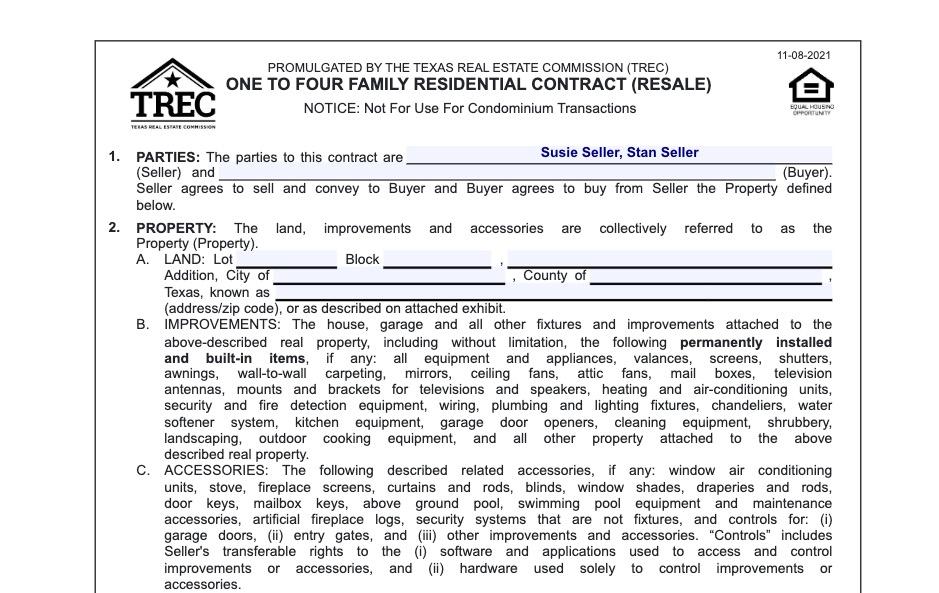

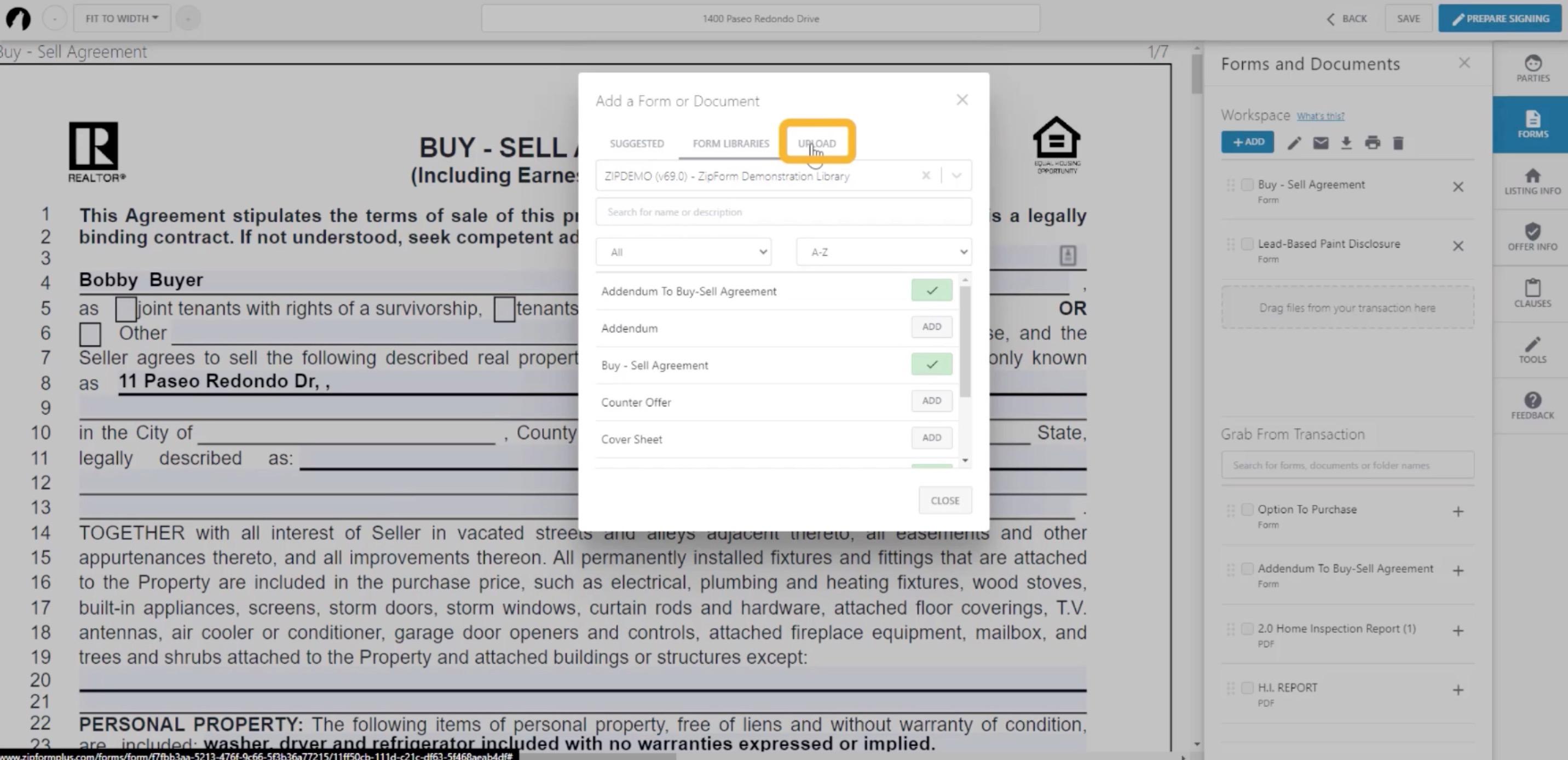


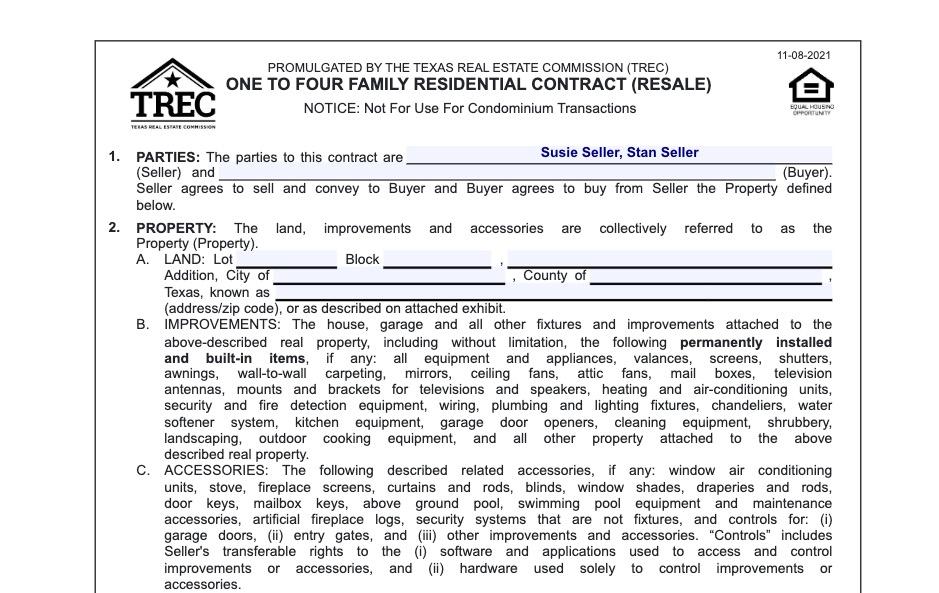



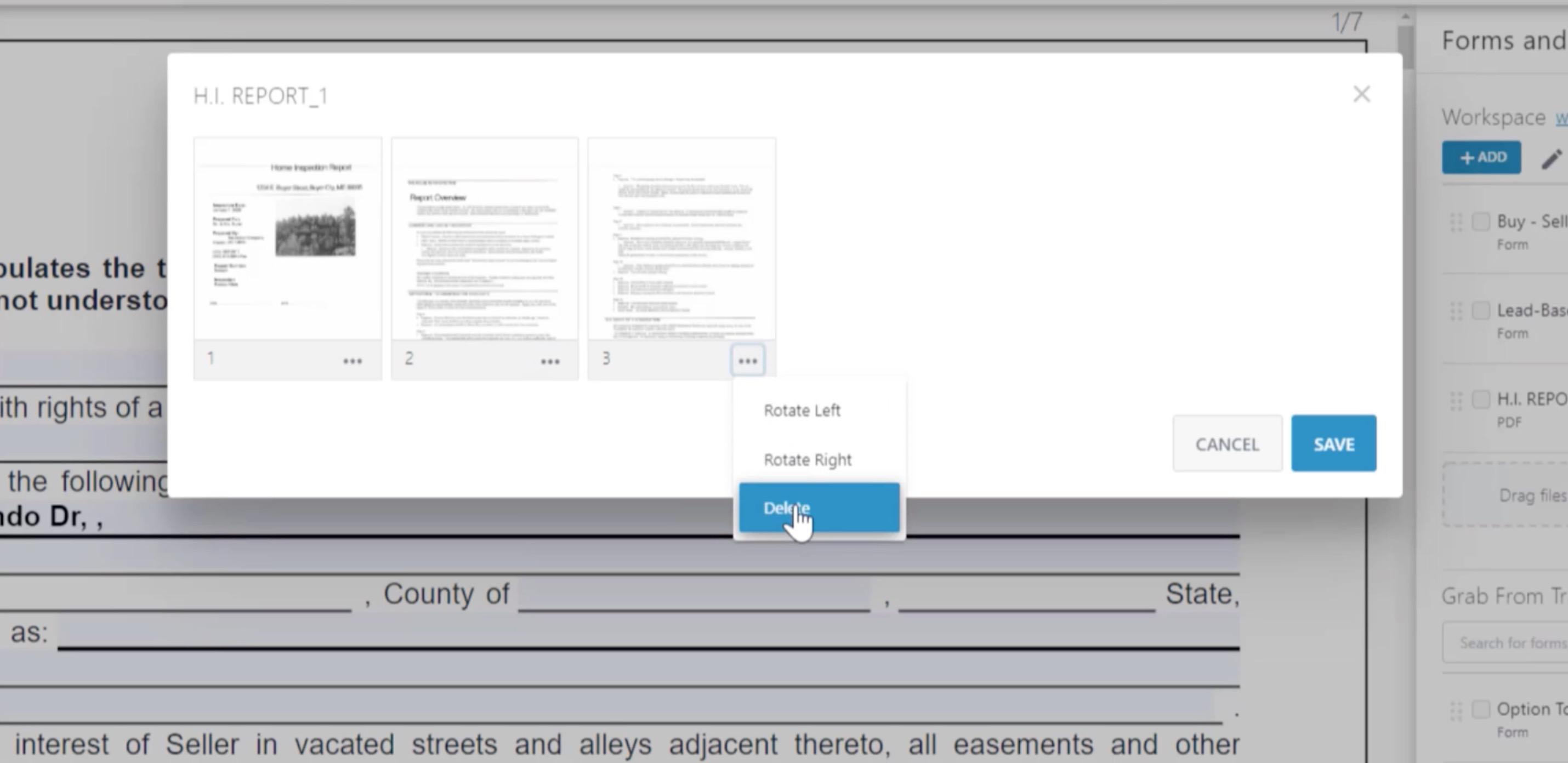



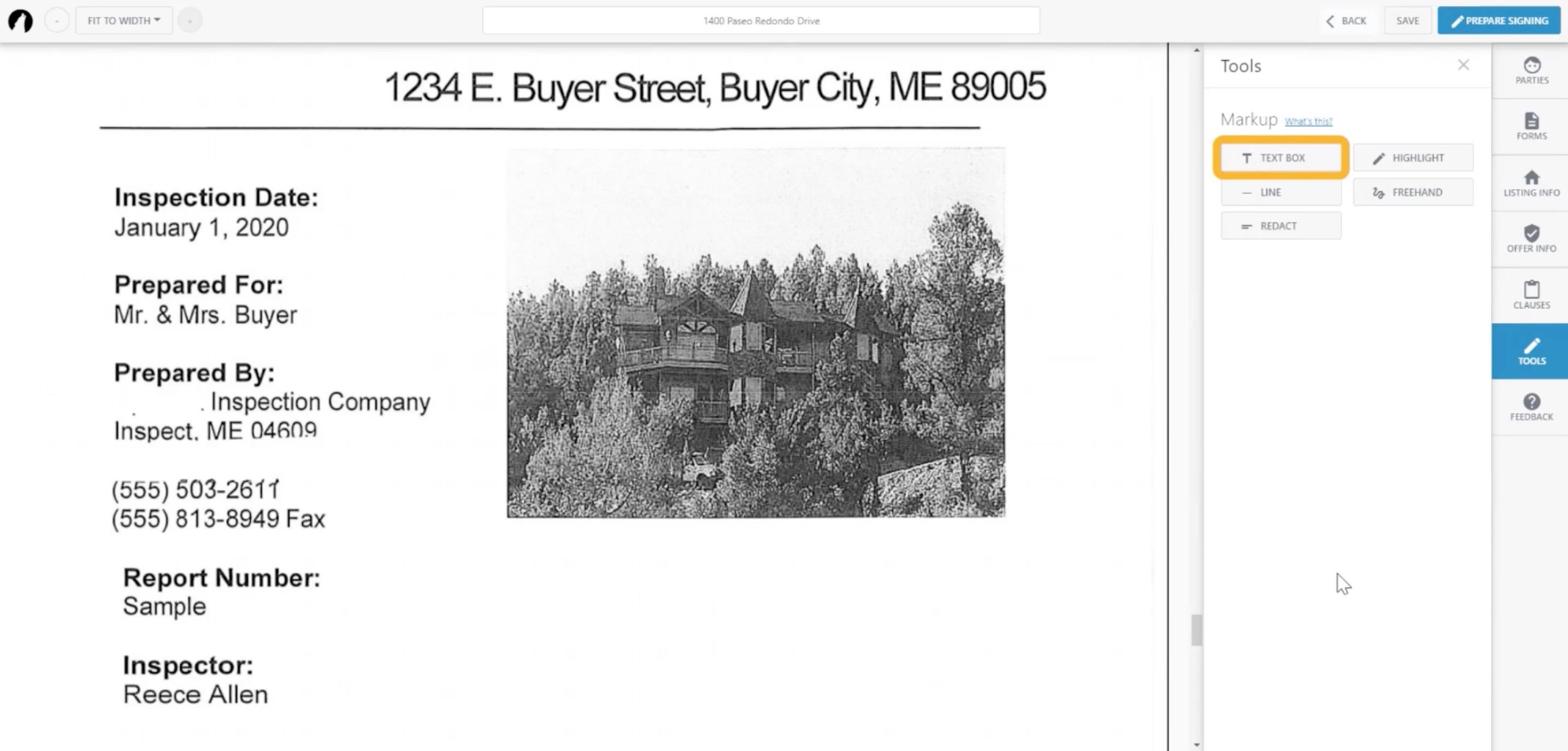



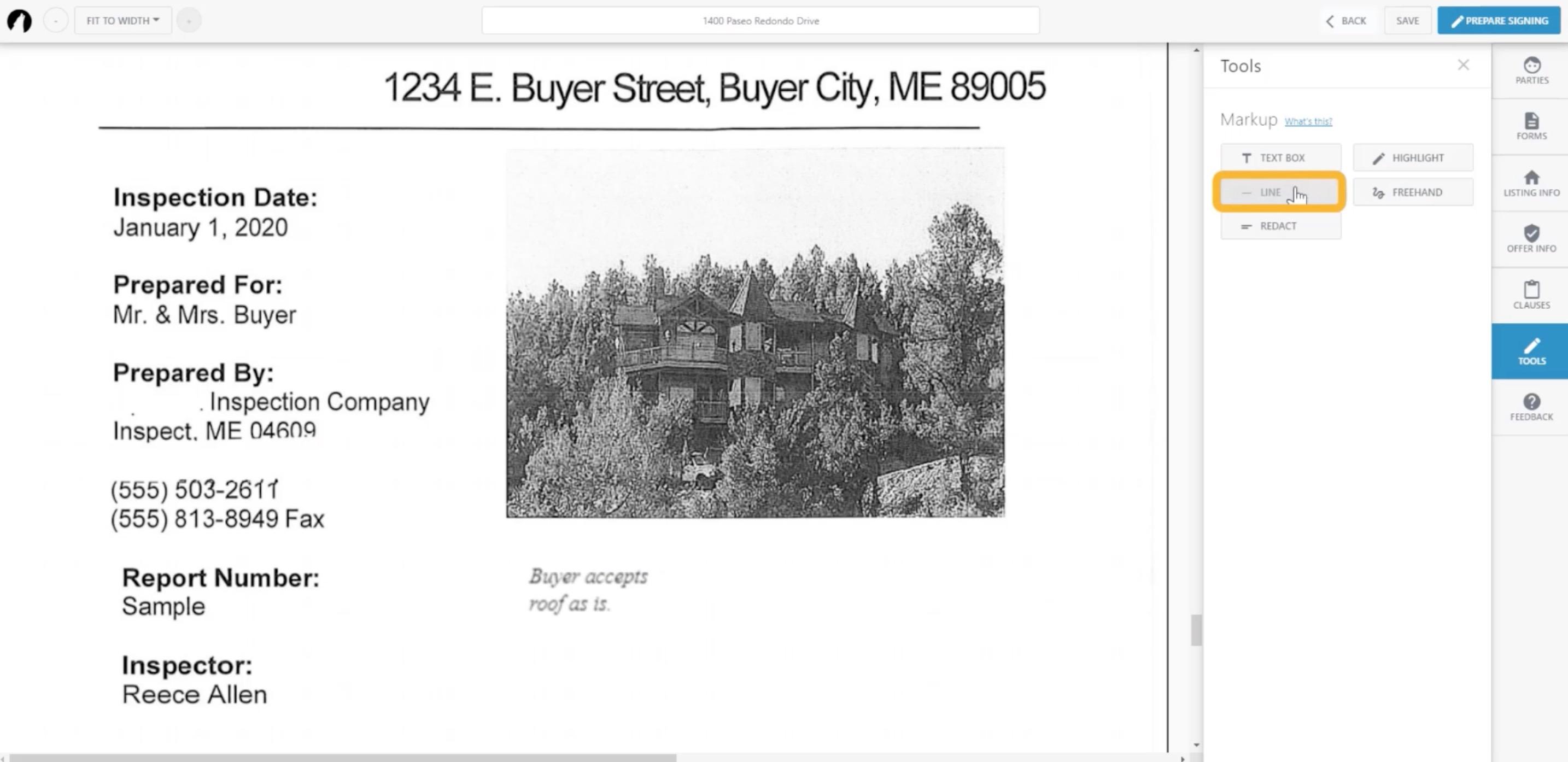

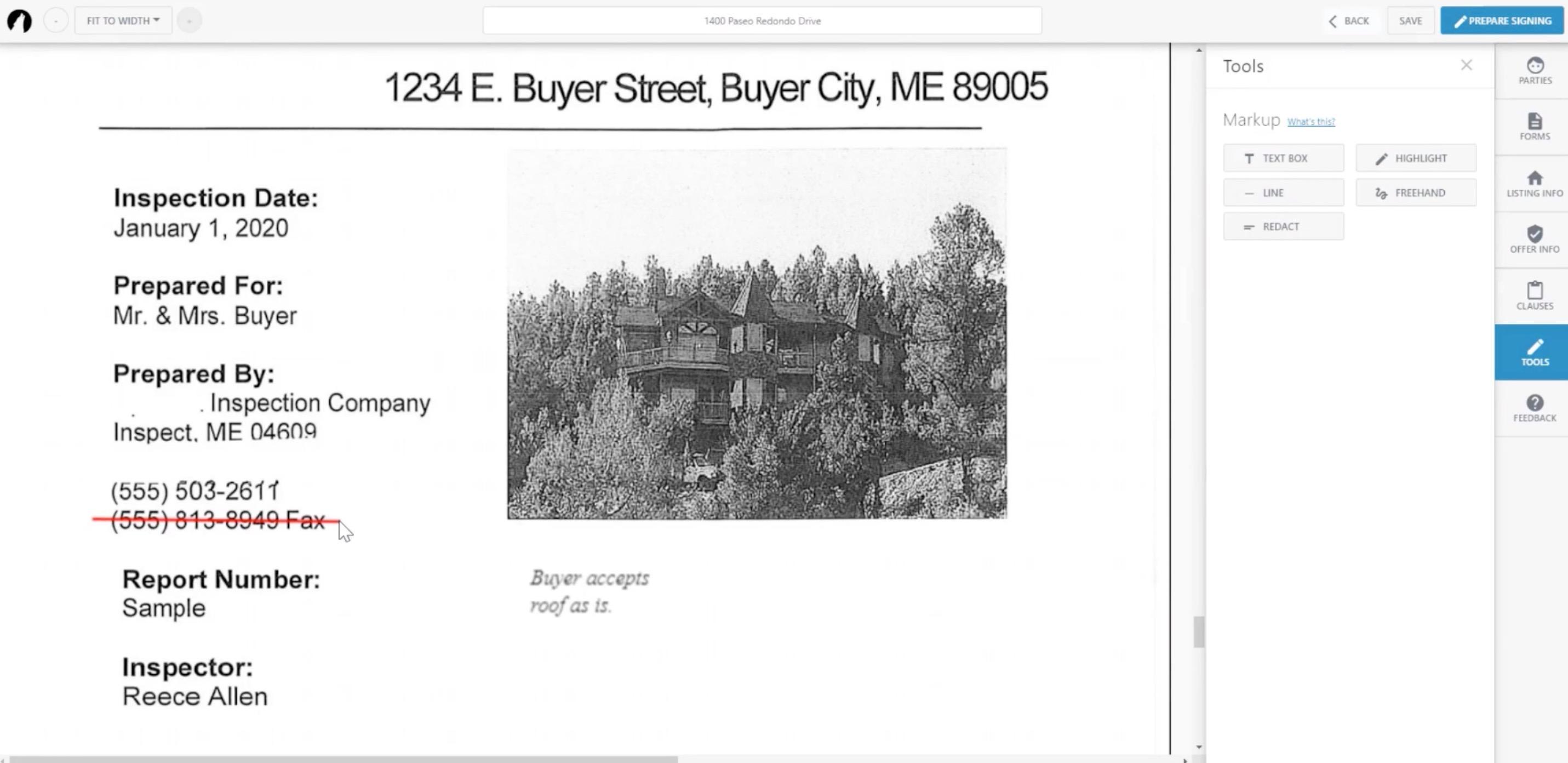

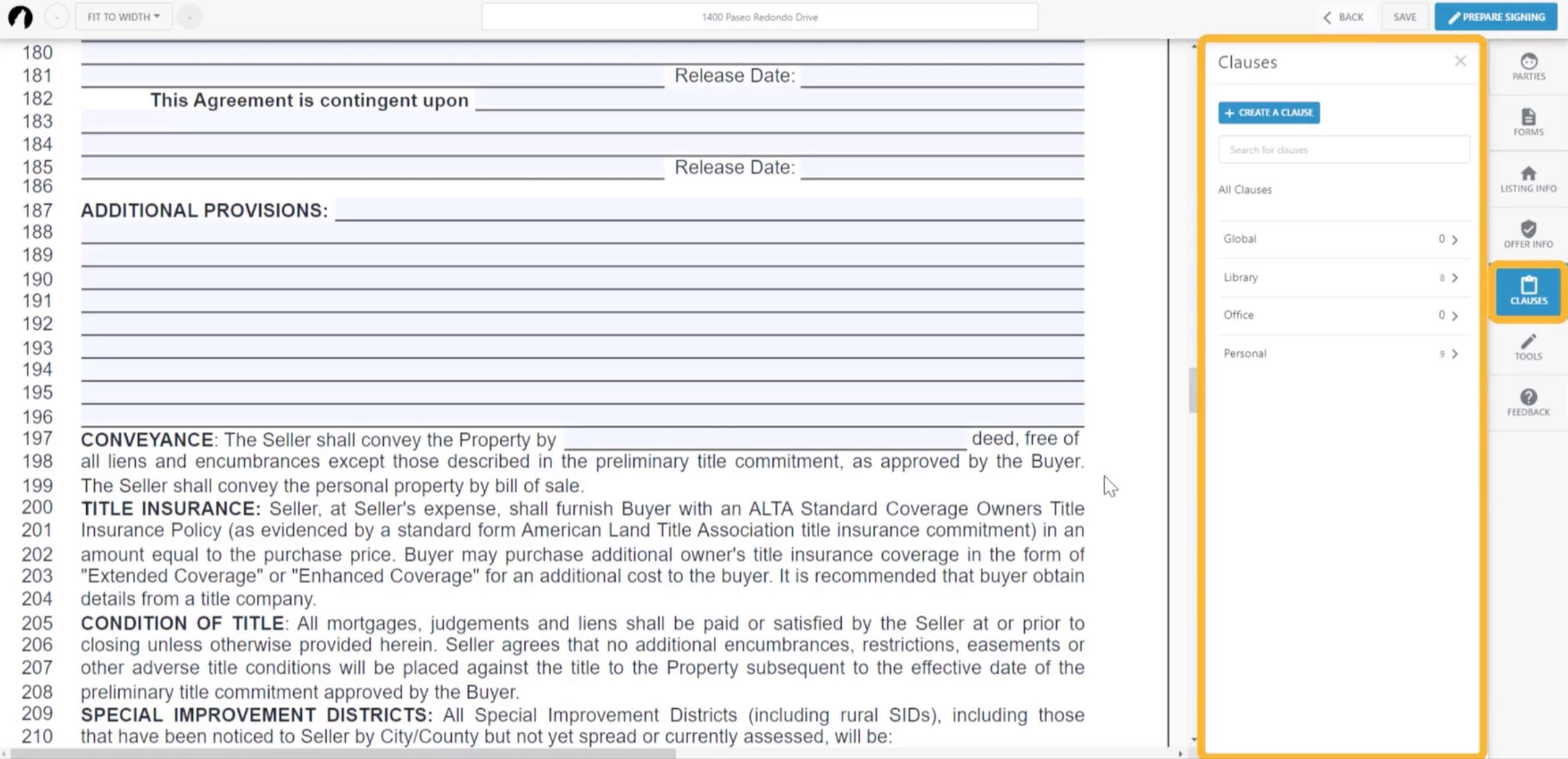

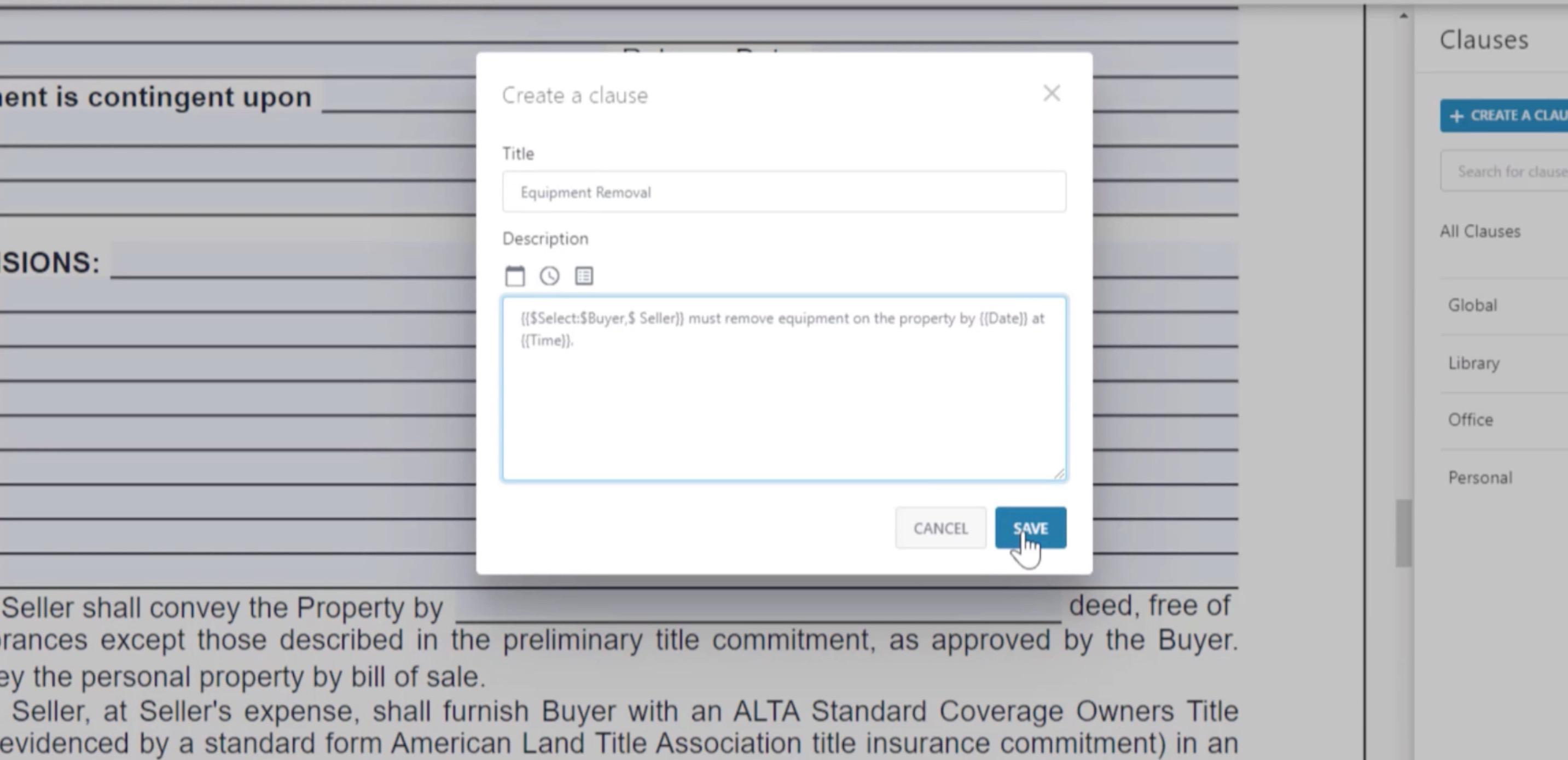

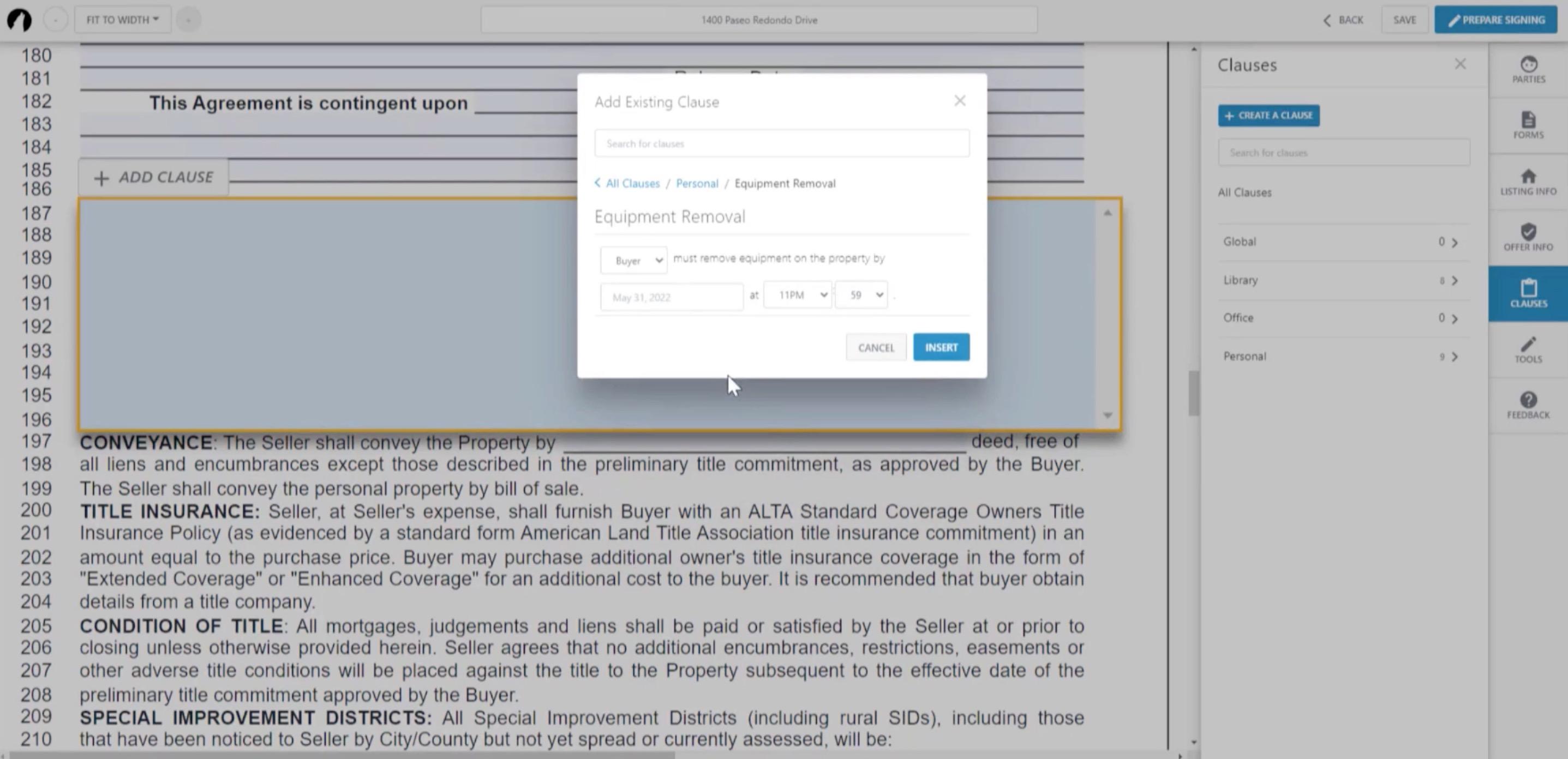



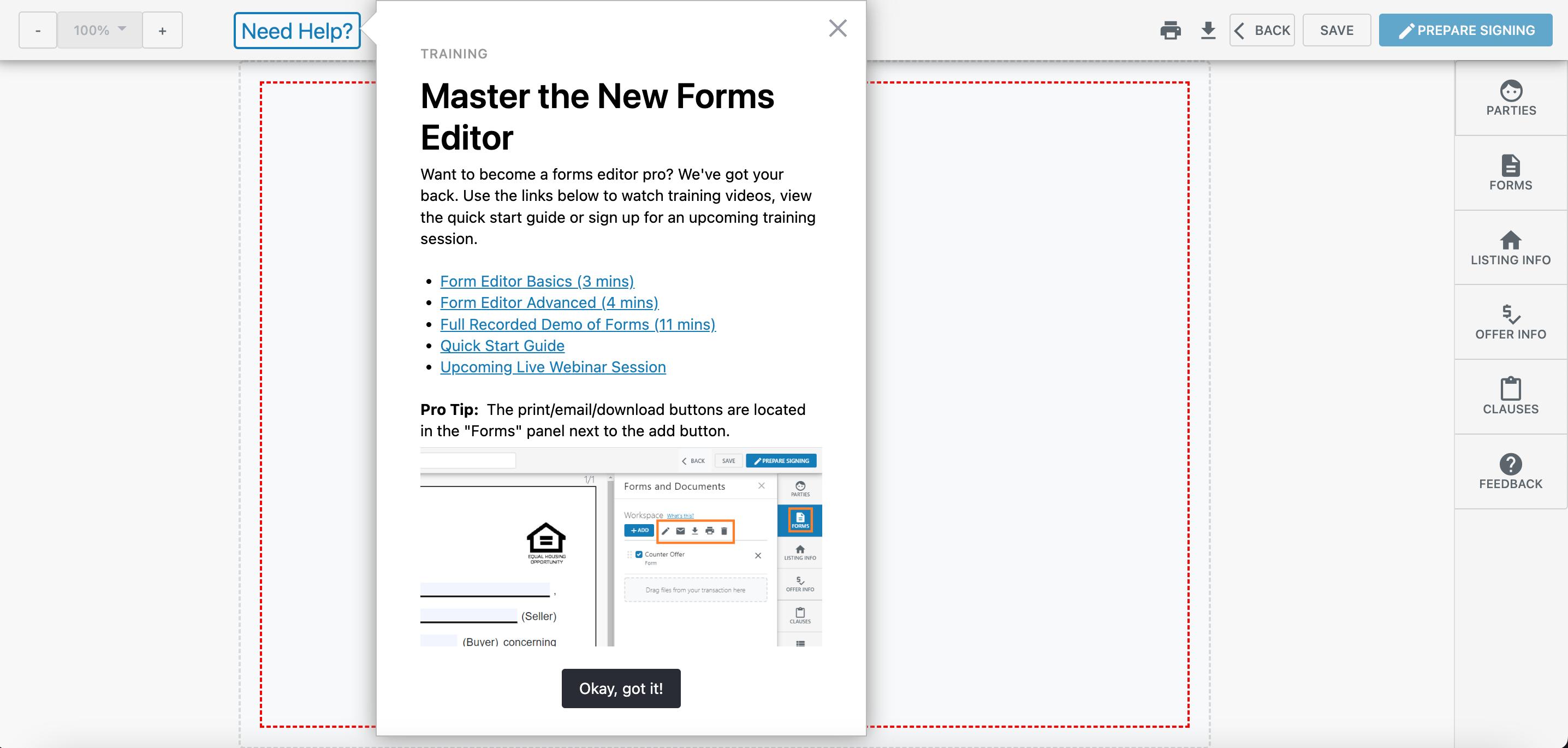



• Templates are created for specific transaction types.
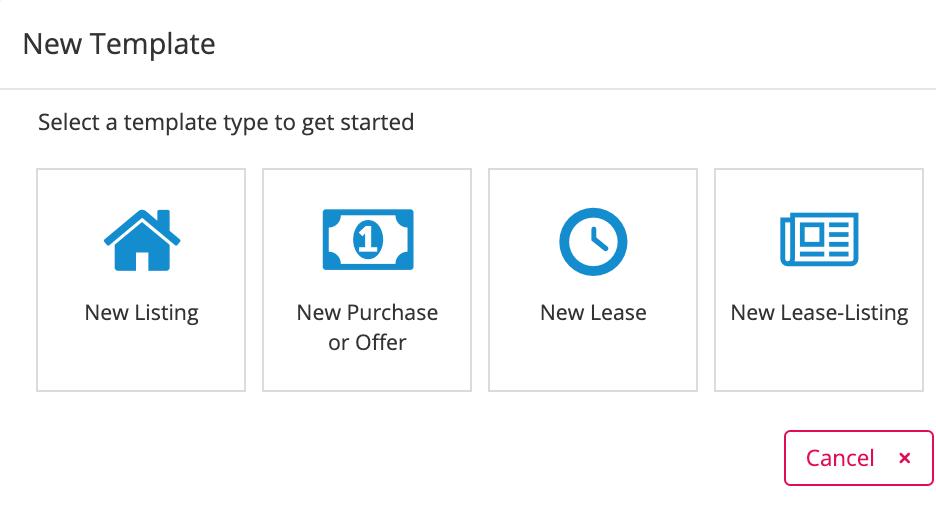
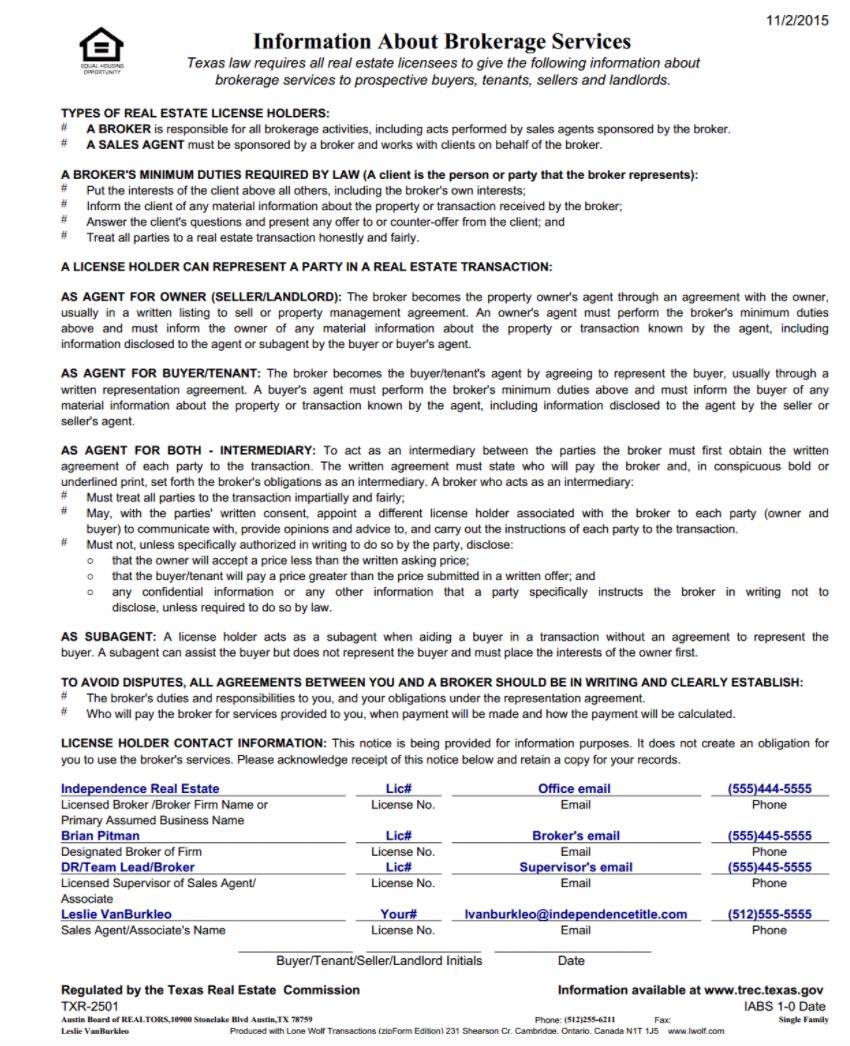
• listing/purchase/lease/tenant
• property type

• Each template should contain all forms required for that type of transaction. Review the contracts and disclosures for requirements, and always verify with your broker.
• Complete static information on forms in templates like the TXR cover sheet (your information only), the IABS and the listing/buyer representation agreements. This will save you time when working through your transactions.
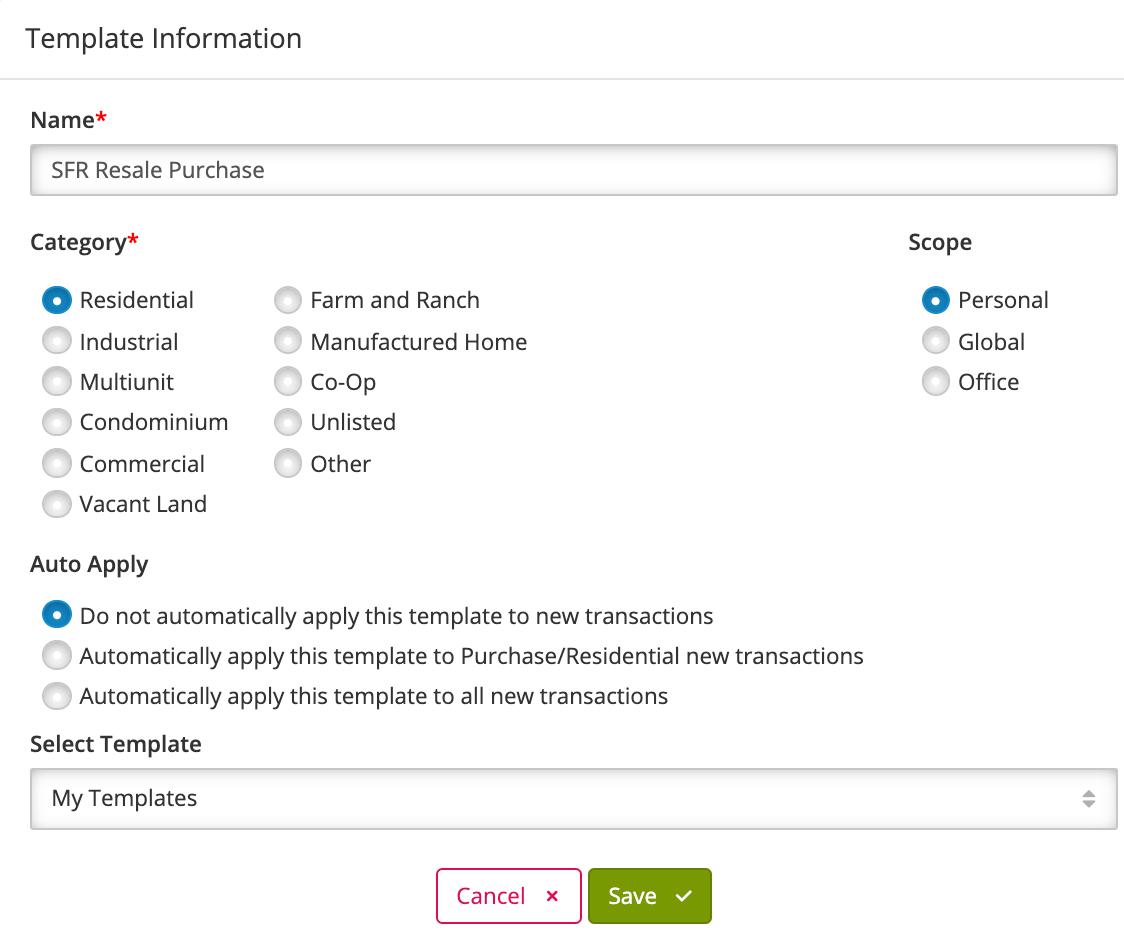

• Do not add a client’s information to a template. Unless you’re creating a template for a repeat client like an investor.

• Templates are created for specific transaction types.
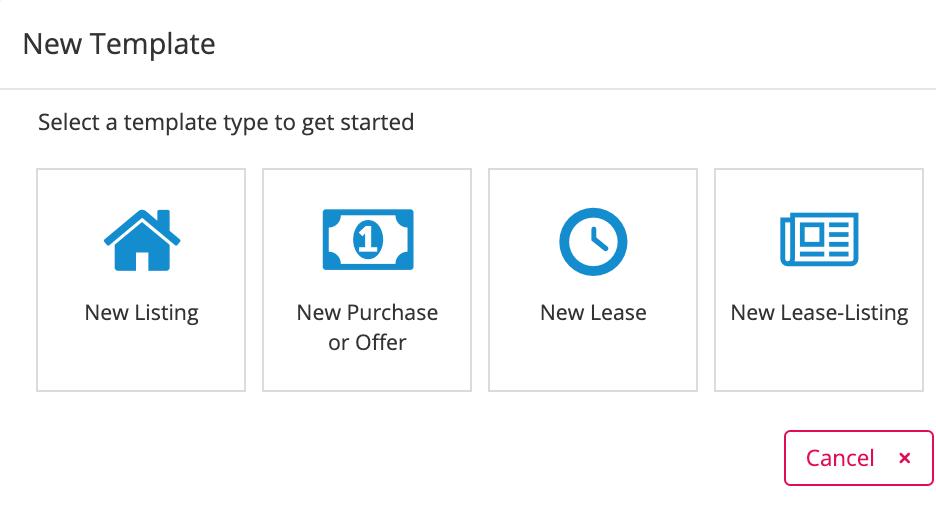
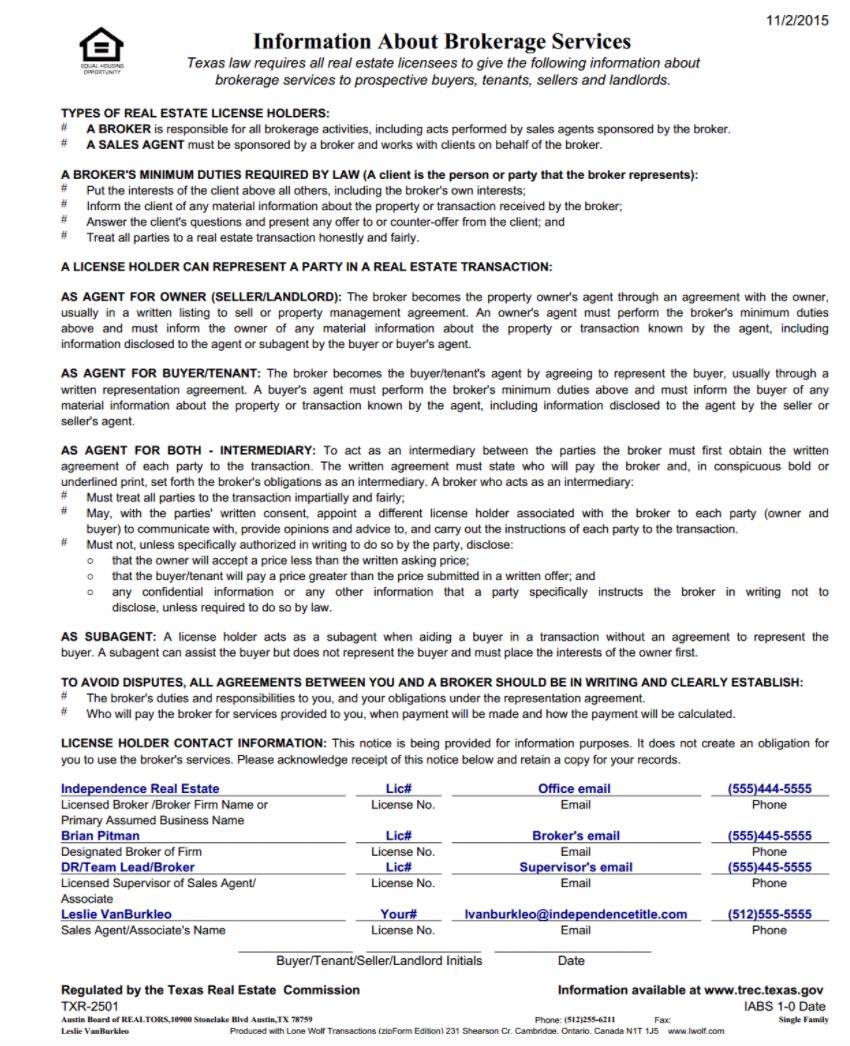
• listing/purchase/lease/tenant
• property type

• Each template should contain all forms required for that type of transaction. Review the contracts and disclosures for requirements, and always verify with your broker.
• Complete static information on forms in templates like the TXR cover sheet (your information only), the IABS and the listing/buyer representation agreements. This will save you time when working through your transactions.
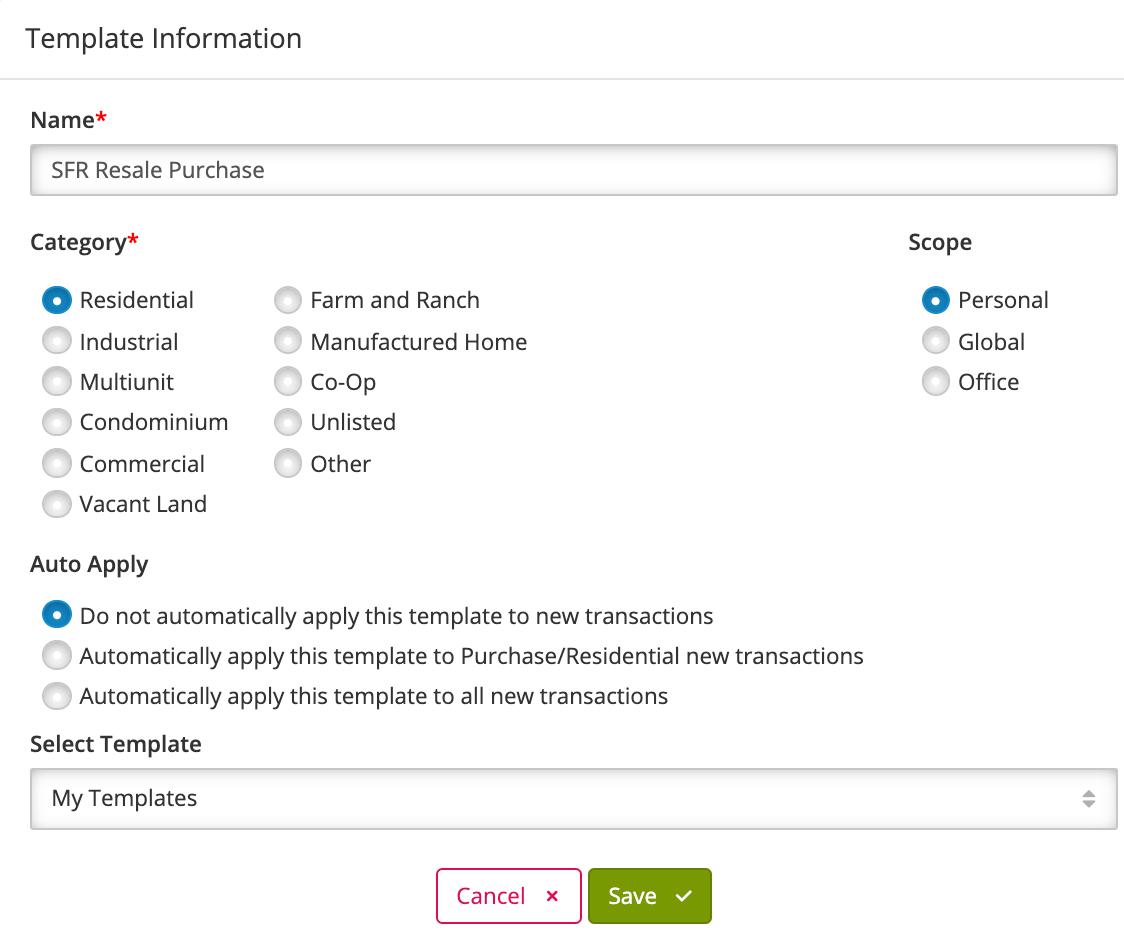

• Do not add a client’s information to a template. Unless you’re creating a template for a repeat client like an investor.

• Templates are created for specific transaction types.
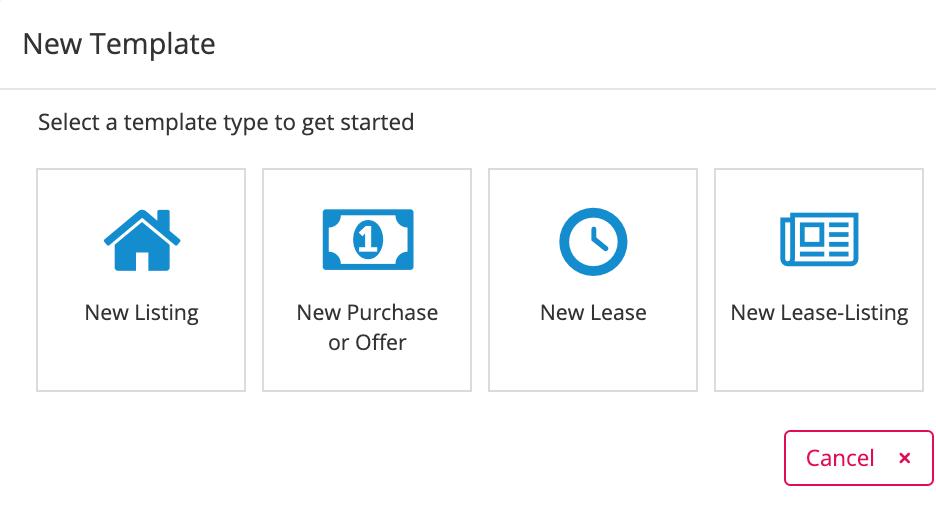
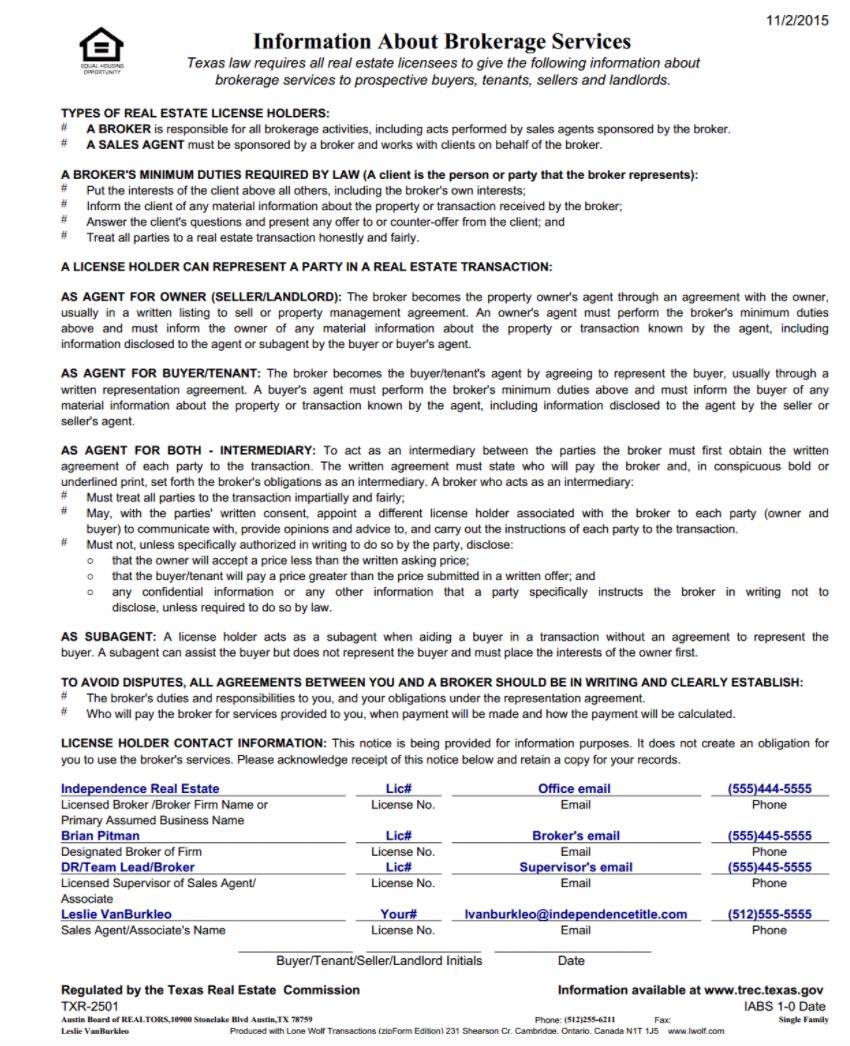
• listing/purchase/lease/tenant
• property type

• Each template should contain all forms required for that type of transaction. Review the contracts and disclosures for requirements, and always verify with your broker.
• Complete static information on forms in templates like the TXR cover sheet (your information only), the IABS and the listing/buyer representation agreements. This will save you time when working through your transactions.
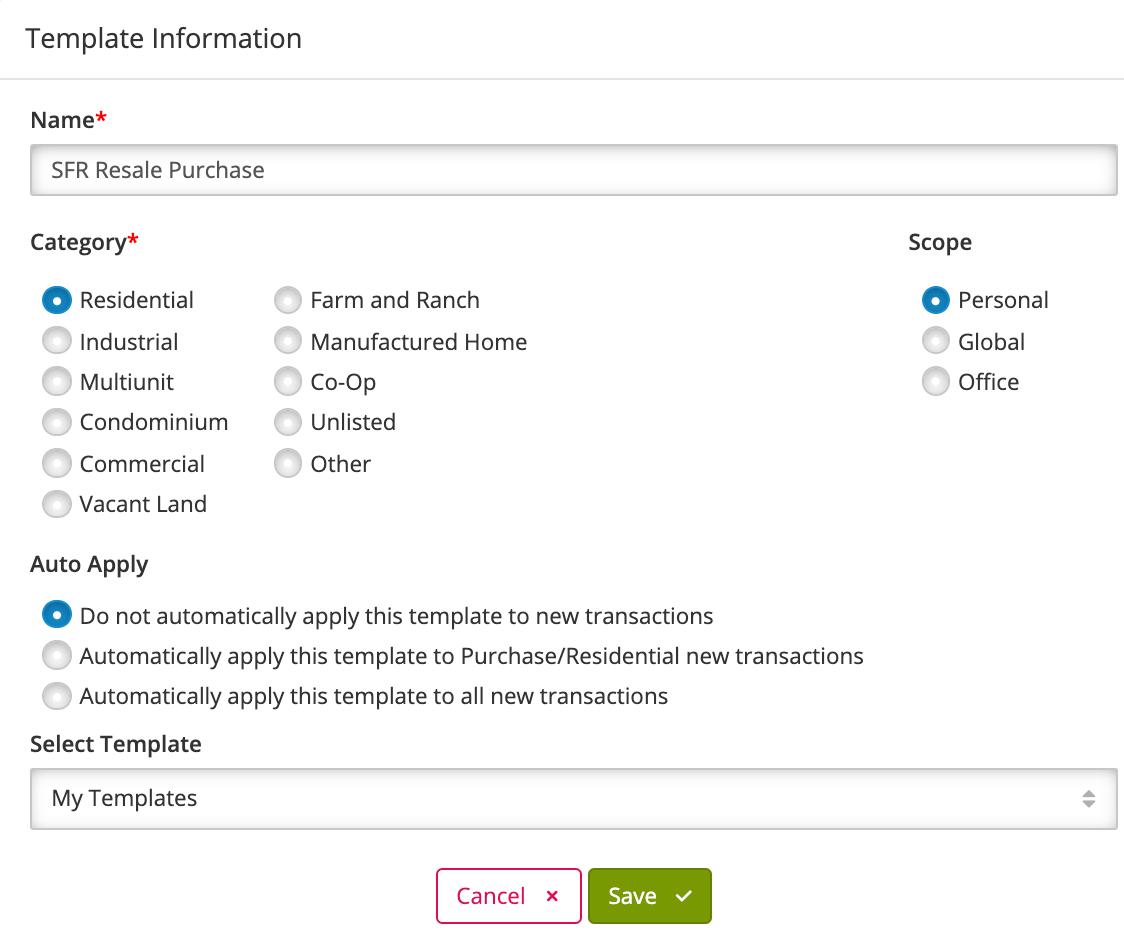

• Do not add a client’s information to a template. Unless you’re creating a template for a repeat client like an investor.



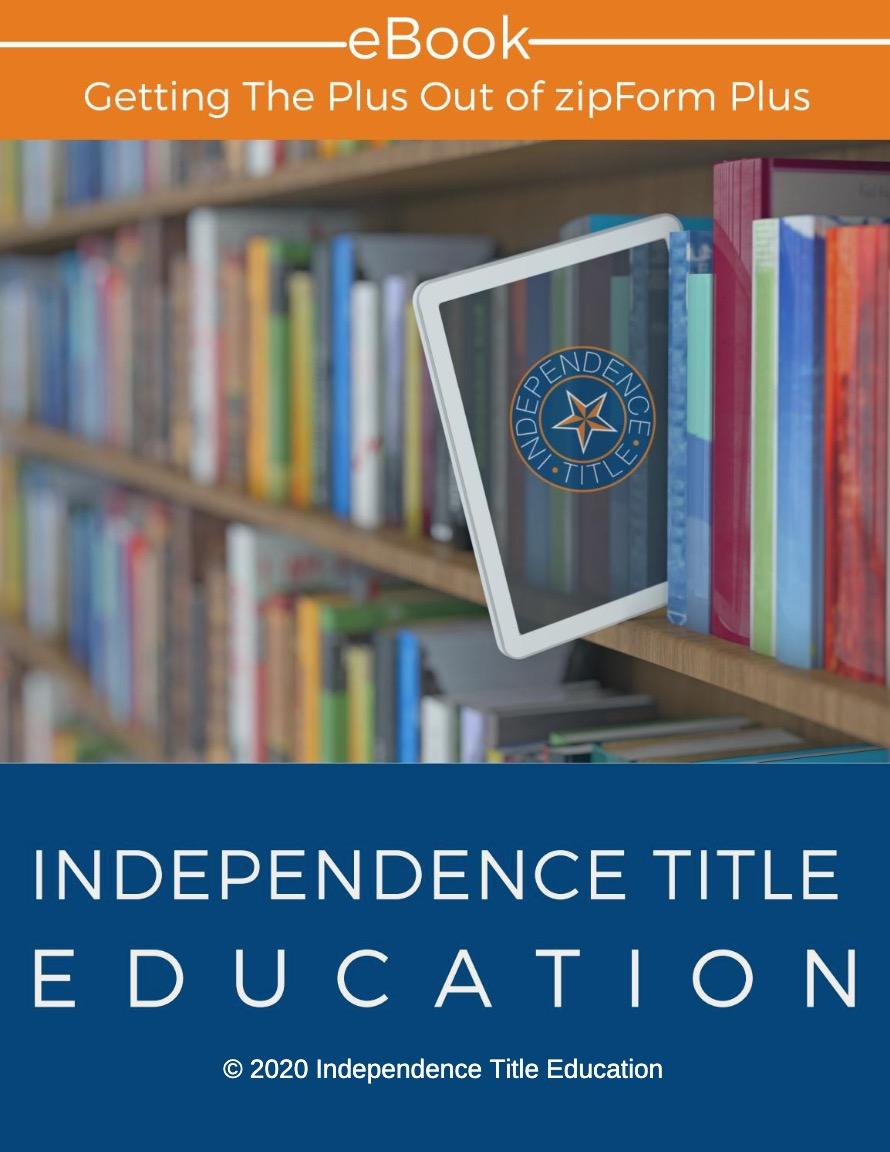



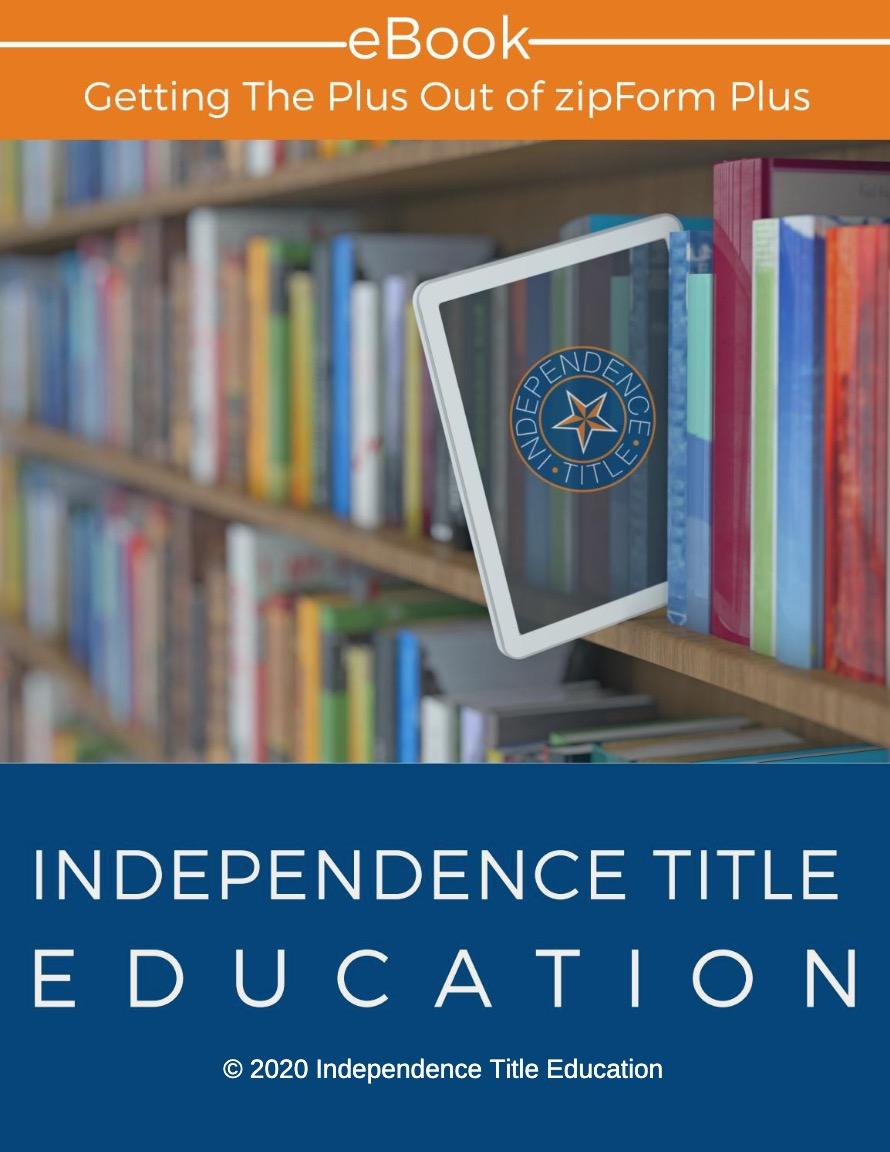



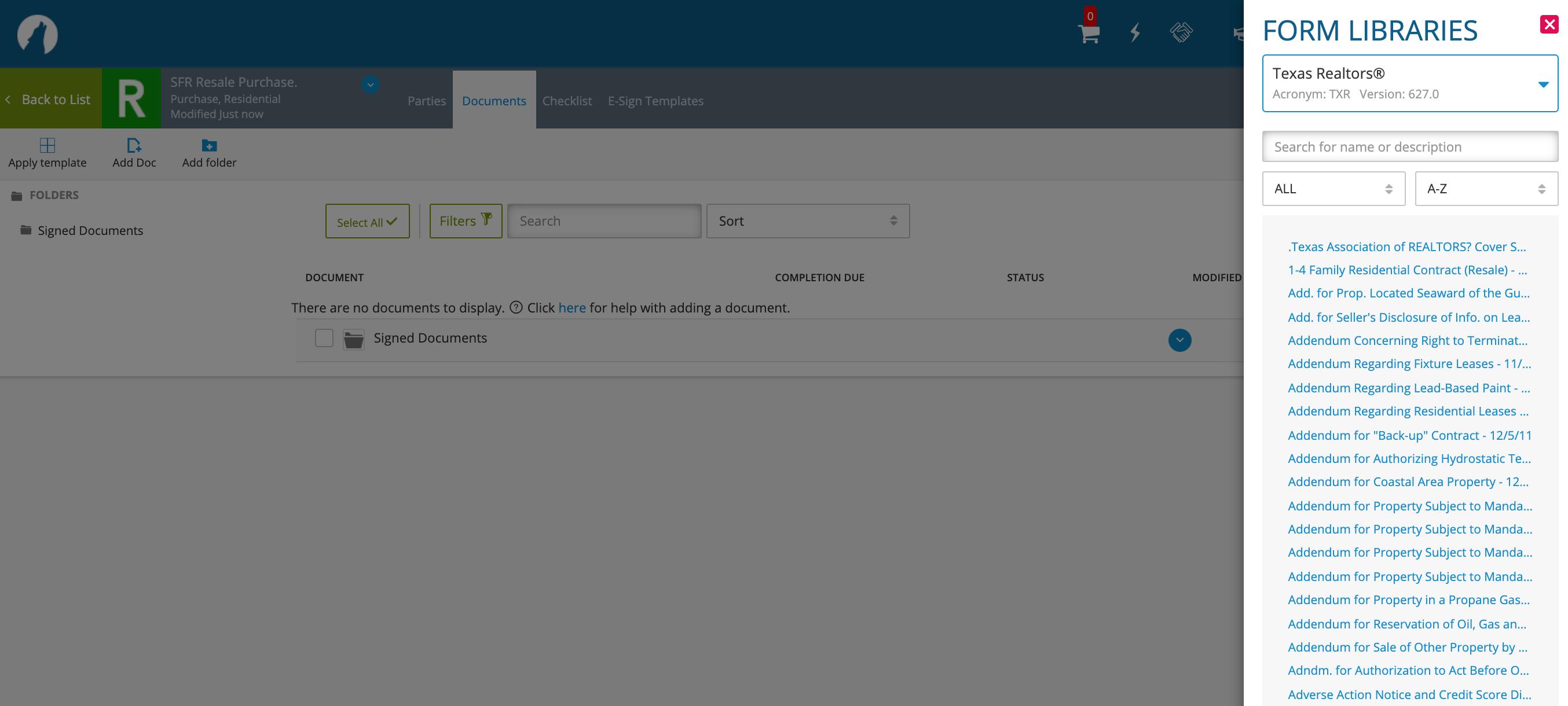

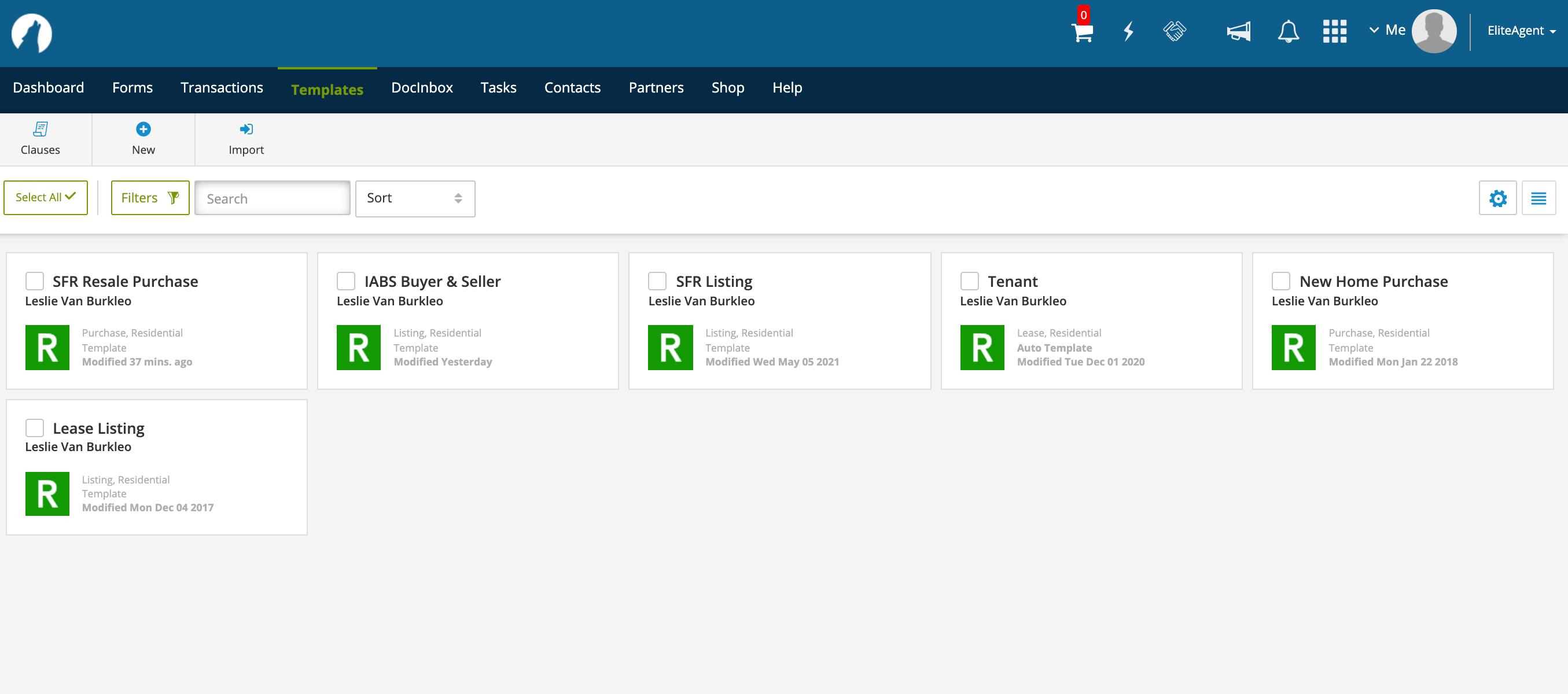

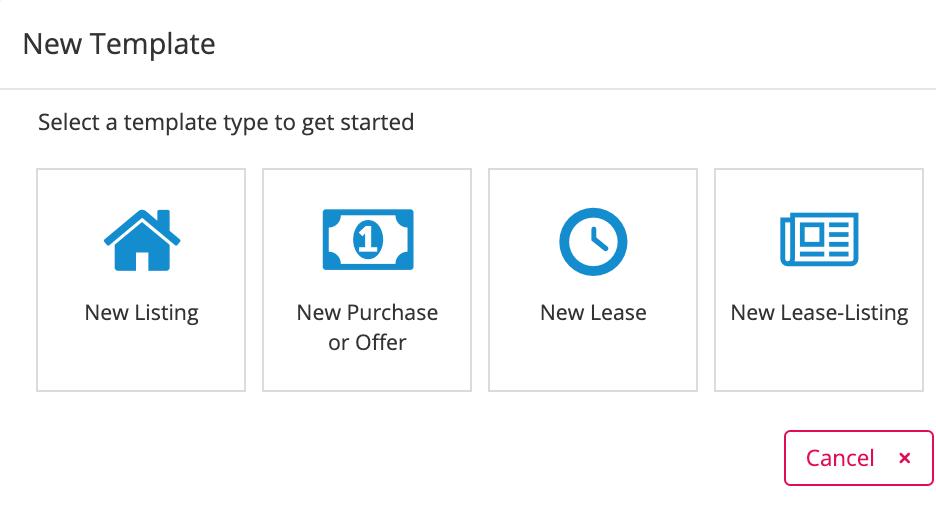

Select
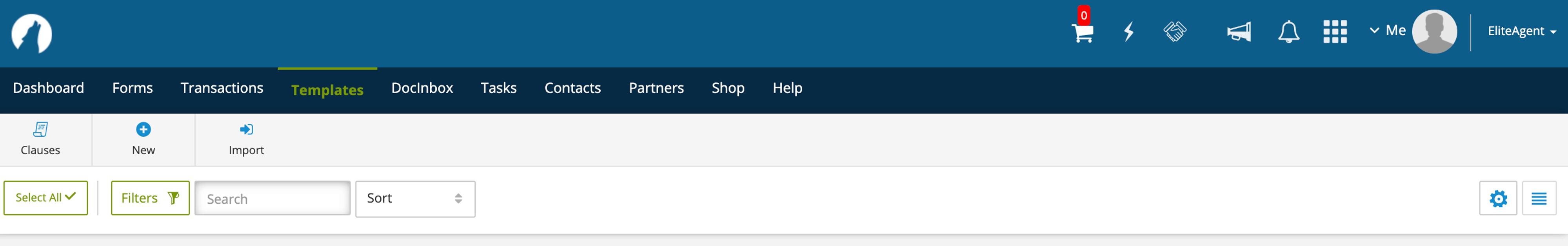












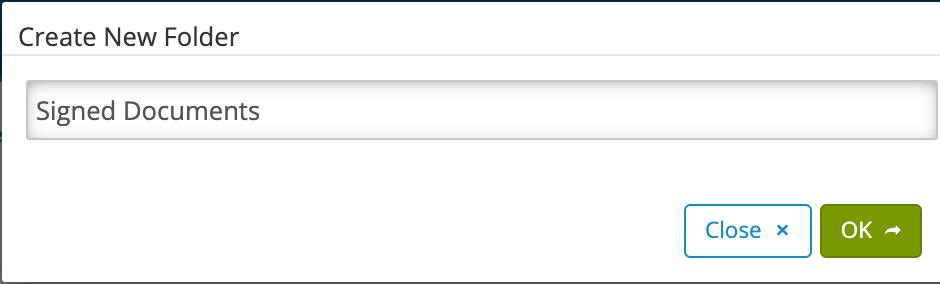



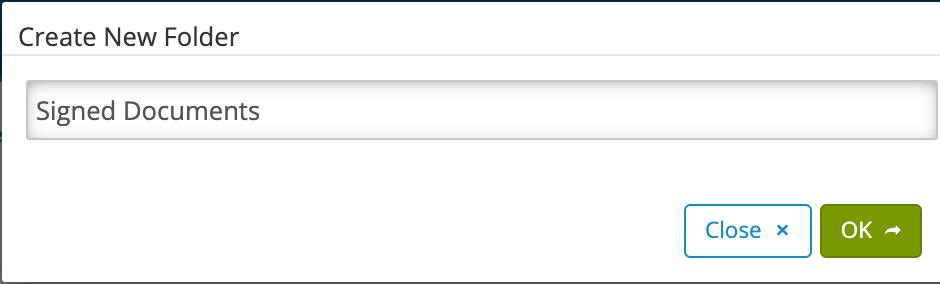



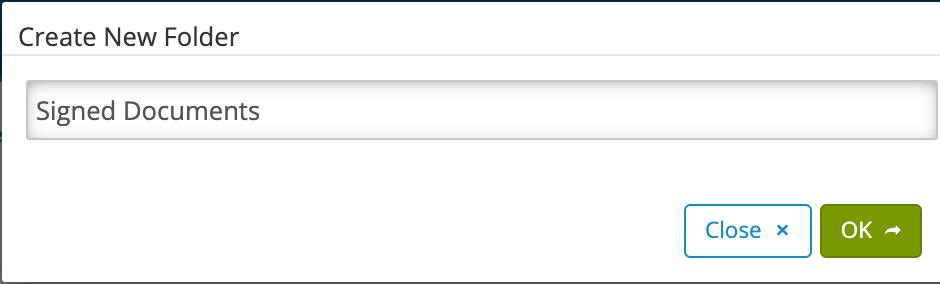

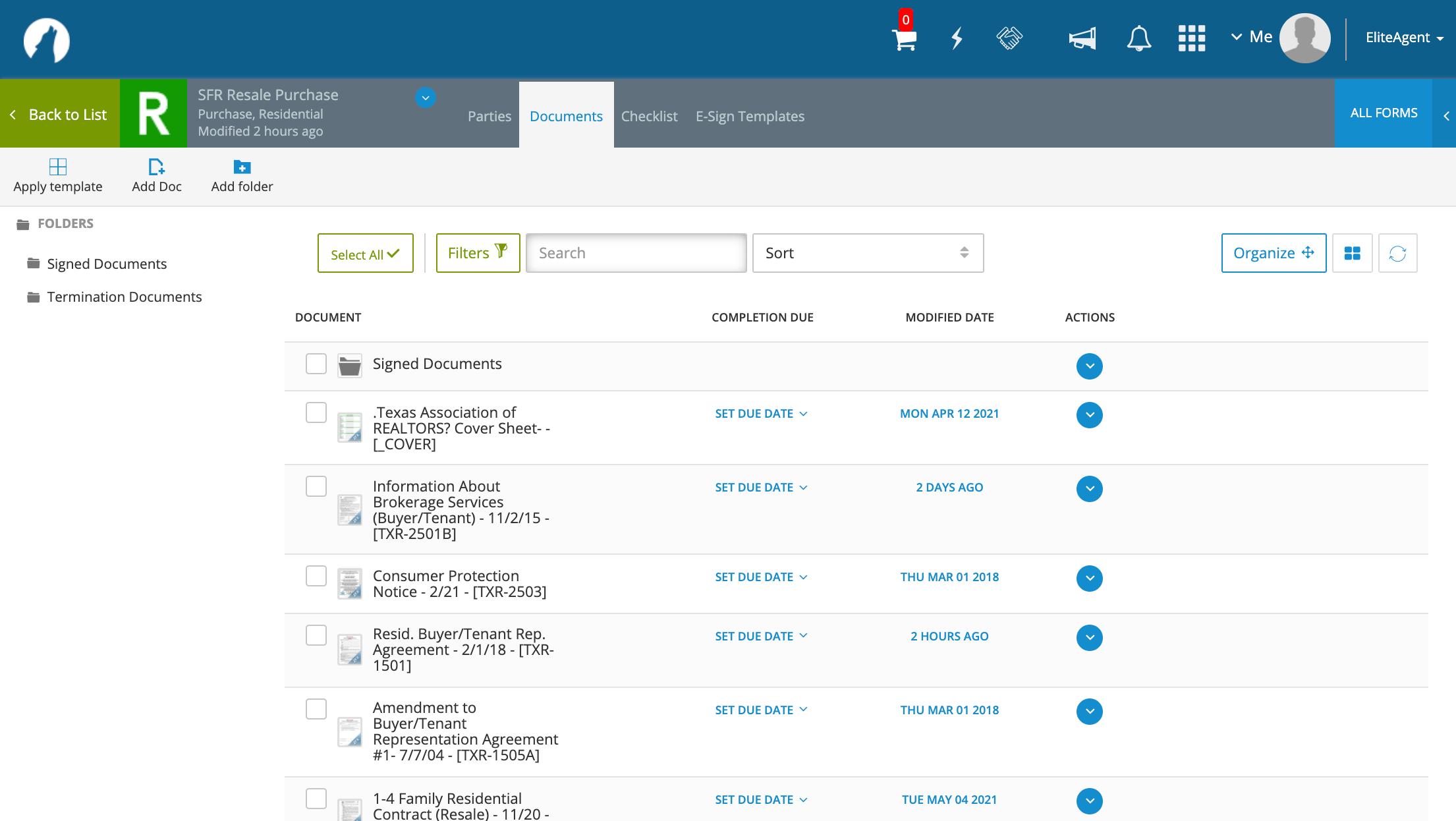


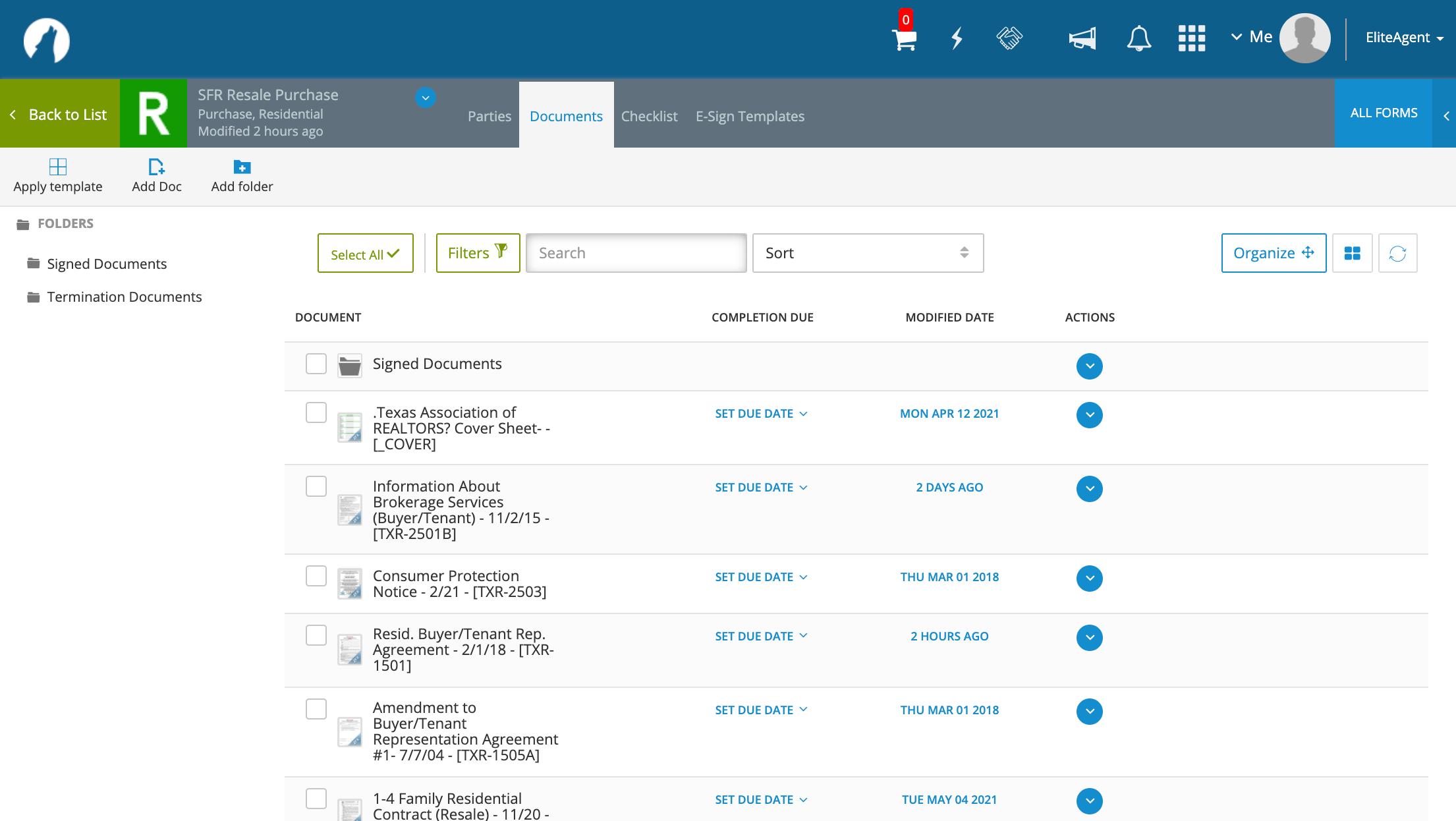


Click Organize to re-order forms and folders.




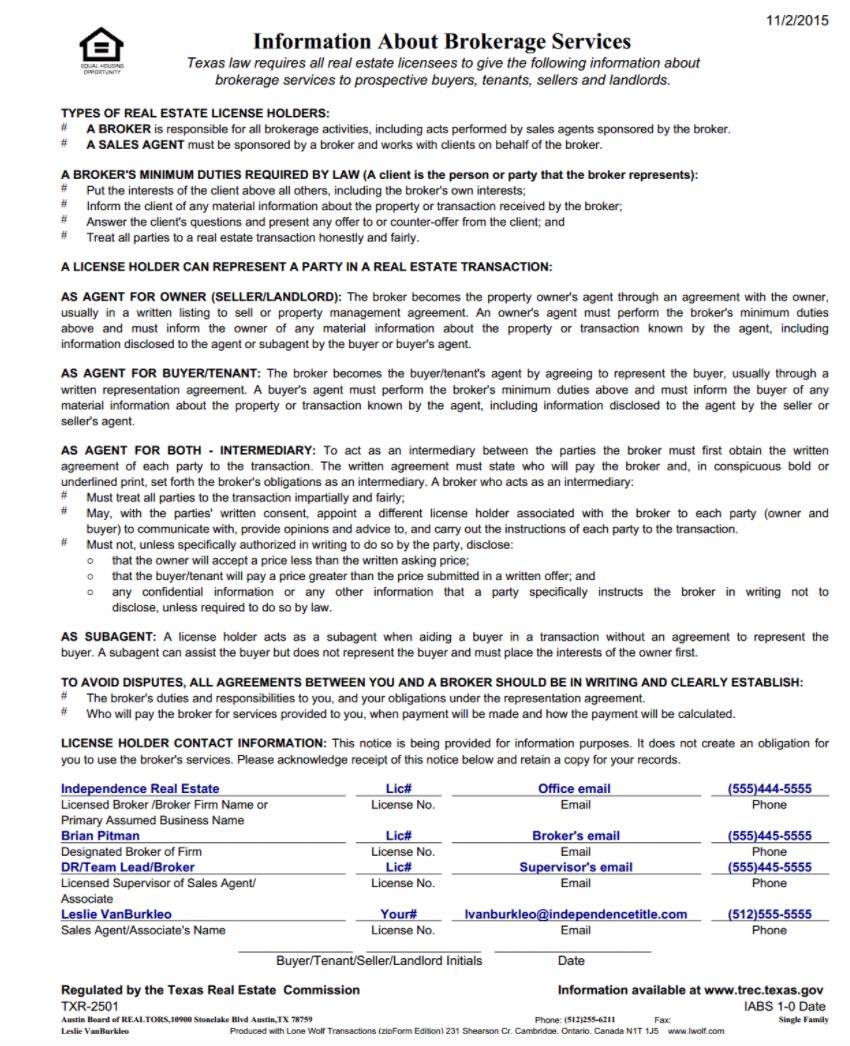

Information saved to the cover sheet will autopopulate other forms within the template.
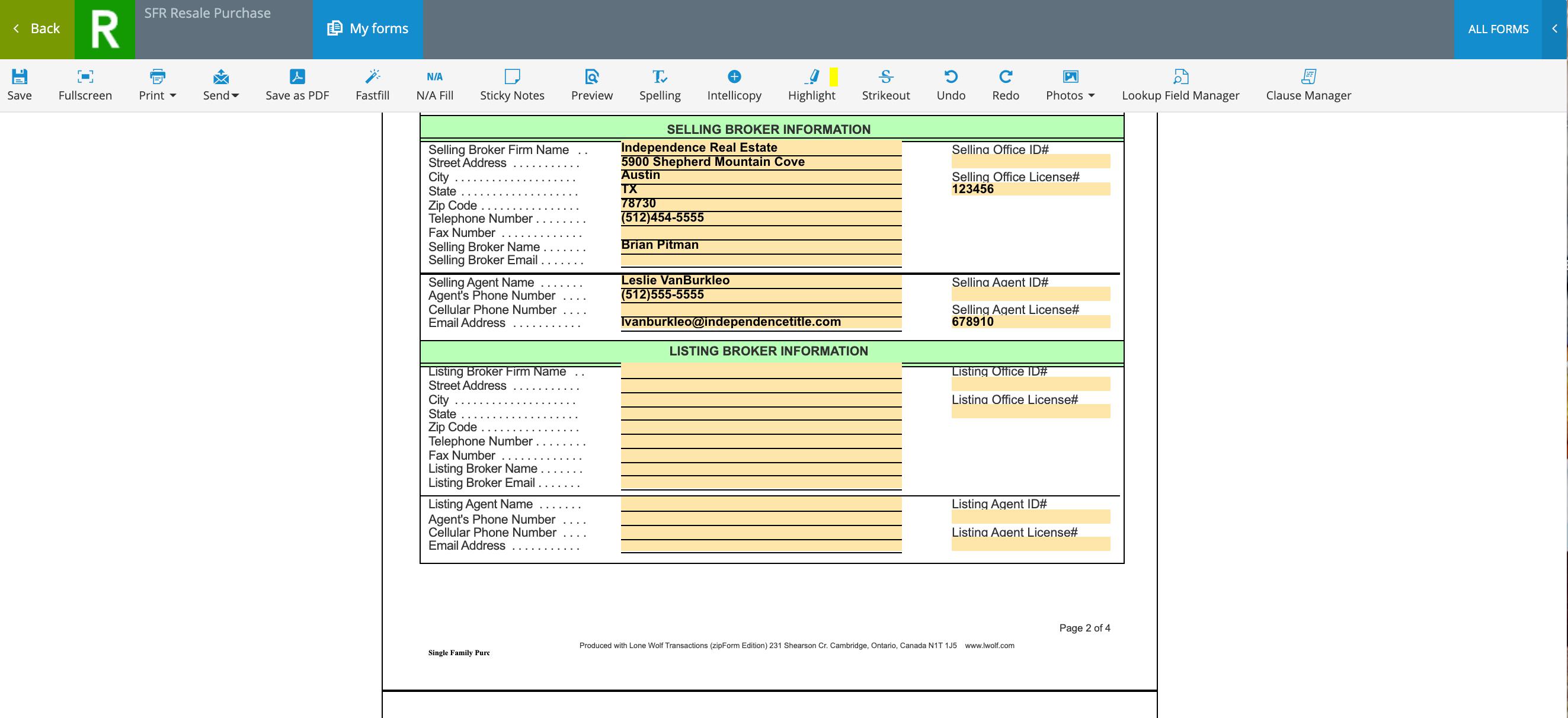

Information saved to the cover sheet will autopopulate other forms within the template.
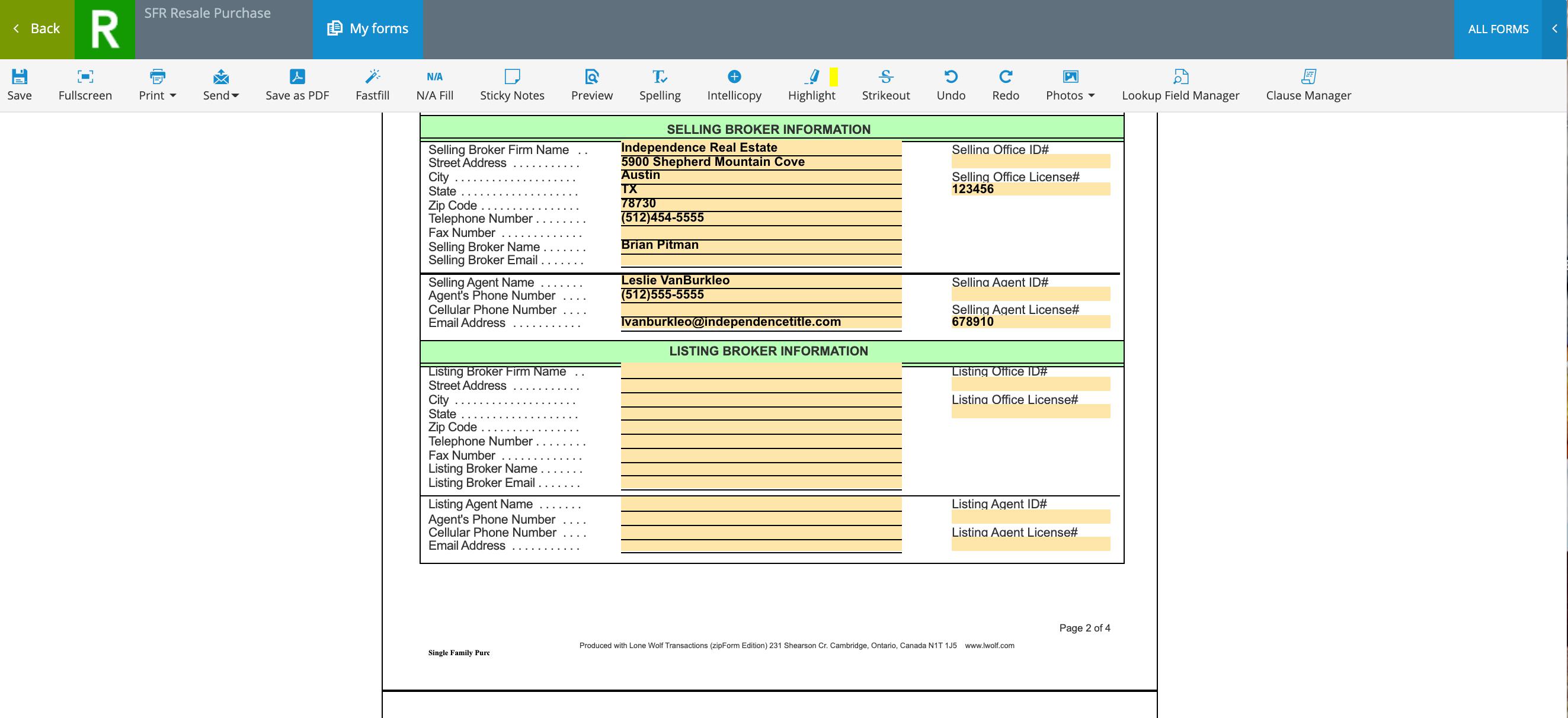



The boards upload contracts and forms in zipForm. This is always your starting point!






When sending documents from zipForm for e-signature they will “pass through” & send via DocuSign. Signed documents are returned to Both zipForm and DocuSign. All transaction documents should be sent for signature from zipForm. Upload pdf documents that need to be signed by your client to the related zipForm transaction. Signed documents will be automatically returned to the zipForm transaction.


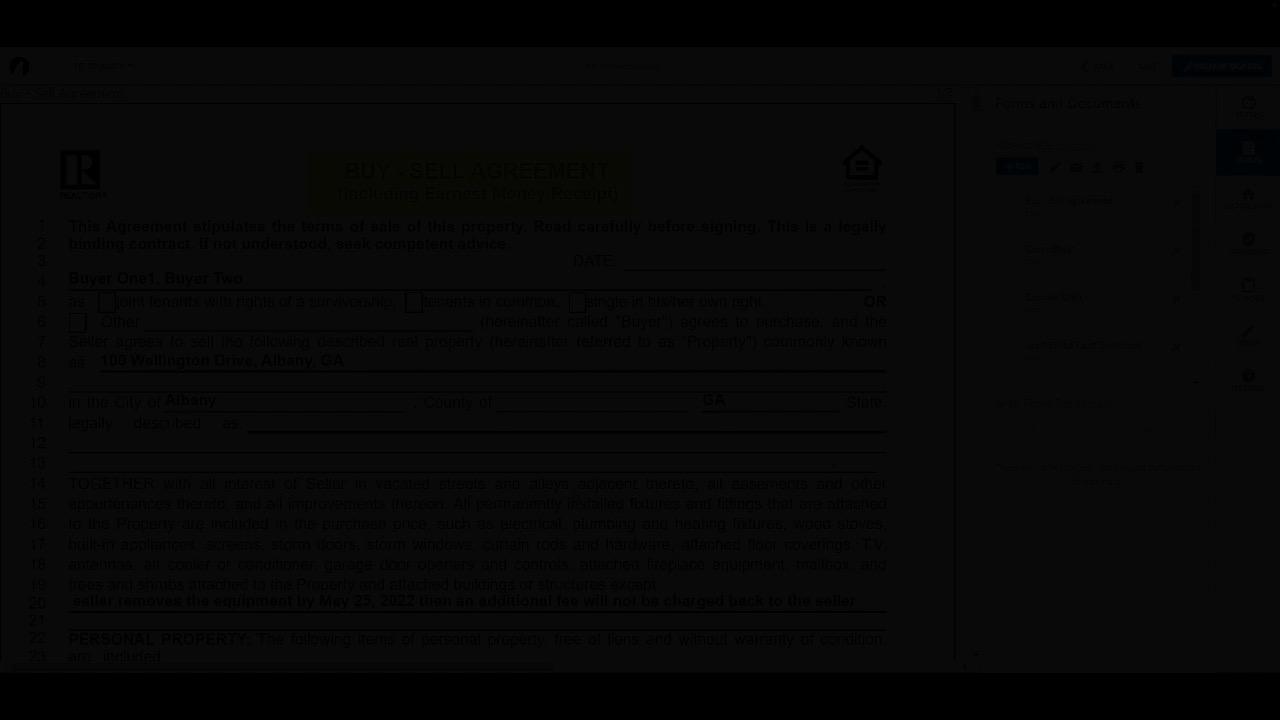








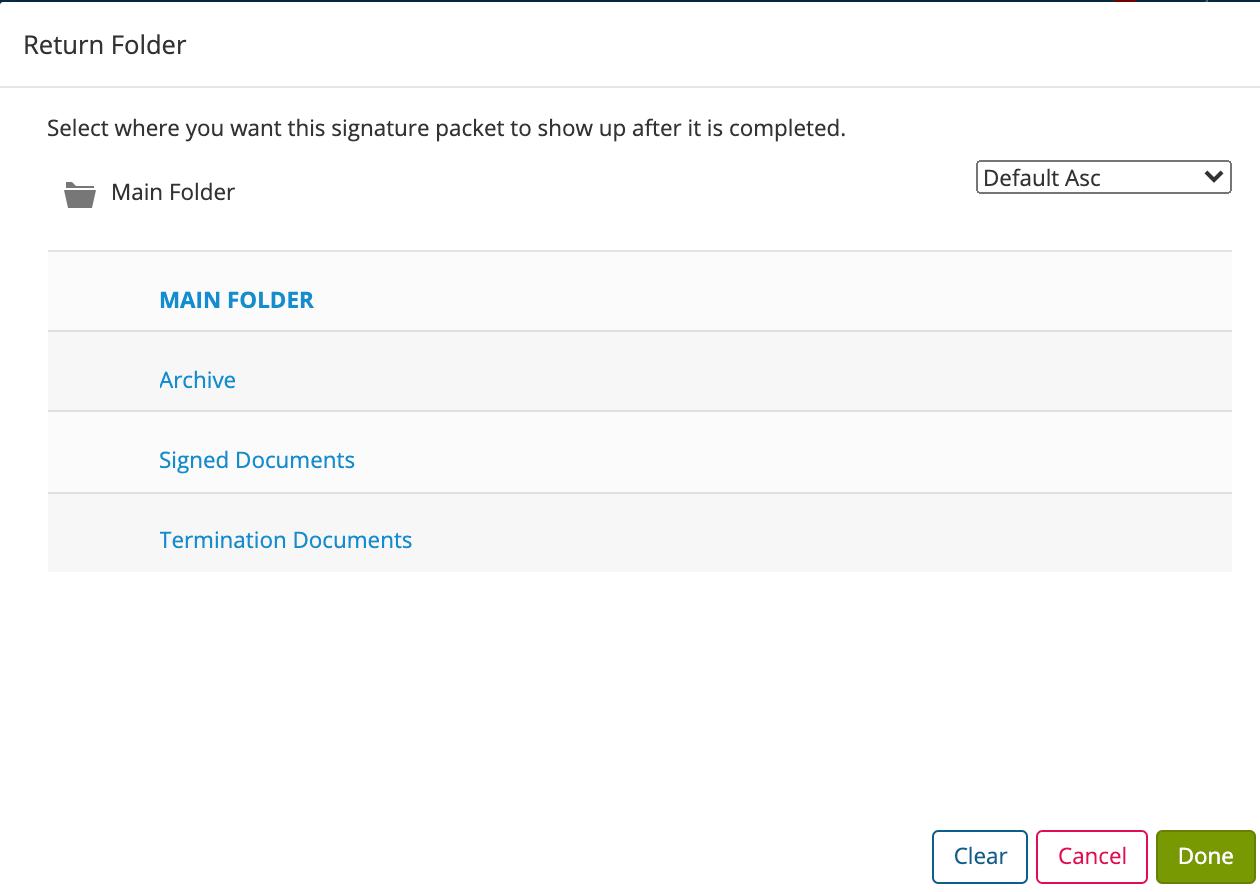




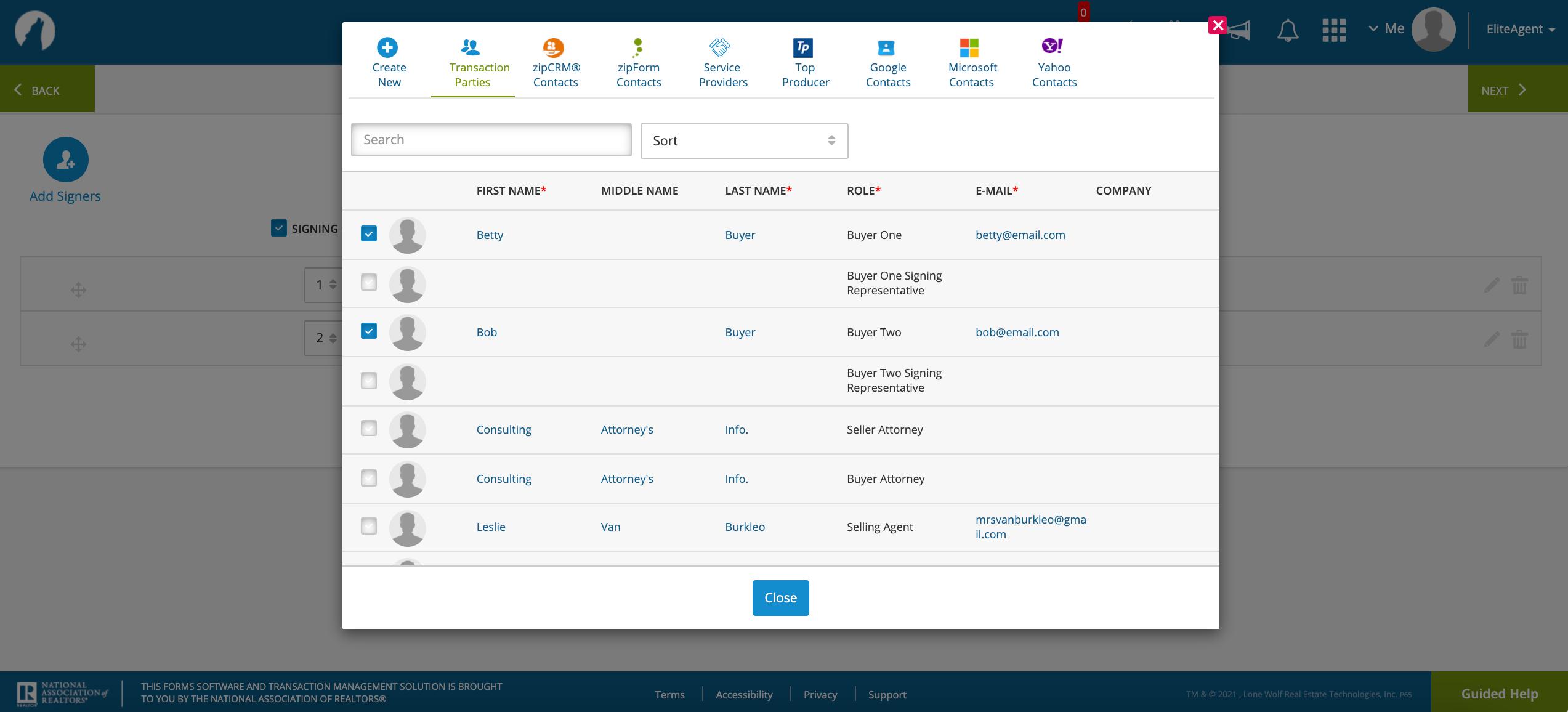
Only select individuals who have an action to preform on the documents being sent at this time