
22 minute read
Say Yes to Smart Happy Kids
Article
Frances Zale
Say Yes to Smart, Happy Kids
Graduating from the University of Illinois at the turn of the new century, I would have never predicted the types of tools I would be teaching with and to the degree we would be using them. As my teaching career has unfolded, I continued to educate myself with graduate coursework, conversations with colleagues, and a high level of personal reading and experimentation to grow my practices as an educator. My academic education has been no doubt foundational to all that I have experienced as a teacher thus far, but it is quite apparent that much of the daily instructional design and decision-making needs to be done “on the spot” with the students currently right in front of me in the classroom. The technology tools I use today may or may not be the same ones I use five years from now (or even next year). They are definitely an important part of the direction taken for students; yet not something that forms the foundation of teaching and learning in and of itself. It is helpful to think about the work of MusiowskyBorneman and Arnold (2021) when they describe the Triple P framework in The Minimalist Teacher. They call on educators to define their purpose, priorities, and think about how to pare down resources (MusiowskyBorneman, Arnold 2021). As Musiowsky-Borneman and Arnold suggest, it is important to be intentional and
simplify teaching and learning around a framework. Similarly, this framework I outline next will support educators’ efficacy of infusing technology tools robust learning environment have always been paramount to cultivating smart, happy kids. It has never been more timely to create learning environments
with the curriculum, standards, and most importantly the assessment in conjunction with the interests of students currently in their classrooms. The world is changing rapidly and the tools are not predictable. Therefore, every day I embark on this objective of creating smart, happy kids.
Student Engagement in a Changing World
One thing that has not changed since my university graduation is my belief that students need to be engaged to learn. They need to be curious about the topics at hand, wanting to engage with them, and instruction has to be at their level. As I set out to articulate for this article what it is I do every day to create this journey of smart, happy kids year after year, I realize it goes back to two respected educational psychologists, Jerome Bruner and Lev Vygotsky. While the device students are using has changed, as have the applications and websites, student engagement and a using current tools robust with digital media and content that our students are so accustomed to in their lives. Postpandemic, as educators, we never had more tools and apps to think about. Coupled with a plethora of standardsbased curricula, so many tools can get lost in the shuffle of our daily teaching lives. Therefore, as educators, we need to keep it simple. We need to bring our classrooms back to the students we have in front of us. Keeping in mind some very basic principles rooted in educational psychology, our classrooms will all have opportunities for smart, happy kids to thrive. Classical educational psychology theories are highly relevant to 21stcentury student engagement. Here are some strategies to foster student engagement, high levels of student success, and a 21st-century learning environment. Here is how to balance the classical with the modern world using digital tools.
Bruner and Vygotsky: Four Principles to Simplify Instructional Design Using Digital Tools
Here are four principles that will help unravel the heaps of curriculum, piles of paperwork, and initiative after initiative simplifying classrooms in aspiring smart, happy kids everywhere. Each of the following four principles is rooted in classical educational psychology from Bruner and Vygotsky. I have chosen to simplify these for educators as
assessment, collaboration, construction
(a blend of creative and critical thinking), and lastly self-directedness or what also can be called intrinsic curiosity. I have created the chart on the following pages that can serve as the groundwork to clarify instructional goals with technology applications embedded in psychology. Bruner and Vygotsky were both social constructivists. “Both Bruner and Vygotsky emphasize a child’s environment, especially the social environment. Both agree that adults should play an active role in assisting the child’s learning.” (Saul McLeod, 2019). In other words, we need to create learning environments that are brimming with student interaction. In environments that flourish, the teacher offers a high degree of conversation and opportunities for collaborative work. In today’s classroom, educators balance these conversations with in-person meetings but a lot of collaboration can also occur with the digital tools students are using or even a hybrid across both approaches. Bruner and Vygotsky were also concerned with the role of the educator in facilitating new learning at the level of the learner. Vygotsky developed the theory of Zone of Proximal Development which is essentially finding out what a student knows, and what they do not know, and providing them with support and education in between. Bruner’s research surrounding scaffolding is very similar. “The concept of scaffolding is very similar to Vygotsky’s notion of the Zone of Proximal Development, and it’s not uncommon for the terms to be used interchangeably.” (McLeod, 2019) Consequently, due to the advancements in technology and focus on digital tools, educators can maximize formative assessment opportunities more quickly and with relatively more ease to meet the many varied needs in a classroom. Kathy Koushanpour, a colleague of mine, puts a great deal of consideration into her daily assessment practices and tailoring instruction thoughtfully for her third-grade students. Koushanpour uses Flipgrid’s quick videos to create small groups for telling time on an analog clock and finding the elapsed time on an analog clock. She supports that the “use of Flipgrid as a formative
Book Creator
Teachers can create libraries and easily view student work for formative assessment in a few clicks.
BrainPop Teachers have so many options in BrainPop for assessment to grow their learners. They can use Pause Points, BrainPop quizzes, or create their quizzes based on a topic. They can also use Make-A-Movie, or Creative Coding for performance-based assessments on a particular topic.
Discovery Education
Teachers have easy access to many activity templates and different quiz formats including quizzes in real-time that allow teachers to get the formative feedback they need to tailor conversations and discussion based on response.
Flipgrid Teachers can ask students questions to gather formative assessment information. The ability to ask students for video responses helps teachers design instructional outcomes to match student needs and interests.
Google Classroom and Workspace
Teachers can view GoogleDocs, Slides, and Jamboards and check in on student understanding when an assignment is given. Teachers can assign questions and check for understanding before, during, or after class in a snap. Commenting and grading features allow for more in- depth analysis.
Padlet Padlet is a digital bulletin board that helps support a teacher’s facilitation of their classroom community. By creating digital bulletin boards, students can communicate in highly interactive ways. Teachers can organize bulletin boards in ways to support information gathering for their instructional planning.
WeVideo WeVideo is an excellent option for performance-based assessment. It allows for students to show strengths, passions, and engage in school in ways that were not traditionally possible before digital tools. Students can create their own work teams, write books together, and view each other's work for reflection and suggestions.
Students can work in partners or teams to discover topics they are curious about and converse on. While some of the BrainPop features like Make-A-Movie or Creative Coding do not allow for real-time collaboration, students can certainly work together to create some amazing and innovative projects.
Discovery Education curates Virtual Field Trips, video from trusted partners, podcasts, and relevant channels to excite, engage, and connect students to the real world. Real world, curated digital media helps inspire critical and collaborative work. Authentic video throughout the Discovery Education platform supports engaging discourse on controversial topics.
Students can work together to create videos. Students can also comment on each other's ideas with written or video thoughts.
Students can share and collaborate throughout Google Workspace together. Students can thoughtfully comment on each others’ work, as well as share ideas in Workspace. In Google Classroom, students can post and comment to construct knowledge together.
Students can use Padlet in many ways to collaborate with peers. They can utilize screen recordings, video, and the other tools offered in this digital learning environment. They can express their viewpoints as well as think critically and creatively about those of others.
WeVideo allows students to collaborate on projects together much like Google applications. Students find WeVideo to be engaging and allows students to develop important decision-making and confidence-building skills as they plan and create together.
Students can create their own work teams, write , and view each other's work for reflection and suggestions.
Book Creator
While Book Creator has template options, the real Teachers can create libraries and easily view constructive work is in all of the open-ended student work for formative assessment in a few features of the website. Students can create their clicks. own illustrations and drawings to accompany their writing or use many of the other features for critical thinking and creativity.
Students can work in partners or teams to discover topics they are curious about and converse on. While some of the BrainPop features like Make-A-Movie or Creative Coding do not allow for real-time collaboration, students can certainly work together to create some amazing
BrainPop While many teachers know about BrainPop’sTeachers have so many options in BrainPop for video content, they are unaware of the features assessment to grow their learners. They can use that students have access to to grapple with Pause Points, BrainPop quizzes, or create their content. Students can construct their own quizzes based on a topic. They can also use BrainPop videos, learning maps, and even code Make-A-Movie, or Creative Coding for their own games and stories right in BrainPop’s performance-based assessments on a particular digital platform. topic.
Discovery Education curates Virtual Field Trips, video from trusted partners, podcasts, and relevant channels to excite, engage, and connect students to the real world. Real world, curated digital media helps inspire critical and collaborative work. Authentic video throughout the Discovery Education platform supports engaging discourse on controversial topics.
Discovery Education
Students can construct their own presentations Teachers have easy access to many activity including slideshows and boards in the Discovery templates and different quiz formats including Education platform. quizzes in real-time that allow teachers to get the formative feedback they need to tailor conversations and discussion based on response.
Students can work together to create videos. Students can also comment on each other's ideas with written or video thoughts. Flipgrid Students have so many options to use their voice Teachers can ask students questions to gather and connect with classmates, their audience, and formative assessment information. The ability to the world. There are very clever tools for students ask students for video responses helps teachers to make their videos engaging, support design instructional outcomes to match student communication skills, and also help learners needs and interests. become digital citizens on a safe, educational platform.
Students can share and collaborate throughout Google orkspace together. Students can thoughtfully comment on each Classroom others’ work, as well as share ideas in Workspace.and In Google Classroom, students can post and Workspace comment to construct knowledge together. Google Workspace is fueled by itsTeachers can view GoogleDocs, Slides, and open-endedness and limitless possibilities. Jamboards and check in on student Students can embed their own videos, create understanding when an assignment is given. diagrams, collect research and data through Teachers can assign questions and check for Google Forms,make websites, and innovate understanding before, during, or after class in a content thoughtfully. This goes well beyond word snap. Commenting and grading features allow for processing in and of itself. more in- depth analysis.
Students can use Padlet in many ways to collaborate with peers. They can utilize screen recordings, video, and the other tools offered in this digital learning environment. They can express their viewpoints as well as think critically and creatively about those of others.
Padlet There are many options for students to construct Padlet is a digital bulletin board that helps support and engage in their learning. They can even a teacher’s facilitation of their classroom create their own padlets to research and seek community. By creating digital bulletin boards, data or feedback from their peers. This is another students can communicate in highly interactive great platform for mixing different technologiesways. Teachers can organize bulletin boards in and digital media for reflection, problem solving, ways to support information gathering for their as well as innovating and interacting with ideas. instructional planning.
ideo allows students to collaborate on projects together much like Google applications. ideo to be engaging and allows students to develop important decision-making and confidence-building skills as they plan and
WeVideo Students have to go well beyond the recall of facts WeVideo is an excellent option for when they create their own videos for an performance-based assessment. It allows for audience. While constructing videos, students students to show strengths, passions, and engage have to thoughtfully consider ways to engage an in school in ways that were not traditionally audience. They have to match text, digital content, possible before digital tools. music, and think critically about how to edit and craft a video for final production. Students have so many opportunities to embed all Students can create their own work teams, write types of content into their planning and creations. books together, and view each other's work for There are app integrations such as Canva, reflection and suggestions. Bitmoji, Google Maps, and YouTube. Working to plan their own timelines, students have so many options to bring their voices to their audiences.
While students can view topics and assignments Students can work in partners or teams to given from their teacher, BrainPop offers studentsdiscover topics they are curious about and so many options to explore content that they are converse on. While some of the BrainPop features curious on their own. For performance-based like Make-A-Movie or Creative Coding do not projects within BrainPop like making their own allow for real-time collaboration, students can movies or coding, students really have to execute certainly work together to create some amazing significant higher-level planning skills. and innovative projects.
While students can view topics and assignments Discovery Education curates Virtual Field Trips, given from their teacher, Discovery Educationvideo from trusted partners, podcasts, and offers students so many options to explore content relevant channels to excite, engage, and connect that they are curious on their own. students to the real world. Real world, curated digital media helps inspire critical and collaborative work. Authentic video throughout the Discovery Education platform supports engaging discourse on controversial topics.
Students are motivated to create their own Students can work together to create videos. content. They also are motivated by the social Students can also comment on each other's ideas learning aspects of the tool. There are lots of with written or video thoughts. options for them to choose their own direction, make their own decisions, and stay curious to define some of their own content pathways.
Students have many choices for formatting their Students can share and collaborate throughout own work and embedding content in thoughtful Google Workspace together. ways. For older students, Google Calendars can Students can thoughtfully comment on each replace traditional assignment notebooks. others’ work, as well as share ideas in Workspace. Students can effectively color code their classworkIn Google Classroom, students can post and and create notifications and alerts on their own. comment to construct knowledge together.
Students have to manage themselves and their Students can use Padlet in many ways to interactions with their peers and their audience. collaborate with peers. They can utilize screen Students will need to think thoughtfully about how recordings, video, and the other tools offered in to present their ideas thoughtfully, respectfully,this digital learning environment. They can and responsibly as a digital citizen. express their viewpoints as well as think critically and creatively about those of others.
When given the opportunity to create videos, WeVideo allows students to collaborate on students are put in control of their learning and projects together much like Google applications. planning. There are a lot of decisions students Students find WeVideo to be engaging and allows must navigate and process when creating such a students to develop important decision-making complex product. and confidence-building skills as they plan and create together.
assessment tool helps her reach learners quickly by just glancing through their mini videos of mathematical concepts on the March Calendar Grid.” Koushanpour also describes how students created performance assessments using WeVideo stemming from some work on mystery fiction.“ The video they created was so engaging because it contained photos and text, with background music that enhanced the understanding of the video. After others had viewed the videos. Mary Downing Hahn became a popular author for the readers in the classroom.” As Kathy Koushanpour describes the use of classroom technology contributing to her assessment practices, the learner is at the forefront in this blend of the classical and modern worlds. Students are the heart of her classroom and she thoughtfully shares ways that engage students, inspire their curiosity, and meet students at their instructional levels. Steve Wheeler from the University of Plymouth illustrated the schematic diagram below quite effectively in 2013 (Wheeler, 2013). Students today have the ability to utilize Internet searches at their fingertips. We need to teach
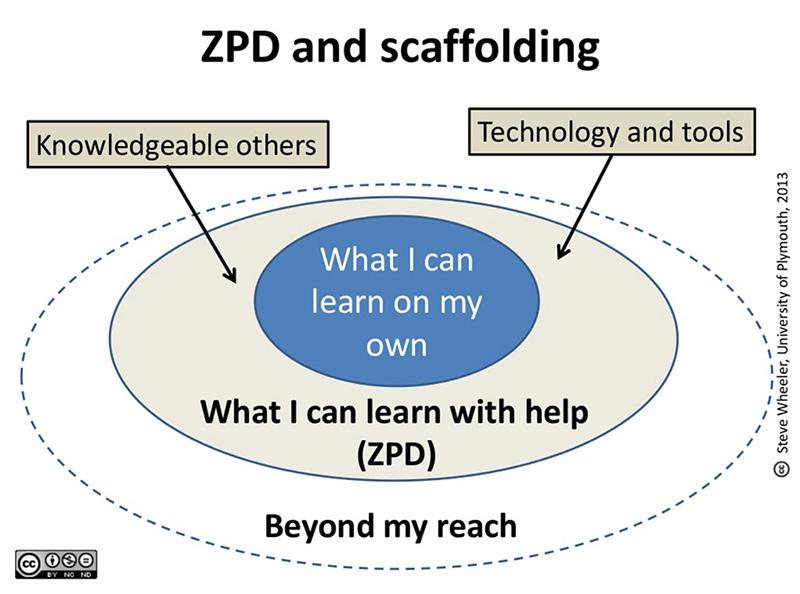
students to be curious and reflective to draw conclusions, think critically, and further their knowledge and advancement independently through a combination of technology and tools, learning theory, “students are more likely to try out their ideas with other students in discussion groups or teamwork activities than independently, they are able to discuss concepts and knowledge,
collaborative work, and scaffolding with those in the learning environment. Wheeler states, “It is important for teachers to provide opportunities for children to constantly learn new things. Some of those may be highly complex and will require support of a very focused kind. Teachers need to be aware of the developmental state of each of the children in their care and should provide scaffolding that is appropriate” (TeachThought, 2014). Students will be more engaged when they are actively working at their level surrounding personal goals. Furthermore, self-directedness and students’ openness to curiosity and discovery are highly important to a learner’s engagement. Zhou advocates while thinking about Vygotsky’s social improving their critical thinking skills than when they work independently (2020). Likewise, in discussing Bruner, Zhou postulates “the learner is an active learner rather than passive, as the learner constructs new ideas and concepts or knowledge from their representation of information given to them” (2020). In essence, when coupled with thinking around education psychology, technology tools amplify students’ ability to construct knowledge on their own, think critically, and construct their ideas and thought processes in creative and innovative contexts. Furthermore, they afford students better opportunities to collaborate with classmates effectively. They also simplify formative assessment opportunities for teachers by creating effective and time-efficient platforms that
can be utilized relevantly and flexibly in the instructional design of their classes. Amanda Hadden, another colleague of mine, creates a learning environment that allows for a lot of flexibility with her students in the driver’s seat. Amanda describes her use of Book Creator in the classroom and the opportunities it opens for students to execute a high degree of creation and innovation while also meeting her instructional goals for them. Amanda Hadden tells about how students took it upon themselves to create their own Book Creator graphic novel similar to Dav Pilkey’s Dog Man series. They used the collaboration features to share the book with one another. Hadden says “she watched in awe as they made plans and assigned roles and responsibilities for the creation of their very own graphic novel series” and it “reminded her that students learn best when they are driving the learning.” Furthermore, Hadden discusses how frequently she uses WeVideo in her second-grade classroom. As she describes her use of this digital tool, it is clear how assessment, collaboration, construction, and self-directedness are at the center of her decision-making. Hadden says “she works with students to coach them on skills and strategies using model videos as mentors. Students work with one another to learn and grow as readers, writers, and filmmakers.” In other words, Hadden is very purposeful in the way she is using scaffolding, where she is creating a lot of flexibility for choice, and how she thoughtfully engages students to work together. This chemistry of the classical blended with the modern opens the doors for independent, critical thinkers.
Infusing Classical Psychology and Modern Tools
When we think about smart, happy kids we are thinking about kids who are actively engaged in their education and learning environments. Beyond internet searches and word processing, utilize these four categories in your daily instructional design. When using these four principles to design your daily educational outcomes, you will be designing an environment that is highly focused on the learner. Thinking about where each learner is and how to support their growth (assessment), allowing for opportunities to work together (collaboration), and providing for choice-filled authentic learning experiences and discussions
(construction and self-directedness)
will open the doors for student opportunity. When you infuse technology using this framework, it begins to help you structure student days around the learner using today’s digital tools.
Apple’s iPhone was released in 2007 with the iPad following in 2010. It will be another 7 to 10 years before students born during this time will enter the teaching force as our colleagues. Vygotsky proposed the Zone of Proximal Development in the 1920s and much of Bruner’s work in educational psychology was focused around the 1960s. Blending modern tools with classical psychology will continue to support our learners and help us simplify the need for student engagement in our classrooms everywhere. Put your students first and thoughtfully utilize this framework to define your purpose, priorities, and how to pare down your resources thoughtfully and intentionally (Musiowsky-Borneman, Arnold 2021). Say yes to smart, happy kids.
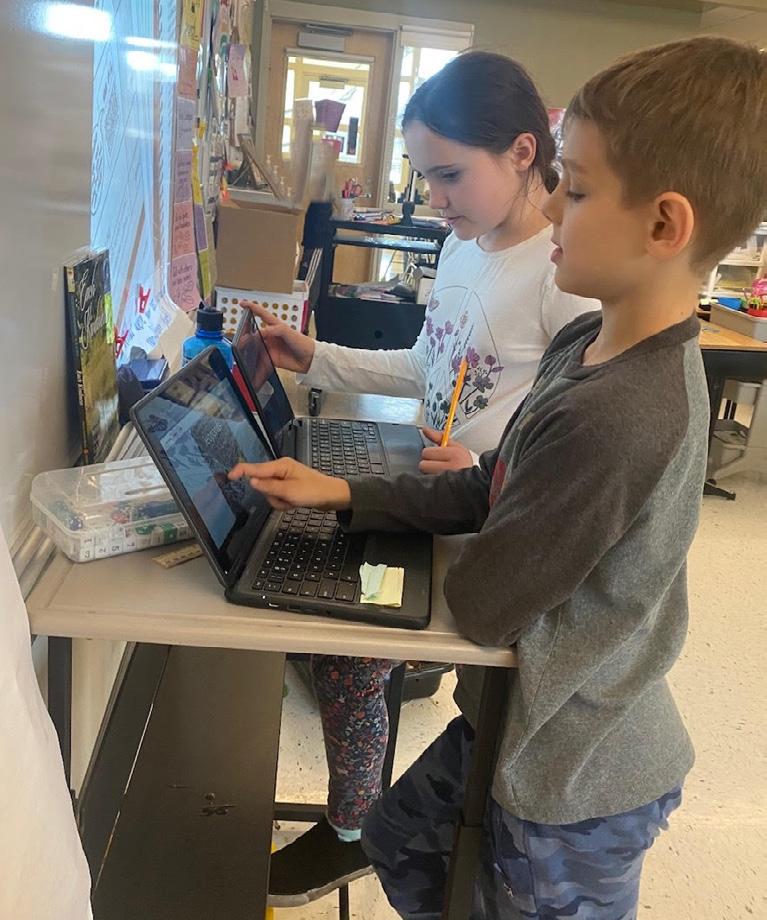
Two students collaborate at a stand-up desk in Frances Zale’s classroom. They are using Book Creator to write a collaborative nonfiction text with a small group. References
Building an Elementary Education
Flipgrid Community: How can Flipgrid enhance your elementary classes? (n.d.).Flipgrid integration guide.
https://static.flipgrid.com/docs/
Flipgrid_k12_community.pdf
Community, D. E. N. (2022, May 9).
Navigating controversial topics in middle school classrooms. Discovery
Education Blog. Retrieved June 15, 2022, from https://blog.
discoveryeducation.com/ navigating-controversial-topics-inmiddle-school-cla ssrooms/
Google for Education. Education Plus. (n.d.). Retrieved June 15, 2022, from https://edu.google.com/intl/
ALL_us/workspace-for-education/ editions/education-plus/
Book Creator App. Features. (n.d.).
https://bookcreator.com/features/
Hadden, Amanda. Responding to Smart, Happy Kids. 18 June 2022.
Video projects & teacher inspiration.
Retrieved June 15, 2022, from
https://www.wevideo.com/ education-resources
Kadar, A. (1999). BrainPOP. Brainpop. com. https://www.brainpop.com/
Koushanpour, Kathy. Responding to Smart, Happy Kids. 16 June 2022. Learning theories for the digital age. (n.d.). Retrieved June 15, 2022, from
http://steve-wheeler.blogspot. com/2013/05/learning-theoriesfor-digital-age.html
Learning Theories: Jerome Bruner On The Scaffolding Of Learning. (2014,
December 2). TeachThought. https://
www.teachthought.com/learning/ jerome-bruner/#:~:text=Bruner
Mcleod, S. (2019, July 11). Bruner - Learning Theory in Education.
Simply Psychology. https://www.
simplypsychology.org/bruner.html
Mcleod, S. (2020). Vygotsky’s sociocultural theory of cognitive development.
Simply Psychology. https://www.
simplypsychology.org/vygotsky.html
Musiowsky-Borneman, T., & Arnold, C. Y. (2021). The minimalist teacher. ASCD. New Features Added to Discovery Education’s K-12 Learning Platform Gives Teachers New Ways to Engage
Students with Digital Content Everyday. (n.d.)Retrieved June 15, 2022, from
https://www.discoveryeducation. com/details/new-featuresadded-to-discovery-education s-k-12-learning-platform-givesteachers-new-ways-to-engagestudents-with-digital-cont enteveryday/
School Self-Evaluation and suggestions for use. (n.d.)Padlet Instruction Manual Incorporating Junior Cycle Key Skills.
https://www.pdst.ie/sites/default/ files/Padlet%20Instructions.pdf
Zhou, J. (2020). A Critical Discussion of
Vygotsky and Bruner’s Theory and
Their Contribution to Understanding of the Way Students Learn. Review of
Educational Theory, 3(4), 82. https:// doi.org/10.30564/ret.v3i4.2444e
Frances Zale has been an educator in Lake Bluff School District 65 for 20 years. Currently, she wears the hat of a third-grade teacher but has also taught kindergarten, first, and second grade, as well as worked as an enrichment specialist leader. She is passionate about using assessment to drive instruction, infusing technology into the school day, interdisciplinary curriculum, and creating strong classroom communities and learning environments grounded in the social-emotional wellness of students. She holds a Bachelor’s Degree from the University of Illinois at Urbana-Champaign, a Master’s Degree in Curriculum and Instruction from National-Louis University, as well as a CAS degree in Educational Organization and Leadership also from the University of Illinois at Urbana-Champaign.
In 2014 when IL ASCD reorganized our leadership team, the role of Area Representative was created. Our “Area Reps” as we call them are a link to and from the various regions of our state. IL ASCD follows the same areas established by the Regional Offices of Education.
Our Area Reps are led by two members of our IL ASCD Board of Directors, Denise Makowski and Andrew Lobdell. Denise and Andrew are the Co-Leaders of our Membership and Partnerships Focus Area.
Denise Makowski
Chicago 773.535.7252
dmakowski@cps.edu
Andrew Lobdell
Principal of the Junior High School in the Lena - Winslow School District # 202 815.369.3116
lobdella@le-win.net
Current Area Reps
AREA 1: (Green) Chicago North Cook South Cook
AREA 2: (Dark Blue) AREA 3: (Yellow) AREA 4: (Pink) AREA 5: (Light Blue) AREA 6: (Gold)
April Jordan April Jordan Vacant Chad Dougherty Heather Bowman Kelly Glennon Annette Hartlieb Vacant
Contact information for them can be found HERE.
The roles of the IL ASCD Area Representatives are:
• Encouraging IL ASCD membership to educators in their local areas; • Assisting with professional development; • Attend board meetings and the annual leadership retreat, when possible; • Disseminating information from IL ASCD board meetings or other sanctioned IL ASCD activities to local school districts or other regional members • Being a two-way communication vehicle between the local IL ASCD members regarding IL
ASCD or any educational issues. • Keeping IL ASCD Board of Directors apprised of pertinent information regarding personnel issues (e.g., job vacancies, job promotions) and district program awards/recognition within the local area. • Communicating regularly with IL ASCD Executive Director and the Co-Leaders of the
Membership and Partnerships Focus Area.








