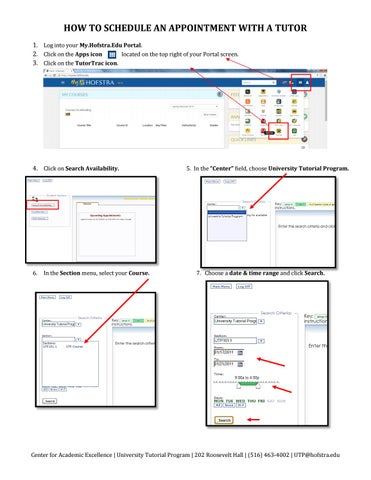HOW TO SCHEDULE AN APPOINTMENT WITH A TUTOR 1. Log into your My.Hofstra.Edu Portal. 2. Click on the Apps icon located on the top right of your Portal screen. 3. Click on the TutorTrac icon.
4. Click on Search Availability.
6.
In the Section menu, select your Course.
5. In the “Center” field, choose University Tutorial Program.
7. Choose a date & time range and click Search.
Center for Academic Excellence | University Tutorial Program | 202 Roosevelt Hall | (516) 463-4002 | UTP@hofstra.edu