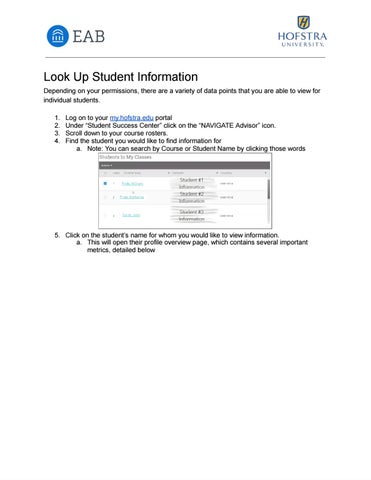Look Up Student Information Depending on your permissions, there are a variety of data points that you are able to view for individual students. 1. 2. 3. 4.
Log on to your my.hofstra.edu portal Under “Student Success Center” click on the “NAVIGATE Advisor” icon. Scroll down to your course rosters. Find the student you would like to find information for a. Note: You can search by Course or Student Name by clicking those words
5. Click on the student’s name for whom you would like to view information. a. This will open their profile overview page, which contains several important metrics, detailed below