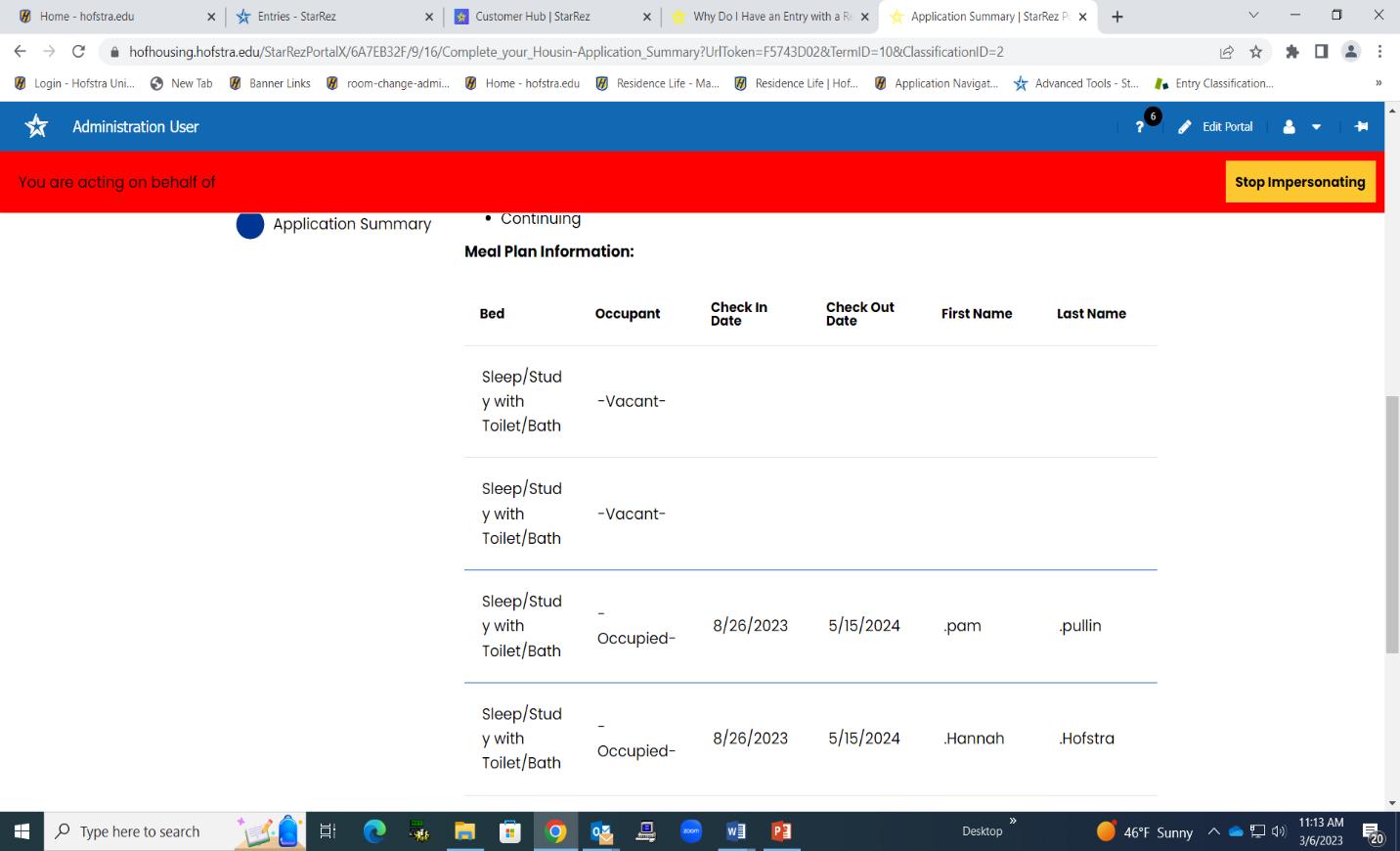How to Pull-In a Roommate
DIVISION OF STUDENT ENROLLMENT, ENGAGEMENT, AND SUCCESS RESIDENCE LIFE

DIVISION OF STUDENT ENROLLMENT, ENGAGEMENT, AND SUCCESS RESIDENCE LIFE
• After the Homesteading period is over, on the designated Pull-In date, students who have successfully homesteaded their space within their room will have the ability to “pull-in” a roommate for the upcoming academic year.
• In order to “pull-in” a roommate, an available space MUST exist in the room.
• The student being “pulled-in” must have a completed Housing Application AND have accepted the roommate request/invite from the student who is “pulling” them in prior to this process.
• Commuting and New Students can be pulled -in to open spaces as long as they have:
• Paid the required $300 Housing Deposit and an Enrollment fee if new to Hofstra.
• Have completed a Housing Application and accepted a roommate request.
Students who have homestead the space
• Access their Housing Application by logging onto my.Hofstra.edu
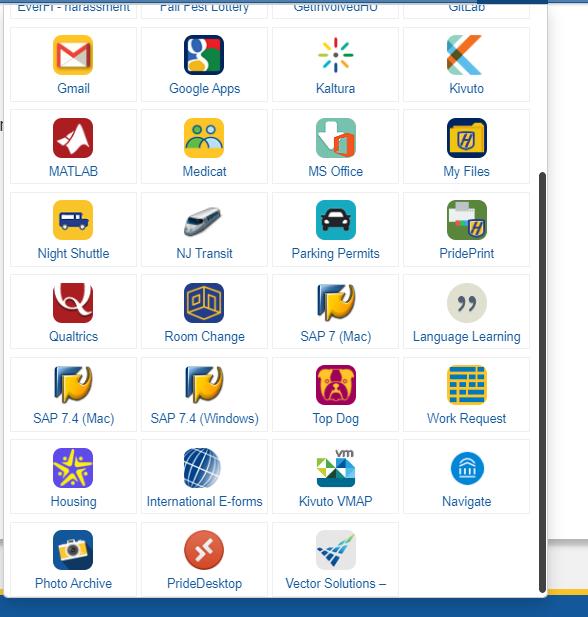
• Under Student Services, Click on the Residence Life menu, and then select Application(for the term which you are applying) or click on “my
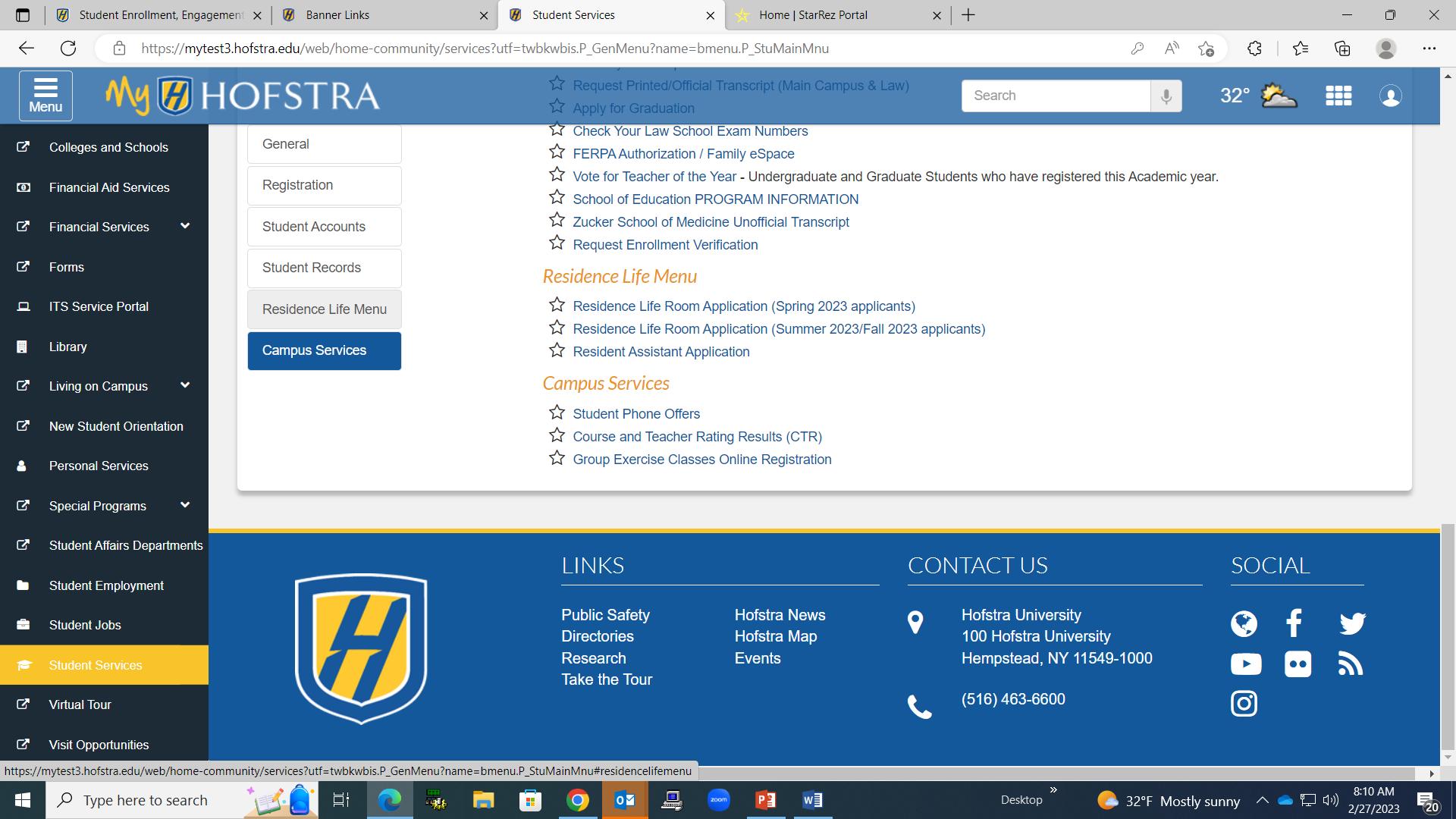
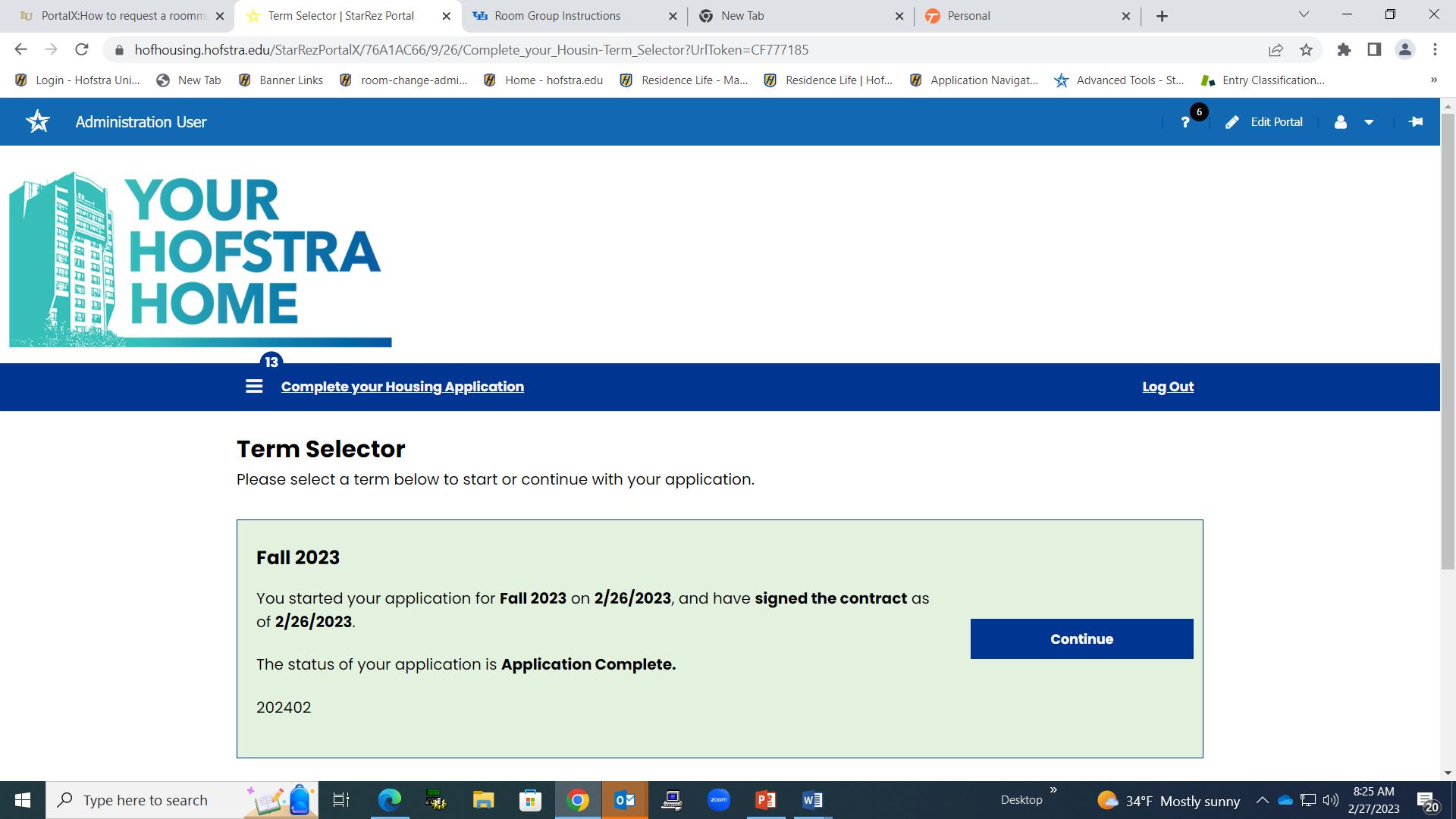
• To have access to the Pull-In page on your Housing Application, you will need to create your roommate group by clicking on the “Roommate Selection Page”.
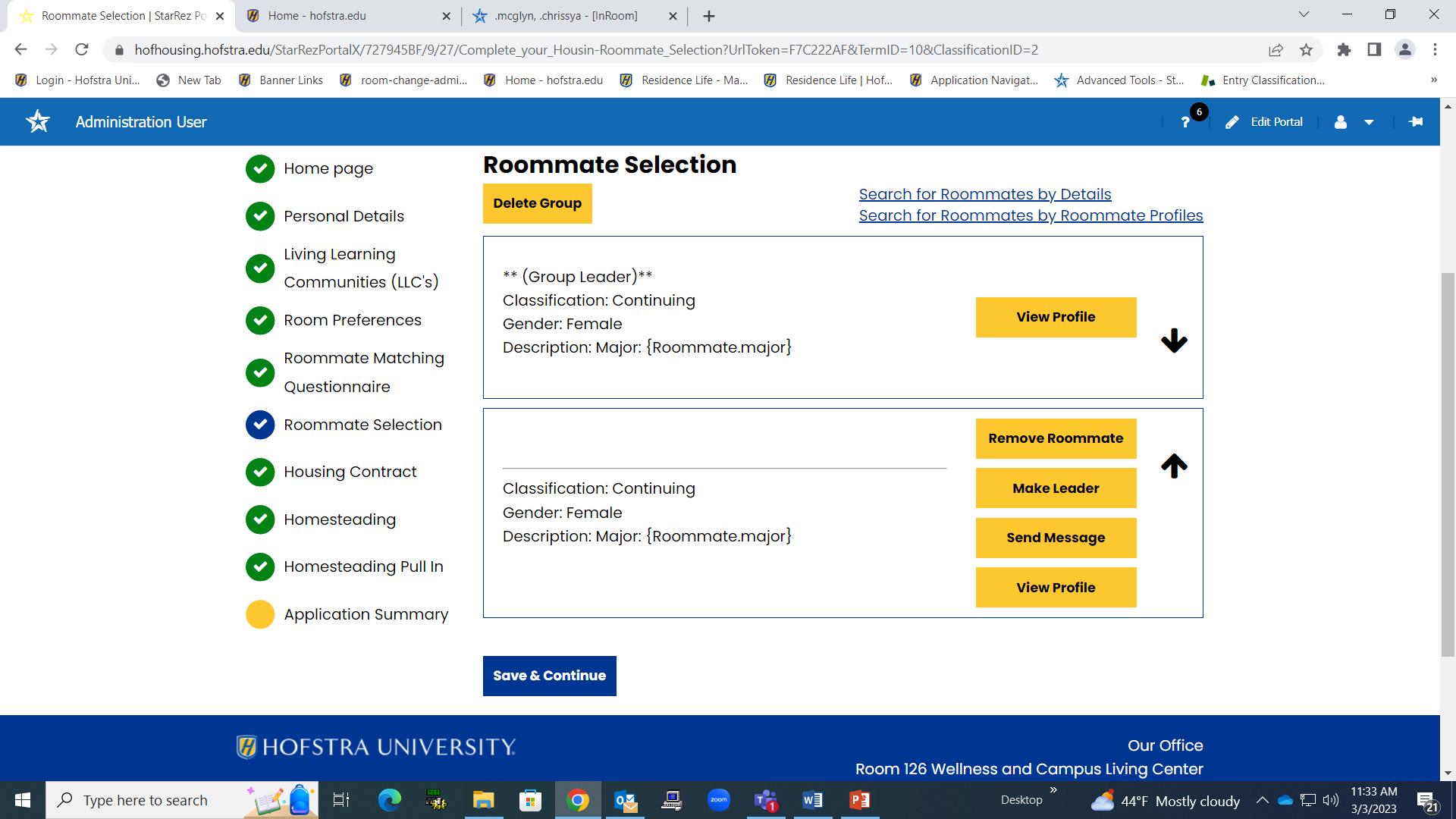
• Students are required to complete the “Roommate Selection Page” on their Housing application.
• The student who has Homestead their space will need to send a “Roommate Request/Invite” to the student they would like to Pull successful Pull-In.
• Once your roommate group is formed, the student will now have access to the “Homesteading
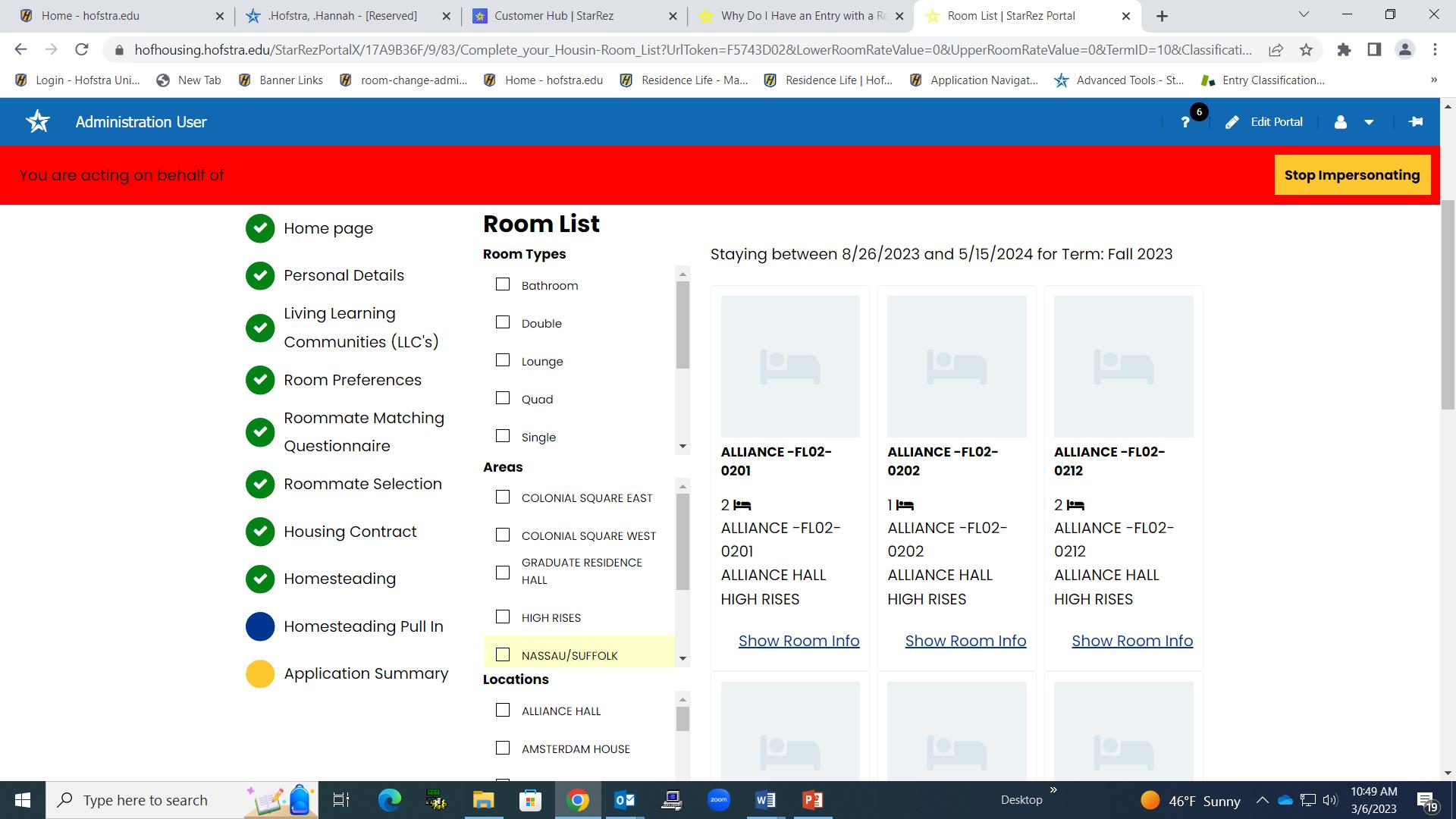
• To “Pull-In” your roommate, click on the “Select Bed” button, you will have the ability to select your
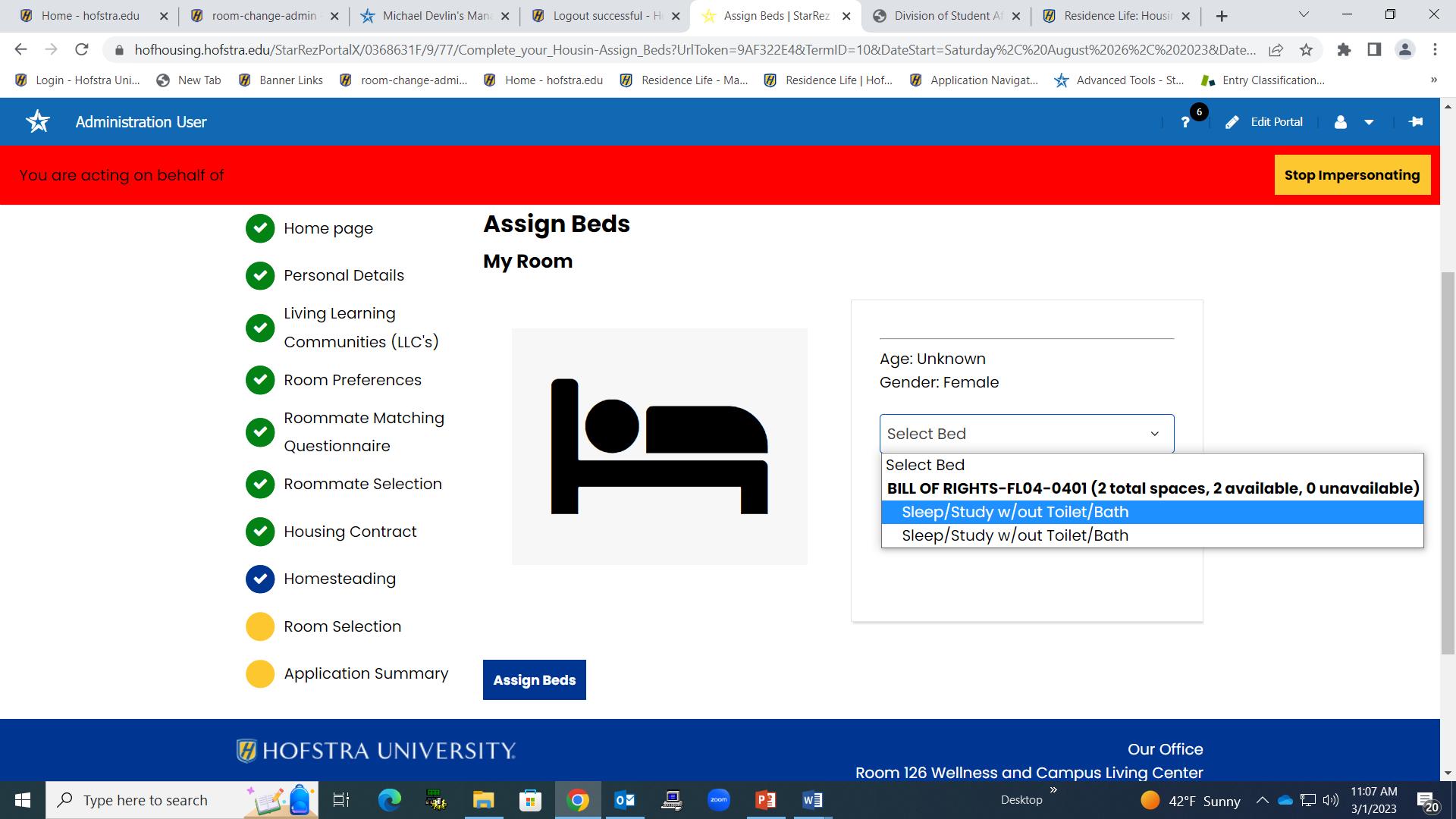
• Verify available.
• Click