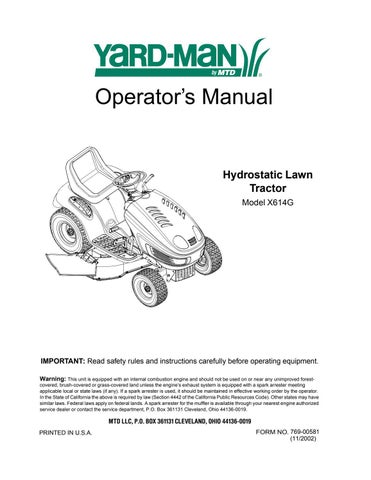5 minute read
Know Your Lawn Tractor
SECTION 4: KNOW YOUR LAWN TRACTOR
Compare the illustration in Figure 3 with the controls on your tractor; get familiar with these features before you start to operate the tractor. This manual covers two models. So follow the descriptions and instructions pertaining to your tractor model only.
A
B E
F
G
H
1/10
P
C
D
P
I
J
K
NOTE: Steering Wheel not shown for clarity.
Figure 3
A Systems Indicator Monitor/Hour Meter G Cruise Control Button B PTO (Power Take-off) Lever H Ignition Switch C Choke Control (If equipped) I Brake Pedal D Seat Adjustment Lever J Drive Pedal E Throttle Control Lever K Deck Lift Lever F Parking Brake Button
The throttle control lever is located on the right side of the tractor’s dash panel. This lever controls the speed of the engine. When set in a given position, the Fast throttle will maintain a uniform engine speed. IMPORTANT: When Slow operating the tractor with the cutting deck engaged, make sure that the throttle lever is always in the fast (rabbit) position.
Choke Control
The choke control can be found on the left side of the dash panel and is activated by pulling the knob outward. Activating the choke control closes the choke plate on the Choke carburetor and aids in starting the engine. Refer to Starting The Engine on page 12 of this manual for detailed instructions.
Brake Pedal
The brake pedal is located on the right front side of the tractor above the drive pedal and along the running board. This pedal can be used for sudden stops or setting the parking brake. NOTE: Brake pedal must be fully depressed to activate the safety interlock switch when starting the tractor.
Ignition Switch
To start the engine, insert the key into the ignition switch and turn clockwise Off to the start position. Once the engine starts, turn the key to on position. Refer to Starting The Engine on page 12 of this manual for more details. The ignition switch is also used to operate the tractor’s headlights. Refer to Operating The Headlights on page 15 for details.
On/Lights
On Start
The drive pedal is located below the brake pedal on the right side and along the running board. Depress the upper portion of the drive pedal forward to cause the tractor to travel forward. Depress the lower portion of the drive pedal with the ball of your right foot (not your heel) to cause the tractor to travel in reverse. Ground speed is also controlled with the drive pedal. The further forward or rearward that the pedal is pivoted, the faster the tractor will travel. The pedal will return to its original position when it is not depressed.
WARNING: Never leave a running machine unattended. Always disengage PTO, move shift lever into neutral position, set parking brake, stop engine and remove key to prevent unintended starting.
Systems Indicator Monitor / Hour Meter
Your tractor is equipped with four indicator lights Battery Light and an hour meter located on the left side of the dash + panel. These indicators are shown here. The hour meter runs whenever the engine is running and records the actual hours of operation. It is normal for the oil light and the battery light to be illuminated while the engine is cranking, but if either lights up while the engine is running, follow PTO Light the steps given below. Brake Light Engage the parking brake. PTO Light Move the PTO lever into the off (disengaged) position. Oil Light Stop the tractor immediately and check the crankcase oil level as instructed in the engine manual. Add oil as required. Battery Light Indicates that the battery needs to be charged or that the engine’s charging system is not generating sufficient amperage. Refer to Battery charging procedure on page 22 or have the engine’s charging system checked by an authorized dealer.
Oil Light 1/10 Hour Meter P Brake Light
PTO (Power Take-off) Lever
The PTO lever is located on the left side of the dashboard next to the steering wheel. Move the PTO lever forward to engage power to the cutting deck or other (separately available) attachments; move the PTO lever backward (toward the rear of the tractor) to disengage power to the attachments. NOTE: The PTO lever must be in the off position when (i) starting the engine, (ii) travelling in reverse or (iii) if the operator leaves the seat.
Parking Brake Button
To set the parking brake, fully depress the brake
pedal and push the parking Pbrake button in. Hold the button in while taking your foot off the brake pedal. Both the parking button and the brake pedal will then stay depressed. To release the parking brake, depress the brake pedal slightly. The parking brake button will then return to its original position. NOTE: The parking brake must be set if the operator leaves the seat with the engine running or the engine will automatically shut off. IMPORTANT: Always set the parking brake when leaving the tractor unattended. Located on your tractor’s right fender, the deck lift lever is used to change the height of the cutting deck. To use, move the lever to the left, then place in the notch best suited for your application.
Cruise Control Button
The cruise control button is located on the dash panel of the tractor to the left of the ignition switch. Push the cruise control button while the tractor is traveling forward at a desired speed. Holding the button in, release pressure from the drive pedal. This will engage cruise control and allow the tractor to maintain that speed without applying pressure to the drive pedal. Depress the brake pedal or the drive pedal to deactivate cruise control. Refer to OPERATING YOUR LAWN TRACTOR section on page 12 for detailed instructions. NOTE: Cruise control cannot be engaged at the tractor’s fastest ground speed. If the operator should attempt to do so, the tractor will automatically decelerate to the fastest optimal mowing ground speed.
Seat Adjustment Lever
To adjust the seat forward or backward, slide the seat adjustment lever to the left and reposition the seat to the desired position. Once a comfortable position is found, release the seat adjustment lever to lock the seat in place. Refer to Seat Adjustment on page 17 for more detailed instructions.