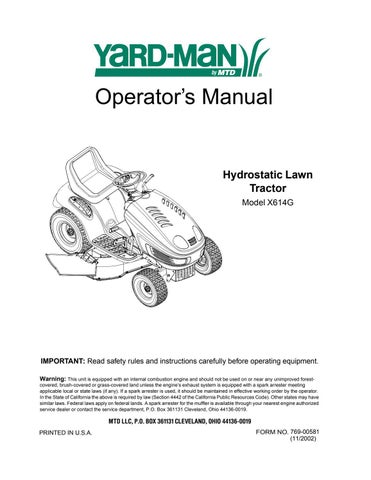8 minute read
Service
SECTION 8: SERVICE
WARNING: Before performing any maintenance or repairs, disengage PTO, move shift lever into neutral position, set parking brake, stop engine and remove key to prevent unintended starting.
Cutting Blades
• Periodically inspect the blade adapter and/or spindle for cracks or damage, especially if you strike a foreign object. Replace immediately if damaged.
To remove blade:
• Remove the deck from beneath the tractor, (refer to
Cutting Deck Removal on page 19). Then gently flip the deck over to expose its underside. • Place a block of wood between the center deck housing baffle and the cutting blade to act as a stabilizer. See Figure 11 .
Figure 11 • Use a 15/16" wrench to remove the hex flange nut that secures blade to the spindle assembly. See
Figure 11 .
To sharpen blades:
• Remove equal amounts of metal from both ends of the blades along the cutting edges, parallel to the trailing edge, at a 25° to 30° angle. See Figure 12 . • If the cutting edge of the blade has already been sharpened to within 5/8" of the wind wing radius, or if any metal separation is present, replace the blades with new ones. See Figure 12 . • Grind each blade edge equally to maintain proper blade balance. • Test the blade by balancing it on a round shaft screwdriver. Grind metal from the heavy side until it balances evenly. IMPORTANT: A poorly balanced blade will cause excessive vibration and may cause damage to the tractor and/or personal injury.
To replace blade:
• When replacing the blade, be sure to install the blade with the side marked ‘‘Bottom’’ (or with a part number stamped in it) facing the ground when the mower is in the operating position. • Use a torque wrench to tighten the blade spindle hex flange nut to between 70 foot-pounds and 90 foot-pounds.
WARNING: Protect your hands by using heavy gloves or a rag to grasp the blade.
Hex Flange Nut
Wood Block Blade Separation
Worn Blade Edge
Wind Wing
Spindle Assembly
Sharpen edge evenly
Figure 12
5/8" minimum
Removing Cutting Deck
• Place the PTO lever in the disengaged (OFF) position and engage the parking brake. • Lower the deck by moving the deck lift lever into the bottom notch on the right fender. • Remove the PTO belt from around the cutting deck’s center pulley. • Looking at the cutting deck from the left side of the tractor, locate the deck support pin on the rear left side of the deck. • Pull the deck support pin outward to release the deck from the deck lift arm. See Figure 13. • Rotate the pin slightly toward the rear of the tractor and release the pin into the hole provided. Repeat on the right side.
Support Pin
Figure 13
• Move the deck lift lever into the top notch on the right fender to raise the deck lift arms up and out of the way. • Gently slide the cutting deck toward the front of the tractor allowing the hooks on the deck to release themselves from the deck stabilizer rod. • Gently slide the cutting deck (from the right side) out from underneath the tractor.
Changing Deck Belts
WARNING: Be sure to shut engine off, remove ignition key, disconnect spark plug wire(s) and ground against engine before starting this job. IMPORTANT: The V-belts, found on your tractor, are specially designed to engage and disengage safely. A substitute (non-OEM) V-belt can be dangerous by not disengaging completely. For a proper working machine, use factory approved belts only. All belts on your tractor are subject to wear and should be replaced if any signs of cracking, shredding or rotting are observed. To change deck belts, see the relevant section of and proceed as follows: • Lower the deck by moving the deck lift lever into the bottom notch on the right fender. • Remove the belt guards by removing the selftapping screws that fasten them to the deck. • Grasp the PTO idler bracket and pivot it toward the discharge chute to relieve tension on the PTO belt. • Remove the PTO belt from the engine pulley and from around the PTO idler pulleys. • Grasp deck idler pulley and pivot it toward the left side of the deck to relieve tension on the deck belt. • Remove the belt from around all pulleys, including the deck idler pulley. • Route the new belts as shown in . • Remount the belt guards removed earlier.
Engine Pulley
Left Hand Pulley
Changing Transmission Drive Belt
WARNING: Be sure to shut the engine off, remove ignition key, disconnect the spark plug wire(s) and ground against the engine to prevent unintended starting before removing the belt(s) All belts on your tractor are subject to wear and should be replaced if any signs of cracking, shredding or rotting are present.
PTO Idler Bracket (mounted on tractor)
Right Hand Pulley (beneath belt guard)
Deck Idler Pulley Center Stack Pulley
Figure 14
IMPORTANT: The V-belts found on your tractor are specially designed to engage and disengage safely. A substitute (non-OEM) V-belt can be dangerous by not disengaging completely. For a proper working machine, use factory approved belts. To change or replace the drive belt on your tractor, proceed as follows: NOTE: It is recommended that both drive belts be replaced at the same time. • Remove the cutting deck as instructed earlier. • After disconnecting the battery cables, remove the battery and battery tray from beneath the seat. IMPORTANT: When removing the battery, disconnect the negative (black) wire from its terminal first, followed by the positive (red) wire. Re-install in reverse order. NOTE: Proper removal of the drive belt requires the removal of several tractor components. Read through the following procedure prior to attempting it to determine if you could successfully complete it. Otherwise see an authorized service dealer. IMPORTANT: Note the routing of the lower drive belt around all the pulleys and the belt keepers (if present) before performing the following steps. • Locate the fixed V-idler pulley found on the left underside of the frame. See Figure 15. • Grasp the belt on both sides of the pulley and gently move it toward the left frame rail allowing it to unseat itself from the fixed v-idler. See Figure 15. • Pivot the double-idler bracket forward slightly before removing the idler extension spring from the stud and the double-idler bracket itself. Do not discard the spring. • Roll the drive belt out from around both the V-idler pulley and the flat idler pulley found on the doubleidler bracket. • Remove the hex bolt from the center of the engine pulley and gently lower it off the engine crankshaft. IMPORTANT: Be careful not to lose any washers or spacers which may be on top of the electric PTO clutch or the engine pulley, as the case may be. • Lower the engine pulley far enough to be able to remove the upper drive belt from around it. IMPORTANT: When remounting the engine pulley, torque the center hex bolt to between 38 foot-pounds and 50 foot-pounds. • Remove the drive belt by feeding it from front to rear, toward the hydrostatic transmission. See
Figure 15. • Continue removing the drive belt by gently lifting it off the transmission pulley and over the cooling fan. IMPORTANT:The fins on the cooling fan are only slightly flexible. Be careful not to damage the fan when removing the belt from around the transmission pulley. • Reroute the new belt around the pulleys and belt keepers, if present, exactly as the old one was routed. Refer to Figure 15.
Transmission Pulley (Beneath Cooling Fan) Fixed V-idler Pulley
Left Frame Rail
V-idler Pulley Flat idler Pulley
FRONT OF TRACTOR
Hydrostatic Transmission Idler Extension Spring Double-Idler Bracket
Drive Belt Engine Pulley
NOTE: View shown from above tractor.
Tires
WARNING: Never exceed maximum inflation pressure shown on sidewall of the tire.
• The recommended operating tire pressure is 10 psi for the rear tires and 14 psi for the front tires approximately. Refer to the tire sidewall for exact tire manufacturer’s recommendation. Do not overinflate. Uneven tire pressure could cause the cutting deck to mow unevenly.
Battery
The battery is sealed and is maintenance-free. Acid levels cannot be checked. Listed below are some general recommendations for proper use of battery. • Always keep battery cables and terminals clean and free of corrosive build-up. • After cleaning, apply a light coat of petroleum jelly or grease to both terminals. • Always keep the rubber boot positioned over the positive terminal to prevent shorting. • If removing the battery for any reason, disconnect the negative (black) wire from its terminal first, followed by the positive (red) wire. When reinstalling the battery, always connect the positive (red) wire to its terminal first, followed by the negative (black) wire. IMPORTANT: Be certain that wires are connected to the correct terminals; reversing them could change polarity and cause damage to the engine’s alternating system.
Charging
If tractor has not been operated for an extended period of time, charge the battery with an automotive-type 12volt charger for a minimum of one hour at six amps.
WARNING: Batteries give off an explosive gas while charging. Charge battery in a well ventilated area and keep away from an open flame or pilot light as on a water heater, space heater, furnace, clothes dryer or other gas appliances.
Fuses
Two fuses are installed in your tractor’s wiring harness to protect the tractor’s electrical system from any potential damage caused by excessive amperage. • If the electrical system does not function, or your tractor’s engine will not crank, first check to be certain that the fuse has not blown. One fuse can be located under the hood mounted behind the top of the dash panel on the support bar. The other can be located under the seat mounted to the inside of the tractor frame, next to the battery tray. • Pull the fuse out and inspect it to determine if it is good or blown. • Replace with a new fuse if necessary. IMPORTANT: Always use a fuse with the same amperage capacity for replacement.