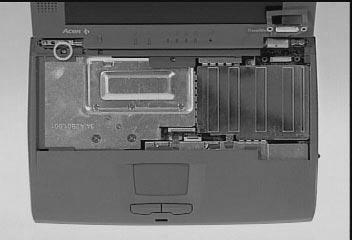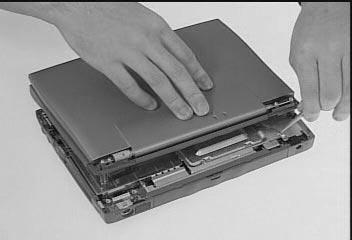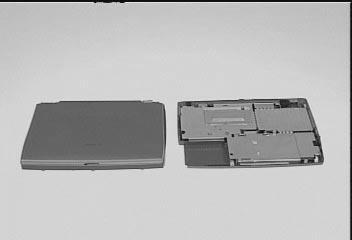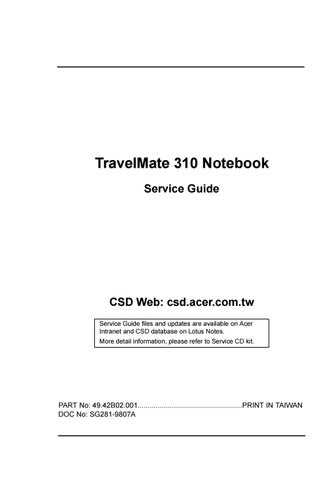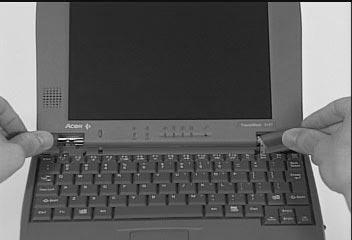
1 minute read
Disassembly of LCD and main unit
1. Remove the hinge covers from either side. 2. Release the keyboard.and flip over
3. Disonnect the LCD-FPC cable. 4. Disconnect the touchpad cable.
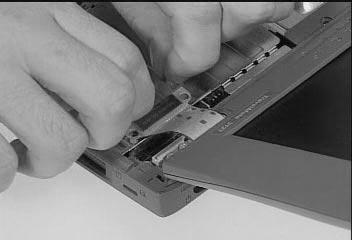
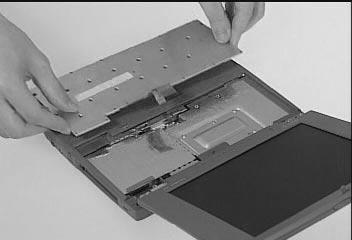

5. Remove the screw on top of the upper case. 6. Remove the five screws at the bottom of the upper case.
7. Disconnect the cover switch cable. 8. Detach the upper case from the LCD.