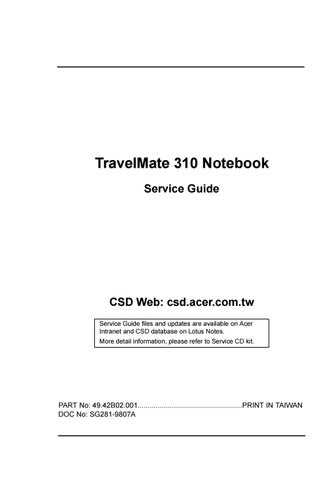1 minute read
BIOS
Setup Utility
BIOS
The flash Memory Update: The flash memory update is required for the following conditions: • New versions of system programs • New features or options
Create a bootable diskette
C:\Sys A:
Copy flash utility & new versions BIOS to the diskette, then boot from diskette driver. 1. Plug in AC power.(to avoid battery no power during flash!) 2. Unit power on, and press F8; system into "safe mode command prompt only" at Microsoft Windows 95 Startup Menu. 3. Using the attached three files to flash rom. 4. Typing "phlash tan01a0.rom" on dos prompt then enter. 5. Waiting for a moment. 6. The end.