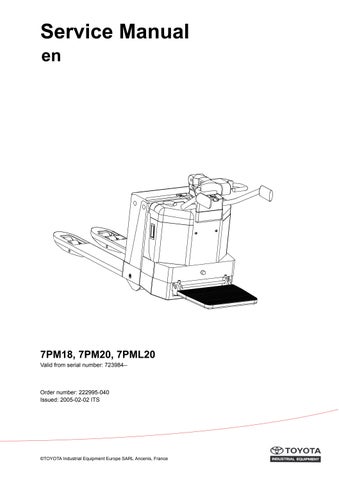1 minute read
ElectricalSystem–5000 Parameters
13.6.3Serviceparameters
•Connect the CAN key to X41.
•Press and hold S18 while turning S17 to “ON” position.
•Press and hold S18 until P = parameters is displayed.
•You have now selected P = parameters and the symbol “C” is lit as an indication of what is now shown in the display.
•Press L1 up or down and scroll to the parameter you want to change or view.
•Press S18 once to access the parameter.
•Press L1 up or down to specify the parameter value.
•Press S18 once to confirm the change.
•Turn S17 to the off position.
You have now changed the parameter and the new setting will come into force the next time you start the machine.
NOTE:
Truck handling
When you change specific truck parameters, the truck’s driving characteristics are also changed. Do not change any parameters unless you really know what you are doing.
The amount of power the monitor should emit when you reach the first speed sensor can be specified here.
-10: low speed for the first speed sensor.
10: high speed for the first speed sensor