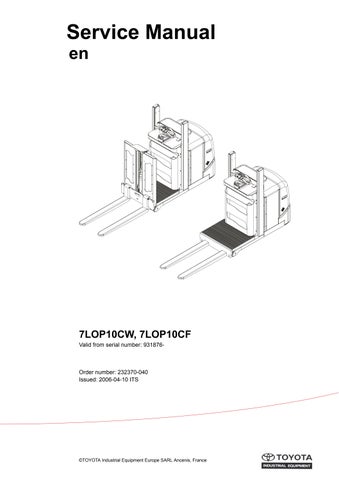1 minute read
Electrical systems – 5000
Parameters & adjustments
To enter a new PIN-code:
•Operate L1 repeatedly in the forward direction to select parameter #10. After one second, the display will show the PIN-code for this operator.
•Repeat the step above until parameter#10 for the next operator is displayed, the display will either show PIN-code for that operator OR “0”(zero).
•Repeat the step above until the PIN-code displayed is “0”(zero).
•Press horn button S18.
Parameter symbol flashes.
•Operate L1 to set the desired value of the new PIN-code.1
•Press horn button S18.
Parameters symbol lights (stops flashing).
The new PIN-code has now been entered.
To remove an existing PIN-code:
•Operate L1 repeatedly in the forward direction to select parameter #10. After one second, the display will show the PIN-code for this operator.
•Repeat the step above until the PIN-code to be removed is displayed.
•Press horn button S18.
Parameter symbol flashes.
•Operate L1 to set the PIN-code value to “0”(zero).
•Press horn button S18.
Parameters symbol lights (stops flashing).
The selected PIN-code has now been removed.
To check whether a PIN-code will start the truck follow the procedure in 2. Switch on (PIN-code entry) on page 20.
Parameter #10 cannot be displayed without the CAN service key.
1.Operating L1 lightly will step the value in increments of 1. Operating L1 fully will step the value in increments of 100 Valid values are 1 to 9999
Electrical systems – 5000 Parameters & adjustments
# 11 - Reverse braking force
Determines the amount of motor braking when the speed control L1 is operated opposite the travel direction. The lower the parameter value, the longer time it will take to slow down for a given degree of actuation of L1.
# 14 - Creep speed
Defines the speed you will get when you reach the first speed sensor.
#15 - Non-configurable options
See Service Manual.
Up to 16 so called sub-parameters are stored and accessed via parameter #15. These options are either switched ON or switched OFF and require no other adjustments. They are therefore called non-configurable options. The number of available options is dependant on the truck type. Consult table Parameter #15 Non-configurable options on page 42 for available options.
Setting Non-configurable options
•Ensure the truck is in the parameter mode.
The parameters symbol lights.
•Select parameter #15 using [L1].
The first sub-parameter will be displayed
Continued operation of the speed control L1 will display the next subparameter. Note also that only relevant sub-parameters will be displayed.
After 1 second the value of the sub-parameter will be displayed.
•Press horn button S18.
Parameter symbol flashes.
•Set the sub-parameter value by repeatedly operating speed control L1 up or down. See Table 20: for details.
•Press horn button S18 once to confirm the new setting.
The parameters symbol lights. (stops flashing).
•Switch off the truck by pressing on the keypad.