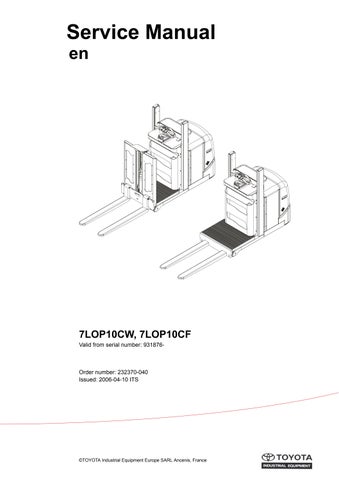3 minute read
Electrical systems – 5000
Parameters & adjustments
•Hold S18 depressed until “P” is displayed, then release S18. Fig. 6
Parameters symbol lights.
When pressing the speed control L1 forwards repeatedly, the first operator profile will be displayed. Continue to press L1 in the forward direction and the next operator profile will be displayed (operator no. 2), etc. until the last operator (operator no. 10). See Fig. 7
Once the 10 operator profile have been displayed, the truck service parameters will be displayed as L1 is repeatedly pressed in the forward direction.
Changing a parameter
•Select the required parameter.
•Press horn button S18.
Parameter symbol flashes.
•Set the parameter value by repeatedly operating speed control L1 up or down
•Press horn button S18 once to confirm the new setting.
Parameters symbol lights. (stops flashing).
•Switch off the truck by pressing on the keypad.
You have now completed a parameter change and the next time you start the truck the new parameter setting will be valid.
The truck’s service parameters can be displayed first by operating speed control L1 in the backward direction. This will cause parameter #40 to be displayed and then parameter #39 etc.1
For detailed descriptions and effects of these parameters see the section List of Service parameters on page 38
NOTE!
Truck handling.
Modifying specific truck parameters will change the driving characteristics of the truck. Do not change any parameters without the necessary know how.
1.Certain parameters numbers displayed are not active in this truck model.
Electrical systems – 5000
10.5.5 List of operator parameters
NOTE!
Before changing any parameters, ensure you have read and understood the procedures for viewing and setting parameters in the sections Displaying parameters - without the CAN service key on page 33 and Changing a parameter on page 35.
See also section Speed limitation on page 26 for information regarding the maximum speeds of the truck.
Table 14: List of Operator parameters
10.5.6 Description of operator parameters
#1 - Speed, Fork direction
Allows for adjustment of the maximum speed of the truck in the fork direction.
# 2 - Speed, Drive wheel direction
Allows for adjustment of the maximum speed of the truck in the drive wheel direction.
# 3 - Acceleration
The lower the value of the parameter the longer it takes to accelerate the truck to maximum speed.
# 4 - Neutral braking force
Defines motor brake force when lever [L1] returns to the neutral position. The lower the value of parameter the longer it takes to reduce speed.
# 5 - Travel speed, cabin > 0.5 m
Adjusts the truck's max. speed when the cabin is lifted above 0.5 metre. The value 0 switches off truck travel. The value 100 allows 6 km/h travel speed with the cabin lifted above 0.5 metre.
# 6 - Travel speed, walking at side
Allows for adjustment of the maximum speed of the truck when the operator is not standing on the platform/cabin, i.e. when the operator is walking along side the truck.
# 7 - Neutral braking, walking at side
Defines the motor brake force when lever [L1] returns to the neutral position and the operator dismounts the truck and walks by the side of the truck. The lower the value of parameter the longer it takes to reduce speed.
Electrical systems – 5000
10.5.7 List of Service parameters
NOTE!
Before changing any parameters, ensure you have read and understood the procedures for viewing and setting parameters in the sections Displaying & changing parameters - CAN service key connected on page 34 and Changing a parameter on page 35.
The CAN service key must be connected to the external CAN connector [X41] before adjusting any Service parameters
Table 15: List of Service parameters
Table 15: List of Service parameters
10.5.8 Description of Service parameter
# 10 - PIN code
NOTE!
The functionality of parameter #10 is ignored if the value of parameter #39 has been set to 5, 6, 7 or 8. PIN code input is facilitated via the extended keypad. For detailed information, see the section Extended keypad - General on page 48 the truck has one default PIN-code stored which is
This parameter stores the active PIN-codes for the truck. The truck can store a maximum of ten operator profiles. The operator profile is activated when the operator logs in with the assigned PIN code. Logging in with a specific PIN code when the truck is started will activate the operator profile to which this PIN code has been assigned. This allows up to ten operators to individually adjust the characteristics of the truck.