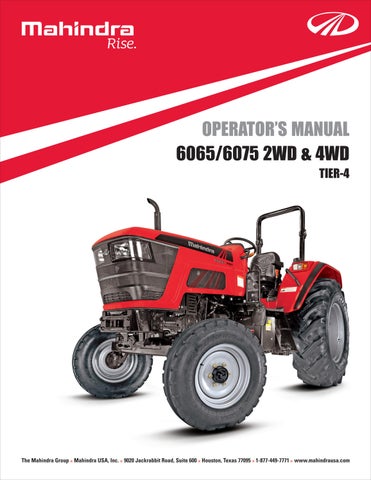1 minute read
Attachments
Swinging Drawbar
Tractor can be equipped with a drawbar for connecting to pull behind implements. It can swing from side to side and can be adjusted fore and aft. It can be set at various positions. The distance between end of PTO shaft and implement / attachment pin hole can be set at three positions. In each position the dimensions achieved are as per chart.
Certain heavy equipment such as a loaded single axle trailer can place excessive strain on the drawbar. Strain is greatly increased by rough road and high speed. Static vertical load on drawbar should not exceed as stated in chart.
The drawbar can also be offset from the center on both sides. See your implement operator’s manual for drawbar positions.
The drawbar must be locked in center position when
1. Operating a drawbar pulled PTO driven implement.
2. Towing implements/Trailers on road or field.
Adjusting Drawbar Length
1. Remove Nut (A).
2. Pull drawbar pin (B)
3. Slide drawbar to desired position.
4. Insert the drawbar pin (B) in hole of drawbar.
5. Lock the drawbar pin (B) in position with Nut (A)
Using Swinging Drawbar
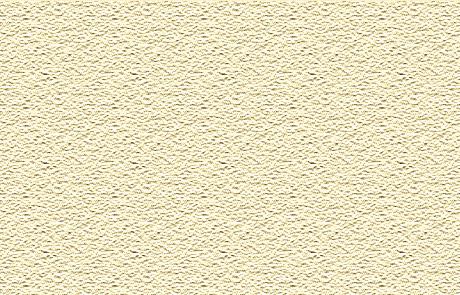
1. Remove “R” pin (D) of both pins (C).
2. Remove both pins (C).
3. Shift to next holes as desired.
4. Lock the “R” pins.
5. See your implement operator’s manual for drawbar positions.
Rear roll-over can result if pulling from wrong location on tractor. Hitch only to drawbar. Use three point hitch only with implements designed for its use, not as a drawbar.
Try to balance the load primarily on the implement wheels. Avoid overloading the drawbar. Add Jerrycan weights for improved stability. Engage the clutch smoothly, avoid jerking and use brakes cautiously to avoid jack-knifing.