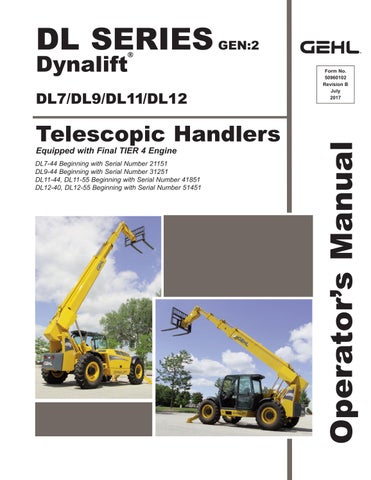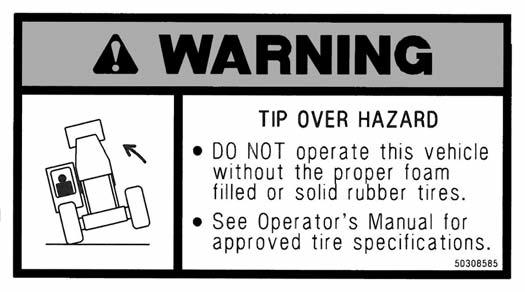
20 minute read
SAFETY
from Gehl DL SERIES GEN2 Dynalift DL7 DL9 DL11 DL12 Telescopic Handler Operator's Manual 50960102 - PDF
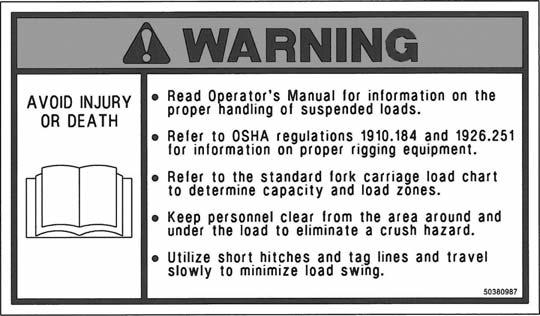
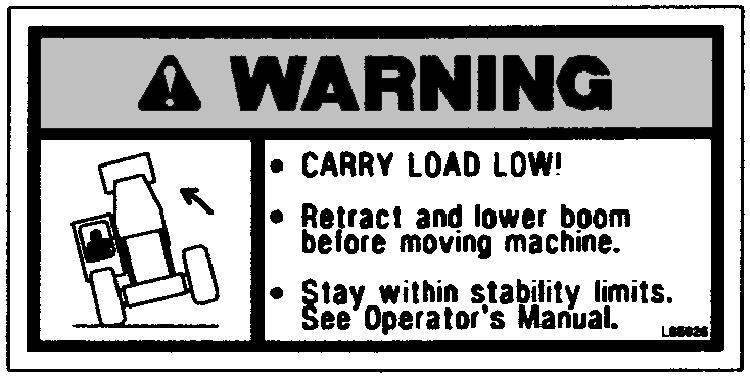
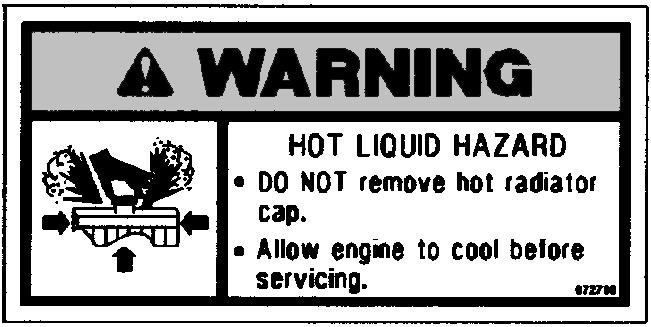
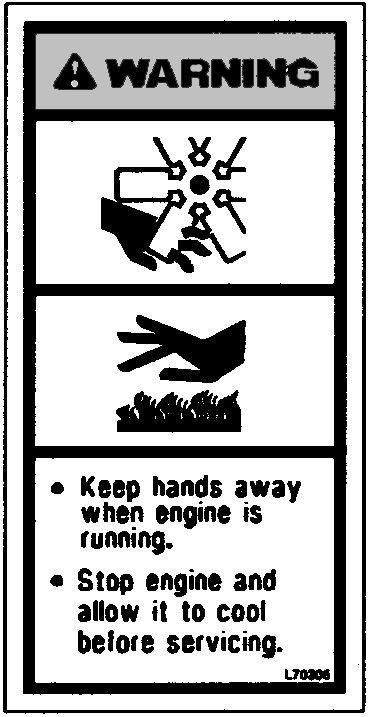

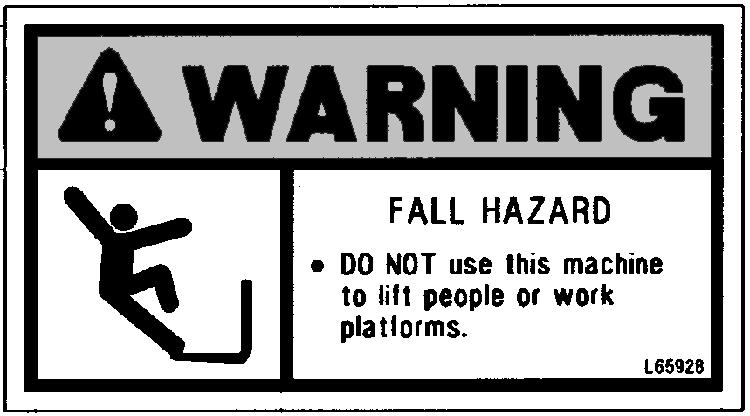


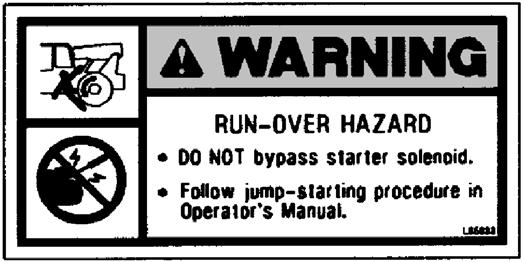
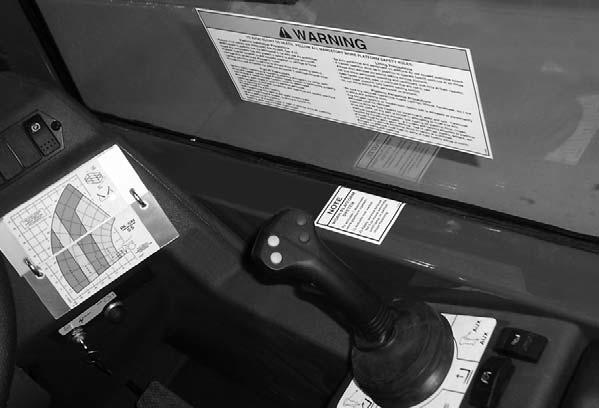




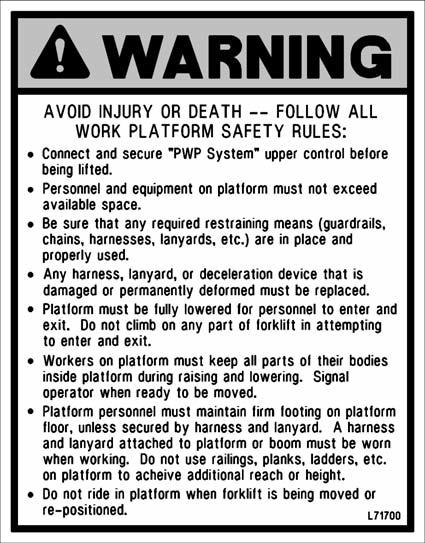
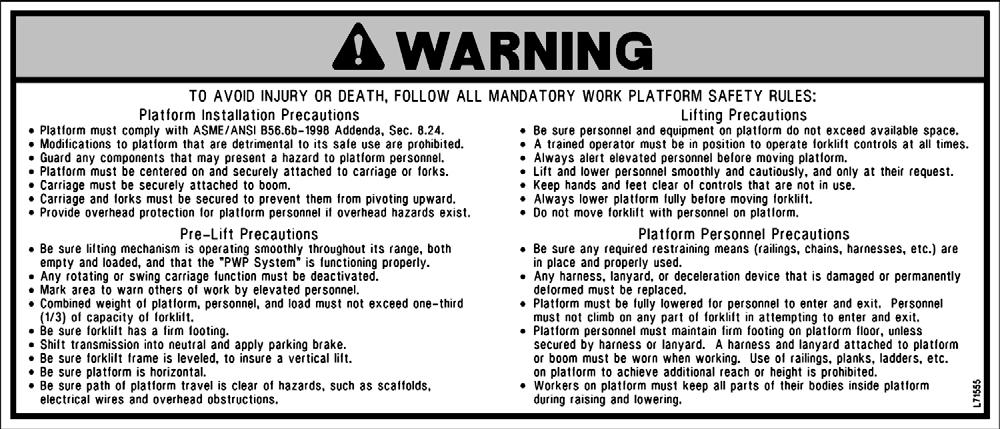


Chapter 5
Indicators And Controls

Guards And Shields
Caution
Become familiar with and know how to use ALL safety devices and controls on the Telescopic Handler BEFORE operating it. Know how to stop the machine operation BEFORE operating it. This Gehl machine is designed and intended to be used ONLY with a Gehl Company attachment tool, or a Gehl Company approved accessory or referral attachment tool. Gehl Company cannot be responsible for product safety if the machine is used with an unapproved attachment tool.
Whenever possible and without affecting machine operation, guards and shields are used to protect potentially hazardous areas. In many places, decals are also provided to warn of potential hazards and to display special operating procedures.
Warning
Read and thoroughly understand all safety decals on the Telescopic Handler BEFORE operating it. DO NOT operate the machine unless all factory-installed guards and shields are properly secured in place.
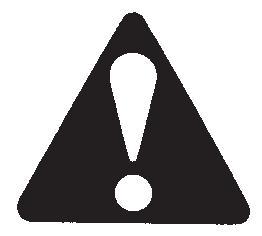
Ignition Switch, Temperature Control, 12-volt Power Port and Load Zone Charts
Ignition Switch OFF: When the key is vertical in the ignition switch, power is disconnected from the battery to the control and instrument panel electrical circuits. This is the only position in which the key can be inserted and removed.
Ignition Switch ON: When the key is turned one position clockwise from the vertical (OFF) position, power from the battery is supplied to all controls and multifunction display panel electrical circuits. All indicators lamps in the multi-function display will illuminate momentarily as a lamp check.
When the key is in this position, the engine wait to start indicator will stay on until the engine is pre-heated. In colder temperatures the wait to start indicator will stay lit for 3-30 seconds. When the wait to start indicator light goes out the engine can be started.
Start: Turn the ignition switch to this position to activate the starter. Release the ignition switch as soon as the engine starts.
NOTE: If the engine requires repeated attempts to start, the key MUST be returned to the OFF position between starting attempts to prevent battery run down and to reset the air intake heater.
Warning
Do not use starting fluid (ether) with an engine intake air heater system. An explosion can result, which can cause engine damage, injury or death.
Temperature Control Knob: This knob is used to adjust the temperature inside the cab when the heater or air conditioner is in use.
Load Zone Charts: A series of flip charts show lift height and reach limits relative to the load weight being handled with various attachment tools.
12-Volt Accessory Power Port: Use this power port to power small electrical devices.
Instrumentation
Operation Gauges and Lamps
This multi-functional panel displays the gauges for the fuel level, diesel exhaust fluid (DEF) level, engine oil pressure and coolant temperature.

Pressing the up or down arrow on the (D) button in the bottom center of the mult-functional panel will scroll through the engine oil pressure, coolant temperature, engine RPM and voltmeter lamps located in the center of the display area. The hour meter is permanently displayed in the top center of the display area.

Button Function
A - Display Brightness: Pressing this button will make the display dimmer.
B - Display Brightness: Pressing this button will make the display brighter.
C - Escape: Pressing this button will bring the display screen back to the operation gauges and lamps screen.
D - Scroll: This button is used to scroll through various user initiated functions.
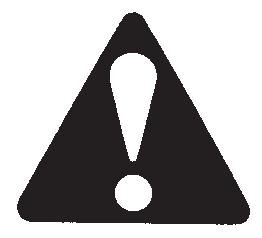
E - OK: Press and hold for 3 seconds to display active engine error codes. Press the scroll button up or down to display any additional error codes.
Press the left or right scroll buton to switch the display to history or inactive error codes. Pressing the up or down scroll button will display additional inactive error codes.
Press the left or right scroll button again to display icon descriptions. Scroll up or down for additional icons.
Press the left or right scroll button again to display units of measure. Press the up or down scroll button to switch between SAE and Metric units.
Press the left or right scroll button again to display the software revision date.
NOTE: Press the escape button at any time to return to the operation gauges and icons screen.
F - Disable Auto Exhaust System Cleaning: Press this button to prevent an auto exhaust system cleaning. This button should be used when high exhaust temperature presents a hazard. Pressing the button again will allow auto cleaning.
NOTE: This button will reset to the off position when the ignition switch is turned “OFF” and then back “ON”.
G - Exhaust System Cleaning: Press this button to display three requirements needed to perform a stationary exhaust system cleaning. Pressing the down scroll arrow will display instructions on the procedure to perform a stationary exhaust system cleaning.
This button is also used to initiate a stationary exhaust filter cleaning.
Exhaust Filter, Engine and Service Indicator Lamps
Wait-to-Start Indicator Lamp: When lighted this lamp indicates that the intake air heater needs to warm the intake air prior to starting the engine.
Brake Failure Lamp: This red lamp indicates the condition of the service brake systems. The front and rear brakes are on independent systems. If a loss of pressure occurs in either system during normal operation with the brake pedal depressed, this lamp will come on. Failure in one of the brake systems does not affect the operation of the other system. However, the MANDATORY SAFETY SHUTDOWN PROCEDURE (p. 13) should be followed and any necessary repairs made immediately.
Diesel Exhaust Fluid (DEF) Lamp: This amber lamp will illuminate when the DEF level is low, and flashes when the DEF level falls below a very low level. Refill the DEF tank.
Transmission Oil Temperature Lamp: This red lamp indicates whether or not the transmission oil is at the proper temperature. During normal operation this lamp should be off, indicating that the transmission oil system is at the proper temperature.
IMPORTANT: If this lamp comes on during normal operation, a problem may exist in the transmission oil system. Stop the machine immediately and investigate the cause of the problem!
Check Engine Lamp: This amber lamp will illuminate when there is an engine or exhaust filter related error.
Stop Engine Lamp: This red lamp will illuminate when an engine or exhaust filter condition exists that could cause engine or exhaust filter damage. Shut down the engine as soon as it is safe to do so.
High Exhaust System Temperature Lamp: This amber lamp will illuminate due to higher than normal exhaust temperature during an exhaust system cleaning. The operator should ensure the exhaust outlet is not directed at any flammable or combustible surfaces.
Exhaust System Cleaning Stop Lamp: This amber lamp will illuminate when the SCR system cleaning button (F) has been pressed to prevent an exhaust cleaning event.
Exhaust System Cleaning Lamp: This amber lamp will illuminate when the exhaust system is unable to complete an automatic Exhaust System Cleaning. The lamp will flash when a stationary exhaust system cleaning is initiated by pressing exhaust filter cleaning button.
Right Bank Switches
window.
D - Fan Speed: This switch increases and decreases circulation of heated or cooled air throughout the operator’s station interior.
Right Bank Switches
Switches have graphic symbols to indicate function and effect. The following mode descriptions start with the first switch on the left.
A - Engine Emergency Override Switch: The lamp in this switch will flash when there is a low oil pressure WARNING or a high coolant temperature WARNING. The lamp in the switch will light continuously at the low oil pressure SHUTDOWN set-point or the high coolant temperature SHUTDOWN set-point.
Pressing and holding the bottom of the engine emergency override switch will override an engine shutdown signal caused by low engine oil pressure or high engine coolant temperature.
This switch must be pressed within 30 seconds to prevent undesired shutdown of engine. The switch can be overridden for 30 seconds at a time to move the machine to a safe location and to lower the boom to the ground. If the engine shuts down, the ignition switch must be turned off and then back on before the engine can be restarted.
NOTE: Holding the switch continuously “ON” will not reset the 30-second timer.
B - Clutch Cutout: When activated, this switch allows faster engine acceleration and power to the hydraulics system without power to the drive axles while the service brake pedal is depressed.
In the OFF position, the clutch mechanism in the transmission remains engaged when applying the brakes. In the ON position, the clutch mechanism is disengaged while applying the brakes.
NOTE: Normal brake force will hold the machine in position while accelerating the engine to power the hydraulic control functions during load placement.
C1 and C2 - Wiper/Washer: The windshield and top window of the operator’s station are each equipped with a wiper and washer mechanism. Switch “C1” operates the wiper and washer on the windshield; switch “C2” operates the wiper and washer on the top
E - Heater/AC or Heater: This switch will be either the Heater switch shown or the Heater/AC switch. Pressing the top of the Heater or Heater/AC switch activates the cab heater. Pressing the bottom of the Heater switch turns off the heater. Pressing the bottom of the Heater/AC switch activates the cab air conditioner. Return the Heater/AC switch to the center position to turn the heater and air conditioner off.
F - Parking Brake: When the machine is shut off, this switch should be depressed to activate the park brake mechanism in the front axle.
Left
Bank Switches
Switches have graphic symbols to indicate function and effect. The following mode descriptions start with the first switch on the left.


A - Steer Select: Use “2-wheel mode” for higher speed travel. Use “4-wheel mode” for making tighter turns, usually on jobsite. Use “crab mode” when a small amount of side shift is needed for picking or placing loads.
NOTE: The rear wheels are not self-centering. Use the axle alignment switch to determine when the rear wheels are tracking straight. To obtain the proper steer function selected and better machine tracking, make sure all wheels are in a straightahead position before changing the steer mode.
Any of the steering position modes can be used in forward or reverse travel. The operator should learn to anticipate changes in machine movement if the steering selector mode is changed.
B - Axle Align: Allows the operator to check for straight tracking of the rear wheels. When activated, a green lamp lights on the switch to indicate straight tracking.
C- Head Lights/Work Lights: Pressing the top of the switch will illuminate the lights mounted on the top of the operator’s station and the red tail lights, for use in forward travel operations. Pressing the bottom of the switch will illuminate the lights at the end of the boom in addition to the lights on the operator’s station, for additional lighting in working operations.
D - Hazard: This switch can be activated to make the tail lights flash on and off if the machine is stalled or temporarily stopped in a traffic area on the road or jobsite.
E - Turn Signal Option: This switch is used to indicate the direction of a turn. Depress the right arrow for right turn; depress the left arrow for a left turn.
F - Beacon: When a beacon is installed on the machine, activating this switch will produce a strobelight on and off flashing, for working in conditions that may obscure view of the machine.
G - Personnel Work Platform: This switch is used to activate the Personnel Work Platform (PWP) Safety System. It is a red switch located in the farthest right slot of the left side switch bank. When activated, an amber lamp lights on the switch.
NOTE: This lamp will flash on and off, indicating that the (PWP) system is not fully functional, until the brakes are held on for three or more seconds.
Adjustable Steering Console
C - Horn Button: With the keyswitch on, press the center of the steering wheel to activate the horn.

D - Travel Lever: Located on the left side of the console, this lever is used to change travel direction (forward or reverse) and the speed of travel around the jobsite or on a road.
Travel Direction: The selector MUST be in “N” (NEUTRAL) position before the engine can be started.
Position “F” (FORWARD)
Position “N” (NEUTRAL)
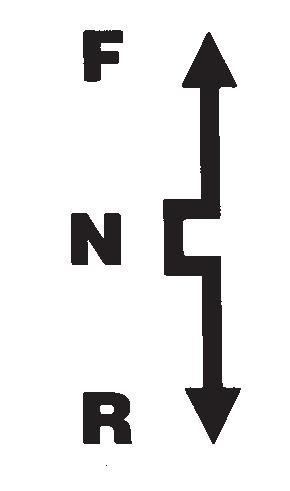
Position “R” (REVERSE)
NOTE: Backup alarm automatically sounds with travel lever in Reverse.
IMPORTANT: Care should be taken when downshifting or reversing, because damage to the transmission can occur if shifting is forced or attempted at too high a speed. Allow engine speed to slow before down shifting or changing direction.
D - Speed Range: Twist counter-clockwise or clockwise to change the transmission speed between low and travel range.
Position “4” TRAVEL RANGE
Position “3” UPPER RANGE
Position “2” MEDIUM RANGE
Position “1” LOW RANGE
RIGHT SIDE PANEL
These controls and indicators are used to position the frame, boom, and attachment. Graphic symbols on the side panel illustrate the control actions.
A - Position Adjust: This console can be adjusted so the steering wheel is placed in a comfortable operating position. Loosen the quick release handle on the left side of the console and re-position the steering wheel. Tighten the quick release handle to lock in place.
B - Steering: The power steering motor is designed to give low-effort steering with no shock reaction from the axle wheels to the steering wheel. Turn the steering wheel to the right or left to turn the machine in the direction of wheel turn action.
A - Frame Leveling Switch: This switch is located on the right side panel behind the boom control joystick. The machine may be tilted slowly 10° to the left or right to level the frame and boom in relation to the ground.
B1 and B2 - Outrigger Option Switches: This option is used to provide greater stability for specific applications. Press the left “B1” switch for- ward to lower the left outrigger. Press the right “B2” switch forward to lower the right outrigger. To raise the outriggers, press both switches rearward.

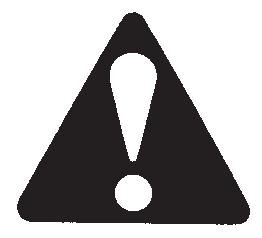
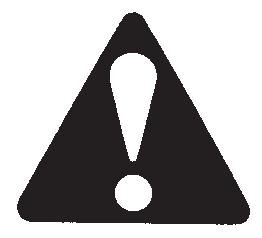
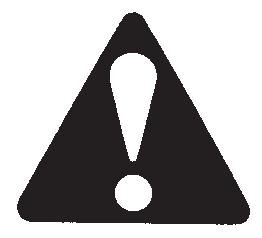
Level the frame before lowering the outriggers. Lower the outriggers until the front tires just start to raise.
Warning
DO NOT level the frame with the boom raised or extended. Level the frame ONLY while stopped, with the boom fully retracted and the attachment raised just enough to clear the ground.
Warning
For maximum machine stability, never lower the outriggers so that the tires come completely off the ground.
Do not use outriggers on soft or uneven surfaces. Be sure the surface can support the machine and load.
Be sure NO persons or equipment are located where the outrigger pads will be positioned.
DO NOT travel with the outriggers extended.
Adequate clearance is required for the retracted outriggers when traveling through doorways or along narrow pathways.
DO NOT attempt to use the outriggers as a hydraulic jack for maintenance, or to level frame, or for other similar uses.
Failure to heed could result in death or serious injury.
C - Boom Joystick: This machine has a hydraulic-type boom with three or four telescopic sections. The sections extend by means of a hydraulic cylinder and chain system inside the boom, sequenced for uniform extension of each section.
The boom inner section nose has an attachment-carrying device. The Dynattach® attachment bracket is used for framing and masonry attachment tools. The Dynacarrier® attachment bracket is used for special material handling attachment tools.
Both devices are “self-leveling,” meaning that when the operator tilts the attachment to a desired angle, that angle will be maintained as the boom is raised or lowered, extended or retracted, until a new angle is set.
This machine is equipped with one of two types of boom joystick control handles. The following illustrations and instructions detail the operation of each joystick handle type.
Warning
Use extreme caution when raising or extending the boom. The Telescopic Handler MUST be level. Loaded or empty, the machine can tip over if it is not level.
ALWAYS place the transmission in neutral, apply the parking brake and keep the service brake pedal fully depressed before raising or extending the boom.
NEVER exceed the specified lift or reach capacities of the machine. Serious machine damage and personal injury may result. Refer to the load zone charts in the operator’s station or this manual.
If a boom circuit hose should break with the boom up, with or without a load, shut down the machine following the MANDATORY SAFETY SHUTDOWN PROCEDURE page 9. DO NOT attempt repairs. Instead call your Gehl dealer for assistance.
The truss boom and winch attachment tools should ONLY be used to lift and place loads when the machine is in a stationary position. Transporting suspended loads must ALWAYS be done slowly and cautiously, with the boom and load as low as possible. Use taglines to restrict loads from swinging, to avoid overturn.
NEVER use winch for lifting or moving personnel. NEVER exceed the maximum rated capacity of the winch (3000 lbs., 1360 kg) or exceed the load zone chart rating for winch applications.
DO NOT tilt the truss boom back more than 45o from horizontal. DO NOT attempt to use the rotating carriage as a load leveling function. Always level the frame prior to raising a load.
Failure to heed could result in death or serious injury.
Joystick with Two Buttons: This joystick handle is equipped with one yellow button and one blue button on the upper rear of the handle. Pressing the left yellow button activates the attachment tilt function. Pressing the right blue button activates the auxiliary hydraulic function.
To extend the boom, move the joystick right; to retract the boom, move the joystick left. To raise the boom, move the joystick rearward; to lower the boom, move the joystick forward.
To tilt the attachment tool, press and hold the left yellow button, and then move the joystick handle left to tilt the attachment up, or move the joystick handle right to tilt the attachment down.
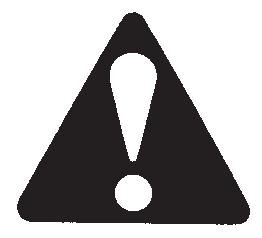
To operate the auxiliary attachment hydraulics, press and hold the right blue button on the joystick handle, and then move the joystick handle forward or rearward.
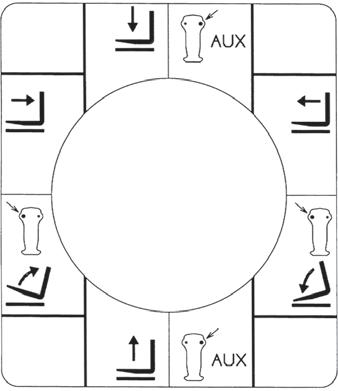
Warning
When tilting the attachment or operating the auxiliary hydraulics with a two button type of joystick handle, to avoid any unexpected action be sure the joystick is at the “neutral” position before pressing the button.
Joystick with Four Buttons:
This joystick handle is equipped with two yellow buttons and two blue buttons on the upper rear of the handle, and a trigger switch on the front of the handle. The yellow buttons operate the attachment tilt. The blue buttons operate the auxiliary hydraulics. The trigger switch controls the function speed of both the attachment tilt and auxiliary hydraulics.
To extend the boom, move the joystick right; to retract the boom, move the joystick left. To raise the boom, move the joystick rearward; to lower the boom, move the joystick forward.
To tilt the attachment tool up, press and hold the lower yellow button on the left side of the joystick handle, and pull on the trigger. To tilt the attachment tool down, press and hold the upper yellow button on the left side of the joystick handle while pulling on the trigger on the front side of the joystick handle.
To operate the auxiliary hydraulics, press and hold either the upper or lower blue button on the right side of the joystick handle while pulling on the trigger.
Pulling on the trigger increases the speed of the attachment tilt and auxiliary hydraulic functions.
NOTE: With the four-button joystick, the handle does not need to be moved to operate the tilt or auxiliary hydraulic functions.
Speed Control Knobs: The four-button joystick handle also incorporates a manually-adjusted speed control to allow changing factory-set speeds. This speed adjustment is accomplished through the adjustment of the pilot pressure apply valves located in the rear compartment of the machine.


If the machine is equipped with auxiliary hydraulics, there will be two pilot pressure apply valves, each having two speed-control knobs. The upper pilot valve controls the auxiliary hydraulics, and the lower pilot valve controls the attachment tilt function. On the attachment tilt pilot valve, the left knob controls the attachment tilt-back speed, and the right knob controls the attachment tilt-forward speed. On the auxiliary hydraulic pilot valve, the function of the knobs will depend on the type of attachment used with the auxiliary hydraulics. See illustrations on the next page.

Pilot-Pressure Apply Valves
Pilot-Pressure
Function Indicators
Frame Angle Indicator: Located in front of the operator on the ROPS upper crossmember. Position of the ball shows when the frame is level relative to a sloping ground surface.
Frame Angle Indicator
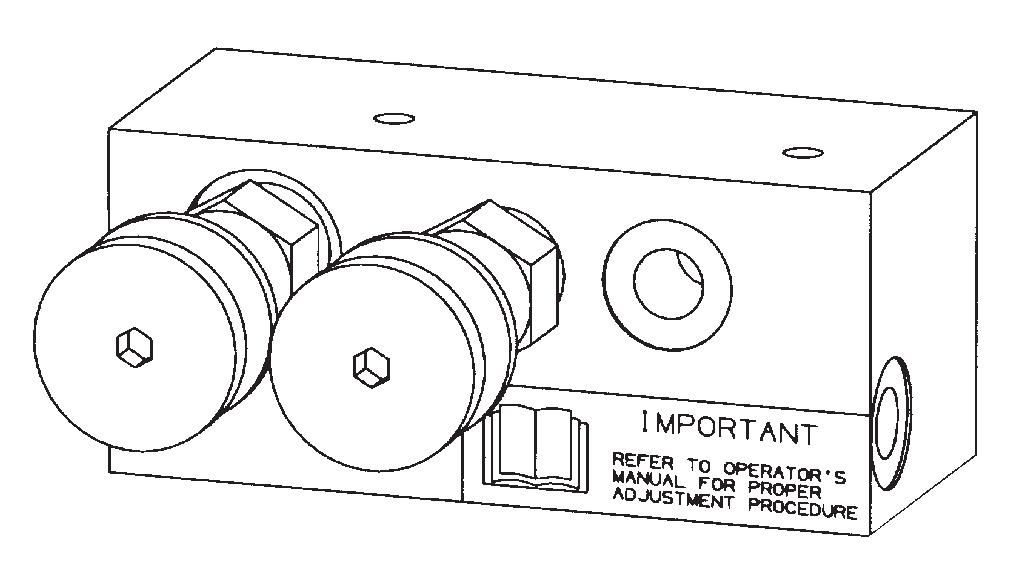
Boom Angle Indicator: Mounted on the left side of the outer boom, the position of the ball in the Boom Angle Indicator, shows the angle of the boom relative to the ground surface.
Boom Angle Indicator
Floor And Seat
Throttle Pedal: This pedal, operated by the right foot, controls the engine speed to match power requirements. Pushing down on the pedal increases the RPM, letting up on the pedal decreases RPM.

Turning a knob clockwise will increase the speed of its associated function. Turning a knob counter-clockwise will decrease the speed of its associated function.

NOTE: There is a locking knob located behind each adjusting knob, which must be loosened before the adjusting knob can be turned. After adjustment has been made, tighten the locking knob to maintain the selected speed.
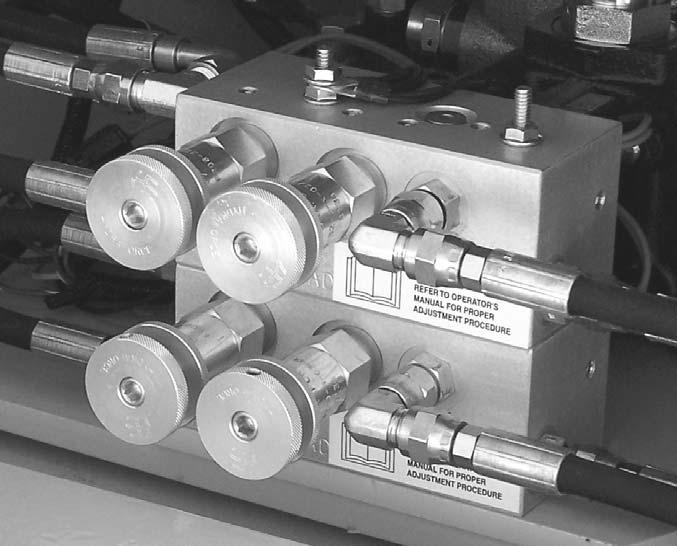
Service Brake Pedal: Pressing this pedal activates the internal braking mechanism in both the front and rear axle.

Seat Positioning: The seat is mounted on rails for forward and rearward repositioning, for comfort and to accommodate the operator’s size. A spring-loaded latch handle “A” under the front of the seat actuates the adjustment mechanism.

Suspension Seat Option: In addition to the “A” latch handle for forward and rearward adjustment, this seat has a knob “B” under the front of the seat to adjust the suspension. Turn the knob to the right for a softer ride, and to the left for a firmer ride.
Hydraulic Reservoir Oil Level and Fill Cap: The hydraulic oil level dipstick is located on the rear wall of the power train compartment forward of the hydraulic cooler. The hydraulic oil fill cap is located to the rear of the hydraulic cooler. See illustration below.
Coolant Level: A coolant level sight glass is located on the rear of the radiator. The level should be checked when the engine is cold. Add coolant if it is not visible in the sight glass. Add coolant though the radiator cap until it is visible in the sight glass. See illustration below.


Seat Belt: This machine has a retractable seat belt. Grasp the belt on the left side of the seat pulling the belt over your lap and insert the belt into the buckle on the right side of the seat until you hear it lock in place.

DEF Fluid Fill: The DEF level is shown on the Gauge displayed in the multi-functional panel. Add DEF fluid in the location shown below.
Diesel Fuel: The diesel fuel level is shown on the gauge displayed in the multi-functional panel. Add diesel fuel in the location shown below.
Service And Safety Features
The following indicators are for fluid level and pressure checks.
Hydraulic Test Ports: Two test ports are located under the center cover near the transmission dipstick. Use these ports for installing a test gauge to check hydraulic main and steering relief system pressures and also the joystick relief pressure.

Backup Alarm and Light: Located inside the rear frame cover, the backup alarm produces a loud warning sound and the backup light comes on when the park brake is off, and the machine is in reverse.
Locking Power Train Covers: To tilt back the midframe access cover and the power train cover, pull out the lock mechanism handle and tilt up. Two gascharged springs help tilt back each cover, and keep them raised.
Storage Compartment Fuse and Relay Box: This box is located on the front inside wall of the storage compartment behind the operator’s compartment. A decal provides a quick reference guide for troubleshooting electrical functions.


Transmission Oil Level and Fill Cap: The combination dipstick/fill tube is located under the center drive train cover as shown below.
Engine Oil Level: The dipstick is located on the right side of the engine.
Battery Disconnect Switch: The battery can be disconnected from the electrical system by turning the disconnect switch key to the OFF position.

Windshield Washer Reservoir: Located under the engine cover to the front of the engine compartment, the fluid level is visible through the reservoir. Remove the cap to fill with windshield washer fluid.
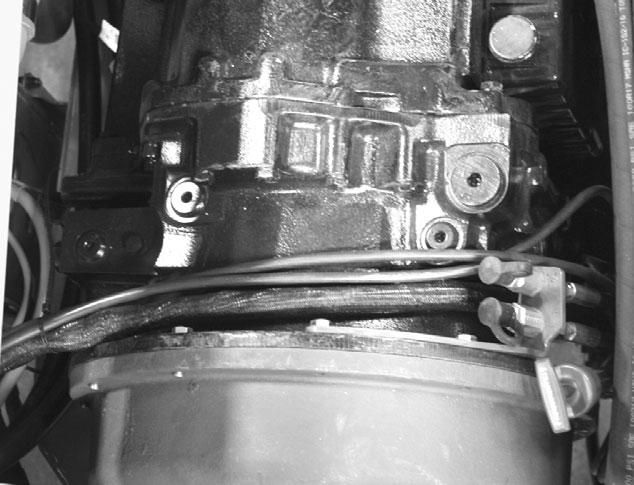

Storage Compartment Fuse and Relay Functions: The cover of the fuse box has a diagram indicating the position of the fuses and relays inside the box. Remove the cover to gain access to the fuses and relays. Refer to the illustration and following descriptions for the fuse and relay functions.
Side Rear View Mirror: This mirror is located on top of the frame leveling cylinder mount. It provides the operator with a view of the area on the right side and behind the machine.

5.Open
6.10 Amp - Spare
7.5 Amp - Auxiliary (Radio Battery)
8.10 Amp - Beacon
9.10 Amp - Canopy Lights, Tail Lights
10.10 Amp - Turn Signals, Hazard Lights
11.10 Amp - Boom Lights, Rear Lights
12.10 Amp - Horn, Brake Lights
13.10 Amp - Ignition Switch
14.Open
15.Open
16.10 Amp - Auxiliary (Radio Ignition)
17.10 Amp - Front Wiper/Washer
18.10 Amp - Top Wiper/Washer, 12 Volt Power Port
19.30 Amp - Heat and A/C Fan
20.10 Amp - Outriggers, Transmission Declutch
21.5 Amp - Instrument Panel
22.5 Amp - Spare
23.20 Amp - Backup Light and Alarm
24.10 Amp - Stabilizing Cylinder, Park Brake
25.10 Amp - Frame Level, Steer Select
26.10 Amp - Gear Selector, Joystick
27.20 Amp - Select Solenoids
28.Open
RELAYS:
E1.Ignition
E2.Tilt/Boom Select
E3.Park Brake and Stabilizing Cylinder
E4.Top Wiper
E5.Heat-A/C Select
E6.Lift / Auxiliary Hydraulic Select
E7.Reverse Pressure Switch
E8.Canopy Lights
E9.Front Wiper
E10.Fan High Speed
Engine Compartment Fuse and Relay Box: This fuse and relay box is located directly to the rear of the air cleaner assembly. Remove the cover to access the relays and fuses. The cover has a decal indicating the fuse and relay functions.
Engine Compartment Fuse and Relay Functions: Refer to the illustration and following description for the fuse and relay functions.
FUSES:
1.30 AMP fuse: ECM Power
2.5 AMP fuse: Ignition
3.10 AMP fuse: Transmission Power


4.15 AMP fuse: DEF Supply Module
5.15 AMP fuse: DEF Line Heat
6.5 AMP fuse: After Treatment Relay
7.10 AMP fuse: After Treatment Power (DRT, SCR, DEF)
8.30 AMP fuse: Fuel Cooler
RELAYS:
A.After Treatment Power (DRT, SCR, DEF)
B.DEF Supply Module Power
C.Start Inhibit
D.DEF Line Heat #1
E.Transmission Power
F.DEF Line Heat #3
G.DEF Line Heat #2
Attachment Tools
Gehl Company offers a range of attachment tools to meet various lifting and material handling applications. Contact your Gehl dealer for specifications and ordering information.
Accessories
Gehl also offers a range of special accessories for this machine. Contact your Gehl dealer for specifications and ordering information.
NOTE: All accessories are field-installed unless otherwise noted. Information and parts for installing accessories are provided by your Gehl Telescopic Handler dealer or Gehl Company.
Chapter 6
Operation And Adjustments
General Information
Caution
BEFORE starting the engine and operating the Telescopic Handler, review and comply with ALL safety recommendations in the SAFETY chapter of this manual. Know how to STOP the machine before starting it. Also, BE SURE to fasten and properly adjust the seatbelt.
ENGINE BREAK-IN
A new engine does not require extensive “break-in.” However, for the first 100 hours of operation, follow these guidelines: Operate the engine at various conditions during the initial 100 hours with at least 15% of the time under heavy loads to achieve adequate engine break-in. Check the oil level frequently and replenish as necessary with the oil specified in the engine manual.
Cummins engines do not use special “break-in” oil. Use the engine oils specified for the ambient temperature listed in the Lubrication chapter. After the first 100 hours of operation, change the oil and replace the oil filter.
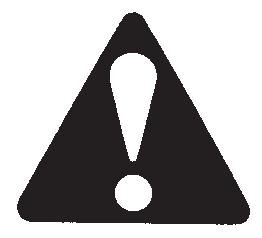
During the first 20 hours, avoid prolonged periods of engine idling or sustained maximum load operation. If engine will idle longer that 5 minutes, stop the engine. Consult the Lubrication chapter for the type and grade of oil to use. Refer to the Service and Storage chapter for the proper service intervals.
PRE-START WALK-AROUND INSPECTION
It is the operator’s responsibility to perform a pre-start inspect of the machine before the start of each workday. Every pre-start inspection must include more than simply checking the fuel and oil levels. It is a good practice to personally inspect any machine you are assigned to use, even though it has already been put into service by other personnel.
The pre-start inspection is designed to discover if the machine has incurred any damage or is in need of routine service.
Any needed repairs are to be made by a qualified service technician.
Refer to the illustration and checklist on the next two pages for the “Pre-Start Walk-Around Inspection.”