
1 minute read
Replacing the Thermal Module
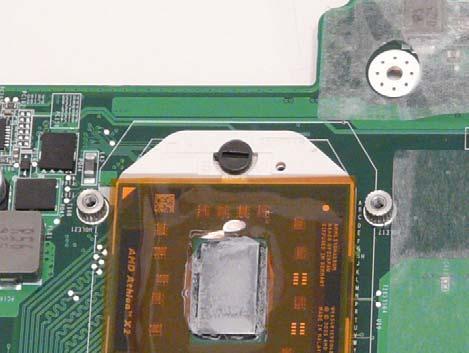
IMPORTANT: Ensure all heat pads are in place before replacing the Thermal Module.
The following TIM material and dimensions (mm) are approved for use: CPU TIM PSX-D 18.3*12.3mm
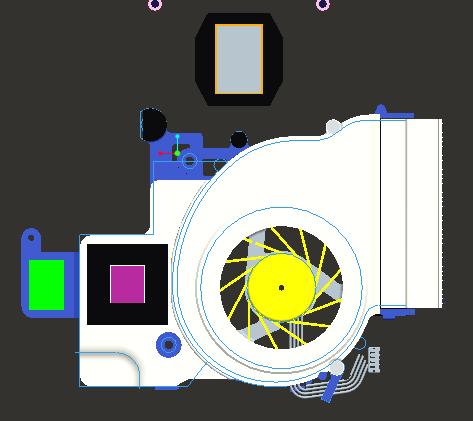
Vram TIM T-Flex-320 13*9*05mm PCHNB TIM FSL-BS 9.5*9.5*1mm
1. Remove all traces of thermal grease or pad adhesive from the CPU and thermal module using a lint-free cloth or cotton swab and Isopropyl Alcohol, Acetone, or other approved cleaning agent.

3. Tighten the two (2) captive screws (blue call outs) and replace the three (3) screws (red call outs) of the thermal module.

Step
Thermal Module Assembly
Screw Quantity Screw Type.
2*3 3
4. Connect the fan cable to the main board.






