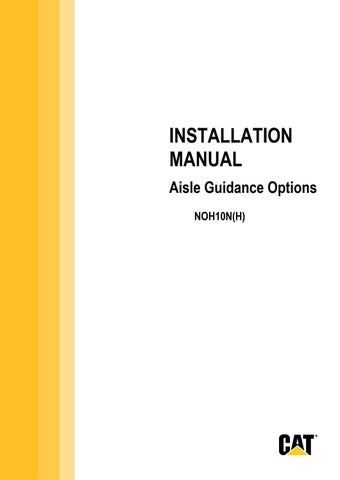2 minute read
1.6 Testing a wire guidance system
If you have to calibrate more trucks which drive on the same inductive wire and are same model as this, you can set these values to them and skip the calibration process.
8. Exit using the ”enter” button so that the values aresaved.
Check before testing:
That the line driver is functioningproperly. The placement and straightness of the inductivewire. The flatness of the floor. The adjustments of the wire guidance unit. The placement of the antennas.
Testing:
1. Switch the wire guidance ON outside of the inductive wire and check that the maximum allowed driving speed in either direction is below 2.5 km/h. Check also that the yellow led next to the display is flashing. It indicates that the wire guidance unit is seeking for the wire.
2. Drive towards the inductive wire in a 10 degree angle at most. Check that the truck catches the inductive wire and gets locked to it when the both antennas are close enough to the wire (the driving distance depends on the driving direction and the angle of entry). If the truck doesn’t catch the wire, reduce the angle ofentry.
3. When the truck has locked to the wire, a yellow light will stop flashing and sign of aisle appears in the place of the direction arrows on the display. Reduced driving speed isremoved.
4. Check that the truck holds on to the inductive wire and doesn’t oscillate noticeably. If the truck oscillates, the reason can be the poor installation of the inductive wire, uneven rebars/reinforcing wire mesh in the concrete, ferromagnetic material close to the wire or poorly adjusted wire guidance parameters of thetruck.
5. If the truck model is new in the warehouse, test operation of the wire guidance unit in each aisle which is equipped with inductive wire. If the warehouse has been tested before with this model, it is sufficient to test it on a single aisle. Testing must be done in both driving directions and with the cabin down and up. Check that the truck’s cabin doesn’t come too close to the rack or pallets even at maximum allowed drivingspeed.
6. Stop the truck on the inductive wire (wire guidance locked) and switch off the power. Wait for 10 seconds and switch the power on. Now there should be a text on the display which states that you have been locked to the inductive wire when the power went off and if you still need the wire guidance you must switch iton.
7. Press “enter” to continue.