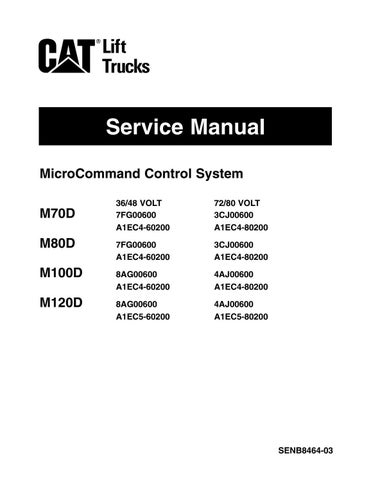14 minute read
Built-In Diagnostic Operation
5. The battery’s maximum temperature is critical.
The electrolyte temperature should never exceed 43°C (110°F) either while operating or charging. Overcharging a battery will cause overheating and warp the battery plates.
Advertisement
Maximum battery life will result from maintaining 25°C (77°F) electrolyte temperature. Most of the charging equipment is fully automatic but should be checked periodically to assure proper working order.
6. Keep accurate battery records. Regular battery readings should be taken with a battery tester or a voltmeter and a written record kept.
Specific gravity and voltage of each cell should be checked and recorded at least once each month. This inspection should be made after an equalizing charge. Readings should never be taken directly after water has been added.
Records of all battery maintenance should be made and filed so it will be known which batteries are being abused or wearing out.
Repairs should be made immediately, otherwise the battery may become damaged. Batteries stored in a discharged condition may be difficult to recharge due to sulfate formation.
Visual Checks
1. Verify that all components and wires are in their proper places. Check fuses, components, contactor tips, wires and connections. Verify that they are not burned, broken or loose.
2. Verify that there is no mechanical binding or interference in the contactors.
3. Visually check the parking brake switch, service brake switch, lift switch and accelerator linkage for adjustment or interference problems.
Resistance To Chassis Checks
Resistance between any point in the truck wiring and the chassis should be 100 000 ohms or more.
Many malfunctions are caused by shorts to chassis. Usually, two shorts must exist before a malfunction will occur. But, since batteries can have chassis leakage, only one short to chassis in the truck wiring can cause problems. To prevent problems because of shorts, do the following:
1. Disconnect the battery and discharge the
HEAD CAP. 2. Randomly measure any component connection or wiring connection with respect to the lift truck chassis for a minimum resistance of 100 000 ohms. Any test point with low resistance must have the short to chassis removed.
3. Always keep batteries clean to minimize current leakage to the chassis.
4. Routinely clean the brush dust from the motors.
5. Be sure that all attachments, such as horns and lights, are designed for no chassis connection (a two wire system).
Removal Of Shorts To Chassis
When a short is found, it must be cleared, even if the machine operates normally. It is necessary to narrow the field of possible problem areas before inspection of individual wires and components.
When a low resistance circuit is located, it should be opened at various points. This will permit the shorted wire or component to be pin-pointed for repair or replacement.
Control And Power System Operational Checks
All operational checks are to begin with the battery connected, directional switch in neutral, drive wheels off the ground and the accelerator and parking brake released. All programmable features should be set to their factory default values before making any adjustments. See the topic Activating Default Settings in the Systems Operations section.
NOTE: Perform all operational checks before returning to the Troubleshooting Check List.
Check 1: Key Switch, Seat Switch And Power Steering
1. Actuate the key and seat switch. The line contactor should activate and the hydraulic pump motor should turn on. After the time set in programmable feature “6” (Seat Switch Timer), the contactor deactivates and the motor turns off.
2. Turn the steering wheel. The pump motor should increase in speed.
3. After five to ten seconds the line contactor deactivates and the pump motor turns off.
Check 2: Lift
1. Slowly pull the lift control lever. The hydraulic pump motor should start to operate with no movement of the mast.
2. Gradually pull the lift control lever all the way.
The mast should start to move and the motor will increase through its seven lift speeds. The pump contactor should activate at speeds 6 and 7.
Check 3: Tilt And Auxiliary Performance
1. Slowly pull and push the tilt and auxiliary levers. The hydraulic pump motor activates at one of the preset speeds with each lever movement.
Check 4: Forward Drive Performance
1. Engage the parking brake. Select forward direction and depress the accelerator slightly with service brake released. The forward contactor and regen contactor should NOT activate, and the drive wheels should NOT turn.
2. Release the parking brake, select forward direction and depress the accelerator slightly with service brake released. The forward contactor and regen contactor should activate, and the drive wheels should turn forward slowly.
3. Slowly increase the amount of accelerator depression. The forward contactor and regen contactor should remain activated. The drive wheels should turn forward and slowly increase in speed.
4. Depress the accelerator fully. The forward contactor and the regen contactor should remain activated. The bypass contactor should activate in accelerator positions 15 and 16. The drive shunt field should turn OFF in position 16, and there should be a noticeable increase in truck speed. The drive wheels will turn forward at full speed.
Check 5: Reverse Drive Performance
1. Select reverse direction and depress the accelerator slightly with service brake released. The reverse contactor and regen contactor should activate, and the drive wheels should turn in reverse slowly.
2. Slowly increase the amount of accelerator depression. The reverse contactor and regen contactor should remain activated. The drive wheels should turn in reverse and slowly increase in speed. 3. Depress the accelerator fully. The reverse contactor and the regen contactor should remain activated. The bypass contactor should activate in accelerator positions 15 and 16. The drive shunt field should turn OFF in position 16, and there should be a noticeable increase in truck speed. The drive wheels will turn in reverse at full speed.
Check 6: Electrical Braking (Regen And Plugging) Performance
NOTICE
Do not perform this check with the lift truck in bypass mode. Damage to the drive train can result.
1. Select forward direction and depress the accelerator to the point before bypass occurs. While continuing to depress the accelerator, change the direction switch to reverse. The forward contactor and regen contactor should deactivate and the reverse contactor should activate.
There should be a smooth deceleration of forward tire rotation. After a slight delay, the regen contactor reactivates, the forward tire rotation stops, and there is a smooth acceleration of reverse tire rotation.
2. Continue to depress the accelerator while in reverse direction. Change the direction switch to forward. The reverse contactor and regen contactor should deactivate and the forward contactor should activate. There should be a smooth deceleration of reverse tire rotation.
After a slight delay, the regen contactor reactivates, the reverse tire rotation stops, and there is a smooth acceleration of forward tire rotation.
Built-In Diagnostic Operation
The logics and the display provide built-in diagnostic analyzer functions. Several diagnostic functions occur while the lift truck is in operation. These are called “Run Time” diagnostics. The other diagnostics are called “Self” diagnostics. They are performed when the lift truck is not in operation by using the DIAG/RUN/SETUP switch located on the logic board.
Monitoring System Problems –Instrument Panel
If the display does not work or its operation seems incorrect, see Troubleshooting Problems 1, 2, 3 or 4.
The diagnostic functions that follow would occur during normal lift truck operation and are shown on the seven segment display.
E338
Display Layout
NOTE: Improper lift truck operation with normal battery indication should be checked with “Self” diagnostics.
Display = “A” Lift truck performance reduced. See Troubleshooting Problem 5. Possible cause, head capacitor failure.
Display = “d” Lift truck will not operate. See Troubleshooting Problem 6. Possible cause, DIAG/RUN/SETUP switch in diagnostic position with line fuse installed.
Display = “E” (flashing) Lift truck will not operate. See Troubleshooting Problem 7. Possible cause, seat switch open.
Display = “E” (not flashing) Lift truck will not operate. See Troubleshooting Problem 8. Possible cause, static return to OFF.
Display = “F” Lift truck will not operate. See Troubleshooting Problem 9. Possible cause, logic board failure.
NOTE: The display will alternate from the letter “F” to a number. The number shown depends on the circuit that has failed.
Display = “F&1” Lift truck will not operate. See Troubleshooting Problem 10. Possible cause, a failed accelerator control.
Display = “F&2” Lift truck will not operate. See Troubleshooting Problem 11. Possible cause, a failed drive power transistor (T1D, T2D or T3D). Display = “F&3” Lift truck will not operate. See Troubleshooting Problem 12. Possible cause, a failed pump power transistor (T1P, T2P or T3P).
Display = “F&4” Lift truck will not operate. See Troubleshooting Problem 13. Possible cause, failed pump and drive power transistors.
Display = “F&5” Lift truck will not operate. See Troubleshooting Problem 14. Possible cause, drive flyback diode D4D failed.
Display = “F&6” Lift truck will not operate. See Troubleshooting Problem 15. Possible cause, pump flyback diode D4P failed.
Display = “F&7” Lift truck will not operate. See Troubleshooting Problem 16. Possible cause, pump and drive flyback diodes (D4P and D4D) failed.
Display = “F&8” Lift truck will not operate. See Troubleshooting Problem 17. Possible cause, T351 and/or D351 failed.
Display = “F&9” Lift truck will not operate. See Troubleshooting Problem 18. Possible cause, pump shunt field fuse failed.
Display = “F&A” Lift truck will not operate. See Troubleshooting Problem 19. Possible cause, failed T371 and/or D371 failed.
Display = “F&b” Lift truck will not operate. See Troubleshooting Problem 20. Possible cause, drive shunt field fuse failed.
Display = “F&d” Lift truck will not operate. See Troubleshooting Problem 20A. Possible cause, electrically assisted braking system failure.
Display = “9 thru 2” (not flashing) Normal battery indication. Lift truck battery above 80% discharge level, normal operation.
Display = “9 thru 2 or 0” (flashing) Park brake applied warning. Pump motor operation normal. No drive motor operation. If the brake is not applied, see Troubleshooting Problem 20. Possible cause, park brake out of adjustment, or park brake switch failed.
Display = “1. 2 . . . F” (continuously changing)
Low battery, lift lockout will occur. Lift truck battery is at 80% discharge level, and lift lockout is approaching. Possible cause, low battery.
Display = “0” Lift lockout Lift truck hydraulic lift or tilt will not operate. See Troubleshooting Problem 22. Possible cause, hydraulic lockout caused by low battery.
1 2 3 4 5
(1) Fault detection indicator. (2) Parking brake indicator. (3) Overtemperature indicator. (4) Brush wear indicator. (5) Battery Discharge Indicator (BDI).
Fault detection indicator - The fault detection indicator symbol lights if there is a fault condition in the drive or pump circuits. An identifying fault code also appears on the Battery Discharge Indicator (BDI).
Parking brake indicator - The parking brake indicator symbol flashes if the parking brake is engaged.
Drive and hydraulic pump motor and control
panel overtemperature indicator - If any of these should overheat, the overtemperature symbol will be displayed, indicating that drive and lift operation will be reduced until the problem is corrected.
Drive and hydraulic pump motor brush wear
indicator - The electrical and motor symbol will be displayed, indicating the brushes should be replaced to reduce the risk of armature damage from overworn brushes.
For troubleshooting assistance when Vehicle Monitoring System symbol is activated, see Troubleshooting Problems 23 through 26. The diagnostic procedure should be used to aid in troubleshooting after a problem occurs. It will help to find the faulty circuit or component. Complete all the tests before returning to the MicroCommand Troubleshooting Check List. Before testing, do the steps that follow:
1. Turn the key to OFF.
2. Disconnect the battery and discharge the head capacitor below 5 volts by holding the discharge resistor in place for 20 seconds.
Location of components (1) Line fuse. (2) Screws. (3) Cover.
3. Disconnect the line fuse (1) to prevent lift truck movement.
WARNING
The lift truck can move suddenly. Injury to personnel or damage to the lift truck is possible. Disconnect the battery and disconnect the line fuse to prevent lift truck movement.
4. Release the parking brake to close the park brake switch.
5. Loosen four screws (2) to remove logics cover (3).
4
RUN/DIAG/SETUP Switch Location (4) Switch.
6. Move switch (4) to the DIAG position. This places the controller in diagnostics when the battery is connected and the key is turned to
ON. If any of the tests that follow fail (except the line fuse test where the Display = “d”), continue through the tests that remain. Move switch (4) to RUN and then back to DIAG. This will bypass the failed test and allow the next test to be performed.
7. Connect the battery and turn the key to ON.
Display = “blank” See Troubleshooting Problems 1 or 2.
Display = “d” Line fuse not disconnected or head capacitor not discharged below 5 volts. Return to Step 2.
Display = “E” or “F” Logics failure. Replace logics.
NOTE: This test does not check all the logics circuits, so the logics may pass this test and still have a failure.
Display = “1” Ready for Test 1.
Test 1: Seat Switch
Press and release the seat to close and open the seat switch.
Display = “1” Seat switch circuit defect. Move hand around on seat and press again. If still “1”, see Troubleshooting Problem 27.
Display = “2” Seat switch circuit OK.
Test 2: Direction Switch
Move the direction switch from neutral to reverse to forward.
Display = “2” Direction switch circuit defect. See Troubleshooting Problem 28.
Display = “3” Direction switch circuit OK.
Test 3: Lift Sensor
Pull the lift lever to maximum, then release.
Display = “3” Lift sensor circuit is defective or out of adjustment. See Troubleshooting Problem 29.
Display = “0” (Flashing) Lift circuit OK. Display now shows the speed that the lift lever is set to. As the lever is pulled back, 0 through 7 will be shown. This indicates at what position the lift lever changes the pump motor speed. The flashing mode must be overridden by switching the RUN/DIAG/SETUP switch to RUN and then back to DIAG.
Test 4: Tilt And Auxiliary Switches
Pull the tilt lever to maximum, then release.
Display = “4” Tilt switch is defective or out of adjustment. See Troubleshooting Problem 30.
Display = “5” Tilt switch circuit OK.
Pull auxiliary 1 lever to maximum, then release. (If there is no auxiliary 1 lever, use the tilt lever.)
Display = “5” Auxiliary 1 switch circuit is defective or out of adjustment. See Troubleshooting Problem 30.
Display = “6” Auxiliary 1 switch circuit OK.
Pull auxiliary 2 lever to maximum, then release. (If there is no auxiliary 2 lever, use the tilt lever.)
Display = “6” Auxiliary 2 switch circuit is defective or out of adjustment. See Troubleshooting Problem 30.
Display = “0” (flashing) Tilt and auxiliary switch circuits OK. The display now shows the speed that the tilt or the auxiliary levers are set to. (See Tilt And Auxiliary Adjustment Procedure to set speeds.) As each lever is pulled back, the speed it is set to will be shown. This also indicates at what position the lever turns on the hydraulic pump motor. The flashing mode must be overridden by switching the RUN/DIAG/SETUP switch to RUN and then back to DIAG.
Test 5: Park Brake Switch
Push the park brake pedal and release.
Display = “7” Park brake circuit defect. See Troubleshooting Problem 31.
Display = “8” Park brake circuit OK.
Test 6: Accelerator Control
Push the accelerator pedal to the stop and then release (once only).
Display =”8” Accelerator circuit defect. See Troubleshooting Problem 32.
It is possible at this point to learn more about the problem by overriding the test. Move the DIAG/RUN/SETUP switch to RUN and back to DIAG. The display will begin to flash a digit that represents the current accelerator position, “0” through “F”. Press the accelerator slowly. The display should show all accelerator positions as the pedal moves. Some speeds may be missing. For example, a missing “F” suggests the linkage needs adjustment. Or, if no speed are shown, then the parking brake switch may have an open circuit.
Display = Flashing of some digit, “0” through “F”. The flashing digit indicates the current accelerator position. The accelerator circuit test has passed. However, the display will not automatically increment to the next diagnostic number, “9”. To continue, move the DIAG/RUN/SETUP switch to RUN and them back to DIAG.
Display = “9” Accelerator circuit OK.
Display = “A’ Accelerator and BDI (next test) are OK.
Test 7: Battery Discharge Indicator (BDI)
This test is performed automatically, and “9” may not be seen if BDI is OK.
Display = “9” Battery discharge indicator circuit defect. See Troubleshooting Problem 22.
Display = “A” Battery discharge indicator circuit OK.
The tests that remain check contactor operation. The RUN/DIAG/SETUP switch is cycled between RUN and DIAG to activate (close) and deactivate (open) the contactors in question. The display will advance one digit after each test. The contactors must be observed for proper operation during these tests.
Contactor Locations (5) Line contactor. (6) Pump contactor. (7) Bypass contactor. (8) Forward direction contactor. (9) Reverse direction contactor. (10) Regen contactor.
Test 8: Line Contactor (5)
Move the RUN/DIAG/SETUP switch to RUN.
Display = “A” Line contactor (5) must close and remain closed.
Move the RUN/DIAG/SETUP switch to DIAG.
Display = “b” Line contactor (5) opens.
If the above actions do not occur, see Troubleshooting Problem 33.
Test 9: Regen Contactor (10)
Move the RUN/DIAG/SETUP switch to RUN.
Display = “b” Regen contactor (10) must close and remain closed.
Move the RUN/DIAG/SETUP switch to DIAG.
Display = “C” Regen contactor (10) opens.
If the above actions do not occur, see Troubleshooting Problem 33.