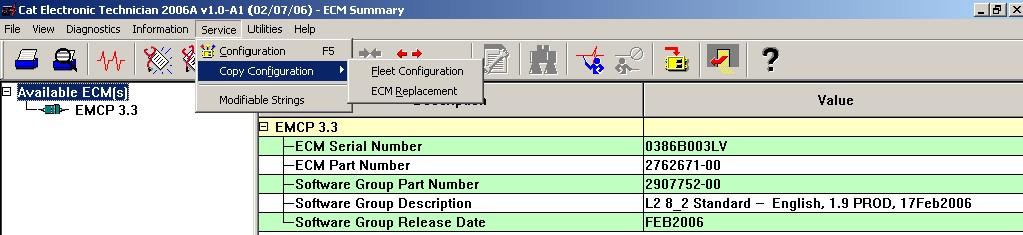
1 minute read
Fleet Configuration Option
12 SAVING AND RESTORING SETPOINTS
The EMCP 3 GSC supports the saving and uploading of the EMCP 3 GSC setpoints through a setpoint configuration file. This file, called the ECM Replacement File, is accessible via the ECM Replacement tool of the Caterpillar® Service Tool software. The file contains information specific to the EMCP 3 GSC, and includes the setpoint values that are specific to a given EMCP 3 GSC module. The user has the option of saving the data to an ECM Replacement File from an EMCP 3 GSC module or uploading the data from the ECM Replacement File to another EMCP 3 GSC module. The user also has the option of uploading general configuration data to several EMCP 3 GSC modules by means of a similar tool called Fleet Configuration. Both of these options are accomplished through the Caterpillar® Service Tool software.
NOTE: This Chapter only addresses setpoints residing in the EMCP 3 GSC. To save and restore setpoints for other (optional) modules on the EMCP 3 J1939 data links, a similar procedure must be followed for each individual module. For more information refer to Chapter 17, Optional Modules.
12.1 SAVING EMCP 3 CONFIGURATION DATA
To save an EMCP 3 GSC configuration use the Caterpillar® Service Tool. The EMCP 3 GSC configuration should be saved upon initial access or after the initial configuration. This will be required for future accessibility when exchanging or replacing the EMCP 3 GSC module. After connecting to the EMCP 3 GSC, navigate to the Menu Service > COPY CONFIGURATION. There are two options: (See FIGURE 42). • Fleet Configuration • ECM Replacement
FIGURE 42: CATERPILLAR ® SERVICE TOOL EMCP 3 GSC SUMMARY SCREEN
FLEET CONFIGURATION OPTION
Select the FLEET CONFIGURATION option when there is a need to save and copy GENERAL DATA to several ECMs (non-module-specific). The FLEET CONFIGURATION tool works very similar to the ECM Replacement tool, with the exception of module-specific data such as ENGINE SERIAL NUMBER.








