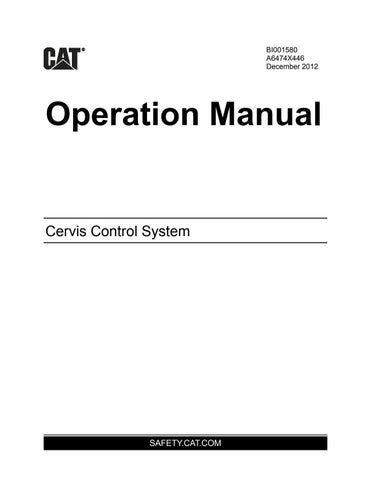1 minute read
IR Remote
PAGE DOWN
The PAGE DOWN button moves to the following menu from the current menu.
UP
The UP button increments the selected menu attribute value. The “SET”button must be pressed immediately after adjusting the attribute value for the system to store the change in memory.
DOWN
The DOWN button decreases the selected menu attribute value. The “SET” button must be pressed immediately after adjusting the attribute value for the system to store the change in memory.
SET
The SET button sets the new value shown on the display.
MENU
The MENU button is used to access the default menu on the view screen.
Fig. 2: IR remote
“MENU”
“PAGE UP”
“UP” “SET”
“LINK”
“PAGE DOWN”
“DOWN”
Emergency Tram (E-Tram) Pendant
The emergency tram (e-tram) pendant (Fig. 3) is a handheld controller that connects to the machine via an umbilical cord. Its primary purpose is to be used as an end station controller when it becomes necessary to move the machine and radio remote operation is not possible. It is normally stored on the miner in a safe/protected location, disconnected until needed. The e-tram pendant works independent of the MCU and has the ability to start the pump motor, raise and lower the cutter head, and tram the miner.
It is important to note that the following:
The e-tram pendant cannot be used unless the MCU is disabled.
12VDC power to the pendant is provided by the tram pendant interface (TPI) when the pendant is connected.
The e-tram pendant is active when connected to the machine and the Miner
Mode of Operation switch is in the E-Tram position.
The MODE LED on the pendant will be lit green when the pendant is active.
For e-tram pendant operating procedures, please see the Remote Control Operation Manual, A6474X447 (BI001581).
IMPORTANT