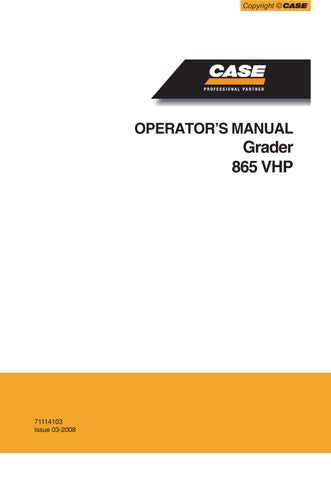4 minute read
OPTIONAL AIR RIDE SEAT
4. TOGGLE SWITCH PANEL
1 6 2 3 4 5 20
8 7 9 10 11 12 13 14
15 16 17 18 19
1. SADDLE LOCK PIN SWITCH The saddle lock pin switch activates a solenoid valve which sends hydraulic fluid for cylinder rod movements to release and engage the saddle pins. With the toggle switch pushed away from the operator’s seat, the pins remain retracted from the saddle and with the toggle switch pushed towards the operator’s seat, the pins will extend and engage the locator hole in the saddle. Use the blade lift cylinders to assist movement of the saddle lock pins. 2. RIPPER / SCARIFIER SWITCH The ripper / scarifier switch activates a solenoid valve which sends hydraulic fluid to the rear ripper or the front scarifier cylinders. To move the rear ripper, push the toggle switch away from the operator’s seat. To move the front scarifier, push the toggle switch towards the operator’s seat. 3. MOLDBOARD FLOAT SWITCH - LEFT SIDE This switch activates or deactivates the moldboard float function for the left side of the blade. To activate the float function, push the toggle switch away from the operator’s seat. To deactivate the float function, push the toggle switch towards the operator’s seat. 4. MOLDBOARD FLOAT SWITCH - RIGHT
SIDE This switch activates or deactivates the moldboard float function for the Right side of the blade. To activate the float function, push the toggle switch away from the operator’s seat. To deactivate the float function, push the toggle switch towards the operator’s seat. 5. FRONT BLADE FLOAT SWITCH This switch activates or deactivates the front blade float function. To activate the float function, push the toggle switch away from the operator’s seat. To deactivate the float function, push the toggle switch towards the operator’s seat. 6. MOLDBOARD ANTISHOCK FUNCTION
SWITCH This switch activates and deactivates the moldboard cylinders antishock function. To activate the antishock function, push the toggle switch away from the operator’s seat. To deactivate the antishock function, push the toggle switch towards the operator’s seat. 7. ENGINE LOGIC SWITCHES These switches are used to make the engine troubleshooting.
46
8. COME-HOME SWITCH This switch is used to move the machine in the event of a transmission electronic control unit problem. The rocker switch has three positions: Forward, Neutral and Reverse. The switch must be in the Neutral position with the park brake applied to start the machine, when the come-home mode is activated. The transmission shifter and the inching pedal are bypassed when in the come-home mode. See the Maintenance Section for more details on how to activate the come-home mode. 9. FAN REVERSE SWITCH To use the fan reverse system, keep engine running at idle speed, press the reverse switch and accelerate engine for at least 10 seconds. Return engine at idle speed and release the reverse switch. 10. FAN SPEED REDUCTION SWITCH When this switch is activated it reduces the cooling system fan speed. IMPORTANT: This switch must be used on extremely cold climate conditions only. Its use during hot climates may cause the engine or the hydraulic system overheating, depending on the machine’s operating conditions. 11. FRONT WINDSHIELD WIPER SWITCH This switch is used to activate the front windshield wiper. The rocker switch has three positions: OFF, Low and High. 12.FRONT WINDSHIELD WASHER SWITCH This switch is used to activate the front windshield washer. 13.REAR WINDOW WIPER SWITCH This switch is used to activate the rear window wiper. The rocker switch has three positions: OFF, Low and High. 14.REAR WINDOW WASHER SWITCH This switch is used to activate the rear window washer. 15.AIR CONDITIONER SWITCH This switch activates the cab air conditioner. To turn the air conditioner on, push on the symbol side of the rocker switch. 16.CAB AIR RECIRCULATION SWITCH This switch closes the cab recirculation door to prevent outside air from coming into the cab. To close the reciruclation door to recirculate the cab air, push on the symbol side of the rocker switch. 17.WORK LIGHTS SWITCH This switch activates the work lights above the moldboard and below the cab. The work lights switch is a three-position switch. The first position turns the lights OFF. To turn on the lights above the moldboard, push the symbol side of the rocker switch to the second position. To turn on the lights under the cab, push the symbol side of the rocker switch to the third position. The lights above the moldboard will stay on with the switch in the third position. 18.REAR FLOODLIGHT SWITCH This switch activates the rear floodlights. To turn on the rear floodlights, push the symbol side of the rocker switch. 19.FRONT FLOODLIGHT SWITCH This switch activates the front floodlights. To turn on the front floodlights, push the symbol side of the rocker switch. 20. LOWER FRONT WINDSHIELD WIPERS
SWITCH This switch is used to activate the lower front windshield wipers.
47