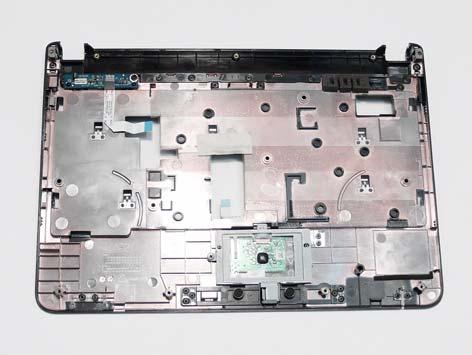
1 minute read
Removing the Power Board
1. See “Removing the Upper Cover” on page 54. 2. Remove the single securing screw from the Power Board.
3. Disconnect the FFC adhesive from the Upper Cover as shown.
4. Lift up the right side of the Power Board as shown, ensuring that the board is free of the securing pin.

Step
Size
Power Board M2*3 1
Quantity Screw Type
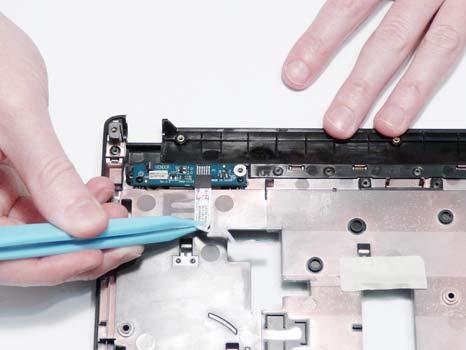
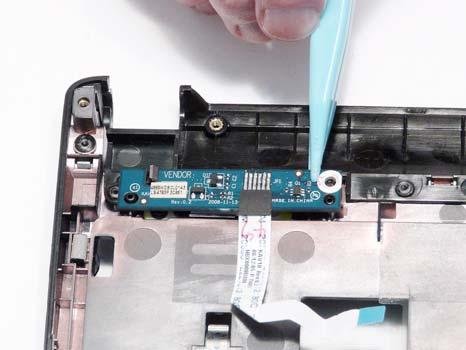
5. Grasp the right side of the Power Board as shown and lift the left side of the board to release the left side securing pin.

6. Rotate the Power Board as shown to disengage the final securing clip.
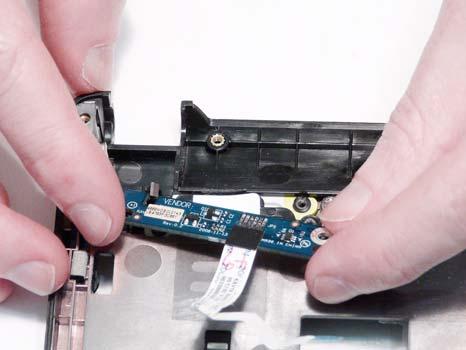
7. Remove the board from the Upper Cover.




