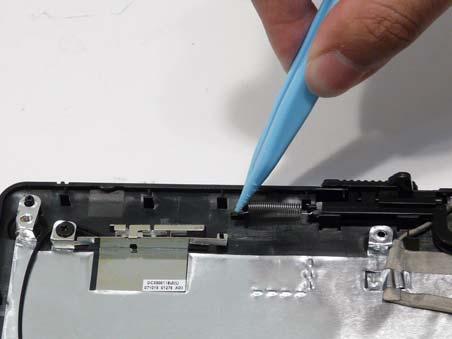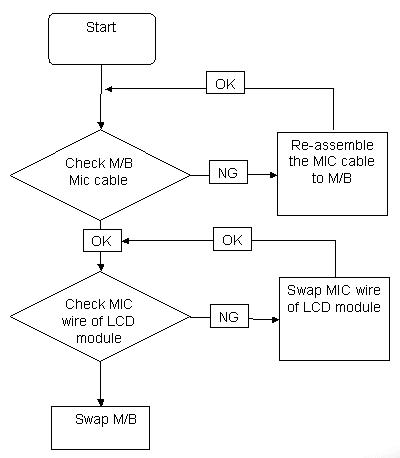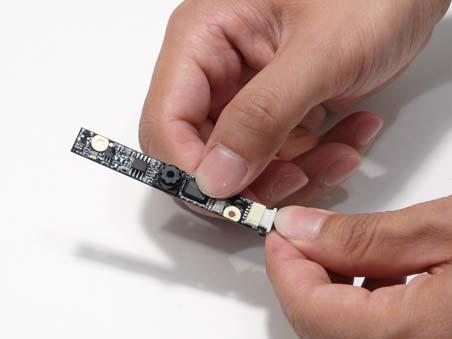
1 minute read
Replacing the Camera
1. Reconnect the camera cable to the module. 2. Replace the adhesive strip securing the cable to the camera module.
3. Replace the Camera board in the casing as shown. Ensure the locating pin is correctly seated.
4. Replace the Camera bracket on the board as shown 5. Replace the single securing screw.
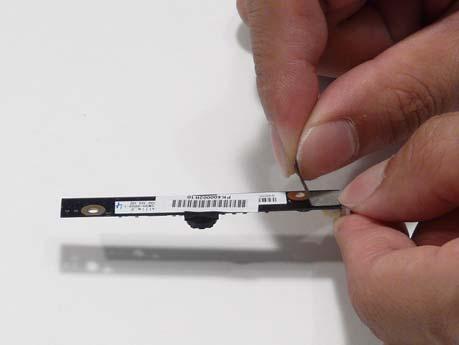
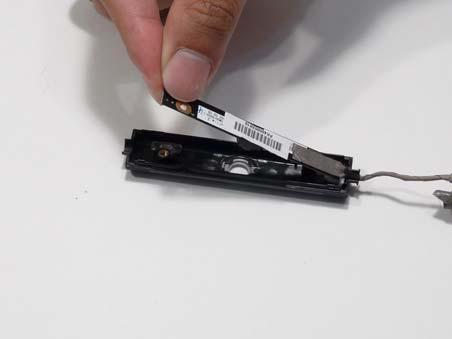



6. Replace the Camera Module back cover as shown. 7. Press down around the edges of the casing to snap it into place.


8. Replace the camera module in the casing as shown. 9. Replace the camera cable as shown, using all the adhesive strips and cable clips.


10. Run the camera cable along the guides on the casing and press down to secure it in place. 11. Ensure that the cable passes through the hinge well as shown.
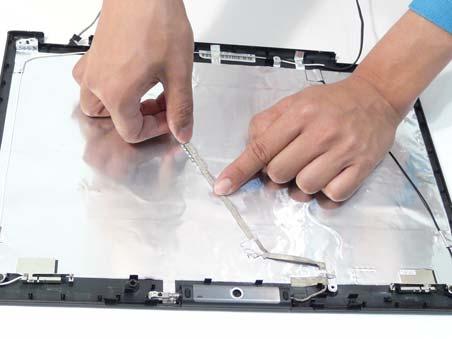
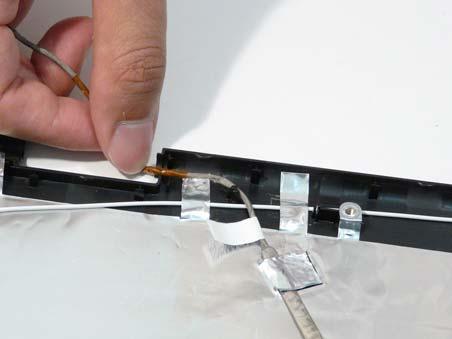

14. Insert the left side latch as shown and press down to snap it in to place.

16. Insert the right side latch as shown and press down to snap it in to place. 15. Press down on the centre of the Lid Latch to snap it into place.



17. Reattach the Latch Spring as shown.