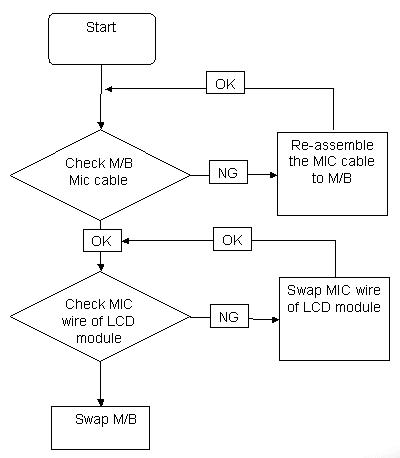1 minute read
Replacing the Lower Covers
1. Replace the Memory Cover back edge first as shown. 2. Press down the left side as shown.
3. Press down the rear corner as shown. 4. Press down the top corner.
IMPORTANT:Ensure that the all the securing tabs are correctly located in the casing. 5. Replace the HDD cover as shown. 6. Replace the six securing screws.