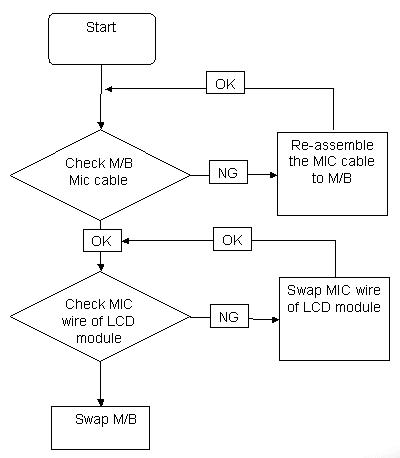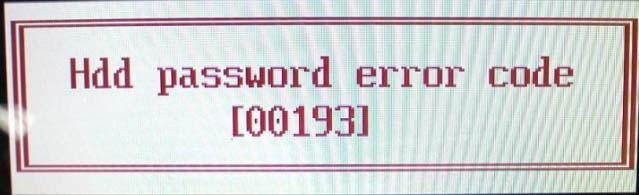
2 minute read
Remove HDD/BIOS Password Utilities
This section provide you with removing HDD/BIOS password method:
Remove HDD Password:
If you key in the wrong HDD password three time, HDD password error code displays on the screen.
To reset the HDD password, perform the following steps: 1. From a DOS prompt, key in Unlock6.exe 00193 and press <Enter>. The Unlock6 program runs. 2. Select option 2, Upper case ASCII Code, and press <Enter>.
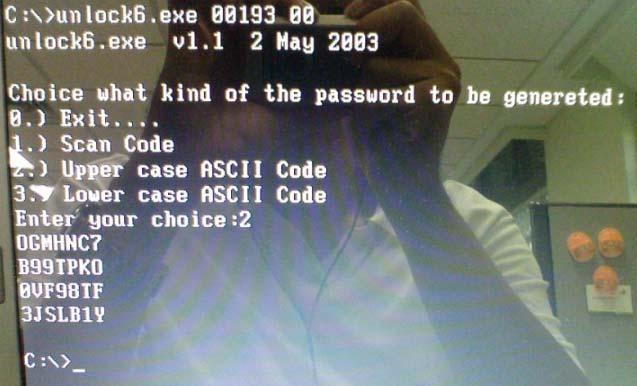
3. Make a note of one of the displayed passwords, for example B99TPK0, as shown. 4. Power off the system by holding down the power button for >4 seconds. 5. Reboot the system and key in the chosen password to unlock the HDD.
Removing BIOS Passwords:
If you key in the wrong Supervisor Password three times, System Disabled displays on the screen. See the image below.
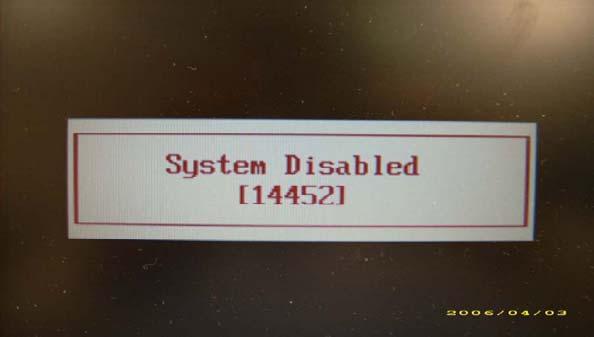
To reset the BIOS password, run BIOS_PW.EXE as follows: 1. Key in bios_pw 14452 0 2. Select one string from the list.
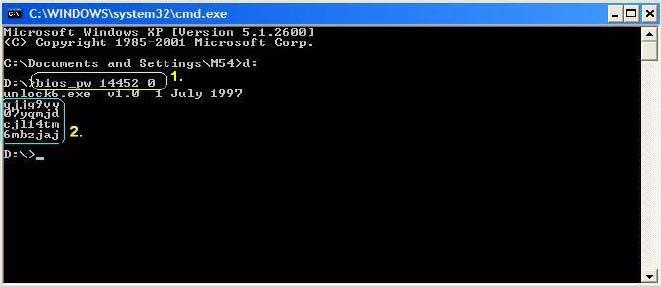
3. Reboot the system and key in the selected string (qjjg9vy, 07yqmjd etc.) for the BIOS user password.

Cleaning BIOS Passwords
To clear the password, perform the following steps: 1. From a DOS prompt, Execute clnpwd.exe
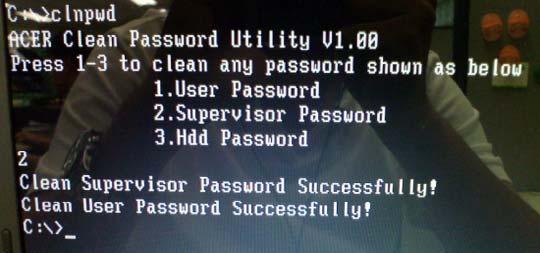
2. Press 1, 2, or 3 to clean the desired password shown on the screen. The onscreen message determines whether the function is successful or not.
The DMI (Desktop Management Interface) Tool copies BIOS information to eeprom to be used in the DMI pool for hardware management. When the BIOS displays Verifying DMI pool data it is checking the table correlates with the hardware before sending to the operating system (Windows, etc.). To update the DMI Pool, perform the following steps: 1. Boot into DOS. 2. Execute dmitools. The following messages report to screen to confirm completion: • dmitools /r ==> Read dmi string from bios • dmitools /wm xxxx ==> Write manufacturer name to eeprom • dmitools /wp xxxx ==> Write product name to eeprom • dmitools /ws xxxx ==> Write serial number to eeprom • dmitools /wu xxxx ==> Write uuid to eeprom • dmitools /wa xxxx ==> Write asset tag to eeprom
Using the ICW50/ICY70 LAN MAC Utility
1. Boot into DOS. 2. Execute go.bat