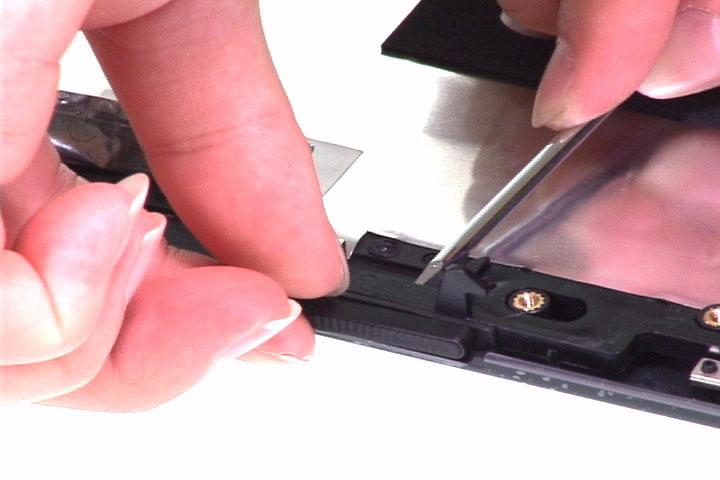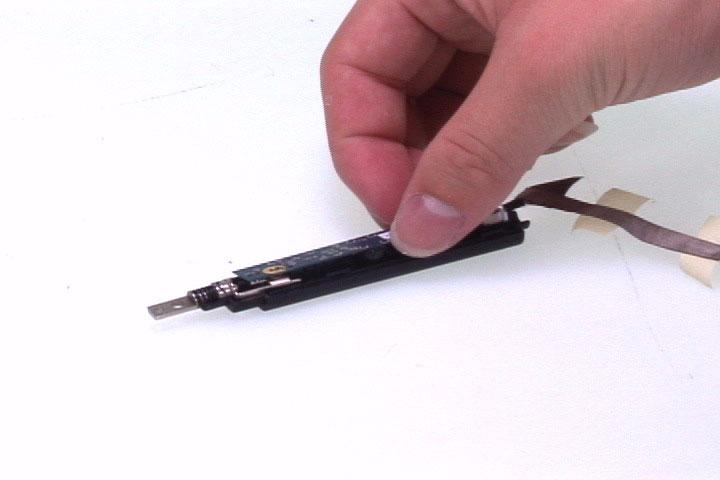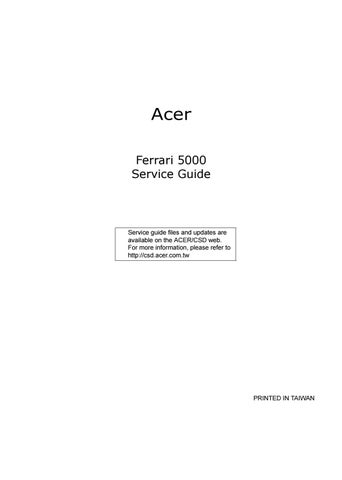2 minute read
Disassembling the LCD Module
1. Remove the six screw caps on the LCD bezel. 2. Then remove the six screws fastening the LCD bezel to the LCD module.
3. Carefully detach the LCD bezel from the LCD module. 4. Detach the microphone from the LCD bezel. 5. Disconnect the LVDS cable and LCD cable from the inverter then remove the inverter.
6. Disconnect the CCD cable and the LCD cable. 7. Remove the four screws fastening the LCD assembly to the LCD cover. 8. Then take out the LCD assembly from the LCD cover.
9. Tear off the foil attach onto the wireless antenna set to the LCD cover. Please detach the foil on both side. 10. Remove the two screws holding the wireless antenna set to the LCD cover.







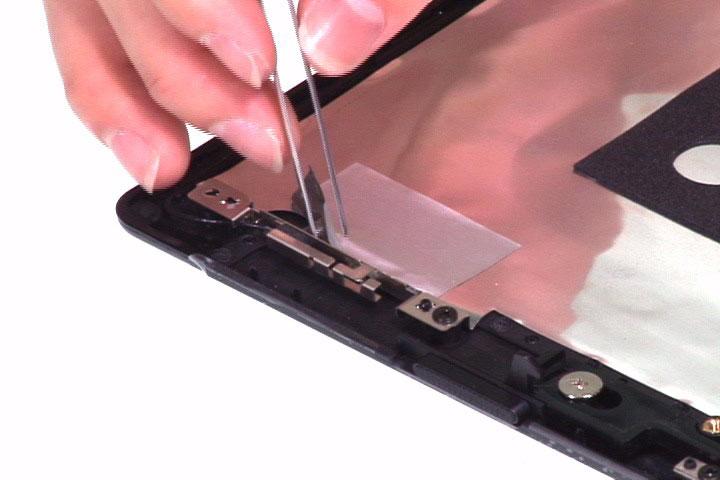

11. Detach the antenna set from the LCD cover. 12. Remove the two screws fastening the LCD latch.
13. Then carefully detach the latch knob from the LCD cover. 14. Take out the LCD latch (with the small spring) from the LCD cover. 15. Remove the screws holding the CCD module (digital camera module) to the LCD cover.
16. Detach the CCD cable from the LCD cover and remove the CCD module 17. Remove the CCD cover from the CCD module. 18. Detach the CCD bezel from the CCD module
19. Remove the two screws fastening the CCD board to the CCD cover. 20. Then take out the CCD board from the CCD cover.