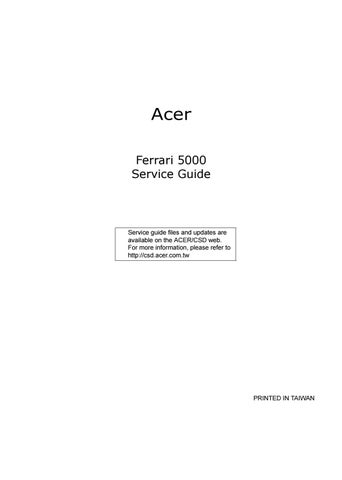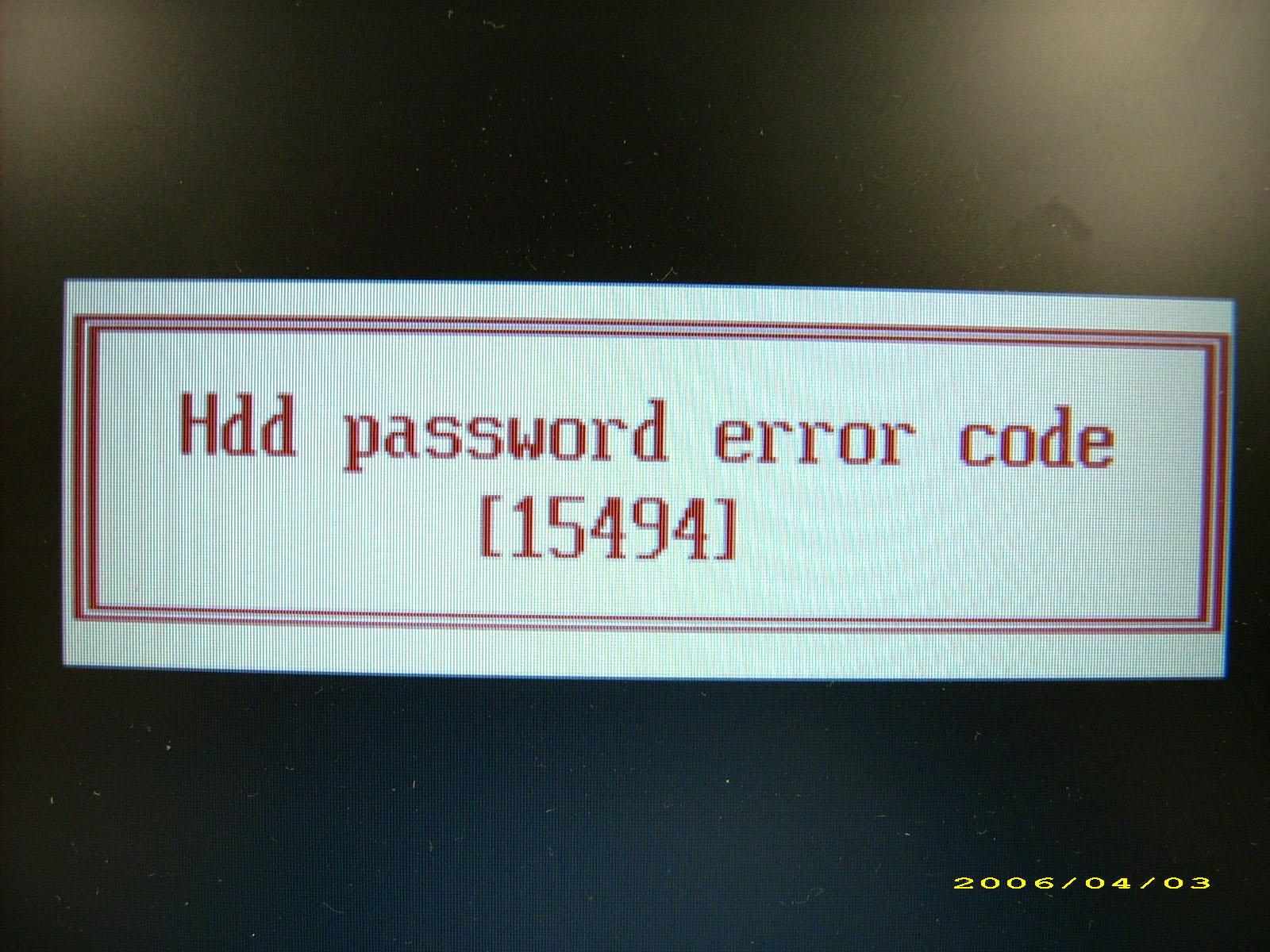
1 minute read
HDD Password Removal SOP
Please follow the steps below to remove the HDD password.
Step One Machine 1
1. Key in wrong HDD password three times and HDD password error code will come out.
Step Two Machine 2: Run HDD_PW.EXE
1. Key in hdd_pw 15494 0 2. Select 2 (upper case ASCII Code). 3. Then choose one string.

Step Three Machine 1
Reboot system and key in 0KJFN42 or UVEIQ96 in the HDD user password column.
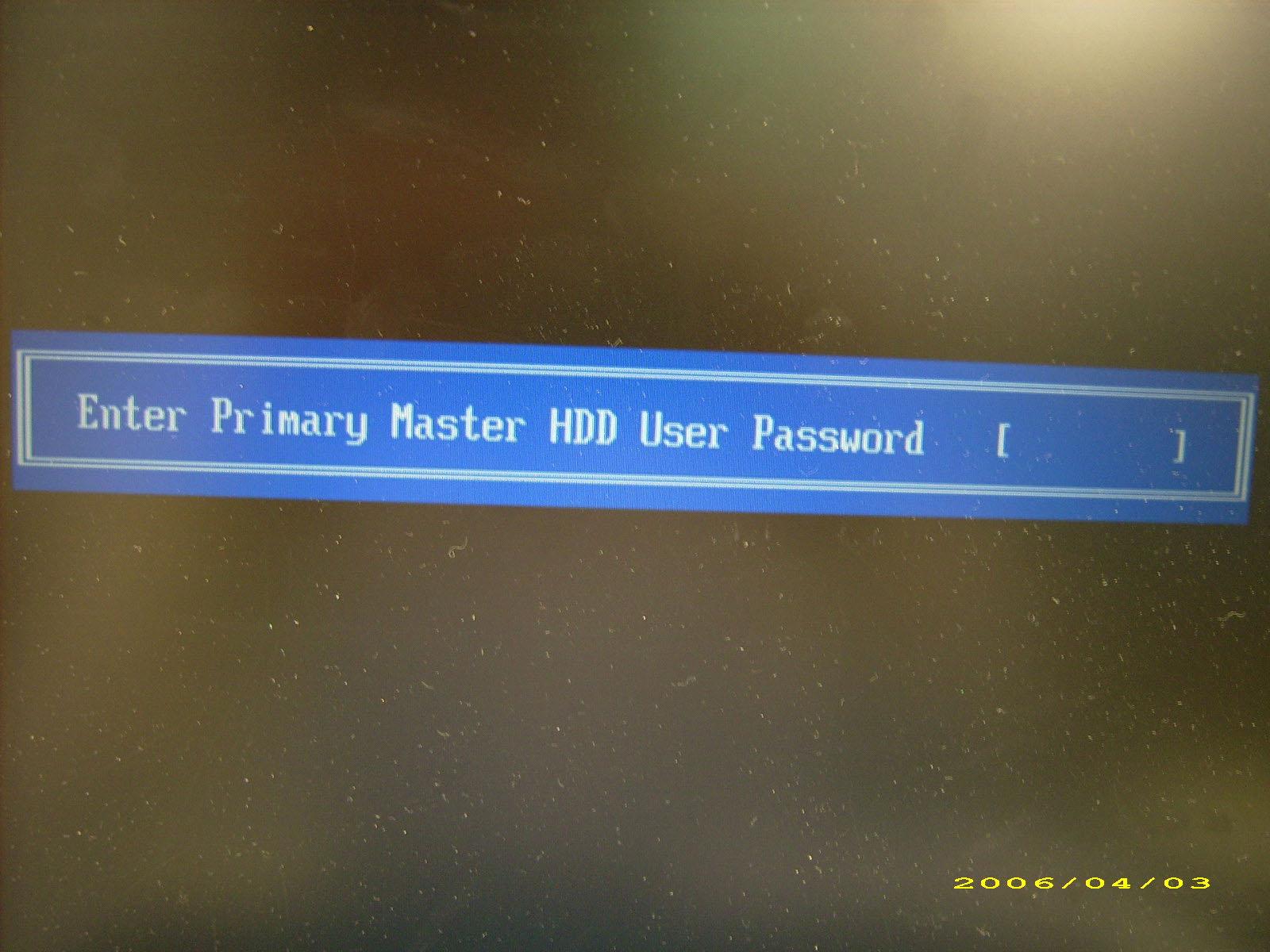
Machine Disassembly and Replacement
This chapter contains step-by-step procedures on how to disassemble the notebook for maintenance and troubleshooting. To disassemble the computer, you need the tools below:
• Wrist ground strap and conductive mat for preventing electrostatic discharge • Small Philips screw driver • Flat head screw driver • Hexagonal driver • Tweezers NOTE: The screws for the different components vary in size. During the disassembly process, group the screws with the corresponding components to avoid mismatch when putting back the components. When you remove the stripe cover, please be careful not to scrape the cover.