
1 minute read
Replacing the LCD Bezel
1. See “Removing the LCD Panel” on page 80. 2. Turn the LCD panel over to expose the rear. Remove the adhesive strip securing it in place.
3. Lift the adhesive protector and disconnect the cable from the LCD Panel.
4. Lift the FPC cable from the panel.


1. See “Removing the LCD Panel” on page 80. 2. Disengage the cable from the cable guides.
3. Lift the Microphone Module clear of the cover.

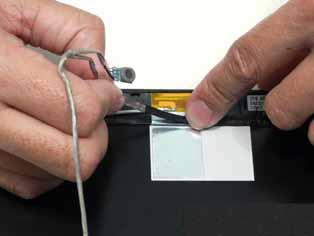
Removing the Hinges
1. See “Removing the LCD Panel” on page 80. 2. Remove the four (4) screws from the hinges
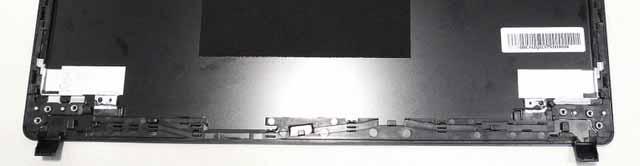
Step
Size
LCD Hinges M2.5*3 4










