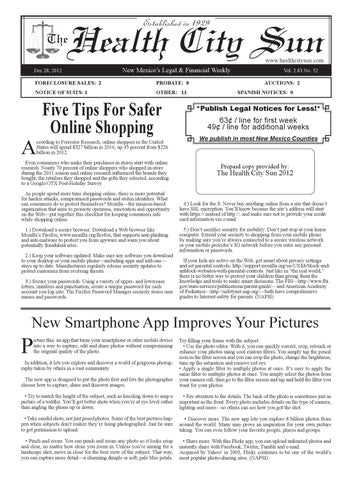Established in 1929
Health City Sun
The
www.healthcitysun.com
New Mexico’s Legal & Financial Weekly
Dec 28, 2012
Vol. 2.83 No. 52
FORECLOSURE SALES: 2
PROBATE: 8
NOTICE OF SUITS: 1
OTHER: 13
A
Five Tips For Safer Online Shopping
ccording to Forrester Research, online shoppers in the United States will spend $327 billion in 2016, up 45 percent from $226 billion in 2012.
Even consumers who make their purchases in stores start with online research. Nearly 70 percent of online shoppers who shopped in-store during the 2011 season said online research influenced the brands they bought, the retailers they shopped and the gifts they selected, according to a Google/OTX Post-Holiday Survey. As people spend more time shopping online, there is more potential for hacker attacks, compromised passwords and stolen identities. What can consumers do to protect themselves? Mozilla—the mission-based organization that aims to promote openness, innovation and opportunity on the Web—put together this checklist for keeping consumers safe while shopping online. 1.) Download a secure browser: Download a Web browser like Mozilla’s Firefox, www.mozilla.org/firefox, that supports anti-phishing and anti-malware to protect you from spyware and warn you about potentially fraudulent sites. 2.) Keep your software updated: Make sure any software you download to your desktop or your mobile phone—including apps and add-ons— stays up to date. Manufacturers regularly release security updates to protect customers from evolving threats. 3.) Secure your passwords: Using a variety of upper- and lowercase letters, numbers and punctuation, create a unique password for each account you log into. The Firefox Password Manager securely stores user names and passwords.
AUCTIONS: 2
SPANISH NOTICES: 0
*Publish Legal Notices for Less!*
63¢ / line for first week 49¢ / line for additional weeks We publish in most New Mexico Counties
Prepaid copy provided by:
The Health City Sun 2012
4.) Look for the S: Never buy anything online from a site that doesn’t have SSL encryption. You’ll know because the site’s address will start with https:// instead of http://, and make sure not to provide your credit card information via e-mail. 5.) Don’t sacrifice security for mobility: Don’t just stop at your home computer. Extend your security to shopping from your mobile phone by making sure you’re always connected to a secure wireless network or your mobile provider’s 3G network before you enter any personal information or passwords. If your kids are active on the Web, get smart about privacy settings and set parental controls: http://support.mozilla.org/en-US/kb/block-andunblock-websites-with-parental-controls. Just like in “the real world,” there is no better way to protect your children than giving them the knowledge and tools to make smart decisions. The FBI—http://www.fbi. gov/stats-services/publications/parent-guide/—and American Academy of Pediatrics—http://safetynet.aap.org/—both have comprehensive guides to Internet safety for parents. (NAPSI)
New Smartphone App Improves Your Pictures
P
icture this: an app that turns your smartphone or other mobile device into a way to capture, edit and share photos without compromising the original quality of the photo.
The new app is designed to put the photo first and lets the photographer choose how to capture, share and discover images.
Try filling your frame with the subject. • Use the photo editor. With it, you can quickly correct, crop, retouch or enhance your photos using cool custom filters. You simply tap the pencil icon in the filter screen and you can crop the photo, change the brightness, tune up the saturation and remove red eye. • Apply a single filter to multiple photos at once. It’s easy to apply the same filter to multiple photos at once. You simply select the photos from your camera roll, then go to the filter screen and tap and hold the filter you want for your photos.
• Try to match the height of the subject, such as kneeling down to snap a picture of a toddler. You’ll get better shots when you’re at eye level rather than angling the phone up or down.
• Pay attention to the details. The back of the photo is sometimes just as important as the front. Every photo includes details on the type of camera, lighting and more—so others can see how you got the shot.
• Take candid shots, not just posed photos. Some of the best pictures happen when subjects don’t realize they’re being photographed. Just be sure to get permission to upload.
• Discover more. The new app lets you explore 8 billion photos from around the world. Many may prove an inspiration for your own picture taking. You can even follow your favorite people, places and groups.
• Pinch and zoom. You can pinch and zoom any photo so it looks crisp and clear, no matter how close you zoom in. Unless you’re aiming for a landscape shot, move in close for the best view of the subject. That way, you can capture more detail—a charming dimple or soft, pale blue petals.
• Share more. With this Flickr app, you can upload unlimited photos and instantly share with Facebook, Twitter, Tumblr and e-mail. Acquired by Yahoo! in 2005, Flickr continues to be one of the world’s most popular photo-sharing sites. (NAPSI)
In addition, it lets you explore and discover a world of gorgeous photography taken by others in a vast community.