HEPL HOME

Place Your Hold
1. Search for the item you would like to place on hold, then click the “Place Hold” button.
Log into your library account with your library card number and PIN.
2. Select “Home Delivery” from the dropdown menu, then click “Place Hold(s).”
4.
3. Once your hold becomes available, you will be notified by email or phone.


Schedule Your Home Delivery
From your hold notification email/text or the Home Delivery webpage, press “Schedule A Delivery.”
1. The link will take you to a calendar. Dates with a blue dot below them are days in which delivery is available. Click on the appointment time that works best for you.
2. Sign in with your library card number and PIN to complete your booking.
4.
3. Fill out the details to confirm your booking, then click confirm. You will receive a confirmation page and email.
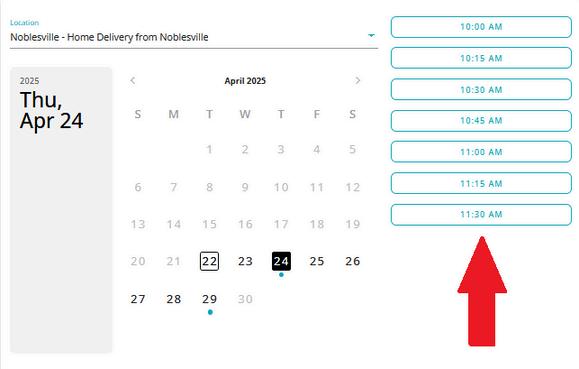
From your booking confirmation email or the Home Delivery webpage, press “Manage Appointment.”


